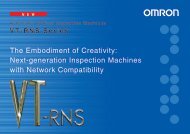V750-series UHF RFID System User's Manual - PLCeasy
V750-series UHF RFID System User's Manual - PLCeasy
V750-series UHF RFID System User's Manual - PLCeasy
You also want an ePaper? Increase the reach of your titles
YUMPU automatically turns print PDFs into web optimized ePapers that Google loves.
4.2.7.3 Noise Check<br />
Function<br />
The reader displays the noise level shown by every two channels in bar graph.<br />
The channel whose bar is low, it means clean status in radio wave. Higher channel shows noisy status.<br />
“Frequency Channel” (X axis) means channel number (based on US frequency allocation). “1-2” means<br />
902.75-903.25MHz, “11-12” means 907.75-908.25MHz, …, “49-50” means 926.75-927.25MHz”.<br />
Screen Image<br />
Action<br />
[Start]<br />
To monitor noise level, select antenna ID and press [Start] button. Then the Web page displays and<br />
updates current noise level around the indicated antenna.<br />
While updating data, you can monitor the noise level on real time.<br />
[Stop]<br />
To stop monitoring noise level or change another page, you need to press [Stop] button.<br />
120 of 135