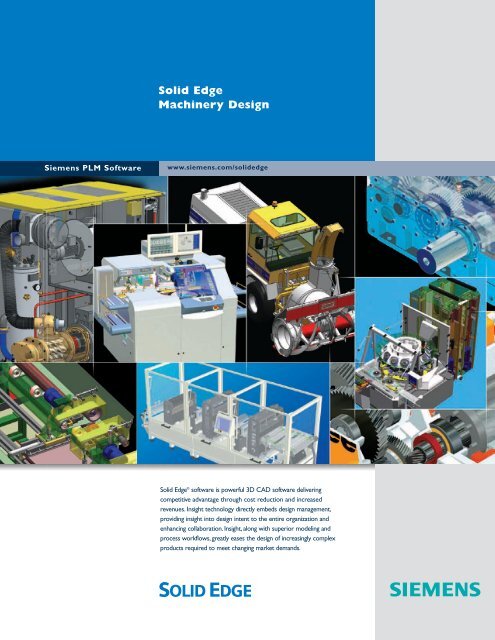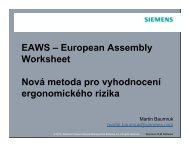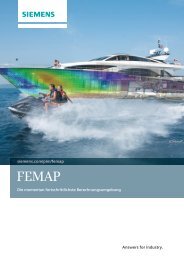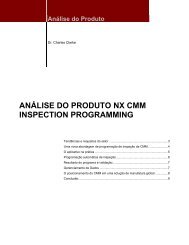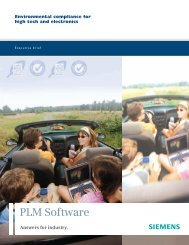solid edge machinery design brochure - Siemens PLM Software
solid edge machinery design brochure - Siemens PLM Software
solid edge machinery design brochure - Siemens PLM Software
You also want an ePaper? Increase the reach of your titles
YUMPU automatically turns print PDFs into web optimized ePapers that Google loves.
Solid Edge<br />
Machinery Design<br />
<strong>Siemens</strong> <strong>PLM</strong> <strong>Software</strong><br />
www.siemens.com/<strong>solid</strong><strong>edge</strong><br />
Solid Edge ® software is powerful 3D CAD software delivering<br />
competitive advantage through cost reduction and increased<br />
revenues. Insight technology directly embeds <strong>design</strong> management,<br />
providing insight into <strong>design</strong> intent to the entire organization and<br />
enhancing collaboration. Insight, along with superior modeling and<br />
process workflows, greatly eases the <strong>design</strong> of increasingly complex<br />
products required to meet changing market demands.
As a machine <strong>design</strong>er today you<br />
are constantly facing one very<br />
clear but difficult issue: the ever<br />
increasing complexity of your<br />
product <strong>design</strong>s. Driven by market<br />
demand for new and innovative<br />
products with an increasing array<br />
of options, product complexity has<br />
multiplied exponentially in the last<br />
decade. Add the need to apply<br />
new technologies before your<br />
competitors do, customer demand<br />
for faster delivery – and the need<br />
to fit more and more capability<br />
into smaller and smaller spaces<br />
while delivering increasingly<br />
functional shapes with optimized<br />
material costs – and product<br />
complexity becomes almost<br />
impossible to manage.<br />
Enter Solid Edge and its Design with<br />
Insight approach to machine <strong>design</strong>.<br />
Straightforward yet robust, simple<br />
but elegant, Solid Edge eases the<br />
<strong>design</strong> of complex machines.
Easing the <strong>design</strong> of complex <strong>machinery</strong><br />
Your products are becoming more complex,<br />
but that doesn’t mean your processes or your<br />
tools have to follow. Solid Edge can help you to<br />
Design with Insight, simplifying <strong>design</strong> complexity<br />
by providing insight into <strong>design</strong> intent throughout<br />
the machine <strong>design</strong> process.<br />
Solid Edge helps you capture and re-use pertinent<br />
information starting at layout and moving through<br />
to complete digital mockup, while providing<br />
you with industry-best practices for <strong>machinery</strong>specific<br />
processes such as weldments, sheet metal,<br />
wiring, tubing, shape creation and assembly.<br />
By extending this valuable insight to all of the<br />
users of <strong>design</strong> information through Solid Edge’s<br />
unique built-in collaborative environment, you<br />
will soon be managing product complexity<br />
without adding to the complexity of your<br />
machine <strong>design</strong> processes.<br />
Results that count<br />
Solid Edge is one of the few investments you<br />
can make that will impact the top line of your<br />
business. By maximizing <strong>design</strong> re-use and innovation,<br />
Solid Edge will help you evaluate more<br />
variations in less time, clearly differentiate your<br />
product and quickly adapt to change – ultimately<br />
leading to improved customer proposals and<br />
higher win rates.<br />
And, at the same time, Solid Edge helps to keep<br />
your product development costs under control<br />
through effortless re-use of components and<br />
systems from previously completed projects,<br />
streamlined <strong>design</strong> reviews, faster supplier<br />
turnaround and fewer prototyping cycles.This all<br />
leads to reduced rework and clearly identifiable<br />
increases in engineering productivity that make<br />
you more competitive in the marketplace.<br />
Significant cost savings from lower material<br />
costs and inventory optimization do not mean a<br />
reduction in quality. Solid Edge lets you quickly<br />
and easily explore new materials and shapes for<br />
optimized functionality, while improving documentation<br />
for your manufacturing team, customers<br />
and suppliers.<br />
It’s no accident that Solid Edge is the <strong>design</strong><br />
tool of choice for thousands of <strong>machinery</strong><br />
organizations around the world.These companies<br />
rely on Solid Edge to make complex machine<br />
<strong>design</strong> easier. Using Solid Edge, they build<br />
functionally accurate <strong>machinery</strong> models and<br />
eliminate costly errors and rework.They quickly<br />
develop new and improved <strong>design</strong>s that exceed<br />
customer expectations and help to keep their<br />
order book full.<br />
1
A proven workflow for the machine <strong>design</strong> process<br />
Detail<br />
<strong>design</strong><br />
Design<br />
reviews<br />
Documentation<br />
Conceptual<br />
<strong>design</strong><br />
Manufacturing<br />
Winning<br />
business<br />
Assembly<br />
and verification<br />
Promoting<br />
capabilities<br />
Post-project<br />
archive<br />
Installation and<br />
custom training<br />
From the moment you implement Solid Edge, you are on the way to<br />
differentiating your business from your competitors. First, enhance your<br />
sales and marketing efforts using Solid Edge for web publishing, product<br />
renderings and animations that demonstrate your capabilities.Then, take<br />
advantage of Solid Edge’s unique ability to offer increased insight into<br />
your <strong>machinery</strong> <strong>design</strong> process, from initial layouts for proposals through<br />
complete digital mockup and final documentation. From concept to final<br />
<strong>design</strong>, Solid Edge will help you explore and validate more variations,<br />
confirm that the product performs as intended and facilitate the re-use<br />
of proven components and systems to optimize costs and assure the<br />
highest quality, on-time delivery.<br />
Faster customer proposals<br />
Existing machine <strong>design</strong>s often form the basis for new proposals<br />
and Solid Edge helps you quickly generate a new project. Powerful<br />
interrogation tools help your <strong>design</strong> team investigate the impact of any<br />
necessary modifications and better evaluate the costs of these early<br />
<strong>design</strong> decisions. By quickly finding all documents that will be affected<br />
and giving you a more accurate understanding of the modifications<br />
involved, Solid Edge helps you generate detailed customer proposals<br />
faster and improves your chances for receiving the purchase order.<br />
Conceptual <strong>design</strong> to full digital mockup and documentation<br />
With Solid Edge, you <strong>design</strong> <strong>machinery</strong> the same way you think about it.<br />
For speed and simplicity, 2D layouts provide a framework from which<br />
more detailed part and subassemblies are developed.Then, unique<br />
hybrid 2D/3D capabilities let you easily assure accurate fit of all parts.<br />
As the <strong>design</strong> progresses, you can take advantage of Solid Edge’s proven<br />
strengths in massive assembly <strong>design</strong> to develop a full digital mockup.<br />
Solid Edge customers are creating digital mockups containing more<br />
than 100,000 parts.These functionally realistic <strong>machinery</strong> models allow<br />
you to emulate the real-world situations for which your products are<br />
being <strong>design</strong>ed.<br />
2D drawings continue to be the most common deliverable for documenting<br />
a completed <strong>machinery</strong> <strong>design</strong> and Solid Edge leads the market<br />
in drawing creation productivity. Solid Edge dramatically accelerates the<br />
production of assembly drawings by automatically creating exploded<br />
views, balloons, parts lists and BOMs.You will quickly create fully<br />
dimensioned drawings and maintenance documentation that is always<br />
up to date with reference to the <strong>machinery</strong> models.<br />
2
Maximizing re-use of existing <strong>design</strong> information<br />
New <strong>machinery</strong> <strong>design</strong>s often evolve from existing products and, with<br />
Solid Edge as your <strong>design</strong> knowl<strong>edge</strong> resource, new product lines and<br />
modifications to existing modules can be produced in less time and at<br />
less cost. Following completion of each Solid Edge project, the entire<br />
product data set and the intellectual property it contains are captured,<br />
securely archived and remain easily accessible for future projects so you<br />
can quickly understand the impact of proposed <strong>design</strong> modifications and<br />
present accurate knowl<strong>edge</strong>-rich proposals that shorten the time to<br />
final purchase orders.<br />
Quickly find and re-use data<br />
Solid Edge Insight helps you better evaluate the impact of <strong>design</strong><br />
decisions by quickly finding all documents that will be affected by a<br />
change, including all related 2D drawings.You can quickly locate <strong>design</strong><br />
data using any defined criteria and SQL indexing means searches take<br />
seconds. Fast “where used” reporting also helps your <strong>design</strong> team<br />
determine all the product and subassembly models that contain a<br />
specific component, giving them a more accurate understanding of<br />
the impact of replacing or modifying components of the machine.<br />
Leveraging existing <strong>design</strong>s<br />
Machinery <strong>design</strong>ers commonly use 2D layouts to provide a framework<br />
for more detailed part and subassembly <strong>design</strong>. Solid Edge lets you use<br />
existing 2D <strong>machinery</strong> layouts or create new ones with familiar 2D<br />
concepts and then add 3D as you progress.With these unique hybrid<br />
2D/3D capabilities, you can mix and match 2D and 3D representations of<br />
parts, only adding 3D detail when required. By modifying or updating an<br />
existing 2D <strong>machinery</strong> <strong>design</strong> without having to first remodel all of the<br />
individual components in 3D, you can quickly re-purpose existing <strong>design</strong>s<br />
to meet the needs of new customers. And you will still be capturing<br />
enough intelligence to ensure the finished machine comes together<br />
smoothly and accurately.<br />
Machinery modules as functional systems<br />
Solid Edge lets you simulate the interaction of <strong>machinery</strong> components in<br />
a real-world environment through Systems Design, a unique Solid Edge<br />
approach that enables you to create and store functionally realistic<br />
<strong>machinery</strong> sub-systems that emulate the real-world situations for which<br />
they are being <strong>design</strong>ed. Once you have simulated and validated the<br />
behavior of assemblies and mechanisms used in your <strong>machinery</strong> <strong>design</strong>s,<br />
you can save them as re-usable systems that you know will maintain<br />
this built-in knowl<strong>edge</strong> and function correctly when re-used in future<br />
<strong>machinery</strong> <strong>design</strong>s. Solid Edge’s Systems Design capabilities are powerful<br />
enablers for “what-if” scenarios, allowing you to incorporate modular<br />
<strong>design</strong> changes and quickly adapt existing machine <strong>design</strong>s to meet<br />
changing customer requirements.<br />
3
Detail <strong>design</strong><br />
Quickly create a full digital mockup of the new<br />
product, optimizing use of materials and<br />
inventory for lower costs. Solid Edge resolves<br />
fit and interference issues long before any parts<br />
are manufactured. Unique systems <strong>design</strong><br />
capabilities develop functional models that<br />
simulate real-world environments, enabling<br />
better <strong>design</strong> decisions that ultimately lead to<br />
clearly differentiated products at a lower cost.<br />
Design reviews<br />
Use Solid Edge’s built-in managed collaboration<br />
capabilities to improve communication throughout<br />
the entire <strong>design</strong> process. Engineers, <strong>design</strong>ers,<br />
external suppliers, customers and others can track<br />
progress, view and mark up drawings and initiate<br />
change orders that are seamlessly recorded,<br />
managed and communicated, leading to fewer<br />
downstream changes and lower costs through<br />
earlier component definition.<br />
Conceptual <strong>design</strong><br />
Use Solid Edge’s flexible 2D/3D capabilities to<br />
arrange the machine layout, using a mix of<br />
existing 2D drawings and 3D models and further<br />
speeding time-to-completion by distributing<br />
<strong>design</strong> tasks throughout the team. Assure<br />
accurate fit of parts without having to model<br />
every individual component. Leverage Solid<br />
Edge’s proven strengths in massive assembly<br />
<strong>design</strong> to develop <strong>machinery</strong> models containing<br />
tens or even hundreds of thousands of parts.<br />
Winning business<br />
Quickly understand the impact of proposed<br />
<strong>design</strong> modifications and present accurate<br />
knowl<strong>edge</strong>-rich proposals that shorten the<br />
time to final purchase orders. Take advantage<br />
of systems <strong>design</strong> capabilities to easily study<br />
the impact of <strong>design</strong> variations and offer a<br />
clearly differentiated solution at a price<br />
that keeps your customers happy and your<br />
business profitable.<br />
Promoting capabilities<br />
Use digital mockups created in Solid Edge for<br />
previous projects to raise awareness and build<br />
immediate customer confidence in your engineering<br />
capabilities. Photo realistic renderings<br />
remove the need for expensive photography,<br />
while 3D animations bring your products to life<br />
and can be published directly to your company<br />
web pages.<br />
4
Documentation<br />
Effortlessly create 2D drawings from <strong>machinery</strong><br />
assemblies containing thousands of parts.<br />
Add standard, section, detail, broken and<br />
isometric views with the click of a button.<br />
Accelerate the production of assembly drawings<br />
by automatically creating exploded views,<br />
balloons, parts lists and BOMs.<br />
Manufacturing<br />
Leverage the integration of world-class<br />
partners in Solid Edge’s Voyager program for<br />
seamless communications with CAM and other<br />
downstream applications. Improve collaboration<br />
between engineering, shop floor and external<br />
suppliers using practical view and markup tools<br />
and managed workflows for release control.<br />
Assembly and verification<br />
Use clearly understandable assembly drawings<br />
and 3D animations to speed assembly time.<br />
Enjoy the results of Solid Edge’s full digital<br />
mockup and systems <strong>design</strong> capabilities that<br />
ensure the finished product fits and functions<br />
“right the first time.”<br />
Installation and customer training<br />
Create higher quality user and maintenance<br />
guides, including 3D exploded views and<br />
animations that can be easily customized to<br />
suit the need of individual customers.<br />
Post-project archive<br />
Solid Edge captures and securely archives the<br />
entire product data set and the intellectual<br />
property it contains, so that it remains easily<br />
accessible for future projects. By easing <strong>design</strong><br />
complexity, new products can be produced in<br />
less time and at less cost.<br />
5
Managing change<br />
Integrated data vaulting<br />
Solid Edge Insight manages your valuable <strong>machinery</strong> <strong>design</strong> data<br />
in secure vaults. Document check-in and check-out processes<br />
are seamlessly embedded inside standard Solid Edge file commands<br />
and Solid Edge provides continual and instant feedback on the<br />
status of files, their availability and who is working on them.<br />
These secure, SQL server-based vaulting features prevent<br />
unauthorized or conflicting changes and allow individual team<br />
members to confidently work on the same machine, knowing<br />
that the components they are referencing from other members<br />
are always up to date.<br />
Full ECR/ECO workflow management<br />
Insight simplifies the release process for <strong>machinery</strong> <strong>design</strong>s, using<br />
automated workflows to ensure that everyone is receiving the<br />
information they need, when they need it. From pre-released, to<br />
released and throughout any step in the complete product lifecycle,<br />
industry leading collaboration and data management tools ensure<br />
that changes can be enacted, checked and approved as swiftly and<br />
accurately as possible. Insight supports both serial and parallel<br />
approval processes and you can either use the out-of-the-box<br />
workflow templates delivered with Solid Edge or customize your<br />
own to suit your specific requirements.<br />
Comprehensive revision management<br />
Solid Edge Insight helps your <strong>design</strong> team keep abreast of <strong>design</strong><br />
changes as they develop.Throughout the lifecycle of each machine,<br />
team members can subscribe to product data – individual files,<br />
folders and even discussion groups – to receive automatic email<br />
notification whenever changes are made. As <strong>design</strong>ers complete<br />
their work, Solid Edge automatically checks in the files, assigns new<br />
version numbers and updates related files to reflect the changes.<br />
Solid Edge saves and tracks multiple revisions of a <strong>design</strong> and Insight<br />
provides powerful recursive searching so you can review the full<br />
<strong>design</strong> history, determine the source of revisions and replace<br />
<strong>design</strong>s with previous revisions.<br />
6
Machinery-specific <strong>design</strong> applications<br />
Solid Edge delivers tools and workflows that offer specific solutions<br />
to the challenges of <strong>machinery</strong> <strong>design</strong>.Tailored environments,<br />
specific to processes at hand, reduce development costs by<br />
eliminating errors to assure <strong>design</strong>s are right the first time.With<br />
optimized drawing production and manufacturing considerations<br />
built directly into each process, you engineer and build complex<br />
machines in less time.<br />
Sheet metal<br />
Solid Edge’s sheet metal environment uses standard sheet metal<br />
and fabrication terminology, with streamlined modeling commands<br />
for tabs, flanges, louvers, dimples, cutouts, mitered corners, corner<br />
breaks and other sheet metal-specific part features.With automated<br />
placement of bend relief, bend allowance calculations and<br />
punch- and laser-ready flat pattern development, Solid Edge<br />
delivers the most advanced sheet metal CAD package available.<br />
Weldments<br />
The weldment environment assists in defining the constituent<br />
parts of weldments, as well as weld beads, pre-weld surface<br />
treatments and machining operations after the welds are applied.<br />
Solid Edge drafting documents the entire weldment manufacturing<br />
process, with component drawings as well as pre-weld and<br />
post-machining views.Weldment <strong>design</strong>s can be placed and manipulated<br />
as single components in <strong>machinery</strong> models.<br />
Wiring and tubing<br />
Solid Edge XpresRoute is an integrated add-on package that<br />
rapidly routes and models wires, cables and rigid or flexible<br />
tubing for hydraulic or pneumatic systems.Tubing and wiring<br />
components are dynamically associative to the components they<br />
connect, so that they automatically adjust when changes are<br />
made to a machine’s related parts.<br />
Standard Parts<br />
Solid Edge Standard Parts is a powerful parts management<br />
system that allows your <strong>design</strong>ers to define, store, select and<br />
position commonly used parts – like fasteners, bearings and<br />
structural steel members – quickly and efficiently, enabling rapid<br />
and precise completion of <strong>machinery</strong> <strong>design</strong>s.With Solid Edge<br />
Standard Parts, you can establish and share company standards,<br />
so your <strong>design</strong>ers can concentrate on <strong>design</strong>ing <strong>machinery</strong> and<br />
not on redundant modeling tasks. In addition to the baseline of<br />
components delivered with Solid Edge, an extensive <strong>machinery</strong><br />
parts library is available as an optional add-on package.<br />
7
Better engineering for higher quality <strong>machinery</strong><br />
Solid Edge boosts <strong>design</strong> productivity with specialized tools that<br />
encapsulate best practices for <strong>machinery</strong> <strong>design</strong>, helping you to<br />
make better decisions and capture valuable knowl<strong>edge</strong> as you refine<br />
a <strong>design</strong>. Captured intelligence means your original <strong>design</strong> intent is<br />
automatically preserved whenever you make changes, so you can<br />
continue to innovate beyond your competitors while maintaining<br />
the quality and serviceability of your products.<br />
Design rule sensors<br />
Analogous to physical sensing devices, sensors are unique Solid Edge<br />
<strong>design</strong> aids that provide continuing feedback on engineering rules<br />
and variables as the <strong>design</strong> develops. Sensors automatically monitor<br />
distances between components, surface areas, physical properties<br />
and other <strong>design</strong> variables and let you know when <strong>design</strong> rules and<br />
other criteria are not being met.<br />
Motion and interference analysis<br />
Solid Edge provides a range of tools that allow you to simulate moving<br />
parts within your <strong>machinery</strong> <strong>design</strong> and detect any interference<br />
that may result. By simply moving a component, you can detect<br />
collisions and observe the realistic effects of contacts and forces<br />
that will influence the part’s movement. As parts collide, they will<br />
either stop or push each other around, depending on how they<br />
have been defined in the assembly. In addition, a built-in motion<br />
analysis package can accurately simulate complex movement<br />
involving multiple parts at once, detect interferences and create<br />
AVI animations of the full range of assembly motion.<br />
Online engineering reference<br />
The Engineering Handbook is an integrated add-on package for<br />
Solid Edge that provides online reference and automatic mechanical<br />
part modeling. A calculation driven parts generator automatically<br />
builds part models from the engineering calculations, based on<br />
desired load and service criteria. Also included is a complete online<br />
reference that documents algorithms, formulas and theories.<br />
8
Solid Edge – Design with Insight for <strong>machinery</strong><br />
Solid Edge allows your machine <strong>design</strong>ers to Design with Insight<br />
by providing insight into <strong>design</strong> intent throughout your organization.<br />
Complement this with Solid Edge’s superior core modeling and<br />
process workflows and you can see how companies in the business<br />
of machine <strong>design</strong> have been able to reduce their engineering<br />
change orders and related rework by 50 percent or more.<br />
The engineering aids in Solid Edge help you evaluate more <strong>design</strong><br />
alternatives in less time.You can rapidly create and evaluate large<br />
numbers of <strong>design</strong> alternatives for your <strong>machinery</strong> – optimizing form,<br />
fit and function, while maintaining <strong>design</strong> intent and manufacturability<br />
of complete systems throughout the <strong>design</strong> process.<br />
By optimizing <strong>machinery</strong> performance and reliability, increasing<br />
engineering capacity, improving quality and reducing lead times<br />
and costs, Solid Edge is helping <strong>machinery</strong> makers achieve strategic<br />
business objectives of greater market share, revenue and profitability.<br />
Contact your local reseller to see the productivity advantages of<br />
Solid Edge and learn how Solid Edge delivers more insight into your<br />
<strong>design</strong>s and processes.Your business can benefit from the CAD<br />
industry’s most functional innovations for <strong>machinery</strong> <strong>design</strong>. Be first<br />
to complete your new <strong>machinery</strong> <strong>design</strong>s, first to market with<br />
an error-free product, the first to Design with Insight.<br />
9
About Solid Edge<br />
Solid Edge with Synchronous Technology is the most complete feature-based 2D/3D CAD<br />
system available to the market today that combines the speed and flexibility of direct modeling with<br />
precise control of dimension-driven <strong>design</strong>, to provide the fastest, most flexible <strong>design</strong> experience<br />
possible. With superior part and assembly modeling, drafting, transparent data management, and<br />
built-in finite element analysis, Solid Edge with Synchronous Technology is a core component<br />
of theVelocity Series portfolio that eases the growing complexity of product <strong>design</strong>.<br />
About <strong>Siemens</strong> <strong>PLM</strong> <strong>Software</strong><br />
<strong>Siemens</strong> <strong>PLM</strong> <strong>Software</strong>, a business unit of the <strong>Siemens</strong> Industry Automation Division, is a leading<br />
global provider of product lifecycle management (<strong>PLM</strong>) software and services with 4.6 million<br />
licensed seats and 51,000 customers worldwide. Headquartered in Plano,Texas, <strong>Siemens</strong> <strong>PLM</strong><br />
<strong>Software</strong>’s open enterprise solutions enable a world where organizations and their partners collaborate<br />
through Global Innovation Networks to deliver world-class products and services.<br />
For more information on <strong>Siemens</strong> <strong>PLM</strong> <strong>Software</strong> products and services, visit www.siemens.com/plm.<br />
Solid Edge – www.siemens.com/<strong>solid</strong><strong>edge</strong><br />
Americas<br />
800 807 2200<br />
Fax 314 264 8922<br />
Europe<br />
44 (0) 1202 243455<br />
Fax 44 (0) 1202 243465<br />
Asia-Pacific<br />
852 2230 3308<br />
Fax 852 2230 3210<br />
For more information, contact your local Solid Edge representative:<br />
© 2008 <strong>Siemens</strong> Product Lifecycle Management <strong>Software</strong> Inc. All rights reserved. <strong>Siemens</strong> and the <strong>Siemens</strong> logo are registered trademarks of <strong>Siemens</strong> AG. Teamcenter, NX, Solid Edge,Tecnomatix,<br />
Para<strong>solid</strong>, Femap, I-deas, JT, Velocity Series, Geolus and the Signs of Innovation trade dress are trademarks or registered trademarks of <strong>Siemens</strong> Product Lifecycle Management <strong>Software</strong> Inc.<br />
or its subsidiaries in the United States and in other countries. All other logos, trademarks, registered trademarks or service marks used herein are the property of their respective holders.<br />
1304-W 2 5/08