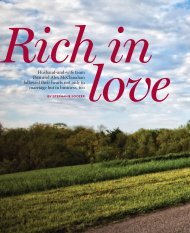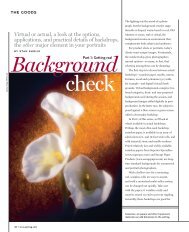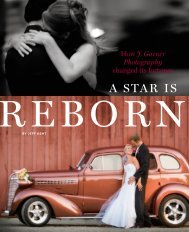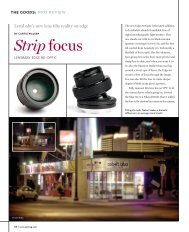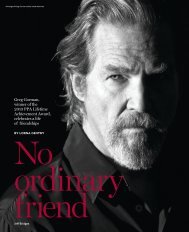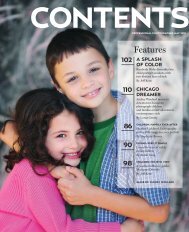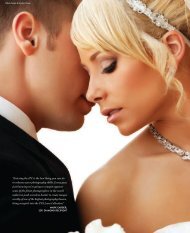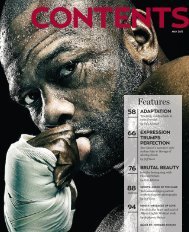Evaluating ICC profiles with ColorThink Pro - Professional ...
Evaluating ICC profiles with ColorThink Pro - Professional ...
Evaluating ICC profiles with ColorThink Pro - Professional ...
You also want an ePaper? Increase the reach of your titles
YUMPU automatically turns print PDFs into web optimized ePapers that Google loves.
Figure 3: This is the gamut of a printer and an<br />
actual image. Each colored dot represents the<br />
gamut of the color in the image.<br />
ning vertically from black to white. This is<br />
illustrated when I plot an RGB working space<br />
—Adobe RGB (1998)—using the same test.<br />
The balls line up perfectly in the vertical axis.<br />
Each of the 256 values in Adobe RGB (1998)<br />
is neutral, a benefit of all RGB working spaces.<br />
One more useful test: I can compare the<br />
color gamut of any image to the gamut of any<br />
device using ColorSmarts Guide. I simply select<br />
an image and an <strong>ICC</strong> profile. I again selected the<br />
Epson 2400 and a drum-scanned image <strong>with</strong><br />
highly saturated colors. In Figure 3 the gamut<br />
of the printer is in red and the actual colors<br />
from the image are represented as colored dots,<br />
one dot per color. You can see that some yellow,<br />
blue and magenta dots fall outside the gamut<br />
of this printer. I can spin this three-dimensional<br />
graph to see the entire color space. Notice,<br />
too, that the red gamut representing the<br />
Epson printer has a controllable translucency<br />
so I can see where the colors of my image fall.<br />
<strong>ColorThink</strong> <strong>Pro</strong> and <strong>ColorThink</strong> are great<br />
teaching tools because they show us how the<br />
color spaces of devices and images interact. I<br />
can even record a QuickTime movie of a spin<br />
of these gamut plots to share <strong>with</strong> others .<br />
You can download a demo version of<br />
both <strong>ColorThink</strong> and <strong>ColorThink</strong> <strong>Pro</strong> for<br />
Mac OS X and Windows 2000/XP at<br />
www.chromix.com/colorthink. ■<br />
June 2006 • <strong>Pro</strong>fessional Photographer • 51