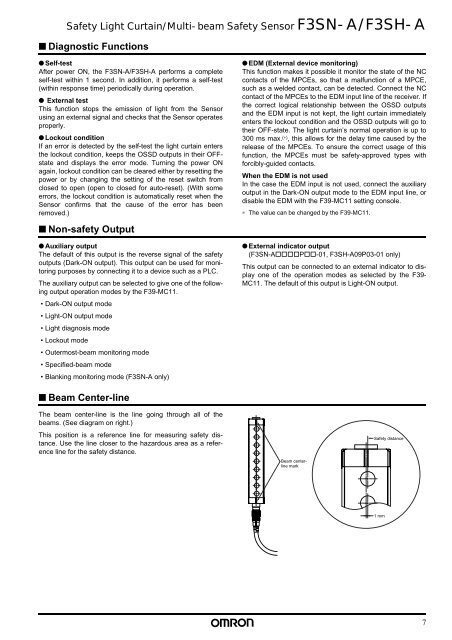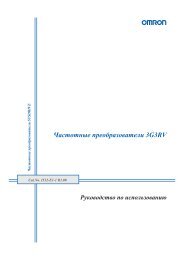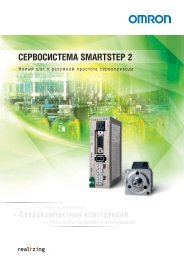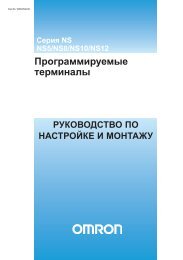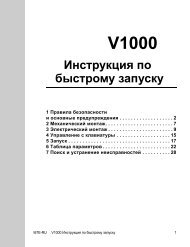Safety Light Curtain / Multi-beam Safety Sensor F3SN-A ... - Omron
Safety Light Curtain / Multi-beam Safety Sensor F3SN-A ... - Omron
Safety Light Curtain / Multi-beam Safety Sensor F3SN-A ... - Omron
You also want an ePaper? Increase the reach of your titles
YUMPU automatically turns print PDFs into web optimized ePapers that Google loves.
<strong>Safety</strong> <strong>Light</strong> <strong>Curtain</strong>/<strong>Multi</strong>-<strong>beam</strong> <strong>Safety</strong> <strong>Sensor</strong> <strong>F3SN</strong>-A/F3SH-A<br />
■ Diagnostic Functions<br />
● Self-test<br />
After power ON, the <strong>F3SN</strong>-A/F3SH-A performs a complete<br />
self-test within 1 second. In addition, it performs a self-test<br />
(within response time) periodically during operation.<br />
● External test<br />
This function stops the emission of light from the <strong>Sensor</strong><br />
using an external signal and checks that the <strong>Sensor</strong> operates<br />
properly.<br />
● Lockout condition<br />
If an error is detected by the self-test the light curtain enters<br />
the lockout condition, keeps the OSSD outputs in their OFFstate<br />
and displays the error mode. Turning the power ON<br />
again, lockout condition can be cleared either by resetting the<br />
power or by changing the setting of the reset switch from<br />
closed to open (open to closed for auto-reset). (With some<br />
errors, the lockout condition is automatically reset when the<br />
<strong>Sensor</strong> confirms that the cause of the error has been<br />
removed.)<br />
■ Non-safety Output<br />
● Auxiliary output<br />
The default of this output is the reverse signal of the safety<br />
outputs (Dark-ON output). This output can be used for monitoring<br />
purposes by connecting it to a device such as a PLC.<br />
The auxiliary output can be selected to give one of the following<br />
output operation modes by the F39-MC11.<br />
• Dark-ON output mode<br />
• <strong>Light</strong>-ON output mode<br />
• <strong>Light</strong> diagnosis mode<br />
• Lockout mode<br />
• Outermost-<strong>beam</strong> monitoring mode<br />
• Specified-<strong>beam</strong> mode<br />
• Blanking monitoring mode (<strong>F3SN</strong>-A only)<br />
● EDM (External device monitoring)<br />
This function makes it possible it monitor the state of the NC<br />
contacts of the MPCEs, so that a malfunction of a MPCE,<br />
such as a welded contact, can be detected. Connect the NC<br />
contact of the MPCEs to the EDM input line of the receiver. If<br />
the correct logical relationship between the OSSD outputs<br />
and the EDM input is not kept, the light curtain immediately<br />
enters the lockout condition and the OSSD outputs will go to<br />
their OFF-state. The light curtain’s normal operation is up to<br />
300 ms max. (∗) , this allows for the delay time caused by the<br />
release of the MPCEs. To ensure the correct usage of this<br />
function, the MPCEs must be safety-approved types with<br />
forcibly-guided contacts.<br />
When the EDM is not used<br />
In the case the EDM input is not used, connect the auxiliary<br />
output in the Dark-ON output mode to the EDM input line, or<br />
disable the EDM with the F39-MC11 setting console.<br />
∗ The value can be changed by the F39-MC11.<br />
● External indicator output<br />
(<strong>F3SN</strong>-A!!!!P!!-01, F3SH-A09P03-01 only)<br />
This output can be connected to an external indicator to display<br />
one of the operation modes as selected by the F39-<br />
MC11. The default of this output is <strong>Light</strong>-ON output.<br />
■ Beam Center-line<br />
The <strong>beam</strong> center-line is the line going through all of the<br />
<strong>beam</strong>s. (See diagram on right.)<br />
This position is a reference line for measuring safety distance.<br />
Use the line closer to the hazardous area as a reference<br />
line for the safety distance.<br />
Beam centerline<br />
mark<br />
<strong>Safety</strong> distance<br />
1 mm<br />
7