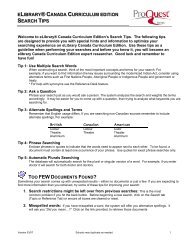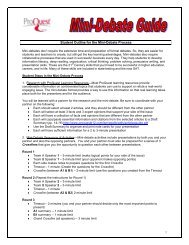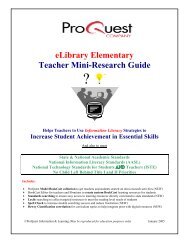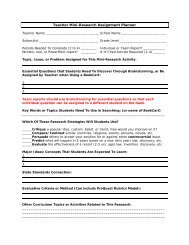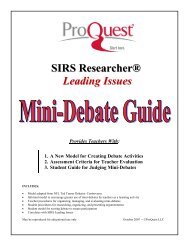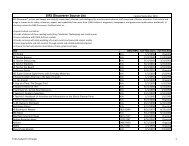SIRS Discoverer ⢠Student Workbook - ProQuest
SIRS Discoverer ⢠Student Workbook - ProQuest
SIRS Discoverer ⢠Student Workbook - ProQuest
You also want an ePaper? Increase the reach of your titles
YUMPU automatically turns print PDFs into web optimized ePapers that Google loves.
<strong>SIRS</strong> <strong>Discoverer</strong> • <strong>Student</strong> <strong>Workbook</strong><br />
Elementary Edition<br />
<strong>SIRS</strong> and <strong>SIRS</strong> <strong>Discoverer</strong> are registered trademarks of <strong>SIRS</strong> Publishing, Inc.<br />
© 2003 <strong>SIRS</strong> Publishing, Inc.<br />
All rights reserved.<br />
The World Almanac for Kids ® 2003.<br />
Copyright © 2002 by World Almanac Education Group, Inc.<br />
The World Almanac and The World Almanac for Kids are<br />
registered trademarks of World Almanac Education Group, Inc.<br />
Funk & Wagnalls and F & W are registered trademarks of World Almanac Education Group, Inc.<br />
Merriam-Webster ® Dictionary and Thesaurus<br />
Copyright © 2000 by Merriam-Webster, Incorporated.<br />
All rights reserved.<br />
<strong>SIRS</strong> Publishing, Inc.<br />
P.O. Box 272348 • Boca Raton, FL 33427-2348<br />
www.sirs.com<br />
Printed in the USA Revised 3/03
<strong>SIRS</strong> <strong>Discoverer</strong> • <strong>Student</strong> <strong>Workbook</strong><br />
Elementary Edition<br />
Table of Contents<br />
Worksheet One ........................... Introduction to <strong>Discoverer</strong><br />
Worksheet Two ........................... Graphics<br />
Subject Tree Worksheets<br />
Worksheet Three......................... Subject Tree Categories<br />
Worksheet Four........................... Subject Tree Categories<br />
Worksheet Five ........................... Subject Tree Categories<br />
Worksheet Six ............................. Subject Tree Branches<br />
Worksheet Seven ........................ Subject Tree Branches<br />
Worksheet Eight .......................... Subject Tree Topics<br />
Worksheet Nine........................... Subject Tree Topics<br />
Worksheet Ten ............................ Subject Tree Subtopics<br />
Worksheet Eleven ....................... Subject Tree Subtopics<br />
Keyword Search Worksheets<br />
Worksheet Twelve ....................... Key Words<br />
Worksheet Thirteen ..................... Key Words<br />
Worksheet Fourteen.................... Keyword Match<br />
Worksheet Fifteen ....................... Keyword Scramble<br />
Worksheet Sixteen ...................... Keyword Searches<br />
Subject Headings Search Worksheets<br />
Worksheet Seventeen ................. Subject Headings Search<br />
Worksheet Eighteen .................... Subject Headings Search (Phrase)<br />
Worksheet Nineteen.................... Subject Headings Search (Truncation)<br />
Worksheet Twenty ....................... Subject Headings Search (Cross References)<br />
Dictionary and Thesaurus Worksheets<br />
Worksheet Twenty-One ............... Dictionary Definitions<br />
Worksheet Twenty-Two ............... Using the Thesaurus<br />
Summary & Source Information Worksheet<br />
Worksheet Twenty-Three ............ Summary & Source Information<br />
Almanac and Encyclopedia Worksheets<br />
Worksheet Twenty-Four .............. Using the Almanac (Table of Contents)<br />
Worksheet Twenty-Five ............... Using the Almanac (Keyword Search)<br />
Worksheet Twenty-Six................. Using the Encyclopedia (Text Search)<br />
discoverer.sirs.com
Introduction to <strong>Discoverer</strong>: Worksheet One<br />
Name: _________________________________________________ Date: ____________________<br />
Help <strong>Discoverer</strong> learn where to look for information.<br />
1. Which button would you click if you wanted to find articles by typing a key word?<br />
❍ Subject Tree Search<br />
❍ Keyword/Natural Language Search<br />
❍ Subject Headings Search<br />
❍ Current Events<br />
2. Where would you look if you wanted to find articles by seeing a tree of subject categories?<br />
❍ Encyclopedia<br />
❍ World Almanac for Kids<br />
❍ Subject Tree<br />
❍ Subject Headings Search<br />
3. Which button would you click to find articles by typing a subject heading?<br />
❍ Spotlight of the Month<br />
❍ Subject Headings Search<br />
❍ Keyword Search<br />
❍ Encyclopedia<br />
4. Which icon would you click to look for information in an encyclopedia?<br />
❍ Encyclopedia<br />
❍ World Almanac for Kids<br />
❍ Keyword Search<br />
❍ Current Events<br />
5. Which icon would you click to find articles in an almanac?<br />
❍ Subject Tree Search<br />
❍ Spotlight of the Month<br />
❍ Subject Tree Search<br />
❍ World Almanac for Kids<br />
1<br />
discoverer.sirs.com
Graphics: Worksheet Two<br />
Name: _________________________________________________Date: ____________________<br />
Help <strong>Discoverer</strong> find graphics for some articles.<br />
1. From the home page, select Subject Tree Search.<br />
Click on COUNTRIES.<br />
2. Select UNITED STATES, then Country Facts: state profiles.<br />
3. Then scroll down to choose a state and open it.<br />
4. To see the graphics that go with the article, click on the camera. means a photo, illustration, or<br />
map.<br />
5. Click on the last thumbnail graphic to see a full-size view of the Symbols for your state. The scroll<br />
buttons on the right side may be used to move up or down the page.<br />
6. To see the next graphic, click the Back button.<br />
7. Click on the second thumbnail to see a full-size view of the State and Flag graphic. Again, use the<br />
scroll buttons to move up and down.<br />
8. To see the map, click on the Back button. Then click on the thumbnail of the Map graphic for a fullsize<br />
view of the map. Find the State capital. (Hint: Look for the star.)<br />
9. The scroll buttons at the bottom and right side may be used to look up, down or from side to side.<br />
Write the capital and state.<br />
_______________________________________________________________________________<br />
10. Click on the Subject Tree Search at the bottom of the page to practice these steps by choosing<br />
different states. Write the states and capitals you find on these lines.<br />
_______________________________________________________________________________<br />
_______________________________________________________________________________<br />
2<br />
discoverer.sirs.com
Subject Tree Categories: Worksheet Three<br />
Name: _________________________________________________ Date: ____________________<br />
Help <strong>Discoverer</strong> find information about many<br />
interesting subjects.<br />
1. Select the category where you will find information about teeth.<br />
❍ Sports ❍ Health & Human Body ❍ Environment<br />
2. Select the category where you will find information about George Washington.<br />
❍ Notable People ❍ Arts ❍ Science<br />
3. Select the category where you will find information about basketball.<br />
❍ Technology ❍ History & Government ❍ Sports<br />
4. Select the category where you will find information about rain forests.<br />
❍ Animals ❍ Environment ❍ Personal Growth<br />
3<br />
discoverer.sirs.com
Subject Tree Categories: Worksheet Four<br />
Name: _________________________________________________Date: ____________________<br />
Help <strong>Discoverer</strong> find information about many<br />
interesting subjects.<br />
Look at the 15 Subject Tree categories<br />
on the <strong>SIRS</strong> <strong>Discoverer</strong><br />
Subject Tree Search window.<br />
1. Write at least one Subject Tree category that might have information about monkeys.<br />
_______________________________________________________________________________<br />
2. Write at least one Subject Tree category that might have information about the history of Africa.<br />
_______________________________________________________________________________<br />
3. Write at least one Subject Tree category that might have information about violence and crime.<br />
_______________________________________________________________________________<br />
4. Write at least one Subject Tree category that might have information about smoking tobacco.<br />
_______________________________________________________________________________<br />
5. Write at least one Subject Tree category that might have information about friendships.<br />
_______________________________________________________________________________<br />
4<br />
discoverer.sirs.com
Subject Tree Categories: Worksheet Five<br />
Name: _________________________________________________ Date: ____________________<br />
1. Think of a research subject that you want to learn more about and write it below.<br />
_______________________________________________________________________________<br />
2. Looking at the Subject Tree categories in the Articles database, select the ones that you think<br />
might have the information you want.<br />
❍ Animals ❍ Arts ❍ Countries ❍ Cultures ❍ Drugs & Alcohol<br />
❍ Environment ❍ Health & ❍ History & ❍ Kids ❍ Notable<br />
Human Body Government Corner People<br />
❍ Personal ❍ Science ❍ Social Issues ❍ Sports ❍ Technology<br />
Growth<br />
CHALLENGE: Choose one of your selected categories and list other topics you might find there.<br />
_______________________________________________________________________________<br />
_______________________________________________________________________________<br />
_______________________________________________________________________________<br />
5<br />
discoverer.sirs.com
Subject Tree Branches: Worksheet Six<br />
Name: _________________________________________________Date: ____________________<br />
Help <strong>Discoverer</strong> find information about birds.<br />
1. Circle the CATEGORY that might have information about birds.<br />
2. Select the TOPIC below that might have information about birds.<br />
< Animals<br />
❍ > Animal Rights<br />
❍ > Animals As Entertainers<br />
❍ > Behavior<br />
❍ > Birds<br />
3. Select the SUBTOPIC that might have information about buzzards.<br />
< Animals: Birds<br />
❍ > Blue Jays<br />
❍ > Blue Birds<br />
❍ > Buzzards<br />
❍ > Canaries<br />
4. Buzzards is one SUBTOPIC that lists articles about buzzards. Select the title of the article that<br />
may have information about buzzard migration habits.<br />
< Animals: Birds: buzzards<br />
❍ ■ The Buzz on Buzzards: Ohio Birds Are a Sign of Spring<br />
Yak’s Corner ; Feb. 28, 2002; 3K.<br />
❍ ■ Why Is the Buzzard So Important?<br />
Boys’ Quest ; Oct./Nov. 2001; 3K.<br />
6<br />
discoverer.sirs.com
Subject Tree Branches: Worksheet Seven<br />
Name: _________________________________________________ Date: ____________________<br />
Help <strong>Discoverer</strong> find an article about a sports figure by<br />
using the Subject Tree.<br />
1 Write one category that might have information about a sports figure.<br />
__________________________________________________________<br />
2. Write one topic that might have information about a sports figure.<br />
_________________________________________Open that topic.<br />
3. Write one subtopic that might have information about a sports figure.<br />
__________________________________________Open that subtopic.<br />
4. Write one article title that might have information about a sports figure.<br />
__________________________________________________________<br />
CHALLENGE: Follow the steps again to find another article by making different choices.<br />
Category:________________________________________________<br />
Topic:___________________________________________________<br />
Subtopic:________________________________________________<br />
Article Title:_______________________________________________<br />
7<br />
discoverer.sirs.com
Subject Tree Topics: Worksheet Eight<br />
Name: _________________________________________________Date: ____________________<br />
Select the topics that belong in these Subject Tree categories.<br />
1.<br />
❍ dogs ❍ airplanes ❍ cats<br />
❍ birds ❍ rockets ❍ fish<br />
2.<br />
❍ artists ❍ monkeys ❍ presidents<br />
❍ baseball players ❍ pencils ❍ astronauts<br />
3.<br />
❍ snakes ❍ soccer ❍ in-line skating<br />
❍ skiing ❍ electricity ❍ recycling<br />
4.<br />
❍ basketball ❍ rain forest ❍ hurricanes<br />
❍ computers ❍ garbage ❍ pollution<br />
5.<br />
❍ experiments ❍ sound ❍ Cinderella<br />
❍ painting ❍ planets ❍ ocean<br />
CHALLENGE: Add three more topics you might find in each Subject Tree Category on<br />
the lines below.<br />
_____________________________________________________________________<br />
_____________________________________________________________________<br />
______________________________________________________________________<br />
8<br />
discoverer.sirs.com
Subject Tree Topics: Worksheet Nine<br />
Name: _________________________________________________ Date: ____________________<br />
Write three topics that you might find under each of these categories.<br />
Example:<br />
birds elephants gorillas<br />
1.<br />
________________ ________________ _________________<br />
2.<br />
________________ ________________ _________________<br />
3.<br />
________________ ________________ _________________<br />
4.<br />
________________ ________________ _________________<br />
5.<br />
________________ ________________ _________________<br />
9<br />
discoverer.sirs.com
Subject Tree Subtopics: Worksheet Ten<br />
Name: _________________________________________________Date: ____________________<br />
Select the subtopics that belong under these topics.<br />
Example:<br />
Birds<br />
❍✓<br />
ducks<br />
❍✓<br />
turkeys<br />
❍✓<br />
swans<br />
❍ elephants<br />
❍ worms<br />
1.<br />
Sports Figures<br />
❍ actors<br />
❍ runners<br />
❍ gymnasts<br />
❍ swimmers<br />
❍ presidents<br />
2.<br />
Court Sports<br />
❍ basketball<br />
❍ tennis<br />
❍ volleyball<br />
❍ soccer<br />
❍ football<br />
3.<br />
Disasters & Natural<br />
Disasters<br />
❍ hurricanes<br />
❍ recycling<br />
❍ floods<br />
❍ tornadoes<br />
❍ desert<br />
4.<br />
Astronomy & Space<br />
❍ trees<br />
❍ oceans<br />
❍ galaxies<br />
❍ planets<br />
❍ moon<br />
10<br />
discoverer.sirs.com
Subject Tree Subtopics: Worksheet Eleven<br />
Name: _________________________________________________ Date: ____________________<br />
Write two subtopics that belong under each of these topics.<br />
Category Topic Subtopic Subtopic<br />
Example:<br />
Mammals elephants giraffes<br />
1. Music ____________ ___________<br />
2. World Cultures & Ethnic Groups ____________ ___________<br />
3. Parts of the Body ____________ ___________<br />
4. Transportation ____________ ___________<br />
5. Wars, Battles & Revolutions ____________ ___________<br />
11<br />
discoverer.sirs.com
Key Words: Worksheet Twelve<br />
Name: _________________________________________________Date: ____________________<br />
Help <strong>Discoverer</strong> find the best key words to unlock<br />
information about many interesting subjects.<br />
Select three key words for each subject.<br />
Dinosaurs ❍ extinct ❍ reptiles ❍ animals ❍ dinosaurs<br />
Rain Forests ❍ endangered ❍ environment ❍ rain forest ❍ Brazil<br />
Ballet ❍ ballet ❍ perform ❍ toe shoes ❍ music<br />
Recycling ❍ environment ❍ garbage ❍ recycling ❍ plastic<br />
Soccer ❍ sports ❍ soccer field ❍ World Cup ❍ ball<br />
12<br />
discoverer.sirs.com
Key Words: Worksheet Thirteen<br />
Name: _________________________________________________ Date: ____________________<br />
Help <strong>Discoverer</strong> unlock information about many<br />
interesting subjects.<br />
Write three key words for each subject.<br />
Example: School education school students<br />
Saturn ____________ ____________ ____________<br />
Dolphins ____________ ____________ ____________<br />
Gymnastics ____________ ____________ ____________<br />
Television ____________ ____________ ____________<br />
Smoking ____________ ____________ ____________<br />
CHALLENGE: Enter your key words into the Keyword Search from the main screen and find articles<br />
on these topics.<br />
________________________________________________________________________________<br />
________________________________________________________________________________<br />
________________________________________________________________________________<br />
_________________________________________________________________________________<br />
13<br />
discoverer.sirs.com
Key Words: Worksheet Fourteen<br />
Name: _________________________________________________Date: ____________________<br />
Help <strong>Discoverer</strong> match the key words with their research<br />
subjects.<br />
Research Subject<br />
Key Words<br />
1. Whales<br />
2. Opera<br />
3. Chinese food<br />
4. Drunk driving<br />
5. Water pollution<br />
6. Human brain<br />
7. The American Civil War<br />
8. Astronauts<br />
9. Friendships<br />
10. The Moon<br />
11. Homelessness<br />
12. Karate<br />
13. Video games<br />
a. martial arts, self defense, Japanese<br />
b. eat, China, food<br />
c. classical, singing, performance<br />
d. dirty, ocean, pollute<br />
e. space, shuttle, rocket<br />
f. mammals, ocean, big<br />
g. friends, sharing, playing<br />
h. alcohol, drive, drink<br />
i. space, night, crater<br />
j. battle, United States, Abraham Lincoln<br />
k. computer, television, fun<br />
l. nerves, body, mind<br />
m. poor, shelter, street<br />
14<br />
discoverer.sirs.com
Keyword Scramble: Worksheet Fifteen<br />
Name: _________________________________________________ Date: ____________________<br />
Help <strong>Discoverer</strong> unscramble these key words to learn<br />
about these subjects.<br />
PETS<br />
tacs ____________________________________<br />
gdos ___________________________________<br />
rdibs ___________________________________<br />
nksase __________________________________<br />
BASEBALL<br />
tipch____________________________________<br />
mhoe ___________________________________<br />
fsae ____________________________________<br />
ningin___________________________________<br />
FAMILY<br />
rtborhe __________________________________<br />
byba ___________________________________<br />
ohrtme __________________________________<br />
strise ___________________________________<br />
SATURN<br />
naltep __________________________________<br />
gnsir ___________________________________<br />
slaro mystes _____________________________<br />
pacse___________________________________<br />
15<br />
discoverer.sirs.com
Keyword Searches: Worksheet Sixteen<br />
Name: _________________________________________________Date: ____________________<br />
Help <strong>Discoverer</strong> perform some Keyword Searches.<br />
Select the Keyword/Natural Language Search option from the<br />
<strong>SIRS</strong> <strong>Discoverer</strong> search box.<br />
1. Your research subject is All about dinosaurs.<br />
Enter this key word: DINOSAUR.<br />
Click Search.<br />
How many articles did you find?<br />
2. Your research subject is How to protect the environment. Enter these key words:<br />
ENVIRONMENT AND PROTECT<br />
Click Search.<br />
How many articles did you find?<br />
3. Your research subject is The solar system. Enter these key words:<br />
SOLAR SYSTEM AND SUN AND PLANETS<br />
Click Search.<br />
How many articles did you find?<br />
4. Here are some other Keyword Searches for you to try. Be sure to choose the correct linking word<br />
between them.<br />
African American African American OR Black American<br />
Girls Girls AND Sports Girls AND Sports AND School<br />
Cats Cats OR Dogs Cats OR Dogs OR Pets<br />
Careers Careers AND Science Careers AND Science NOT Doctors<br />
Chinese Chinese OR Mexican Chinese OR Mexican AND Food<br />
Heart Heart AND Exercise Heart AND Exercise OR Sports<br />
16<br />
discoverer.sirs.com
Subject Headings Search: Worksheet Seventeen<br />
Name: _________________________________________________ Date: ____________________<br />
Help <strong>Discoverer</strong> find interesting articles using<br />
Subject Headings Search.<br />
1. Look at the <strong>Discoverer</strong> main menu.<br />
Select the Subject Headings Search button in the search box.<br />
2. Type the subject heading Presidents in the search box. Press enter or click on the search button.<br />
The computer will find all the subject headings (NOT ARTICLES) that contain the word Presidents.<br />
3. How many subject headings did you find that contain the word Presidents?<br />
______________________________________________________________________________________<br />
4. To see the list of articles, choose Presidents now.<br />
5. Choose one title that interests you and open it to see the full-text article.<br />
6. Enter the title of the article in the space provided:<br />
________________________________________________________________________________<br />
________________________________________________________________________________<br />
CHALLENGE: Write at least one interesting new fact you found in this article.<br />
_________________________________________________________________________________<br />
_________________________________________________________________________________<br />
_________________________________________________________________________________<br />
17<br />
discoverer.sirs.com
Subject Headings Search: Worksheet Eighteen<br />
Name: _________________________________________________Date: ____________________<br />
Help <strong>Discoverer</strong> use phrases in Subject Headings Searches.<br />
You can enter more than one word to find a subject heading.<br />
Entering a phrase, however, will narrow your search.<br />
A phrase must be enclosed within quotation marks.<br />
Example: “sea turtles”<br />
1. From the home page, select the Subject Headings Search button. Type “Sea turtles” in the box<br />
and click on the Search button. How many subject headings beginning with the phrase Sea turtles did<br />
you find? ____________<br />
2. Choose Sea turtles to view the article titles. How many articles do you see? __________________<br />
3. Choose one article that interests you and open it to view the full-text article. Enter the title below.<br />
__________________________________________________________________________________<br />
4. Try these other phrases. Remember to include the quotation marks.<br />
“African American” “eating disorders” “drug abuse”<br />
“electronic mail systems” “virtual reality” “energy conservation”<br />
“school uniforms” “drug traffic”<br />
5. You can try to enter your own phrases. It is important to remember that the words you type must<br />
be words actually used in the subject headings database. If they are not, then you may get this message:<br />
“There are no subject headings matching your search.”<br />
If you are having trouble finding subject headings to match your search, it may be better to search for<br />
articles using keyword searches. For the best results, try Keyword Search in all three databases:<br />
Articles, Almanac and Encyclopedia.<br />
18<br />
discoverer.sirs.com
Subject Headings Search: Worksheet Nineteen<br />
Name: _________________________________________________ Date: ____________________<br />
Truncation<br />
Sometimes if you enter part of a word (truncation) you will find more subject<br />
headings than you would if you typed the whole word.<br />
1. After selecting the Subject Headings button, type the word farm* in the Subject Headings Search<br />
box. (The * means that is the end of the root word.) Click on the Search button.<br />
2. The computer has found not only subject headings that have the word farm, but also subject headings<br />
that have the words farmer, farmers, and farming. This is helpful if you want to find as many<br />
subject headings as possible that have to do with farming.<br />
3. Click on the subject heading farm life. You may need to use the scroll down arrow to find it.<br />
How many articles did you find? ______________________________________________________<br />
4. Pick an article title that interests you. Click on its title to see the full text. Write the title exactly as<br />
you see it on the screen. ____________________________________________________________<br />
5. Here are some other parts of words to try: smok* (smoke), ball*, environment*, work*.<br />
CHALLENGE: From your ball* search, write a list of the different words that contain the letters “ball.”<br />
_________________________________________________________________________________<br />
_________________________________________________________________________________<br />
_________________________________________________________________________________<br />
_________________________________________________________________________________<br />
19<br />
discoverer.sirs.com
Subject Headings Search: Worksheet Twenty<br />
Name: _________________________________________________Date: ____________________<br />
Help <strong>Discoverer</strong> learn about cross references.<br />
“See...” and “See Also...” are called cross references.<br />
Cross references are links to other related subject headings.<br />
From the Home page, select the Subject Headings button.<br />
1. Type the word Royalty in the box. Click on the Search button.<br />
Select the subject heading Royalty. No articles appear, just the cross references.<br />
2. Click the Back button. Type the word Presidents in the Subject Search box and click on the Search<br />
button.<br />
3. Open the subject heading Presidents to see the list of article titles. At the top of the list there are a<br />
few “See Also...” subjects. Write the first one in the space provided:<br />
________________________________________________________________________________<br />
4. Click on the related subject heading Children of presidents.<br />
5. Now you see a list of related article titles. How many articles did you find under Children of<br />
presidents?<br />
6. Select one of these article titles. Click on the title to view the full-text article.<br />
CHALLENGE: Read this article and write at least one new fact you learned from this article.<br />
_________________________________________________________________________________<br />
_________________________________________________________________________________<br />
_________________________________________________________________________________<br />
_________________________________________________________________________________<br />
20<br />
discoverer.sirs.com
Dictionary Definitions: Worksheet Twenty-One<br />
Name: _________________________________________________ Date: ____________________<br />
There are two ways to look up words in the dictionary, by using the copy and<br />
paste functions or by typing the word.<br />
1. Open any article that interests you.<br />
2. As you read it, enter two words whose meanings you would like to know.<br />
_________________________________________________________________________________<br />
Copy and Paste<br />
3. To copy your first word, click-and-drag on the word to highlight it in your article.<br />
4. Choose Edit from the pull-down menu at the top of your screen. Click on Copy.<br />
5. To paste the word, go to the top of the page and click on the word Dictionary. Then click in the<br />
Search Term box.<br />
6. Choose Edit again from the pull-down menu at the top of your screen. Click on Paste.<br />
7. Now click on Search to look up the definition. Write your word’s definition.<br />
_________________________________________________________________________________<br />
Type<br />
8. To type your second word, click on the word Dictionary at the top of the screen.<br />
9. Click in the Search Term box and type the word, then click on the Search button.<br />
10. Write your word’s definition.<br />
_______________________________________________________<br />
_________________________________________________________________________________<br />
CHALLENGE: Make up a sentence for each of your new vocabulary words.____________________<br />
________________________________________________________________________________<br />
_________________________________________________________________________________<br />
21<br />
discoverer.sirs.com
Using the Thesaurus: Worksheet Twenty-Two<br />
Name: _________________________________________________Date: ____________________<br />
A thesaurus expands your vocabulary when you use it to find different<br />
words that have the same meaning.<br />
1. From any article, go to the top of the screen and click on the word Thesaurus.<br />
2. Click in the Search Term box and type the word great. Click on the Search button.<br />
3. Write how many words were found.__________________________________________________<br />
4. Write all of the synonyms and related words for the word great.____________________________<br />
________________________________________________________________________________<br />
5. Write the antonym (means opposite) for the word great.__________________________________<br />
_________________________________________________________________________________<br />
6. Click on the synonym FAMOUS and go to the thesaurus entry famous.<br />
7. Write more words that have the same meaning as great and famous.<br />
8. Highlight the noun EQUAL in the box and click on GO TO. Write five different words that mean<br />
EQUAL. Remember the noun EQUAL is another word for the noun LIKE.______________________<br />
________________________________________________________________________________<br />
________________________________________________________________________________<br />
22<br />
discoverer.sirs.com
Summary & Source: Worksheet Twenty-Three<br />
Name: _________________________________________________ Date: ____________________<br />
Help <strong>Discoverer</strong> find the summary and source information<br />
for two articles.<br />
1. Find an article that interests you and open it.<br />
2. Click on the Summary and Source icon on the upper left side.<br />
Read the summary.<br />
3. Write the following information:<br />
TITLE:________________________________________<br />
AUTHOR: _____________________________________<br />
SOURCE:_____________________________________<br />
PUBLICATION DATE:____________________________<br />
PAGE NUMBER( S): _____________________________<br />
4. Find another article that interests you and open it.<br />
5. Click on the Summary and Source icon on the upper left side. Read the summary.<br />
What would you like to know more about in this article?____________________________________<br />
________________________________________________________________________________<br />
6. Write the following information:<br />
TITLE:________________________________________<br />
AUTHOR: _____________________________________<br />
SOURCE:_____________________________________<br />
PUBLICATION DATE:____________________________<br />
PAGE NUMBER( S): _____________________________<br />
7. See if you can find out more about your answer to #5 (above) when you read the full-text article.<br />
What did you learn?<br />
CHALLENGE: After reading one of these articles, write your own summary or description of this article.<br />
________________________________________________________________________________<br />
23<br />
discoverer.sirs.com
Using the Almanac: Worksheet Twenty-Four<br />
Name: _________________________________________________Date: ____________________<br />
Help <strong>Discoverer</strong> find information in The World Almanac<br />
for Kids using the Table of Contents.<br />
From the Home page, select The World Almanac for Kids.<br />
Then select Table of Contents.<br />
1. Which chapter would you choose to find information about nations?<br />
_______________________________________Open that chapter.<br />
2. Which topic would have information about all the nations of the world?<br />
_______________________________________Open that topic.<br />
3. How many nations are in the world? ________________________________________________<br />
4. View the accompanying images by clicking on the camera icon at the top of the page.<br />
5. Find the image named Afghanistan: Flag. You may need to scroll down.<br />
6. How many stripes does this flag have?_______________________________________________<br />
24<br />
discoverer.sirs.com
Using the Almanac: Worksheet Twenty-Five<br />
Name: _________________________________________________ Date: ____________________<br />
Help <strong>Discoverer</strong> find facts in The World Almanac for Kids<br />
using the Keyword Search.<br />
From the Home page select The World Almanac for Kids.<br />
1. Select Keyword Search. Keyword Search will only search for words in<br />
The World Almanac for Kids.<br />
2. Type the word HISTORY and click the Search button.<br />
How many topics titles did you find? ___________________________<br />
3. Scroll down to find the topic that would give you information about United States history.<br />
Write the topic in the space provided.__________________________________<br />
4. Select that topic and start reading the first page of the text. Answer the questions below.<br />
5. What year did big mammoths disappear?_____________________<br />
6. Which Indians lived in cliff dwellings? ________________________<br />
7. Exit The World Almanac for Kids® by clicking on Home page at the top or bottom of the page.<br />
CHALLENGE: Click on Keyword Search on the Home page and try the same Keyword Search. How<br />
is The World Almanac for Kids different from the Full-Text Articles database on <strong>SIRS</strong> <strong>Discoverer</strong>?<br />
_________________________________________________________________________________<br />
_________________________________________________________________________________<br />
__________________________________________________________________________________<br />
25<br />
discoverer.sirs.com
Using the Encyclopedia: Worksheet Twenty-Six<br />
Name: _________________________________________________Date: ____________________<br />
Help <strong>Discoverer</strong> find information in the Encyclopedia<br />
using the Text Search.<br />
From the Home page, select Encyclopedia.<br />
1. Click in the Text Search box. Just like in the Articles database,<br />
a key word or words can be entered to find information.<br />
2. Type the word deer and click the Search button to view the article titles for deer.<br />
3. Scroll down to ELK and open it. Look for the word deer within the article. It will be highlighted in<br />
bold letters each time it appears.<br />
4. To look at the other articles from your search, click on the Back button in the toolbar at the top of<br />
your screen. Open another article and look for Dolphin. Practice moving from article to article as you<br />
look for the word Dolphin.<br />
5. To start another keyword search, click on Encyclopedia in the choices at the bottom of the page.<br />
Then click in the Text Search box.<br />
6. Remember when you want to narrow a search, it is helpful to use the words AND, OR and NOT.<br />
Type Fish AND Atlantic NOT Coast, then click on Search.<br />
7. Scroll down the list to find an interesting article, then open it. Practice using the Back button to<br />
move from article to article.<br />
8. Find the article “Ocean Perch” and answer the following question in a complete sentence. What<br />
color is an ocean perch? ____________________________________________________________<br />
________________________________________________________________________________<br />
________________________________________________________________________________<br />
26<br />
discoverer.sirs.com