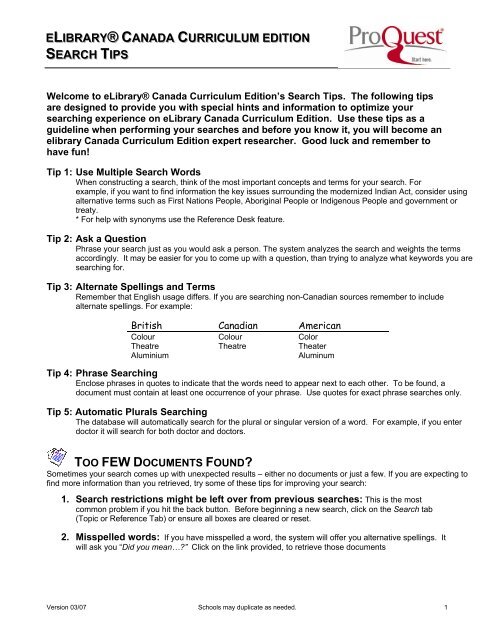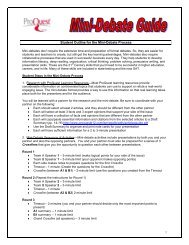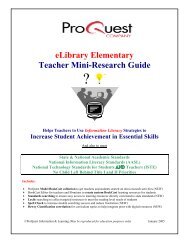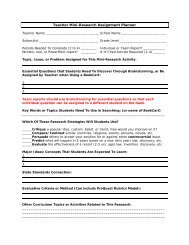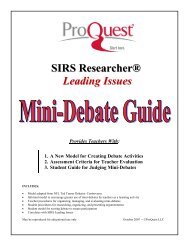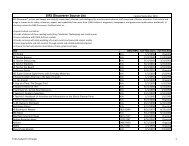Proquest eLibrary ® Canada Curriculum Edition
Proquest eLibrary ® Canada Curriculum Edition
Proquest eLibrary ® Canada Curriculum Edition
Create successful ePaper yourself
Turn your PDF publications into a flip-book with our unique Google optimized e-Paper software.
ELIBRARY® CANADA CURRICULUM EDITION<br />
SEARCH TIPS<br />
Welcome to <strong>eLibrary</strong>® <strong>Canada</strong> <strong>Curriculum</strong> <strong>Edition</strong>’s Search Tips. The following tips<br />
are designed to provide you with special hints and information to optimize your<br />
searching experience on <strong>eLibrary</strong> <strong>Canada</strong> <strong>Curriculum</strong> <strong>Edition</strong>. Use these tips as a<br />
guideline when performing your searches and before you know it, you will become an<br />
elibrary <strong>Canada</strong> <strong>Curriculum</strong> <strong>Edition</strong> expert researcher. Good luck and remember to<br />
have fun!<br />
Tip 1: Use Multiple Search Words<br />
When constructing a search, think of the most important concepts and terms for your search. For<br />
example, if you want to find information the key issues surrounding the modernized Indian Act, consider using<br />
alternative terms such as First Nations People, Aboriginal People or Indigenous People and government or<br />
treaty.<br />
* For help with synonyms use the Reference Desk feature.<br />
Tip 2: Ask a Question<br />
Phrase your search just as you would ask a person. The system analyzes the search and weights the terms<br />
accordingly. It may be easier for you to come up with a question, than trying to analyze what keywords you are<br />
searching for.<br />
Tip 3: Alternate Spellings and Terms<br />
Remember that English usage differs. If you are searching non-Canadian sources remember to include<br />
alternate spellings. For example:<br />
British Canadian American<br />
Colour Colour Color<br />
Theatre Theatre Theater<br />
Aluminium<br />
Aluminum<br />
Tip 4: Phrase Searching<br />
Enclose phrases in quotes to indicate that the words need to appear next to each other. To be found, a<br />
document must contain at least one occurrence of your phrase. Use quotes for exact phrase searches only.<br />
Tip 5: Automatic Plurals Searching<br />
The database will automatically search for the plural or singular version of a word. For example, if you enter<br />
doctor it will search for both doctor and doctors.<br />
TOO FEW DOCUMENTS FOUND?<br />
Sometimes your search comes up with unexpected results – either no documents or just a few. If you are expecting to<br />
find more information than you retrieved, try some of these tips for improving your search:<br />
1. Search restrictions might be left over from previous searches: This is the most<br />
common problem if you hit the back button. Before beginning a new search, click on the Search tab<br />
(Topic or Reference Tab) or ensure all boxes are cleared or reset.<br />
2. Misspelled words: If you have misspelled a word, the system will offer you alternative spellings. It<br />
will ask you “Did you mean…?” Click on the link provided, to retrieve those documents<br />
Version 03/07 Schools may duplicate as needed. 1
ProQuest<br />
Starts Here<br />
<strong>eLibrary</strong> <strong>Canada</strong> <strong>Curriculum</strong> <strong>Edition</strong> Search Tips<br />
3. The search is too specific: Are you including too many terms in a Boolean search? Are you<br />
searching for “acquired immunodeficiency syndrome” instead of the more common term AIDS; UN<br />
instead of “United Nations”.<br />
4. Too few source types: Make sure that you have not limited your search to source types<br />
unnecessarily. A search in the TV/Radio Transcripts category will be a much more restricted search<br />
than one that includes Newspapers and Magazines as well.<br />
5. Date restriction: If you have used the date restriction, make sure you entered the dates in the<br />
correct format MM/DD/YYYY. You may also use a date restriction that is solely for the Newspapers<br />
category. The default allows you to look at Newspapers from approximately the last 90 days, or you<br />
can change the setting to include all Newspaper dates in your search. This option is found in the<br />
Advanced Search Features.<br />
TOO MANY DOCUMENTS FOUND?<br />
The system offers several tools to help narrow down and focus a search:<br />
1. Relevancy: By default, your search results are sorted by Relevancy. This ensures that, even with<br />
many retrieved items, the most relevant ones will be listed first in a Natural Language Search. Focus on<br />
the items that have a higher relevancy score.<br />
2. Choose specific sources: Limit your search to the most likely source category. For example, if<br />
you want to know what Bill Gates said in a television interview, you might want to try limiting your search<br />
to the Transcript source category.<br />
3. Use the Title or Publication Field: This is an extremely effective way of improving your search<br />
results. Include search terms in the title field as well as the query box. This is a more restrictive search,<br />
but is a useful technique for finding a few good items on a subject.<br />
NOTE: If you are searching by title or by publication, it is a good idea to include at least one search<br />
term in the main search box as well. Both of these fields also operate as stand alone search fields and<br />
will accept Boolean operators.<br />
4. Boolean search: Switch to a Boolean search and include additional search terms such as the<br />
“AND” operator to narrow the search. Unlike Natural Language searching, a Boolean search will find a<br />
document only if all the terms are present (or not) as specified. You can create fairly complex logical<br />
relationships among the search terms. The documents that you retrieve using a Boolean search will<br />
always be 100% relevant as they have to meet your search requirements.<br />
5. Find additional search terms: Review the most relevant items from your search and see what<br />
additional search terms you can use to focus your search. Is there a particular acronym or phrase that<br />
often appears in relevant articles? For example, articles about flu viruses often mention the word<br />
‘immunization’ as well.<br />
Version 03/07 Schools may duplicate as needed 2<br />
http://www.proquestk12.com
ProQuest<br />
Starts Here<br />
<strong>eLibrary</strong> <strong>Canada</strong> <strong>Curriculum</strong> <strong>Edition</strong> Search Tips<br />
<strong>eLibrary</strong> <strong>Canada</strong> <strong>Curriculum</strong> <strong>Edition</strong><br />
CONTENT HIGHLIGHTS<br />
Topic: Consider the following publications: Sample Searches:<br />
Mathematics Computer Weekly, The Hutchinson Unabridged<br />
Encyclopedia<br />
What is Boolean Logic? What is the chaos<br />
theory?<br />
Canadian politics Maclean’s, Toronto Star, The National Post Will the Conservatives defeat the Liberals?<br />
What is the Kyoto Protocol?<br />
International<br />
Business &<br />
Politics<br />
Science and<br />
Technology<br />
The Arts<br />
Pictures<br />
The Economist, Business Week, Fortune, Forbes<br />
Magazine, Agence France Presse, Jerusalem<br />
Post, The Independent (London), Xinhua News<br />
Agency<br />
Issues in Law and Medicine, Biotech Week,<br />
Maclean’s<br />
Down Beat, The Canadian Encyclopedia, The<br />
Hutchinson Unabridged Encyclopedia<br />
CanPix, Archive Photos, Index Stock<br />
Photography, Agence France Presse<br />
Will there be peace in the Middle East?<br />
Is the Euro good for Europe?<br />
What is the medical significance of genetic<br />
cloning?<br />
Who was Balanchine? What are the origins<br />
of jazz music?<br />
Who was Louis Riel? Who was Queen<br />
Victoria? Where is Nunavut?<br />
ProQuest Learning: Literature<br />
Authors<br />
Thomas King Yann Martel Sinclair Ross<br />
Gabrielle Roy Michel Tremblay Margaret Atwood<br />
Franz Kafka Gabriel Garcia Marquez Jane Austen<br />
Charlotte Brontë F. Scott Fitzgerald Mary Shelley<br />
William Shakespeare Tennessee Williams Edward Albee<br />
Genres<br />
African Literature Romantic Poetry Elizabethan Poetry<br />
The Modern Novel The Short Story War in Literature<br />
Science Fiction / Fantasy Mystery / Thriller Young Adult<br />
History Study Center<br />
Topics<br />
African History American and Canadian History British and Irish History<br />
European History Historical Skills and Concepts Latin American History<br />
The History of Asia and the<br />
Middle East<br />
Wars and Conflicts<br />
The History of Australia and New Zealand<br />
The History of Science and Medicine<br />
Version 03/07 Schools may duplicate as needed 3<br />
http://www.proquestk12.com