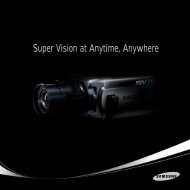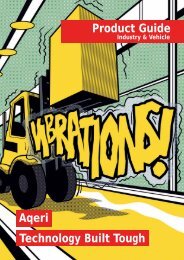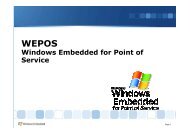NuDAM® - Q Products
NuDAM® - Q Products
NuDAM® - Q Products
You also want an ePaper? Increase the reach of your titles
YUMPU automatically turns print PDFs into web optimized ePapers that Google loves.
1.7 Constructing a NuDAM Network<br />
Go through the following steps, the user can construct a NuDAM network easily.<br />
1. Setup a ND-6520 or ND-6530.<br />
2. Connect the host computer with the ND-6520 or ND-6530.<br />
3. Setup one or more ND-6510 if necessary.<br />
4. Connect the ND-6510 to extend to RS-485 bus if necessary.<br />
5. Install the NuDAM utility software or ND-6530 driver from disk.<br />
6. Initialize the brand-new NuDAM modules.<br />
7. Add the new NuDAM modules into RS-485 network.<br />
Refer to chapter 2 and chapter 4 for executing step 1 and 2. Refer to chapter 3<br />
for executing step 3, 4 and for understanding the time to install ND-6510. The<br />
knowledge about the software for operating the NuDAM is in chapter 6. For<br />
executing the step 6 and step 7, please refer to the install procedures of each<br />
module and chapter 6.<br />
1.8 Termination Bus<br />
In order to avoid signal reflections on the bus, each bus segment has to be<br />
blanked off at its physical beginning and at its end with the characteristic<br />
impedance. An termination resister ( Rt) is intalled for this purpose. The Rt value<br />
- 120Ω ± 2% is recommended, and the detailed connection of Rt can be referred<br />
from the “Terminator Connection” diagram below.<br />
Host<br />
Data+<br />
120 ohms<br />
Data+<br />
120 ohms<br />
Data-<br />
Data-<br />
Terminator Connection<br />
8 • Introduction