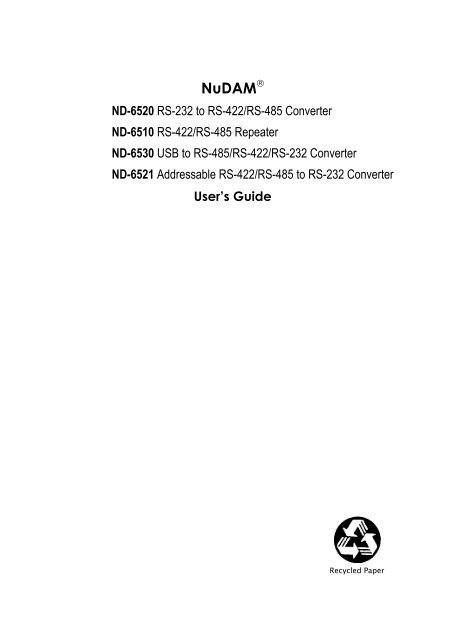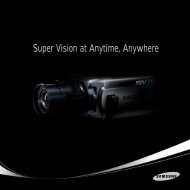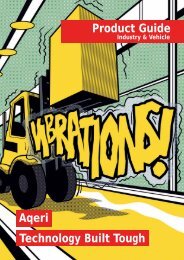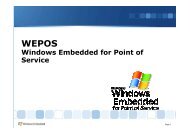NuDAM® - Q Products
NuDAM® - Q Products
NuDAM® - Q Products
Create successful ePaper yourself
Turn your PDF publications into a flip-book with our unique Google optimized e-Paper software.
NuDAM ®<br />
ND-6520 RS-232 to RS-422/RS-485 Converter<br />
ND-6510 RS-422/RS-485 Repeater<br />
ND-6530 USB to RS-485/RS-422/RS-232 Converter<br />
ND-6521 Addressable RS-422/RS-485 to RS-232 Converter<br />
User’s Guide<br />
Recycled Paper
© Copyright 1999~2001 ADLINK Technology Inc.<br />
All Rights Reserved.<br />
Manual Rev. 3.00: March 16, 2001<br />
The information in this document is subject to change without prior notice in<br />
order to improve reliability, design and function and does not represent a<br />
commitment on the part of the manufacturer.<br />
In no event will the manufacturer be liable for direct, indirect, special, incidental,<br />
or consequential damages arising out of the use or inability to use the product or<br />
documentation, even if advised of the possibility of such damages.<br />
This document contains proprietary information protected by copyright. All rights<br />
are reserved. No part of this manual may be reproduced by any mechanical,<br />
electronic, or other means in any form without prior written permission of the<br />
manufacturer.<br />
Trademarks<br />
Nudam is registered trademarks of ADLINK Technology Inc.,<br />
Other product names mentioned herein are used for identification purposes only<br />
and may be trademarks and/or registered trademarks of their respective<br />
companies.
Table of Contents<br />
Chapter 1 Introduction ....................................................... 1<br />
1.1 WHAT IS NUDAM ?...............................................................................1<br />
1.2 OUTSTANDING FEATURES OF NUDAM..................................................2<br />
1.3 NUDAM-6000 SERIES PRODUCTS OVERVIEW ........................................3<br />
1.4 EIA RS-485 STANDARD ........................................................................4<br />
1.5 RS-485 ON NUDAM .............................................................................4<br />
1.6 NUDAM RS-485 NETWORK CONFIGURATIONS.....................................5<br />
1.7 CONSTRUCTING A NUDAM NETWORK..................................................8<br />
1.8 TERMINATION BUS ................................................................................8<br />
1.9. SHIELDING.............................................................................................9<br />
1.10. HOW TO CALCULATE CHECKSUM VALUE............................................10<br />
Chapter 2 NuDAM-6520 .................................................... 11<br />
2.1. OVERVIEW...........................................................................................11<br />
2.2 SETUP ..................................................................................................16<br />
2.3. INSTALLATION.....................................................................................18<br />
2.4 PROGRAMMING....................................................................................19<br />
Chapter 3 NuDAM-6510 .................................................... 20<br />
3.1. OVERVIEW...........................................................................................20<br />
3.2. SETUP ..................................................................................................24<br />
3.3 INSTALLATION.....................................................................................26<br />
3.4 PROGRAMMING....................................................................................27<br />
Chapter 4 NuDAM-6530 .................................................... 28<br />
4.1. OVERVIEW...........................................................................................28<br />
4.2 SETUP ..................................................................................................33<br />
4.3 INSTALLATION.....................................................................................35<br />
4.4 PROGRAMMING....................................................................................45<br />
Chapter 5 NuDAM-6521 .................................................... 46<br />
5.1. OVERVIEW...........................................................................................46<br />
5.2 INITIALATION & INSTALLATION...........................................................51<br />
5.3. INSTALL A NEW NUDAM-6521 TO A EXISTING NETWORK .................53<br />
5.4 COMMAND SET....................................................................................54<br />
Table of Concents • i
5.4.1 Command and Response....................................................................54<br />
5.4.2 Summary of Command Set.................................................................56<br />
5.4.3 Set Configuration...............................................................................57<br />
5.4.4 Read Configuration ...........................................................................60<br />
5.4.5 Read Module Name............................................................................60<br />
5.4.6 Read Firmware Version.....................................................................62<br />
5.4.7 Soft Reset ...........................................................................................63<br />
5.4.8 Reset Status........................................................................................64<br />
5.4.9 Set RTS Status....................................................................................65<br />
5.4.10 Read RTS Status...............................................................................66<br />
5.4.11 Read CTS Status ..............................................................................67<br />
5.4.12 Set Device ID ...................................................................................68<br />
5.4.13 Read Device ID................................................................................69<br />
5.4.14 Set Delimiter ....................................................................................70<br />
5.4.15 Read Delimiter.................................................................................71<br />
5.4.16 Data Pass.........................................................................................72<br />
5.4.17 Open/Close Data Gate.....................................................................73<br />
5.4.18 Read Command Leading Code Setting.......................................74<br />
5.4.19 Change Command Leading Code Setting........................................75<br />
5.4.20 Set Host Watchdog Timer ................................................................77<br />
5.4.21 Read Host Watchdog Timer.............................................................78<br />
5.4.22 Host is OK........................................................................................79<br />
Chapter 6 Software Utility................................................ 80<br />
6.1 SOFTWARE INSTALLATION...................................................................80<br />
6.2 HOW TO EXECUTE THE NUDAM ADMINISTRATION ............................80<br />
6.3 NUDAM ADMINISTRATION FUNCTION OVERVIEW..............................81<br />
6.3.1 Change RS-232 Communication Port Setting. .................................81<br />
6.3.2 Search all exist Nudam modules........................................................82<br />
6.3.3 Using Operations...............................................................................83<br />
6.3.4 Save and Print Nudam modules’ information....................................87<br />
6.3.5 Version Information...........................................................................88<br />
TROUBLESHOOTING AND MAINTENANCE..........................................89<br />
PRODUCT WARRANTY/SERVICE.................ERROR! BOOKMARK NOT<br />
DEFINED.<br />
ii • Table of Contents
1<br />
Introduction<br />
1.1 What is NuDAM ?<br />
NuDAM is a series of data acquisition modules. It provides a total solution of the<br />
data acquisition network and control system. You can remotely control up to 256<br />
NuDAM modules on RS-485 netowrk. All you need is to use a host computer,<br />
like PC (Personal Computer), with one RS-232 serial port for controlling the<br />
whole system. The maximum communication distance is 4000 feet from the<br />
host computer.<br />
NuDAM is based on the RS-485 multi-drop network system, each module has an<br />
unique address ID. Using simple ASCII command & response protocol through<br />
standard RS-485 interface can control all the NuDAM modules in the RS-485<br />
network.<br />
The NuDAM modules provide direct linkage to a wide variety of sensors and<br />
perform all signal conditioning, scaling, linearization and conversion. The<br />
modules can be used to measure temperature, pressure, flow, voltage, current<br />
and numerous types of digital signals.<br />
Introduction • 1
1.2 Outstanding Features of NuDAM<br />
• Industry standard networking<br />
All NuDAM modules use the RS-485 communication protocol for transmitting<br />
and receiving at high rates and over long distance.<br />
• Two-wire and multi-drop communication<br />
A single twisted pair of wires is used to transmit and receive data between<br />
modules. Multi-drop capability makes system configuration more flexible and<br />
easy set-up of a network.<br />
• High transfer speed<br />
NuDAM modules provide up to 115.2K bps data / command transfer rate. It can<br />
promote system bandwidth.<br />
• Simple command / response protocol<br />
All communications are performed with printable ASCII characters. This allows<br />
the information to be processed with string functions common to the most<br />
high-level languages.<br />
• Industrial design<br />
The screw terminal plug connectors on every NuDAM module ensures simple<br />
installation and easy modification. The compact size allows the modules to be<br />
mounted on DIN rail, back-panel wall-mount, etc.<br />
• Watch-dog supervisory<br />
NuDAM contains a watch-dog supervisory circuitry that will automatically reset<br />
the module when the system fails. In addition, a user-programmable software<br />
timer provides a ‘safe’ output signal in the event of host computer failure.<br />
• High isolation voltage<br />
NuDAM provides photo-isolators, which ensure high isolation voltage, between<br />
the data acquisition circuits and the communication port. The fatal<br />
electric-shock won‘t go through and damage all the modules on the network.<br />
• Noise immunity<br />
The NuDAM provide extra noise immunity capability. An electrode, which is<br />
coated inside the ABS case, can reduce electro-magnetic interference (EMI)<br />
and noise.<br />
• Harsh environmental protection<br />
2 • Introduction
A surface coating covers on the PCB and electronic components of the NuDAM.<br />
It allows superior resistance to harsh environment such as humidity, salt spry<br />
and most harsh chemicals.<br />
1.3 NuDAM-6000 series products overview<br />
The NuDAM-6000 series provides the complete sets of data acquisition modules,<br />
including the communication modules, the analog input modules, the analog<br />
output modules, and the digital I/O modules.<br />
<br />
<br />
<br />
<br />
Communication Module<br />
♦ NuDAM-6510 : RS-422/RS-485 Repeater<br />
♦ NuDAM-6520 : RS-232 to RS-422/RS-485 Converter<br />
♦ NuDAM-6530 : USB to RS-422/RS-485 Converter<br />
♦ NuDAM-6521 : Addressable RS-422/RS-485 to RS-232 Converter<br />
Analog Input Modules<br />
♦<br />
♦<br />
♦<br />
♦<br />
♦<br />
♦<br />
♦<br />
♦<br />
NuDAM-6011: Multifunction High Gain Analog Input Module(with<br />
DI/O)<br />
NuDAM-6011D: Multifunction High Gain Analog Input with 5 ½ digit<br />
LED Display(with DI/O)<br />
NuDAM-6012: Analog Input Module(with DI/O)<br />
NuDAM-6012D: Analog Input Module with 5 1/2 digit LED Display(with<br />
DI/O)<br />
NuDAM-6013: 3-channel RTD Input Module<br />
NuDAM-6014D: Analog (Transmitter) Input Module with 5 1/2digit<br />
LED Display<br />
NuDAM-6017: 8-channel Analog Input Module<br />
NuDAM-6018: 8-channel Thermocouple Input Module<br />
Analog Output Modules<br />
♦ NuDAM-6021: Single Channel Analog Output Module<br />
♦ NuDAM-6024: 4-channel Analog Output Module(with DI)<br />
Digital I/O Modules<br />
♦ NuDAM-6050 : Module with 7 DI channels and 8 DO channels<br />
♦ NuDAM-6052 : Isolated Digital Input Module<br />
♦ NuDAM-6053 : 16-channel digital Input Module<br />
♦ NuDAM-6054 : 15-channel digital Input Module<br />
♦ NuDAM-6056 : 15-channel digital Output Module<br />
♦ NuDAM-6058 : 28-channel programable digital I/O Module<br />
♦ NuDAM-6060 : 4-channel Relay Output & Digital Input Module<br />
Introduction • 3
♦<br />
♦<br />
NuDAM-6063 : 8-channel Relay Output Module<br />
NuDAM-6080 : Counter/Frequency Input Module<br />
1.4 EIA RS-485 Standard<br />
The EIA RS-485 interface is a communication standard developed for<br />
multi-dropped systems that can communicate at high rate over long distance.<br />
The standard RS-485 can operate at speed up to 10 M bps over cable length up<br />
to 4000 feet.<br />
The RS-485 interface can support up to 32 drivers / receivers on the same line.<br />
This allows actual networking applications on a parity line system (sometimes<br />
called multi-drop).<br />
The RS-485 uses differential transmission on a balance line. Its easy wiring<br />
make it popular to use in industrial applications.<br />
1.5 RS-485 on NuDAM<br />
The NuDAM improves the RS-485 capability for minimizing the user‘s cost. On<br />
each NuDAM module, a half-duplex RS-485 transceiver is used to communicate<br />
with other modules. A single twisted pair of wires, which provides standard<br />
differential transmission, is used to transmit and receive data between modules.<br />
The high input impedance of each NuDAM receiver allows up to 128 NuDAM<br />
modules on the same RS-485 bus without using a signal repeater.<br />
The maximum transfer rate of NuDAM is 115.2Kbps which is lower than the<br />
maximum speed of the RS-485 standard. The slew-rate limiter on every RS-485<br />
transceiver of NuDAM is very useful for transmitting error-free data, minimizing<br />
EMI, and reducing reflections caused by improperly terminated cables.<br />
The NuDAM on a network may not use the same power supply. Therefore, the<br />
voltage difference between ground of the modules may exist.<br />
Excessive output current and power dissipation caused by faults or by bus<br />
contention are prevented by the current limiter and the thermal shutdown<br />
circuitry inside the NuDAM.<br />
4 • Introduction
1.6 NuDAM RS-485 Network Configurations<br />
NuDAM-6000 series is designed under RS-485 multi-drop network architecture.<br />
Up to 256 NuDAM modules can be controlled in a multi-drop network. The limit<br />
of 256 is due to command code. The network can be connected by simple<br />
topology (Figure 1-1) or branch topology (Figure 1-2) or free topology (Figure<br />
1-3).<br />
The ND-6520 and ND-6510 are the two basic communication modules to<br />
construct a RS-485 network. The ND-6520 is a RS-232 to RS-485/RS-422<br />
converter. The ND-6520 is used to build a RS-485 port for the host computer by<br />
converting standard RS-232 signal into RS-485 signal.<br />
The ND-6510 is the RS-485 signal repeater which is used to extend or to<br />
lengthen the network distance. A NuDAM bus can connect up to 256 modules,<br />
each segment is up to 128 modules. Whenever the numbers of the modules<br />
excess 128, the repeater should be used. In addition, the length of a standard<br />
RS-485 bus is up to 4000 feet, the repeater should be used whenever the length<br />
of a signal bus is more than 4000 feet.<br />
The ND-6530 is the USB to RS-485/RS-422/RS-232 converter, and it used to<br />
build the USB signal into RS-485/RS-422/RS-232 signal.<br />
The ND-6521 is an addressable RS-485/RS-422 to RS-232 converter, it allows<br />
the RS-232 devices easily link to Host by the RS-485/422 bus.<br />
Host<br />
ND-6520: RS-232 to<br />
RS-232/RS-485<br />
RS-485/RS-422 Converter<br />
Converter ND-6530: USB to<br />
RS-232/RS485/RS-422<br />
Converter.<br />
RS-485 bus<br />
Terminator<br />
RS-232<br />
NuDAM Modules<br />
ND-6521<br />
Figure 1-1 Simple Topology<br />
ND-6520: RS-232 to<br />
RS-485/RS-422 Converter<br />
ND-6530: USB to<br />
RS-232/RS485/RS-422<br />
Converter.<br />
Introduction • 5
Host<br />
RS-485 bus<br />
RS-232<br />
ND-6510<br />
Repeater<br />
RS-485 bus<br />
Terminator<br />
NuDAM Modules<br />
ND-6521<br />
Figure 1-2 Branch Topology<br />
6 • Introduction
Host<br />
ND-6510<br />
Repeater<br />
ND-6520: RS-232 to<br />
RS-485/RS-422 Converter<br />
ND-6530: USB to<br />
RS-232/RS485/RS-422<br />
Converter.<br />
RS-485 bus<br />
NuDAM Modules<br />
ND-6510<br />
Repeater<br />
Terminator<br />
Terminator<br />
ND-6521<br />
NuDAM I/O<br />
modules<br />
NuDAM I/O modules<br />
Terminator<br />
Figure 1-3 Free Topology<br />
Introduction • 7
1.7 Constructing a NuDAM Network<br />
Go through the following steps, the user can construct a NuDAM network easily.<br />
1. Setup a ND-6520 or ND-6530.<br />
2. Connect the host computer with the ND-6520 or ND-6530.<br />
3. Setup one or more ND-6510 if necessary.<br />
4. Connect the ND-6510 to extend to RS-485 bus if necessary.<br />
5. Install the NuDAM utility software or ND-6530 driver from disk.<br />
6. Initialize the brand-new NuDAM modules.<br />
7. Add the new NuDAM modules into RS-485 network.<br />
Refer to chapter 2 and chapter 4 for executing step 1 and 2. Refer to chapter 3<br />
for executing step 3, 4 and for understanding the time to install ND-6510. The<br />
knowledge about the software for operating the NuDAM is in chapter 6. For<br />
executing the step 6 and step 7, please refer to the install procedures of each<br />
module and chapter 6.<br />
1.8 Termination Bus<br />
In order to avoid signal reflections on the bus, each bus segment has to be<br />
blanked off at its physical beginning and at its end with the characteristic<br />
impedance. An termination resister ( Rt) is intalled for this purpose. The Rt value<br />
- 120Ω ± 2% is recommended, and the detailed connection of Rt can be referred<br />
from the “Terminator Connection” diagram below.<br />
Host<br />
Data+<br />
120 ohms<br />
Data+<br />
120 ohms<br />
Data-<br />
Data-<br />
Terminator Connection<br />
8 • Introduction
1.9. Shielding<br />
In case of increased interference, a shielded bus cables is recommended to use<br />
for wiring between module and modules. In addition, a shielding also should be<br />
done for the cable of power supply and for the signal cables.<br />
Some experiences and recommendations are concerning for shield connection.<br />
1. The shield should be connected with protective earthing at each bus<br />
connection.<br />
2. The shield should be applied additionally several times along the course of the<br />
cable.<br />
3. The Computer should be applied the shield directly to the appliance or to<br />
separate shield rails.<br />
braided shield<br />
Earthing Point<br />
Isolation<br />
RS-485 Connection Cable<br />
DATA+<br />
DATA -<br />
NuDAM Module<br />
Introduction • 9
1.10. How to Calculate Checksum Value<br />
Format of NuDAM Commands<br />
(LeadingCode)(Addr)(Command)(Data)[Checksum]<br />
When checksum is enable then [Checksum] is needed, it is 2-character.<br />
[Checksum] = ((LeadingCode)+(Addr)+(Command)+(Data)) MOD 0x100<br />
Example 1: checksum is disable<br />
User Command : $012<br />
Response : !01400600<br />
Example 2: checksum is enable<br />
User Command : $012B7<br />
Response : !01400600AC<br />
‘$’ = 0x24 ‘0’ = 0x30 ‘1’ = 0x31 ‘2’ = 0x30<br />
B7 = ( 0x24 + 0x30 + 0x31 + 0x32 ) MOD 0x100<br />
‘!’ = 0x24 ‘0’ = 0x30 ‘1’ = 0x31 ‘4’ = 0x34<br />
‘6’ = 0x36<br />
AC= ( 0x24+ 0x30+ 0x31+ 0x34+ 0x30+ 0x30+ 0x36+ 0x30+ 0x30) MOD 0x100<br />
10 • Introduction
2<br />
NuDAM-6520<br />
2.1. Overview<br />
What is NuDAM-6520 ?<br />
NuDAM-6520 is a RS-232 to RS-422/RS-485 converter, it converts the RS-232<br />
signal to the RS-422/RS-485 signals. The ND-6520 can be considered as an<br />
extension RS-422/RS-485 serial port for the host computer. A standard 9-pin<br />
D-type connector is used to connect the host computer and the ND-6520.<br />
Hence, the ND-6520 can connect with all kinds the PC, IPC or Notebook PC,<br />
which install a standard RS-232 interface.<br />
Features of NuDAM-6520<br />
♦<br />
♦<br />
♦<br />
♦<br />
♦<br />
♦<br />
♦<br />
♦<br />
♦<br />
RS-422/RS-485 transceiver<br />
Differenial 2-wire half-duplex RS-485<br />
Easily setup and installation<br />
Auto direction flow control<br />
Maximum 128 NuDAM on a bus without using repeaters<br />
Maximum 256 addressable NuDAM modules<br />
High transfer speed<br />
High isolation voltage<br />
Lower power consumption<br />
NuDAM-6520 • 11
Specifications of NuDAM-6520<br />
<br />
<br />
<br />
<br />
<br />
Input<br />
♦<br />
♦<br />
♦<br />
Output<br />
♦<br />
♦<br />
♦<br />
Isolation<br />
Interface : standard RS-232 9 pin female D-type connector<br />
Speed (bps) : 1200(115.2K 1 ), 2400, 4800, 9600, 19.2K, 38.4K, RTS<br />
Data Format : 9 bits, 10 bits, 11 bits, or 12 bits<br />
Interface :RS-485, differential, 2 half-duplex wires RS-422, differential,<br />
4 full-duplex wires<br />
Speed (bps) : 1200(115.2K 1 ), 2400, 4800, 9600, 19.2K, 38.4K, RTS<br />
Max RS-485 network bus distance : 4000 ft. (1200m)<br />
♦ Isolation voltage : 5000 Vrms(between RS-422/RS-485 network and<br />
host computer)<br />
Bus<br />
♦<br />
♦<br />
Power<br />
Max loading : 128 NuDAMs on a RS-485 network<br />
Max modules : 256 NuDAMs with one ND-6510 repeater<br />
♦ Power Supply : +10V to +30V<br />
♦ Power Consumption : 0.95 W<br />
Note 1: 115.2K is supported by Firmware version A1.2 or later.<br />
12 • NuDAM-6520
A Look at NuDAM-6520 & Pin Assignment<br />
(RS-232 IN)<br />
ND-6520<br />
Switch Position<br />
SW1: ON<br />
SW2: ON<br />
SW3: ON<br />
SW4: ON<br />
SW5: ON<br />
SW6: ON<br />
SW7: ON<br />
RS-232 to RS-485<br />
/RS-422Converter<br />
Baud Rate<br />
RTS CTRL<br />
115.2K bps<br />
2400 bps<br />
4800 bps<br />
9600 bps<br />
19.2K bps<br />
38.4K bps<br />
(Y) DATA+<br />
TX+<br />
RX+<br />
(G)DATA-<br />
TX-<br />
TX-<br />
(R)+Vs<br />
(B)GND<br />
NuDAM-6520 • 13
Pin Definitions<br />
Pin # Signal Name Description<br />
1 (Y)DATA+ RS-485 transmission line, positive<br />
2 (G)DATA- RS-485 transmission line, negative<br />
4 TX+ RS-422 transmission line, positive<br />
5 TX- RS-422 transmission line, negative<br />
6 RX+ RS-422 receiving line, positive<br />
7 RX- RS-422 receiving line, negative<br />
9 (R)+VS NuDAM power supply, +10V~+30V<br />
10 (B)GND NuDAM ground<br />
-- RS-232 IN 9-pin RS-232 connector<br />
Connection Between Host and ND-6520<br />
Host RS-232<br />
RTS <br />
GND <br />
TXD <br />
RXD <br />
ND-6520 RS-232<br />
RTS<br />
GND<br />
TXD<br />
RXD<br />
Host<br />
Computer<br />
NuDAM-6520<br />
RS-232/RS-485<br />
Converter<br />
RS-232<br />
+Vs<br />
DATA +<br />
DATA -<br />
GND<br />
14 • NuDAM-6520
Functional Block Diagram<br />
Power Input<br />
+10V ~ +30V<br />
Power Regulator<br />
& Filter<br />
+5V<br />
GND<br />
DC to DC<br />
Converter<br />
Isolation +5V<br />
Isolation GND<br />
SW1<br />
TVS<br />
PTC<br />
TXD<br />
RXD<br />
RTS<br />
RS-232<br />
Receiver<br />
/ Driver<br />
Communication<br />
Switching<br />
Controller<br />
RS-422/RS-485<br />
Receiver/Driver<br />
Data+<br />
Data-<br />
Rx+<br />
Rx-<br />
GND<br />
Opto-Isolation<br />
Communication<br />
Tx+<br />
Tx-<br />
Direction Control<br />
TVS : Transient Voltage Suppresser<br />
PTC : Positive Temperature Coefficient<br />
NuDAM-6520 • 15
2.2 Setup<br />
Objective of Setup<br />
In normal condition, it is not necessary to setup the NuDAM-6520. The default<br />
configuration of this communication module is 9600 bps and data format of 8<br />
data bits with 1 start bit, 1 stop bit, and no parity check. Note that the data format<br />
is reserved to be compatible with other brand‘s communication port, it should not<br />
be modified if only NuDAM is used in a system. The baud rate can be<br />
configured according applications’ requirement.<br />
Setup Equipments<br />
Only screw driver is used to open the case. Software, power supply, and wiring<br />
are not necessary.<br />
Setup Procedure<br />
Only hardware switch setting can be setup in ND-6520. The user can set the<br />
speed of the serial interface ( RS-232 and RS-422/RS-485 ), and the serial data<br />
format. The speed and the data format on the whole RS-485 network must be<br />
identity otherwise the communication will be not correct.<br />
To setup the ND-6520, use the screw driver to open the case, then change the<br />
switch setting. The new setting is available after power on. The case must be<br />
put back and locked carefully. Note that do not scratch the surface of the circuit<br />
while setting up, otherwise the surface coating or even the circuits will be<br />
damaged.<br />
(Note: For Harware Rev.C1 or upper, there is switchless for<br />
Baudrate adjust. It is auto baudrate and parity, data bits<br />
adjust.)<br />
Default Setting<br />
♦ 9600 baud rate<br />
♦ 10 bits series data format : one start bit, eight data bits, one stop bit,<br />
no parity check<br />
16 • NuDAM-6520
SW1 Setting<br />
SW 1 D efault Setting (9600 bp s )<br />
ON<br />
OFF 1 2 3 4 5 6 7<br />
1 2 3 4 5 6 7 Baud Rate<br />
ON OFF OFF OFF OFF OFF OFF RTS Control<br />
OFF ON OFF OFF OFF OFF OFF 1200 or 115.2k 1 bps<br />
OFF OFF ON OFF OFF OFF OFF 2400 bps<br />
OFF OFF OFF ON OFF OFF OFF 4800 bps<br />
OFF OFF OFF OFF ON OFF OFF 9600 bps<br />
OFF OFF OFF OFF OFF ON OFF 19200 bps<br />
OFF OFF OFF OFF OFF OFF ON 38400 bps<br />
Note 1: 115.2kbps is supported by version A1.2 or later.<br />
SW2 Setting<br />
ON<br />
SW 2 D efault Setting<br />
Start B its : 1<br />
Data Bits : 8<br />
Stop Bits : 1<br />
OFF 1 2<br />
Parity : N one<br />
1 2 Start Bit Data Bits Stop Bit Parity Packet Data Bits<br />
OFF OFF 1 7 1 0<br />
9<br />
1 6 1 1<br />
OFF ON 1 8 1 0<br />
10<br />
1 7 1 1<br />
ON OFF 1 9 1 0<br />
11<br />
1 8 1 1<br />
ON ON 1 10 1 0<br />
12<br />
1 9 1 1<br />
NuDAM-6520 • 17
2.3. Installation<br />
Software Utility<br />
Software is not necessary for this module.<br />
Equipments for Installation<br />
A host computer with RS-232 port<br />
RS-232 cable (DB-9 female)<br />
DC Power supply (+10V~+30V) (NDP-243u is recommended)<br />
Wires (shielded and grounded is recommended)<br />
Installation Procedure<br />
1. Make sure the host computer is power off.<br />
2. Use RS-232 cable to connect NuDAM-6520 with host computer.<br />
3. Wire the power supply to NuDAM. Note that the power supply should meet<br />
the specification.<br />
4. Wire other NuDAMs.<br />
Application Wiring<br />
The Figure 2-1 shows the application wiring of NuDAM-6520.<br />
Host<br />
Computer<br />
NuDAM-6520<br />
RS-232/RS-485<br />
Converter<br />
NuDAM<br />
module<br />
RS-232<br />
DATA +<br />
DATA -<br />
+ DATA<br />
- DATA<br />
+Vs<br />
GND<br />
+Vs<br />
GND<br />
Local Power Supply<br />
+10 V to +30 V<br />
+Vs GND<br />
Figure 2-1 Application wiring of NuDAM-6520<br />
18 • NuDAM-6520
2.4 Programming<br />
The NuDAM-6520 is a communication module, it is not necessary to be<br />
programmed<br />
NuDAM-6520 • 19
3<br />
NuDAM-6510<br />
3.1. Overview<br />
What is NuDAM-6510 ?<br />
The ND-6510 is the RS-422/RS-485 signal repeater which is used to extend or<br />
to lengthen the network distance. A NuDAM bus can connect up to 128 modules.<br />
The repeater should be used when the numbers of the modules excess 128. In<br />
addition, the repeater should also be used when the length of a signal bus is<br />
more than 4000 feet.<br />
Features of NuDAM-6510<br />
• RS-422/RS-485 signal transceiver & repeater<br />
• Bi-directions signal transmission for both RS-422/RS-485 ports<br />
• Automatic transmission direction control<br />
• Easily setup and installation<br />
• Maximum 128 NuDAM on a bus<br />
• Maximum 256 addressable NuDAM modules<br />
• High transfer speed<br />
• Surge protection<br />
• Lower power consumption<br />
Specifications of NuDAM-6510<br />
20 • NuDAM-6510
Input / Output<br />
♦ Interface : RS-485, differential 2 half-duplex wires RS-422, differential, 4<br />
full-duplex wires<br />
♦ Speed (bps) : 1200(115.2K 1) , 2400, 4800, 9600, 19.2K, 38.4K<br />
♦ Data Format : 9 bits, 10 bits, 11 bits, or 12 bits<br />
♦ Max RS-485 network bus distance : 4000 ft. (1200m)<br />
Note 1: 115.2k is supported by version A1.2 or later.<br />
<br />
<br />
Bus<br />
♦<br />
Power<br />
Max Loading : 128 NuDAMs on a bus<br />
♦ DC Power Supply : +10V to +30V<br />
♦ Power Consumption : 0.9 W<br />
NuDAM-6510 • 21
A Look at NuDAM-6510 & Pin Assignment<br />
ND-6510<br />
Switch Position<br />
SW1-1: ON<br />
SW1-2: ON<br />
SW1-3: ON<br />
SW1-4: ON<br />
SW1-5: ON<br />
SW1-6: ON<br />
RS-422/RS-485<br />
Baud Rate<br />
115.2K bps<br />
2400 bps<br />
4800 bps<br />
9600 bps<br />
19.2 K bps<br />
38.4 K bps<br />
1<br />
(Y)DATA+<br />
(R)+Vs<br />
(B)GND<br />
10<br />
DATA+ (Y)<br />
DATA- (G)<br />
Repeapter<br />
Tx+<br />
Rx+<br />
(G)DATA-<br />
Tx-<br />
RX-<br />
20<br />
Tx+<br />
Rx+<br />
Tx-<br />
Rx-<br />
11<br />
22 • NuDAM-6510
Pin Definitions<br />
Pin # Signal Name Description<br />
1 (Y)DATA+ RS-485 transmission line, positive<br />
2 (G)DATA- RS-485 transmission line, negative<br />
4 TXIN+ RS-422 transmission input line, positive<br />
5 TXIN- RS-422 transmission input line, negative<br />
6 RXOUT+ RS-422 receiving output line, positive<br />
7 RXOUT- RS-422 receiving output line, negative<br />
9 (R)+VS NuDAM power supply, +10V~+30V<br />
10 (B)GND NuDAM ground<br />
14 RXIN- RS-422 receiving input line, negative<br />
15 RXIN+ RS-422 receiving input line, positive<br />
16 TXOUT- RS-422 transmission output line, negative<br />
17 TXOUT+ RS-422 transmission output line, positive<br />
19 (G)DATA- RS-485 transmission line, negative<br />
20 (Y)DATA+ RS-485 transmission line, positive<br />
ND-6510 Functional Block Diagram<br />
Power Input<br />
+10V ~ +30V<br />
Power Regulator<br />
& Filter<br />
+5V<br />
GND<br />
SW1<br />
TVS<br />
PTC<br />
Data+<br />
Data-<br />
Rx+<br />
Rx-<br />
Tx+<br />
Tx-<br />
Data+<br />
Data-<br />
Rx+<br />
Rx-<br />
Tx+<br />
Tx-<br />
RS-422/RS-485<br />
Receiver/Driver<br />
Communication<br />
Switching<br />
Controller<br />
Communication<br />
Direction<br />
Control<br />
RS-422/RS-485<br />
Receiver/Driver<br />
TVS : Transient Voltage Suppresser<br />
PTC : Positive Temperature Coefficient<br />
NuDAM-6510 • 23
3.2. Setup<br />
Objective of Setup<br />
In normal condition, it only needs to setup the NuDAM-6510 when the NuDAM<br />
bus with more than 128 modules or the distance exceeds 4000 feet long. The<br />
default configuration of this communication module is 9600 bps and data format<br />
of 8 data bits with 1 start bit, 1 stop bit, and no parity check. Note that the data<br />
format is reserved to be compatible with other brand‘s communication port, it<br />
should not be modified if only NuDAM is used in a system. The baud rate can<br />
be configured according user’s requirement.<br />
Setup Equipments<br />
Only screw driver is used to open the case. Software, power supply, and wiring<br />
are not necessary.<br />
Setup Procedure<br />
Only hardware switch setting can be setup in ND-6510. The user can set the<br />
speed and the data format of the RS-422/RS-485 interface. The speed and the<br />
data format on the whole network must be identity otherwise the communication<br />
may be not correct.<br />
To setup the ND-6510, use the screw driver to open the case, then change the<br />
switch setting. The new setting is available after power on. The case must be<br />
put back and locked carefully. Note that do not scratch the surface of the circuit<br />
while setting up, otherwise the surface coating or even the circuits will be<br />
damaged.<br />
(Note: For Harware Rev.C1 or upper, there is switchless for<br />
Baudrate adjust. It is auto baudrate and parity, data bits<br />
adjust.)<br />
Default Setting<br />
♦ 9600 Baud rate<br />
♦ 10 bits serial data format : one start bit, eight data bits, one stop bit, no<br />
parity check<br />
24 • NuDAM-6510
SW1 Setting<br />
SW1 Default Setting (9600 bps)<br />
ON<br />
OFF 1<br />
2 3 4 5 6<br />
1 2 3 4 5 6 Baud Rate<br />
ON OFF OFF OFF OFF OFF 1200 or 115.2k 1 bps<br />
OFF ON OFF OFF OFF OFF 2400 bps<br />
OFF OFF ON OFF OFF OFF 4800 bps<br />
OFF OFF OFF ON OFF OFF 9600 bps<br />
OFF OFF OFF OFF ON OFF 19200 bps<br />
OFF OFF OFF OFF OFF ON 38400 bps<br />
Note 1: 115.2kbps is supported by version A1.2 or later.<br />
SW2 Setting<br />
ON<br />
SW 2 D efault Setting<br />
Start B its : 1<br />
D ata B its : 8<br />
Stop B its : 1<br />
OFF 1 2<br />
Parity : N one<br />
1 2 Start Bit Data Bits Stop Bit Parity Packet Data Bits<br />
OFF OFF 1 7 1 0<br />
9<br />
1 6 1 1<br />
OFF ON 1 8 1 0<br />
10<br />
1 7 1 1<br />
ON OFF 1 9 1 0<br />
11<br />
1 8 1 1<br />
ON ON 1 10 1 0<br />
12<br />
1 9 1 1<br />
NuDAM-6510 • 25
3.3 Installation<br />
Software Utility<br />
Software is not necessary.<br />
Equipments for Installation<br />
A 2-wire RS-485 network or 4-wire RS-422 network.<br />
DC Power supply (+10V~+30V)<br />
Wires<br />
Installation Procedure<br />
1. Make sure the original RS-422/RS-485 network is power off.<br />
2. Wire the power supply to NuDAM-6510. Note that the power supply should<br />
meet the specification.<br />
3. Wire other NuDAMs to the extend RS-485 bus.<br />
26 • NuDAM-6510
Application Wiring<br />
NuDAM<br />
module<br />
NuDAM-6510<br />
Repeater<br />
NuDAM<br />
module<br />
DATA +<br />
DATA -<br />
+DATA<br />
-DATA<br />
DATA+<br />
DATA-<br />
+ DATA<br />
- DATA<br />
+Vs<br />
GND<br />
+Vs<br />
GND<br />
+Vs<br />
GND<br />
Local Power Supply<br />
+10 V to +30 V<br />
+Vs GND<br />
Figure 3-1 NuDAM-6510 wiring.<br />
3.4 Programming<br />
The NuDAM-6510 is a communication module, it is not necessary to be<br />
programmed<br />
NuDAM-6510 • 27
4<br />
NuDAM-6530<br />
4.1. Overview<br />
What is NuDAM-6530 ?<br />
Universal Serial Bus (USB) is an open, royalty free, Plug and Play standard for<br />
PC peripheral connectivity, supported by leading computer, telecommunications<br />
and software company. It behaves in a similar fashion to conventional bus<br />
technology (serial, parallel, ISA…), but is a faster, no extra slots or IRQ required<br />
manner.<br />
The ND-6530 takes advantages of the USB technology, and for the convenience<br />
to the users of numerous PC, IPC, notebooks, laptops and handheld PC, it<br />
provides an easy way to link with industry standard buses interface of<br />
RS-232/422/485.<br />
Features of NuDAM-6530<br />
• USB Specification 1.1 Compliant<br />
• Plug and Play Installation<br />
• Self power<br />
• RS-232 support RTS CTS handshake signal<br />
• Full-Duplex RS-422 support<br />
• Half-Duplex RS-485 support<br />
28 • NuDAM-6530
• Up to 128 RS-485 devices on the bus<br />
• Auto direction flow control on RS-485<br />
• High transfer Speed up to 115.2Kbps<br />
• High isolation voltage up to 2500Vrms<br />
• Surge protection on RS-232/422/485 lines<br />
• Driver support for Windows 2000/98<br />
• Low power consumption<br />
• Easily setup and installation<br />
Specifications of NuDAM-6530<br />
<br />
<br />
<br />
<br />
<br />
<br />
USB controller:<br />
♦ USB Spec. 1.1 compliant<br />
Transceiver:<br />
♦ RS-232: SP385E<br />
♦ RS-422: LT490<br />
♦ RS-485: LT1487<br />
I/O Interface:<br />
♦ RS-232/422/485 DIP switch selectable<br />
♦ RS-232 support RXD, TXD, RTS, CTS, FGND signals<br />
♦ RS-422 support TX+, TX-, RX+, RX- 4 wires full-duplex signals<br />
♦ RS-485 support DATA+, DATA- signals with auto direction control<br />
♦ Selectable transfer speed with 1200, 2400, 4800, 9600, 19200, 38400,<br />
115200 bps<br />
♦ 2500Vrms isolation<br />
♦ Surge protection on all signal lines<br />
Connector:<br />
♦ USB type B<br />
♦ 10 pin screw terminal block<br />
LED Indicator:<br />
♦ ON: Receiving USB power<br />
♦ Flashing: Data transfer<br />
♦ OFF: No power applied<br />
Cable: Type A to type B<br />
NuDAM-6530 • 29
Storage Temperature Range: -25 to 80 °C<br />
Operating Temperature Range: -10 to 70 °C<br />
Power Requirement: USB bus power<br />
Power Consumption: 0.6W<br />
Case: ABS with captive mounting hardware<br />
CE Class A Conformity<br />
30 • NuDAM-6530
A Look at NuDAM-6510 & Pin Assignment<br />
ND-6530<br />
USB to RS-232/422/485<br />
Converter<br />
TX+/D+<br />
RX+<br />
TX-/D-<br />
RX-<br />
TX<br />
RX<br />
RTS<br />
CTS<br />
FGND<br />
NuDAM-6530 • 31
Pin Definitions<br />
Pin # Signal Name Description<br />
1 TX+/D+ RS-422 or RS-485 transmission line, positive<br />
2 TX-/D- RS-422 or RS-485 transmission line, negative<br />
3 RX+ RS-422 receive line, positive<br />
4 RX- RS-422 receive line, negative<br />
5 NC No connection<br />
6 TX RS-232 transmission line<br />
7 RX RS-232 receive line<br />
8 RTS Request to send<br />
9 CTS Clear to send<br />
10 F.GND Ground<br />
USB<br />
Type B connector<br />
1 +5V USB +5V bus power<br />
2 Data- USB data line, negative<br />
3 Data+ USB data line, positive<br />
4 Ground USB bus power ground<br />
ND-6530 Functional Block Diagram<br />
32 • NuDAM-6530
4.2 Setup<br />
Objective of Setup<br />
In normal condition, it is not necessary to setup the NuDAM-6520. The default<br />
configuration of this communication module is in RS-485 mode and support<br />
baudrate from 75 to 115200, with data format including 5, 6, 7, 8 or 16 bits, and<br />
its stop bit support 1, 1.5 or 2 bits, parity types are None, Odd, Even, Mark and<br />
Space. Note that the data format is reserved to be compatible with other brand‘s<br />
communication port, it should not be modified if only NuDAM is used in a system.<br />
The baud rate is no needed to config.<br />
Setup Equipments<br />
Only screw driver is used on the dip switch beside the USB connector to select<br />
the protocal type.<br />
Setup Procedure<br />
Only hardware switch setting can be setup in ND-6530. The user can select the<br />
portocal types in RS-422, RS-485 or RS-232 interface. The speed and the data<br />
format on the whole network must be identity otherwise the communication may<br />
be not correct.<br />
To setup the ND-6530, use the screw driver to adjust the dip switch beside the<br />
USB connector to select the protocal type. The new setting is available even<br />
power on. The case will not be open.<br />
NuDAM-6530 • 33
Default Setting<br />
• RS-485 Interface<br />
DIP Switch Setting<br />
RS-485 (Default)<br />
RS-422<br />
RS-232<br />
34 • NuDAM-6530
4.3 Installation<br />
Software Utility<br />
ND-6530 Driver.<br />
Equipments for Installation<br />
A computer with USB port<br />
Window 98 or Win2000 operation system<br />
USB host controller installed on the system<br />
USB cable (type A to type B)<br />
Windows 98 Installation:<br />
1. Plug the ND-6530 into the computer USB port or a USB hub. The New<br />
Hardware Wizard appears, click on Next to continue.(show as figure)<br />
NuDAM-6530 • 35
2. In the dialog box that comes up, leave the default choice (Search for the best<br />
drivers for your device), click on Next to continue.<br />
3. In the dialog box that comes up, leave the default choice (Floppy disk drives),<br />
insert the distribution diskette in the floppy (A:) drive, click on Next to continue.<br />
36 • NuDAM-6530
4. In the dialog box that comes up, click on Next to continue. Files are now<br />
copied to your hard disk.<br />
5. After the driver files have been copied to the hard disk, a dialog box appears to<br />
tell you that the installation has finished. Click on Finish.(show as figures)<br />
NuDAM-6530 • 37
Installation Complete:<br />
Now you have installed ND-6530 on your system, you can see a new USB serial<br />
device in Control Device Manager. The ND-6530 plays a role as standard<br />
COM port, you can use any UART serial communication utility (eg.<br />
HyperTerminal), or call standard windows API for COM<br />
38 • NuDAM-6530
Windows 2000 Installation<br />
1. Plug the ND-6530 into the computer USB port or a USB hub<br />
2. Then there will be a dialog box as following<br />
3. Please click the next step, and it will show as<br />
Please select the item “Display a list of the known drivers so that I can choose a<br />
specific driver" and click Next.<br />
NuDAM-6530 • 39
4. Then it will appear the following dialog box, please choose the item “Com &<br />
LPT” and click Next<br />
And please choose the device as following<br />
40 • NuDAM-6530
5. Then you should use the driver to find the following device<br />
6. After this, you should see the dialog box as<br />
Then you have success to install the ND-6530 on your host<br />
7. To check if the installation is success, please check the device in your device<br />
manager, and there should be a device as<br />
NuDAM-6530 • 41
42 • NuDAM-6530
Application Wiring<br />
RS-485<br />
For RS-485 Transmission Distance Up to 1,200m (4,000 ft.)<br />
Load more than 128 NuDAM I/O modules or more than 32<br />
others RS-485 devices<br />
DATA+<br />
DATA-<br />
DATA-<br />
RS-485 Device<br />
ND-6530<br />
DATA+<br />
DATA+<br />
DATA-<br />
DATA-<br />
DATA+<br />
DATA+<br />
DATA-<br />
.....<br />
.....<br />
NuDAM-6530 • 43
RS-422<br />
For RS-422 Transmission Distance Up to 1,200m (4,000 ft.)<br />
RX-<br />
TX-<br />
TX+<br />
RX-<br />
RX+<br />
TX+<br />
RX+<br />
ND -6 530<br />
TX-<br />
RX+<br />
TX+<br />
TX-<br />
RX-<br />
RS-232<br />
RS-232 Device<br />
TX<br />
ND -6530<br />
RX<br />
RTS<br />
CTS<br />
CTS<br />
RTS<br />
6<br />
7<br />
8<br />
9<br />
1<br />
2<br />
3<br />
4<br />
5<br />
TXD<br />
RXD<br />
GND<br />
FGND<br />
44 • NuDAM-6530
4.4 Programming<br />
The NuDAM-6530 is a communication module, it is not necessary to be<br />
programmed<br />
NuDAM-6530 • 45
5<br />
NuDAM-6521<br />
5.1. Overview<br />
What is NuDAM-6521 ?<br />
NuDAM-6521 is an RS-422/485 to RS-232 converter. it converts the<br />
RS-422/485 communication signal to the RS-232 signals which makes your<br />
RS-232 devices easily link up to RS-422/485 multi-drop network.<br />
Features of NuDAM-6521<br />
• RS-422/RS-485 transceiver<br />
• RS-232 support RTS CTS handshake signal<br />
• RS-232 and RS-422/485 can be different baud rate<br />
• Full-Duplex RS-422 support<br />
• Half-Duplex RS-485 support<br />
• Up to 128 RS-485 devices on the bus<br />
• Auto direction flow control on RS-485<br />
• Addressable and non-addressable mode configurable<br />
• High transfer Speed up to 115.2Kbps<br />
• High isolation voltage up to 2500Vrms<br />
• Surge protection on RS-422/485 lines<br />
• Low power consumption<br />
• Easily setup and installation<br />
46 • NuDAM-6521
Specifications of NuDAM-6521<br />
Transmission Speed (bps): 1,200 ~ 115,200 (RS-422/485 and RS-232<br />
can set to different baud rate)<br />
Data Format: (RS-232) (RS-422/485 is fixed to 1 stop bit, non-parity, 8<br />
data bits format)<br />
♦ Stop bits: 1, 2<br />
♦ Parity type: None, Even, Odd<br />
♦ Data bits: 5, 6, 7, 8<br />
RS-232:<br />
<br />
<br />
♦<br />
♦<br />
RS-422:<br />
♦<br />
♦<br />
♦<br />
RS-485:<br />
♦<br />
♦<br />
♦<br />
9 pin D-sub female connector<br />
Support RXD, TXD, RTS, CTS signals<br />
Differential 4 full duplex wires<br />
Support TX+, TX-, RX+, RX- signals<br />
Surge protection on signal pins<br />
Differential 2 half duplex wires<br />
Support DATA+, DATA- signals<br />
Surge protection on signal pins<br />
Isolation Voltage: 1000 V DC<br />
Storage Temperature Range: -25 to 80 °C<br />
Operating Temperature Range: -10 to 70 °C<br />
Power Requirement: +10V to +30V DC Unregulated with against power<br />
reversal<br />
♦ Power Consumption: 0.75W<br />
Case: ABS with captive mounting hardware<br />
CE Class A Conformity<br />
NuDAM-6521 • 47
A Look at NuDAM-6521 & Pin Assignment<br />
(RS-232 )<br />
ND-6521<br />
Addressable RS-422/485<br />
To RS-232 Converter<br />
(Y) DATA+<br />
DEFAULT*<br />
TX+<br />
RX+<br />
(G)DATA-<br />
TX-<br />
RX-<br />
FGND<br />
(R)+Vs<br />
(B)GND<br />
48 • NuDAM-6521
Pin Definitions<br />
Pin # Signal Name Description<br />
1 (Y)DATA+ RS-485 transmission line, positive<br />
2 (G)DATA- RS-485 transmission line, negative<br />
3 DEFAULT* Initial state setting<br />
4 TX+ RS-422 transmission line, positive<br />
5 TX- RS-422 transmission line, negative<br />
6 RX+ RS-422 receiving line, positive<br />
7 RX- RS-422 receiving line, negative<br />
8 FGND Field ground<br />
9 (R)+VS Power supply, +10V~+30V<br />
10 (B)GND Ground<br />
RS-232 9-pin RS-232 connector<br />
*The module is in DEFAULT mode when DEFAULT* pin connected<br />
to GND while applying power on the module.<br />
*Do not apply any power signal to DEFAULT* pin, just left it open or<br />
connected it to GND.<br />
CTS<br />
RTS<br />
6<br />
7<br />
8<br />
9<br />
1<br />
2<br />
3<br />
4<br />
5<br />
TXD<br />
RXD<br />
GND<br />
NuDAM-6521 • 49
Functional Block Diagram<br />
+5V<br />
Power Input<br />
+10V ~ +30V<br />
Power Regulator<br />
& Filter<br />
GND<br />
DC to DC<br />
Converter<br />
Isolation +5V<br />
Isolation GND<br />
SW1<br />
TVS<br />
PTC<br />
TXD<br />
RXD<br />
RTS<br />
RS-232<br />
Receiver<br />
/ Driver<br />
Communication<br />
Switching<br />
Controller<br />
RS-422/RS-485<br />
Receiver/Drive<br />
Data+<br />
Data-<br />
Rx+<br />
Rx-<br />
GND<br />
Opto-Isolation<br />
Communication<br />
Tx+<br />
Tx-<br />
Direction Control<br />
TVS : Transient Voltage Suppresser<br />
PTC : Positive Temperature Coefficient<br />
50 • NuDAM-6521
5.2 Initialation & Installation<br />
Software Installation<br />
1. If you have already installed “NuDAM Administration” then skip other steps.<br />
2. Backup your software diskette<br />
3. Insert “NuDAM Administration” disc into CD-ROM:<br />
4. Change drive to the path of CD-ROM. For example, your drive of CD-ROM is<br />
F:, then change the drive to F:<br />
5. Find the setup of NuDAM Administration and run it.<br />
6. Please follow the steps of setup program then you can successful to install the<br />
nudism Administration.<br />
Objective of Initializing a Brand-New NuDAM-6521<br />
All NuDAM modules. except NuDAM-6520, 6510, and 6530, in a RS-485<br />
network must have an unique address ID, however, every brand-new<br />
NuDAM-6521 has a factory default setting as following:<br />
♦ Address ID is 01.<br />
♦ Baud rate is 9600 bps<br />
♦ RS-485 Interface<br />
♦ Host Watchdog timer is disable<br />
Therefore, to configure the brand-new NuDAM before using is necessary,<br />
otherwise the address ID will be conflict with others modules because the ID of<br />
new modules are identity . The baud rate may also be changed according to<br />
user‘s requirements.<br />
Default State<br />
The NuDAM I/O modules must be set at Default State when you want to change<br />
the default settings, such as the ID address, baud rate, check-sum status etc.<br />
All NuDAM I/O modules have an special pin labeled as DEFAULT*. The module<br />
will be in Default State if the DEFAULT* pin is shorted to ground when power<br />
ON. Under this state, the default configuration is set as following:<br />
♦ Address ID is 00.<br />
♦ Baud rate is 9600 bps.<br />
♦ RS-485 Interface<br />
NuDAM-6521 • 51
Therefore, the communication between host and the module will can be easily<br />
set as the same configuration, the initialization of a module will be possible no<br />
matter what configuration is set under operating state<br />
Initialization Equipments<br />
♦ Host computer with an RS-232 port.<br />
♦ An installed RS-485 module (NuDAM-6520 or 6530) with 9600 baud<br />
rate.<br />
♦ The brand new NuDAM-6521<br />
♦ Power supply (+10 to +30 V DC ) for NuDAM modules<br />
♦ Administration utility software<br />
Note1: Never Connect the DRFAULT* pin to Vs or power source<br />
just left it open or wired to GND.<br />
Initialization Procedure<br />
1. Power off the host computer and the installed NuDAM-6520 or 6530. Be sure<br />
of the baud rate of the NuDAM-6520 or 6530 is 9600 bps.<br />
2. Connect a brand new NuDAM module with the RS-485. Set the module in<br />
Default State by shorting the DEFAULT* pin. Refer to Figure 5.1 for detailed<br />
wiring.<br />
3. Power on the host computer.<br />
4. Power on the power supply for NuDAM modules.<br />
5. Use the NuDAM Administrating utility to configure the address ID, Baud rate<br />
and check-sum status of the module.<br />
52 • NuDAM-6521
Initialization Wiring<br />
5.3. Install a New NuDAM-6521 to a Existing Network<br />
Equipments for Install a New Module<br />
♦ A existing NuDAM network<br />
♦ New NuDAM modules.<br />
♦ Power supply (+10 to +30 V DC ).<br />
Installation Procedure<br />
1. Configure the new NuDAM module according to the initialization procedure in<br />
section 2.2.<br />
2. The baud rate and check-sum status of the new module must be identity with<br />
the existing RS-485 network. The address ID must not be conflict with other<br />
NuDAM modules on the network.<br />
3. Power off the NuDAM power supply of the existing RS-485 network.<br />
4. Power off the host computer.<br />
5. Wire the power lines for the new NuDAM with the existing network. Be careful<br />
about the signal polarity as wiring.<br />
6. Wire the RS-485 data lines for the new NuDAM with the existing network. Be<br />
careful about the signal polarity as wiring.<br />
7. Wire to the input or output devices. Refer to section 2.4 for illustrations.<br />
8. Power on the host computer.<br />
9. Power on the NuDAM local power supply.<br />
10. Use the NuDAM administration utility to check entire network.<br />
NuDAM-6521 • 53
Application Wiring<br />
RX+<br />
TX+<br />
RX-<br />
TX+<br />
TX-<br />
RX+<br />
CTS<br />
RTS<br />
6<br />
7<br />
8<br />
9<br />
1<br />
2 TXD<br />
3 RXD<br />
4<br />
5 GND<br />
RTS<br />
CTS<br />
6<br />
7<br />
8<br />
9<br />
1<br />
2 RXD<br />
3 TXD<br />
4<br />
5 GND<br />
TX-<br />
RX-<br />
Host with RS-422/485 I/F<br />
RS-232 Device<br />
DATA+<br />
DATA+<br />
DATA-<br />
DATA-<br />
ND-6521<br />
5.4 Command Set<br />
5.4.1 Command and Response<br />
Introduction<br />
The NuDAM command is composed by numbers of characteristics, including the<br />
leading code, address ID, the variables and a carriage return to indicate the end<br />
of a command. The host computer can only command only one NuDAM module.<br />
The slave device may or may not give response to the command.<br />
Document Conventions<br />
The NuDAM command is composed by numbers of characteristics, including the<br />
leading code, address ID, the variables and a carriage return to indicate the end<br />
of a command. The host computer can only command only one NuDAM module.<br />
The slave device may or may not give response to the command.<br />
54 • NuDAM-6521
(Leading<br />
Code)<br />
(Addr)<br />
(Command<br />
Variable)<br />
[Data]<br />
[Checksum]<br />
Leading Code is the first characteristic of the NuDAM<br />
command. All NuDAM commands need a command leading<br />
code, such as %,$,#,@,...etc.<br />
1- character<br />
Module’s address ID, the value is in the range of 00 - FF<br />
(Hexadecimal) if no specified in the following.<br />
2- character<br />
Items indicate command codes or value of variables.<br />
Variable length<br />
Some output command need data.<br />
Variable length<br />
Checksum in brackets indicate optional parameter,<br />
only checksum is enable then this field is required.<br />
2- character<br />
< > Identifies a control code character, such as for carriage<br />
return, its value is 0x0D. 1- character<br />
Format of NuDAM Commands<br />
(Leading Code)(Addr)(Command)[Data]<br />
Example:<br />
User Command: $012<br />
Response: !01400600<br />
$: LeadingCode<br />
01: Address<br />
2: Command (Read Configuration)<br />
: Carriage return 0x0D<br />
NuDAM-6521 • 55
Response of NuDAM Commands<br />
The response message depends on NuDAM command. The response is also<br />
composed with several characteristics, including leading code, variables, and<br />
carriage return for ending. There are two kinds of leading code for response<br />
message, ”!“ or ”>“ means valid command and ”?“ means invalid. By checking<br />
the response message, user can monitor the command is valid or invalid.<br />
Note : Under the following conditions, there will have no response<br />
message.<br />
1. The specified address ID does not exist.<br />
2. Syntax error.<br />
3. Communication error.<br />
4. Some special commands do not have response.<br />
5.4.2 Summary of Command Set<br />
Command Set of Digital I/O Modules<br />
Command<br />
Syntax<br />
General Commands<br />
Set Configuration<br />
%(OldAddr)(NewAddr)<br />
(TypeCode)(BaudRate)<br />
(CheckSumFlag)<br />
Read Configuration<br />
$(Addr)2<br />
Read Module Name<br />
$(Addr)M<br />
Read Firmware Version<br />
$(Addr)F<br />
Soft Reset<br />
$(Addr)RS<br />
Reset Status<br />
$(Addr)5<br />
Functional Commands<br />
Set RTS Status<br />
$(Addr)0(RTS Status)<br />
Read RTS Status<br />
$(Addr)3<br />
Read CTS Status<br />
$(Addr)1<br />
Set Device ID<br />
$(Addr)6(Device ID)<br />
Read Device ID<br />
$(Addr)7<br />
Set Delimiter<br />
$(Addr)C(Delimiter)<br />
Read Delimiter<br />
$(Addr)D<br />
Data Pass<br />
(Delimiter)(Addr)(Data)<br />
Open/Close Data Gate<br />
&(Addr)8(Data Gate Mode)<br />
Special Commands<br />
56 • NuDAM-6521
Read Command Leading Code ~(Addr)0<br />
Setting<br />
Change Command Leading Code ~(Addr)10(C1)(C2)(C3)<br />
Setting<br />
(C4)(C5)(C6)<br />
Set Host Watchdog / Safety Value ~(Addr)2(Flag)(TimeOut) (SafeValue)<br />
Read Host WatchDog / Safe ~(Addr)3<br />
Value<br />
Host is OK ~**<br />
5.4.3 Set Configuration<br />
@Description<br />
Configure the basic setting about address ID, baud rate, and checksum.<br />
@Syntax<br />
%(OldAddr)(NewAddr)(TypeCode)(BaudRate)(DataFlag)<br />
% Command leading code.<br />
(1-character)<br />
(OldAddr)<br />
Original address ID. The default address ID of a<br />
brand new module is 01. The value range of<br />
address ID is 00 to FF in hexadecimal.<br />
(2-character)<br />
(NewAddr) New address ID, if you don’t want to change<br />
address ID, let new address ID equals to the old<br />
one. (2-character)<br />
(TypeCode) Type Code is fixed 40H. (2-character)<br />
(BaudRate) Communication baud rate, refer to Table 3-1 for<br />
details. The first character is for RS-232, the<br />
second character is for RS422/485.<br />
(2-character)<br />
(DataFlag) Define check-sum status, refer to Table3-2 for<br />
details. (4-character, WXYZ) WX is for module<br />
system setting. YZ is for RS-232 configuration.<br />
W. bit 3 0 Normal addressable mode (*Default Setting)<br />
1 Non-addressable mode (ND-6520 mode)<br />
W. bit 2 0 Disable checksum (*Default Setting)<br />
1 Enable checksum<br />
W. bit 1 0 RS-422 interface<br />
1 RS-485 interface (*Default Setting)<br />
W. bit 0 Don’t care, set to 0<br />
X. bit 3 Don’t care, set to 0<br />
X. bit 2 Don’t care, set to 0<br />
NuDAM-6521 • 57
X. bit 1 Don’t care, set to 0<br />
X. bit 0 0 Don’t append in output string<br />
1 Append in output string(*Default<br />
Setting)<br />
Y. bit 3 Don’t care, set to 0<br />
Y. bit 2 Don’t care, set to 0<br />
Y. bit 1 Don’t care, set to 0<br />
Y. bit 0 0 Odd parity (*Default Setting)<br />
1 Even parity<br />
Z. bit 3 0 Non-parity mode (*DefaultSetting)<br />
1 Parity mode<br />
Z. bit 2 0 One stop bit (*Default Setting)<br />
1 Two stop bit<br />
Z. bit 1 0 00 5 data bit format<br />
01 6 data bit format<br />
10 7 data bit format<br />
11 8 data bit format<br />
@Response<br />
!(Addr)<br />
or<br />
?(Addr)<br />
(Addr)<br />
Address ID.<br />
! Command is valid.<br />
? Command is invalid. Invalid parameter values,<br />
When you wanted to change the setting without<br />
grounding the DEFAULT* pin.<br />
Note :When you want to change the checksum or baud rate or<br />
DataFlag, then the DEFAULT* pin should be grounded at<br />
first.<br />
58 • NuDAM-6521
@Example<br />
User command:<br />
Response:<br />
%013040662103<br />
!30<br />
Item Meaning Description<br />
% (Leading Code) Command leading code.<br />
01 (OldAddr) Original address ID is 01H.<br />
30 (NewAddr) New address ID is 30H<br />
(Hexadecimal).<br />
40 (TypeCode) 6521 module.<br />
6 (BaudRate for Baud rate is 9600 for RS-422/485.<br />
RS-422/485)<br />
6 (BaudRate for Baud rate is 9600 for RS-232.<br />
RS-232)<br />
2103 (DataFlag) Addressable mode<br />
Checksum is disable<br />
RS-485 interface<br />
Append <br />
Non-parity<br />
8 data bit<br />
Carriage return 0x0D.<br />
Code Baudrate<br />
3 1200 bps<br />
4 2400 bps<br />
5 4800 bps<br />
6 9600 bps<br />
7 19200 bps<br />
8 38400 bps<br />
9 115200 bps<br />
A 57600 bps<br />
Table 5-1. Baud rate setting code<br />
NuDAM-6521 • 59
5.4.4 Read Configuration<br />
@Description<br />
Read the configuration of module on a specified address ID.<br />
@Syntax<br />
$(Addr)2<br />
$ Command leading code<br />
(Addr)<br />
Address ID.<br />
2 Command code for reading configuration<br />
@Response<br />
!(Addr)(TypeCode)(BaudRate)(DataFlag)<br />
or<br />
?(Addr)<br />
! Command is valid.<br />
? Command is invalid.<br />
(Addr)<br />
Address ID.<br />
(TypeCode) It always be 40 (Hex)<br />
(BaudRate) Current setting of communication baud rate of<br />
RS-422/485 and RS-232, refer to Table 3-1 for<br />
details.<br />
(DataFlag) Current setting of module setting and RS-232<br />
configuration. Refer 3.3 for details.<br />
@Example<br />
User command: $302<br />
Response:<br />
!3040662103<br />
! Command is valid.<br />
30 Address ID.<br />
40 Digital I/O module.<br />
66 Baud rate is 9600 for RS-422/485 and RS-232.<br />
2103 Addressable mode<br />
Checksum is disable<br />
RS-485 interface<br />
Append <br />
Non-parity<br />
8 data bit<br />
5.4.5 Read Module Name<br />
60 • NuDAM-6521
@Description<br />
Read module‘s name.<br />
@Syntax<br />
$(Addr)M<br />
$ Command leading code.<br />
(Addr)<br />
Address ID<br />
M<br />
Read module name<br />
@Response<br />
!(Addr)(ModuleName) <br />
or<br />
?(Addr)<br />
! Command is valid.<br />
? Command is invalid.<br />
(Addr)<br />
Address ID.<br />
(ModuleName) NuDAM module‘s name.<br />
@Example<br />
User command: $30M<br />
Response:<br />
!306521<br />
! Command is valid.<br />
30 Address<br />
6521 ND-6521 (RS-422/485 to RS-232 converter)<br />
NuDAM-6521 • 61
5.4.6 Read Firmware Version<br />
@Description<br />
Read NuDAM module‘s firmware version.<br />
@Syntax<br />
$(Addr)F<br />
$ Command leading code.<br />
(Addr)<br />
Address ID<br />
F<br />
Read module firmware version.<br />
@Response<br />
!(Addr)(FirmRev) <br />
or<br />
?(Addr)<br />
! Command is valid.<br />
? Command is invalid.<br />
(Addr)<br />
Address ID.<br />
(FirmRev) NuDAM module‘s firmware version.<br />
@Example<br />
User command: $30F<br />
Response:<br />
!30E1.00<br />
! Command is valid.<br />
30 Address<br />
E1.00 Firmware Version<br />
62 • NuDAM-6521
5.4.7 Soft Reset<br />
@Description<br />
Reset the module by software command<br />
@Syntax<br />
$(Addr)RS<br />
$ Command leading code.<br />
(Addr)<br />
Address ID<br />
RS<br />
Soft Reset Command<br />
@Response<br />
!(Addr)<br />
or<br />
?(Addr)<br />
! Command is valid.<br />
? Command is invalid.<br />
(Addr)<br />
Address ID.<br />
@Example<br />
User command: $30RS<br />
Response:<br />
!30<br />
NuDAM-6521 • 63
5.4.8 Reset Status<br />
@Description<br />
Checks the reset status of module at specified address to see whether it has<br />
been reset since the last reset status command was issued to the module.<br />
@Syntax<br />
$(Addr)5<br />
$ Command leading code.<br />
(Addr)<br />
Address ID<br />
5 Reset Status Command<br />
@Response<br />
!(Addr)(Status)<br />
or<br />
?(Addr)<br />
! Command is valid.<br />
? Command is invalid.<br />
(Addr)<br />
Address ID.<br />
(Status) 0 : It has not been reset since the last reset<br />
status command was issued.<br />
1 : It has been reset since the last reset<br />
status command was issued<br />
@Example<br />
User command: $305<br />
Response:<br />
!300<br />
Status is 0 means this module has not been reset since the last reset status<br />
command was issued.<br />
64 • NuDAM-6521
5.4.9 Set RTS Status<br />
@Description<br />
Set the RS-232 RTS signal to specified value.<br />
@Syntax<br />
$(Addr)0(RTS Status)<br />
$ Command leading code. (1-character)<br />
(Addr)<br />
Address ID (2-character)<br />
0 Set RTS Status command<br />
(RTS Status) 0 : Set RTS Status to 0<br />
1: Set RTS Status to 1<br />
@Response<br />
!(Addr)<br />
or<br />
?(Addr)<br />
! Command is valid<br />
? Command is invalid.<br />
(Addr)<br />
Address ID.<br />
@Example<br />
User command: $3001<br />
Response:<br />
!30<br />
30 Address ID<br />
0 Set RTS Status command<br />
1 Set the RTS signal to 1<br />
NuDAM-6521 • 65
5.4.10 Read RTS Status<br />
@Description<br />
Read the RS-232 RTS status.<br />
@Syntax<br />
$(Addr)3<br />
$ Command leading code. (1-character)<br />
(Addr)<br />
Address ID (2-character)<br />
3 Read RTS status command<br />
@Response<br />
!(Addr)(RTS Status)<br />
or<br />
?(Addr)<br />
! Command is valid<br />
? Command is invalid.<br />
(Addr)<br />
Address ID.<br />
(RTS Status) 0 : RTS Status is 0<br />
1: RTS Status is 1<br />
@Example<br />
User command: $303<br />
Response:<br />
!301<br />
66 • NuDAM-6521
5.4.11 Read CTS Status<br />
@Description<br />
Read the RS-232 CTS status.<br />
@Syntax<br />
$(Addr)1<br />
$ Command leading code. (1-character)<br />
(Addr)<br />
Address ID (2-character)<br />
1 Read CTS status command<br />
@Response<br />
!(Addr)(CTS Status)<br />
or<br />
?(Addr)<br />
! Command is valid<br />
? Command is invalid.<br />
(Addr)<br />
Address ID.<br />
(CTS Status) 0 : CTS Status is 0<br />
1: CTS Status is 1<br />
@Example<br />
User command: $301<br />
Response:<br />
!300<br />
NuDAM-6521 • 67
5.4.12 Set Device ID<br />
@Description<br />
Set the ID of RS-232 network.<br />
@Syntax<br />
$(Addr)6(Device ID)<br />
$ Command leading code. (1-character)<br />
(Addr)<br />
Address ID (2-character)<br />
6 Set Device ID command<br />
Device ID RS-232 Device ID for up to 24 bytes<br />
@Response<br />
!(Addr)<br />
or<br />
?(Addr)<br />
! Command is valid<br />
? Command is invalid.<br />
(Addr)<br />
Address ID.<br />
@Example<br />
User command: $306NuDAM Network 1<br />
Response:<br />
!30<br />
30 Address ID<br />
6 Set Device ID command<br />
NuDAM Set the ID on address #30 to “NuDAM Network 1”<br />
Network 1<br />
68 • NuDAM-6521
5.4.13 Read Device ID<br />
@Description<br />
Read the ID of RS-232 network.<br />
@Syntax<br />
$(Addr)7<br />
$ Command leading code. (1-character)<br />
(Addr)<br />
Address ID (2-character)<br />
7 Read Device ID command<br />
@Response<br />
!(Addr)(Device ID)<br />
or<br />
?(Addr)<br />
! Command is valid<br />
? Command is invalid.<br />
(Addr)<br />
Address ID.<br />
Device ID RS-232 Device ID<br />
@Example<br />
User command: $307<br />
Response:<br />
!30NuDAM Network 1<br />
30 Address ID<br />
NuDAM The ID on address #30 is “NuDAM Network 1”<br />
Network 1<br />
NuDAM-6521 • 69
5.4.14 Set Delimiter<br />
@Description<br />
Set the delimiter character for the Data Pass command.<br />
@Syntax<br />
$(Addr)C(Delimiter)<br />
$ Command leading code. (1-character)<br />
(Addr)<br />
Address ID (2-character)<br />
C<br />
Set Delimiter command<br />
Delimiter 8 special character:<br />
: [ ] ^ { } | ~<br />
can be used for delimiter<br />
@Response<br />
!(Addr)<br />
or<br />
?(Addr)<br />
! Command is valid<br />
? Command is invalid.<br />
(Addr)<br />
Address ID.<br />
@Example<br />
User command: $30C{<br />
Response:<br />
!30<br />
30 Address ID<br />
C<br />
Set Delimiter command<br />
{ Use { as Data Pass delimiter<br />
70 • NuDAM-6521
5.4.15 Read Delimiter<br />
@Description<br />
Read the delimiter character.<br />
@Syntax<br />
$(Addr)D<br />
$ Command leading code. (1-character)<br />
(Addr)<br />
Address ID (2-character)<br />
D<br />
Read delimiter command<br />
@Response<br />
!(Addr)(Delimiter)<br />
or<br />
?(Addr)<br />
! Command is valid<br />
? Command is invalid.<br />
(Addr)<br />
Address ID.<br />
Delimiter Delimiter character<br />
@Example<br />
User command: $30D<br />
Response:<br />
!30{<br />
30 Address ID<br />
{ { is used as delimiter for Data Pass command<br />
NuDAM-6521 • 71
5.4.16 Data Pass<br />
@Description<br />
Pass the data to RS-232 device.<br />
@Syntax<br />
(Delimiter)(Addr)(Data)<br />
(Delimiter) Data pass delimiter character<br />
(Addr)<br />
Address ID (2-character)<br />
Data<br />
Data to the RS-232 device, up to 80 bytes of data can<br />
be passed by one command<br />
@Response<br />
No response<br />
@Example<br />
User command:<br />
Response:<br />
{30ABCDEFGHIJ<br />
{ Use { as Data Pass delimiter<br />
30 Address ID<br />
ABCDEF Data pass to RS-232 device (if X.0 = 0, don’t append<br />
)<br />
ABCDEF Data pass to RS-232 device (if X.0 = 1, append <br />
mode)<br />
72 • NuDAM-6521
5.4.17 Open/Close Data Gate<br />
@Description<br />
Set the ND-6521 as non-addressable mode or addressable mode.<br />
@Syntax<br />
&(Addr)8(Data Gate Mode)<br />
&<br />
Command leading code. (1-character)<br />
(Addr)<br />
Address ID (2-character)<br />
8 Open/Close Data Gate Command<br />
Data Gate 10: Open the ND-6521 as non-addressable mode<br />
Mode<br />
00: Close the ND-6521 as addressable mode<br />
@Response<br />
!(Addr)<br />
or<br />
?(Addr)<br />
@Example<br />
User command:<br />
Response: !30<br />
&30810<br />
&<br />
Command leading code<br />
30 Address ID<br />
10 Open data gate<br />
* Once the gate is open, the ND-6521 can be used as the ND-6520 for<br />
transparent data converter.<br />
NuDAM-6521 • 73
5.4.18 Read Command Leading Code Setting<br />
@Description<br />
Read command leading code setting status.<br />
@Syntax<br />
~(Addr)0<br />
~ Command leading code.<br />
(Addr)<br />
Address ID<br />
0 Read command leading code setting.<br />
@Response<br />
!(Addr)(Status)(C1)(C2)(C3)(C4)(C5)(C6)<br />
or<br />
?(Addr)<br />
! Command is valid.<br />
? Command is invalid.<br />
(Addr)<br />
Address ID<br />
(Status) (2-character)<br />
Bit 0 : Reserved<br />
Bit 1 : Power failure or watchdog failure<br />
Bit 2 : Host watchdog is enable<br />
Bit 3 : Host failure<br />
(C1)<br />
Leading code 1, for read configuration status,<br />
firmware version, etc. default is $.<br />
(1-character)<br />
(C2)<br />
Leading code 2, for read synchronize sampling,<br />
digital output ,default is #. (1-character)<br />
(C3)<br />
Leading code 3, for change configuration.<br />
default is %. (1-character)<br />
(C4)<br />
Leading code 4, for read alarm status, enable<br />
alarm, etc. default is @. (1-character)<br />
(C5)<br />
Leading code 5, for read command leading code,<br />
change command leading code, etc. default is ~.<br />
(1-character)<br />
(C6)<br />
Leading code 6, this leading code is reserved.<br />
Default is *. (1-character)<br />
74 • NuDAM-6521
@Example<br />
User command:<br />
~300<br />
Response:<br />
!3000$#%@~*<br />
Command leading code setting is $#%@~* for module address ID 30, current<br />
status is factory default setting.<br />
5.4.19 Change Command Leading Code Setting<br />
@Description<br />
User can use this command to change command leading code setting as he<br />
desired.<br />
@Syntax<br />
~(Addr)10(C1)(C2)(C3)(C4)(C5)(C6)<br />
~ Command leading code.<br />
(Addr) Address ID, range (00 - FF).<br />
10 Change command leading code setting.<br />
(C1) Leading code 1, for read configuration status, firmware version,<br />
etc. default is $. (1-character)<br />
(C2) Leading code 2, for read synchronize sampling, digital<br />
output ,default is #. (1-character)<br />
(C3) Leading code 3, for change configuration.<br />
default is %. (1-character)<br />
(C4) Leading code 4, for read alarm status, enable alarm, etc. default is<br />
@. (1-character)<br />
(C5) Leading code 5, for read command leading code, change leading<br />
code, etc. default is ~.<br />
(1-character)<br />
(C6) Leading code 6, this leading code is reserved. default is *.<br />
(1-character)<br />
@Response<br />
!(Addr)< CR><br />
or<br />
?(Addr)<br />
! Command is valid.<br />
? Command is invalid.<br />
(Addr)<br />
Address ID.<br />
NuDAM-6521 • 75
@Examples<br />
User command:<br />
Response:<br />
User command:<br />
Response:<br />
User command:<br />
Response:<br />
~300<br />
!3000$#%@~*<br />
~3010A#%@~*<br />
!30<br />
A30F<br />
!30E1.00<br />
Read leading code setting is $#%@~* for module address 30 and change<br />
leading code $ to A, then use A30F to read firmware version of module on<br />
address 30.<br />
*** WARNING ***<br />
We do not recommend users to change the default setting of leading code,<br />
because it will make you confuse<br />
The leading code changing only when the command conflicts other devices on<br />
the network.<br />
76 • NuDAM-6521
5.4.20 Set Host Watchdog Timer<br />
@Description<br />
Set host watchdog timer, module will change to safety state when host is failure.<br />
@Syntax<br />
~(Addr)2(Flag)(TimeOut)00<br />
~ Command leading code.<br />
(Addr) Address ID, range (00 - FF).<br />
2 Set host watchdog timer and safe state value.<br />
(Flag) 0 : Disable host watchdog timer<br />
1 : Enable host watchdog timer (1-character)<br />
(TimeOut) Host timeout value, between this time period host must<br />
send (Host is OK) command to module, otherwise module<br />
will change to safety state.<br />
Range 01 - FF. (2-character)<br />
One unit is 100 ms<br />
01 = 1 * 100 = 100 ms<br />
FF = 255 * 100 = 25.5 sec<br />
(SafeValue) 8 channels safety value of digital output channels when<br />
host is failure. (2-character)<br />
@Response<br />
!(Addr)<br />
or<br />
?(Addr)<br />
! Command is valid.<br />
? Command is invalid.<br />
(Addr) Address ID<br />
@Example<br />
User command:<br />
~30211200<br />
Response:<br />
!30<br />
30 Address ID<br />
2 Set host watchdog timer and safe state value.<br />
1 Enable host watchdog timer.<br />
12 Timeout value. 0x12 = 18<br />
18 * 100 = 1800 ms<br />
00<br />
NuDAM-6521 • 77
5.4.21 Read Host Watchdog Timer<br />
@Description<br />
Read host watchdog timer setting and the safety value.<br />
@Syntax<br />
~(Addr)3<br />
~ Command leading code.<br />
(Addr)<br />
Address ID<br />
3 Read host watchdog setting and module safety<br />
state value.<br />
@Response<br />
!(Addr)(Flag)(TimeOut)00<br />
or<br />
?(Addr)<br />
! Command is valid.<br />
? Command is invalid.<br />
(Addr)<br />
Address ID, range (00 - FF).<br />
(Flag)<br />
0 : Host watchdog timer is disable<br />
1 : Host watchdog timer is enable(1-character)<br />
(TimeOut) Host timeout value.<br />
Range 01 - FF. (2-character)<br />
One unit is 100 ms<br />
01 = 1 * 100 = 100 ms<br />
FF = 255 * 100 = 25.5 sec<br />
00<br />
@Example<br />
User command: ~303<br />
Response:<br />
!3011200<br />
06 Address ID<br />
1 Host watchdog timer is enable.<br />
12 Timeout value. 0x12 = 18<br />
18 * 100 = 1800 ms<br />
00<br />
78 • NuDAM-6521
5.4.22 Host is OK<br />
@Description<br />
When host watchdog timer is enable, host computer must send this command to<br />
every module before timeout otherwise “host watchdog timer enable”<br />
module‘s output value will go to safety state output value.<br />
@Syntax<br />
~**<br />
~ Command leading code.<br />
** Host is OK.<br />
@Response<br />
Note : Host is OK command has NO response.<br />
@Example<br />
User command:<br />
~**<br />
NuDAM-6521 • 79
6<br />
Software Utility<br />
6.1 Software Installation<br />
1. Insert “ADLink All-in-one CD” into your CDROM driver.<br />
2. Move cursor on NuDAM and click.<br />
3. Move cursor on NuDAM 6000 Admin Utility and click.<br />
4. Select the driver you want to install and follow the setup instructions on<br />
screen.<br />
6.2 How to Execute the NuDAM Administration<br />
What environment you needed ?<br />
1. At least one RS-232 communication port.<br />
2. Microsoft Windows(version 3.1, 95/98/NT)<br />
3. At least 2MB Hard Drive Space<br />
4. A VGA monitor(optional)<br />
5. Mouse (optional)<br />
Execute the NuDAM Administration Utility<br />
• Run “NuDAM Administration Utility” Icon.<br />
80 • Software Utility
6.3 NuDAM Administration Function Overview<br />
Default RS-232 Communication Port Setting.<br />
• Communication Port : COM2<br />
• Baud Rate : 9600<br />
• Data Bits : 8<br />
• Stop Bits : 1<br />
• Parity : None<br />
6.3.1 Change RS-232 Communication Port Setting.<br />
Choose “Network-ComPort” to change setting.<br />
Software Utility • 81
6.3.2 Search all exist Nudam modules<br />
Choose “Network-Search” to search all exist Nudam modules in the current<br />
RS-485 network.<br />
You can change search addresses range from here.<br />
82 • Software Utility
6.3.3 Using Operations<br />
Operation-Terminal : Terminal Emulation, user can input<br />
command and get response message.<br />
Operation-Configuration :<br />
Select one exist NuDAM module and select<br />
Configuration to do this module‘s common<br />
and private setting .<br />
Operation-Monitor:<br />
Monitor all the module’s function on the<br />
network.<br />
Operation-Diagnostic:<br />
Diagnostic module‘s function.<br />
Operation-Calibration:<br />
Some A/D modules need do calibration<br />
Operation-Model Number:<br />
Select Model Number<br />
Software Utility • 83
Term<br />
ICON for Operation-Terminal<br />
You can remote control all moudles by directly using command mode, or testing<br />
your modules from this Terminal.<br />
84 • Software Utility
Operation-Run Batch : Run batch command file in BATCH.CMD<br />
user can edit this text file.<br />
Operation-Step Batch : Run the batch command step by step.<br />
Operation-Display Batch:<br />
Display content of BATCH.CMD<br />
Operation-Repeat : Repeat one command n times<br />
Diag ICON for Operation-Diagnostic<br />
This dialog is different by different-fuction modules.<br />
Software Utility • 85
Cal ICON for Operation-Calibration<br />
This dialog is different by different-fuction modules.<br />
86 • Software Utility
6.3.4 Save and Print Nudam modules’ information<br />
File-Save : Save all exist NuDAM modules information as display as in the<br />
listbox in the current RS-485 network.<br />
File-Print : Print the NuDAM module information in the listbox.<br />
File-Exit : Quit the NuDAM Administration Utility.<br />
Software Utility • 87
6.3.5 Version Information<br />
Help-About<br />
Version information<br />
88 • Software Utility
Troubleshooting and<br />
Maintenance<br />
Preventive Maintain<br />
• Periodic check for loose connection<br />
ATTENTION: To avoid electircal shock or unintended operation of the<br />
module, remove incoming power before checking connections.<br />
Using the LED Indication<br />
The LED provides status information on Modules operation. The<br />
troubleshooting about shows LED indicator. It also shows how to use the LED to<br />
detect and correct common operating problems.<br />
LED What it Means: What to do:<br />
OFF Module is not receiving input<br />
power by loosing wiring.<br />
Check module wiring,<br />
cable connections, and<br />
cable connections on<br />
terminal block.<br />
ON(RED) Normal receiving state. No action required.<br />
Flashing Normal transmitting state. No action required.<br />
Other Malfunctions<br />
Problem What it Means: What to do:<br />
Do<br />
function<br />
not<br />
Loose wiring<br />
Incorrect DIP switch setting<br />
Check wiring and cable<br />
connection<br />
Check Baudrate and data<br />
packet setting of the DIP<br />
switch.<br />
Troubleshooting and Maintenance • 89
Warranty Policy<br />
Thank you for choosing ADLINK. To understand your rights and enjoy all the<br />
after-sales services we offer, please read the following carefully.<br />
1. Before using ADLINK’s products please read the user manual and<br />
follow the instructions exactly. When sending in damaged products for<br />
repair, please attach an RMA application form which can be<br />
downloaded from: http://rma.adlinktech.com/policy/.<br />
2. All ADLINK products come with a limited two-year warranty, one year<br />
for products bought in China.<br />
• The warranty period starts on the day the product is shipped from<br />
ADLINK’s factory.<br />
• Peripherals and third-party products not manufactured by ADLINK<br />
will be covered by the original manufacturers' warranty.<br />
• For products containing storage devices (hard drives, flash cards,<br />
etc.), please back up your data before sending them for repair.<br />
ADLINK is not responsible for any loss of data.<br />
• Please ensure the use of properly licensed software with our<br />
systems. ADLINK does not condone the use of pirated software<br />
and will not service systems using such software. ADLINK will not<br />
be held legally responsible for products shipped with unlicensed<br />
software installed by the user.<br />
• For general repairs, please do not include peripheral accessories.<br />
If peripherals need to be included, be certain to specify which<br />
items you sent on the RMA Request & Confirmation Form.<br />
ADLINK is not responsible for items not listed on the RMA<br />
Request & Confirmation Form.<br />
3. Our repair service is not covered by ADLINK's guarantee in the<br />
following situations:<br />
• Damage caused by not following instructions in the User's Manual.<br />
• Damage caused by carelessness on the user's part during product<br />
transportation.<br />
• Damage caused by fire, earthquakes, floods, lightening, pollution,<br />
other acts of God, and/or incorrect usage of voltage transformers.<br />
90 • Warranty Policy
• Damage caused by inappropriate storage environments such as<br />
with high temperatures, high humidity, or volatile chemicals.<br />
• Damage caused by leakage of battery fluid during or after change<br />
of batteries by customer/user.<br />
• Damage from improper repair by unauthorized ADLINK<br />
technicians.<br />
• <strong>Products</strong> with altered and/or damaged serial numbers are not<br />
entitled to our service.<br />
• This warranty is not transferable or extendible.<br />
• Other categories not protected under our warranty.<br />
4. Customers are responsible for all fees necessary to transport damaged<br />
products to ADLINK.<br />
For further questions, please e-mail our FAE staff: service@adlinktech.com<br />
Warranty Policy •