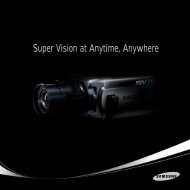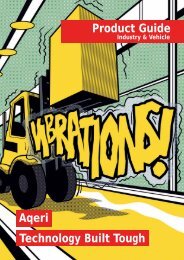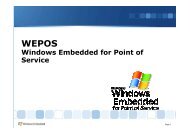NuDAM® - Q Products
NuDAM® - Q Products
NuDAM® - Q Products
Create successful ePaper yourself
Turn your PDF publications into a flip-book with our unique Google optimized e-Paper software.
2.2 Setup<br />
Objective of Setup<br />
In normal condition, it is not necessary to setup the NuDAM-6520. The default<br />
configuration of this communication module is 9600 bps and data format of 8<br />
data bits with 1 start bit, 1 stop bit, and no parity check. Note that the data format<br />
is reserved to be compatible with other brand‘s communication port, it should not<br />
be modified if only NuDAM is used in a system. The baud rate can be<br />
configured according applications’ requirement.<br />
Setup Equipments<br />
Only screw driver is used to open the case. Software, power supply, and wiring<br />
are not necessary.<br />
Setup Procedure<br />
Only hardware switch setting can be setup in ND-6520. The user can set the<br />
speed of the serial interface ( RS-232 and RS-422/RS-485 ), and the serial data<br />
format. The speed and the data format on the whole RS-485 network must be<br />
identity otherwise the communication will be not correct.<br />
To setup the ND-6520, use the screw driver to open the case, then change the<br />
switch setting. The new setting is available after power on. The case must be<br />
put back and locked carefully. Note that do not scratch the surface of the circuit<br />
while setting up, otherwise the surface coating or even the circuits will be<br />
damaged.<br />
(Note: For Harware Rev.C1 or upper, there is switchless for<br />
Baudrate adjust. It is auto baudrate and parity, data bits<br />
adjust.)<br />
Default Setting<br />
♦ 9600 baud rate<br />
♦ 10 bits series data format : one start bit, eight data bits, one stop bit,<br />
no parity check<br />
16 • NuDAM-6520