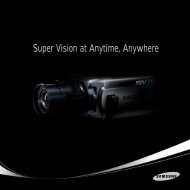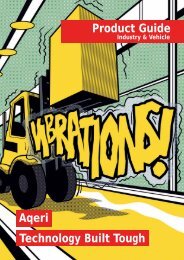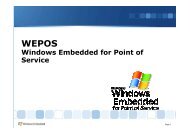NuDAM® - Q Products
NuDAM® - Q Products
NuDAM® - Q Products
You also want an ePaper? Increase the reach of your titles
YUMPU automatically turns print PDFs into web optimized ePapers that Google loves.
2.3. Installation<br />
Software Utility<br />
Software is not necessary for this module.<br />
Equipments for Installation<br />
A host computer with RS-232 port<br />
RS-232 cable (DB-9 female)<br />
DC Power supply (+10V~+30V) (NDP-243u is recommended)<br />
Wires (shielded and grounded is recommended)<br />
Installation Procedure<br />
1. Make sure the host computer is power off.<br />
2. Use RS-232 cable to connect NuDAM-6520 with host computer.<br />
3. Wire the power supply to NuDAM. Note that the power supply should meet<br />
the specification.<br />
4. Wire other NuDAMs.<br />
Application Wiring<br />
The Figure 2-1 shows the application wiring of NuDAM-6520.<br />
Host<br />
Computer<br />
NuDAM-6520<br />
RS-232/RS-485<br />
Converter<br />
NuDAM<br />
module<br />
RS-232<br />
DATA +<br />
DATA -<br />
+ DATA<br />
- DATA<br />
+Vs<br />
GND<br />
+Vs<br />
GND<br />
Local Power Supply<br />
+10 V to +30 V<br />
+Vs GND<br />
Figure 2-1 Application wiring of NuDAM-6520<br />
18 • NuDAM-6520