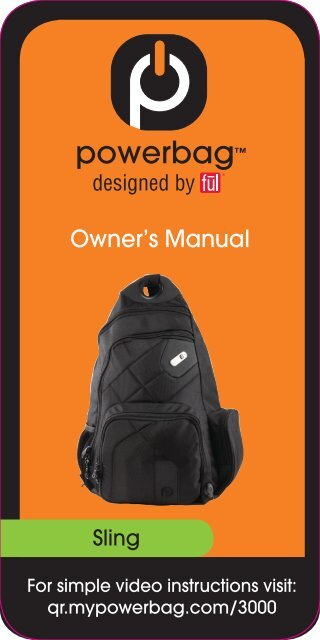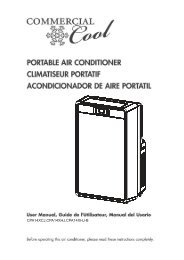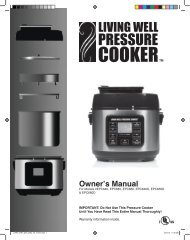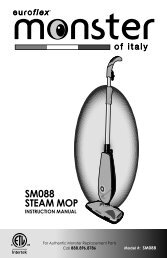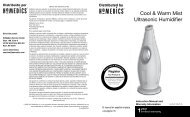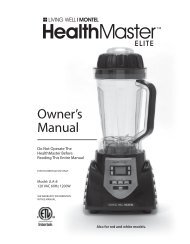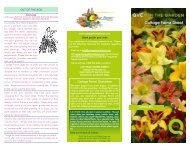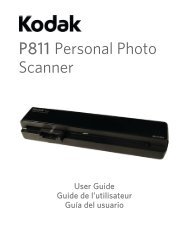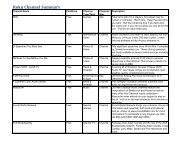Owner's Manual - QVC.com
Owner's Manual - QVC.com
Owner's Manual - QVC.com
You also want an ePaper? Increase the reach of your titles
YUMPU automatically turns print PDFs into web optimized ePapers that Google loves.
Owner’s <strong>Manual</strong><br />
Sling<br />
For simple video instructions visit:<br />
qr.mypowerbag.<strong>com</strong>/3000<br />
1
Sling<br />
Front View<br />
2<br />
1<br />
3<br />
4<br />
5<br />
Features:<br />
1 Removeable 3000 mAh battery<br />
provides roughly 2 smartphone<br />
charges<br />
2 Padded tablet pocket<br />
3 Battery level indicator LED lights<br />
4 Powerbag logo on/off button<br />
5 Water Resistant AC adapter<br />
charging port<br />
2
Sling<br />
Back View<br />
7<br />
9<br />
6<br />
8<br />
10<br />
6 Quick-access power pockets<br />
7 14” padded side entry laptop pocket<br />
8 On-board battery system charges<br />
your favorite USB-powered devices<br />
9 Built-in Apple, Micro-USB, Mini-USB<br />
connectors and USB port<br />
10 Left, right side strap<br />
3
Quick Start<br />
1. 1. Begin exploring your Powerbag and<br />
find the internal protective pocket with the<br />
Powerbag logo. If there is a plastic lock-tie,<br />
cut carefully to remove and open the pocket.<br />
2. Remove label from the battery contacts<br />
and slide the battery back into the module<br />
(Fig. 1).<br />
Figure 1<br />
1<br />
4<br />
3<br />
5<br />
6<br />
1. AC Adapter Port<br />
2. USB Port<br />
3. Battery Release<br />
4. AC Adapter/Cord<br />
5. Rubber Tab<br />
6. Powerbag Battery<br />
3. Connect the barrel end of the included<br />
AC adapter to the charging port on the side<br />
of your Powerbag (Fig. 1), and then plug the<br />
adapter into a standard wall outlet.<br />
4. To turn Powerbag on, press the Powerbag<br />
logo on/off button once.<br />
5. To charge a device, connect it to<br />
appropriate cable in a power pocket. Micro-<br />
USB, Mini-USB and Apple® connectors are<br />
provided. For a different connector, or 2nd<br />
device that needs a connector already in use,<br />
please use your own USB device cable and<br />
connect it to the on-board USB port (Fig. 1).<br />
6. Check the Powerbag’s charge level by<br />
pressing the on the outside of the bag.<br />
4
Figure 2<br />
Powerbag LED’s<br />
Powerbag Logo<br />
On/Off Button<br />
76-100% Power<br />
51-75% Power<br />
26-50% Power<br />
0-25% Power<br />
Charging your Powerbag<br />
Please fully charge your Powerbag before the<br />
first use. Remove the AC wall adapter from<br />
its pocket and connect the barrel end to the<br />
charging port on the side of your Powerbag<br />
(Fig. 1). Plug the adapter into a standard wall<br />
outlet to begin charging. When connected,<br />
Powerbag’s LEDs (Fig. 2) will illuminate in<br />
sequence from bottom to top. As it charges<br />
the lights will stay solid one at a time until the<br />
battery is full. 0 is empty and 4 is full.<br />
It is also possible to charge any Powerbag<br />
battery away from your Powerbag. To do this,<br />
remove the battery from the Powerbag, and<br />
connect the AC wall adapter directly to the<br />
charging port (Fig. 3) on the bottom of the<br />
battery. Charge times will vary but Powerbag<br />
will charge fastest with no devices connected.<br />
NOTE: It is normal for the battery module to be<br />
warm to the touch while in use. When charging<br />
the battery on its own, one LED indicator will<br />
light to indicate that the battery is charging.<br />
Figure 3<br />
1<br />
2<br />
5<br />
1. Battery Pack<br />
2. Charging Port
Powering On and Off<br />
To turn your Powerbag on press the Powerbag<br />
logo on/off Button once. Powerbag is now<br />
ready to charge any devices you connect.<br />
Powerbag will automatically switch to standby<br />
after 1 minute of no activity to conserve<br />
battery. To turn your Powerbag off with or<br />
without devices connected, press and hold<br />
the Powerbag logo on/off button for two<br />
seconds.<br />
Connecting and Charging Devices<br />
Powerbag has connectors built-in to simplify<br />
charging: an Apple connector, a Mini-USB<br />
connector, a Micro-USB connector, and a full<br />
size USB port (capable of providing 2.1A for<br />
charging larger USB-powered devices at faster<br />
speeds).<br />
To charge a small USB-powered device,<br />
connect the appropriate connector, rest<br />
it safely in the pocket and make sure your<br />
Powerbag is on by pressing the Powerbag<br />
Logo on/off Button once. To charge a larger<br />
USB-powered device, please provide your own<br />
USB device cable and connect it to the full<br />
size USB port (Fig. 1) on the top of the battery<br />
module. This connection is ideal for tablets and<br />
other devices that require more than 1A input,<br />
or a device that needs a different connector<br />
or connection already in use.<br />
Inside the front <strong>com</strong>partment of the Figure 4<br />
Powerbag are elastic loops. Feed your<br />
connected USB cable through the<br />
loops for optimal cord management<br />
(Fig.4).<br />
Leave your devices connected when<br />
it’s time to charge your Powerbag. The<br />
6
system will make sure connected devices get<br />
charged first, followed by Powerbag’s battery<br />
pack. No LED’s will display on the Powerbag<br />
while your devices are charging. NOTE: When<br />
plugged into an outlet, the Powerbag will start<br />
to charge its own battery unless Powerbag is<br />
turned on (press once). If the bag is turned<br />
on, it will charge your devices first and then<br />
charge the internal battery.<br />
Device Compatibility<br />
Powerbag is able to charge almost any USB<br />
powered device, including most smartphones<br />
and many tablets. AC powered devices<br />
such as laptops and some tablets are<br />
not supported. The following tablets are<br />
<strong>com</strong>patible, but please visit mypowerbag.<strong>com</strong><br />
for updates.<br />
• Amazon® Kindle® (All generations)<br />
• Barnes & Noble® Nook<br />
• Samsung Galaxy Tab<br />
NOTE: Tablets must be charged with their own<br />
USB cable through Powerbag’s on-board USB<br />
port.<br />
Overload Protection<br />
Powerbag enables you to charge multiple<br />
devices simultaneously. Because devices vary<br />
in their power requirement, it’s possible to<br />
connect a group of devices that need more<br />
than what Powerbag can supply. When this<br />
occurs, Powerbag will disable the connection<br />
that caused the overload. To manually reset<br />
after an overload, disconnect all devices<br />
and then press and hold the for 2 seconds<br />
to turn the system off. Press again to turn the<br />
system on before reconnecting the devices<br />
you want to charge.<br />
Battery Indication<br />
To check how much battery is left, press the<br />
(Fig. 2) on the outside of your bag. The LEDs will<br />
7
illuminate to show the current charge level.<br />
Maintenance<br />
To keep your Powerbag operating at its full<br />
potential, please observe the following:<br />
1. Re-charge every three months when not in use.<br />
2. Keep your bag’s charging port closed when<br />
not in use and your bag away from excessive<br />
moisture and corrosive materials.<br />
3. Do not immerse in water. Do not bleach.<br />
Do not iron. Do not dry clean. To clean, wipe<br />
surface with damp cloth, air dry.<br />
Product Specifications<br />
Battery: 3000mAh Lithium Polymer<br />
Input: 12VDC, 1.2A<br />
Micro-USB, Mini-USB Output: 5VDC, 800mA <strong>com</strong>bined<br />
Apple Connector Output: 5VDC, 1A<br />
USB Output: 5VDC, 1-2.1A<br />
14.4W AC Adapter:<br />
Input: 100-240V ~ 60/50Hz 0.45A max<br />
Output: 12VDC, 1.2A<br />
Troubleshooting<br />
• My device is not charging: Press the<br />
Powerbag Logo on/off Button once to turn<br />
the power on. It it does not power on and<br />
still does not show a charge connect your<br />
Powerbag to its wall adapter to charge its<br />
battery. If Powerbag shows a charge, confirm<br />
that your device is properly connected to the<br />
appropriate connector described in the Quick<br />
Start section.<br />
• The status indicator lights are not glowing:<br />
The charge status lights are designed not to<br />
illuminate when devices are charging unless<br />
bag is plugged into a power source. Follow the<br />
solution for My device is not charging.<br />
For additional troubleshooting tips, please visit<br />
us at mypowerbag.<strong>com</strong><br />
8
Warnings<br />
Read all instructions and warnings prior to using<br />
this product. Improper use of this product may<br />
result in product damage, excess heat, toxic<br />
fumes, fire or explosion, for which Powerbag is<br />
not responsible. (1) Do not store Powerbag or<br />
its battery in high temperature environments,<br />
including intense sunlight or heat. Do not place<br />
either Powerbag or battery in fire or other<br />
excessively hot environments. (2) Be cautious<br />
of excessive drops, bumps, abrasions or other<br />
impacts to this Product. If there is any damage<br />
to the battery such as dents, punctures, tears,<br />
deformities or corrosion, due to any cause,<br />
discontinue use and contact the manufacturer<br />
or dispose of it in an appropriate manner. (3)<br />
Do not disassemble the battery or attempt to<br />
repair or modify it in any manner. (4) Do not<br />
expose this battery to moisture or submerge it<br />
in liquid. Keep battery dry at all times. (5) Do<br />
not attempt to charge battery using any other<br />
method, apparatus, or connections other than<br />
the Powerbag’s AC wall adapter. (6) Do not<br />
attempt to replace any part of the battery. (7)<br />
If this product is intended by the Purchaser to<br />
be used by a minor, purchasing adult agrees<br />
to provide detailed instructions and warnings<br />
to any minor prior to use. Failure to do so is<br />
the sole responsibility of the purchaser, who<br />
agrees to indemnify the Manufacturer for<br />
any unintended use or misuse by a minor. (8)<br />
All Powerbags and Powerbag Batteries have<br />
gone through a thorough quality assurance<br />
inspection. If you find that your battery is<br />
excessively hot, deformed, cut, emitting odor,<br />
experiencing or demonstrating an abnormal<br />
phenomenon, immediately stop all use and<br />
contact the manufacturer. (9) For extended<br />
storage, first charge your battery for one hour.<br />
(10) Never dispose of batteries in the garbage.<br />
9
This is unlawful under state and federal<br />
environmental laws and regulations. Always<br />
take used batteries to your local batteryrecycling<br />
center.<br />
NOTE: The Manufacturer is not responsible<br />
for any damages one may suffer as a result<br />
of use, intended or unintended, or misuse of<br />
this battery in conjunction with any device<br />
or accessory other than the appropriate<br />
entertainment device for which this battery is<br />
designed.<br />
FCC Compliance Statement<br />
This device <strong>com</strong>plies with Part 15 of the FCC<br />
Rules. Operation is subject to the following<br />
two conditions: (1) this device may not cause<br />
harmful interference, and (2) this device must<br />
accept any interference received, including<br />
interference that may cause undesired<br />
operation.<br />
NOTE: The manufacturer is not responsible<br />
for any radio or TV interference caused by<br />
unauthorized modifications to this equipment.<br />
Such modifications could void the user<br />
authority to operate the equipment<br />
Note: This equipment has been tested and<br />
found to <strong>com</strong>ply with the limits for a Class B<br />
digital device, pursuant to Part 15 of the FCC<br />
Rules. These limits are designed to provide<br />
reasonable protection against harmful<br />
interference in a residential installation.<br />
This equipment generates, uses, and can<br />
radiate radio frequency energy and, if not<br />
installed and used in accordance with the<br />
instructions, may cause harmful interference<br />
to radio <strong>com</strong>munications. However, there is<br />
no guarantee that interference will not occur<br />
in a particular installation. If this equipment<br />
10
does cause harmful interference to radio or<br />
television reception, which can be determined<br />
by turning the equipment off and on, the<br />
user is encouraged to try to correct the<br />
interference by one or more of the following<br />
measures: Reorient or relocate the receiving<br />
antenna.<br />
• Increase the separation between the<br />
equipment and receiver.<br />
• Connect the equipment into an outlet on a<br />
circuit different from that to which the receiver<br />
is connected.<br />
• Consult the dealer or an experienced radio/<br />
TV technician for help.<br />
One Year Limited Warranty<br />
RFA Brands sells its Powerbag products with<br />
the intent that they are free of defects in<br />
manufacture and workmanship for one year<br />
from the date of original purchase, except<br />
as noted below. RFA Brands warrants that its<br />
products will be free of defects in material and<br />
workmanship under normal use and service.<br />
This warranty extends only to consumers and<br />
does not extend to Retailers.<br />
To obtain warranty service on your Powerbag<br />
product, mail the product and your dated<br />
sales receipt (as proof of purchase), postpaid,<br />
to the following address:<br />
RFA Brands Service Center<br />
Dept. 168<br />
43155 West Nine Mile Suite 3<br />
Novi, MI 48375<br />
No COD’s will be accepted.<br />
RFA Brands does not authorize anyone,<br />
including, but not limited to, Retailers, the<br />
11
subsequent consumer purchaser of the<br />
product from a Retailer or remote purchasers,<br />
to obligate RFA Brands in any way beyond the<br />
terms set forth herein. This warranty does not<br />
cover damage caused by misuse or abuse;<br />
accident; the attachment of any unauthorized<br />
accessory; alteration to the product;<br />
improper installation; unauthorized repairs<br />
or modifications; improper use of electrical/<br />
power supply; loss of power; dropped product;<br />
malfunction or damage of an operating<br />
part from failure to provide manufacturer’s<br />
re<strong>com</strong>mended maintenance; transportation<br />
damage; theft; neglect; vandalism; or<br />
environmental conditions; loss of use during<br />
the period the product is at a repair facility<br />
or otherwise awaiting parts or repair; or any<br />
other conditions whatsoever that are beyond<br />
the control of RFA Brands. This warranty is<br />
effective only if the product is purchased<br />
and operated in the country in which the<br />
product is purchased. A product that requires<br />
modifications or adoption to enable it to<br />
operate in any other country than the country<br />
for which it was designed, manufactured,<br />
approved and/or authorized, or repair of<br />
products damaged by these modifications is<br />
not covered under this warranty.<br />
THE WARRANTY PROVIDED HEREIN SHALL BE<br />
THE SOLE AND EXCLUSIVE WARRANTY. THERE<br />
SHALL BE NO OTHER WARRANTIES EXPRESS OR<br />
IMPLIED INCLUDING ANY IMPLIED WARRANTY<br />
OF MERCHANTABILITY OR FITNESS OR ANY<br />
OTHER OBLIGATION ON THE PART OF THE<br />
COMPANY WITH RESPECT TO PRODUCTS<br />
COVERED BY THIS WARRANTY. RFA BRANDS<br />
SHALL HAVE NO LIABILITY FOR ANY INCIDENTAL,<br />
CONSEQUENTIAL OR SPECIAL DAMAGES. IN<br />
NO EVENT SHALL THIS WARRANTY REQUIRE<br />
MORE THAN THE REPAIR OR REPLACEMENT OF<br />
12
ANY PART OR PARTS WHICH ARE FOUND TO BE<br />
DEFECTIVE WITHIN THE EFFECTIVE PERIOD OF<br />
THE WARRANTY. NO REFUNDS WILL BE GIVEN. IF<br />
REPLACEMENT PARTS FOR DEFECTIVE MATERIALS<br />
ARE NOT AVAILABLE, POWERBAG RESERVES THE<br />
RIGHT TO MAKE PRODUCT SUBSTITUTIONS IN LIEU<br />
OF REPAIR OR REPLACEMENT.<br />
This warranty does not extend to the purchase<br />
of opened, used, repaired, repackaged<br />
and/ or resealed products, including but not<br />
limited to sale of such products on Internet<br />
auction sites and/or sales of such products by<br />
surplus or bulk resellers. Any and all warranties<br />
or guarantees shall immediately cease and<br />
terminate as to any products or parts thereof<br />
which are repaired, replaced, altered, or<br />
modified, without the prior express and written<br />
consent of RFA Brands. This warranty provides<br />
you with specific legal rights. You may have<br />
additional rights, which may vary from state<br />
to state. Because of individual regulations,<br />
some of the above limitations and exclusions<br />
may not apply to you. For more information<br />
regarding our product line in the USA, please<br />
visit: www.mypowerbag.<strong>com</strong>. For service or<br />
repair - do not return this unit to the retailer.<br />
Instead, contact: Powerbag Consumer<br />
Relations at 1-888-251-2026. Hours of operation<br />
are Monday through Friday, 8:30am-7:00pm<br />
EST. Email: cservice@rfabrands.<strong>com</strong><br />
Mail To:<br />
RFA Brands Service Center, Dept. 168<br />
43155 W. Nine Mile, Ste 3, Novi, MI 48375<br />
Made for iPod® touch (1st, 2nd, 3rd and 4th<br />
generation), iPhone® 4, iPhone 3GS, iPhone<br />
3G, iPhone<br />
NOTE: iPod nano® may be charged with its<br />
own USB cable through Powerbag’s on-board<br />
USB port.<br />
13
© 2011 RFA Brands and its affiliated<br />
<strong>com</strong>panies, all rights reserved. The<br />
Powerbag name and logo are<br />
trademarks of RFA Brands and its<br />
affiliated <strong>com</strong>panies. All rights reserved.<br />
Apple, iPod, iPod touch, and iPhone are<br />
trademarks of Apple Inc., registered in the<br />
U.S. and other countries. “Made for iPod,”<br />
and “Made for iPhone,” mean that an<br />
electronic accessory has been designed<br />
to connect to iPod or iPhone respectively,<br />
and has been certified by the developer<br />
to meet Apple performance standards.<br />
Apple is not responsible for the operation<br />
of this device or its <strong>com</strong>pliance with<br />
safety and regulatory standards. Please<br />
note that the use of this accessory<br />
with iPod or iPhone may affect wireless<br />
performance. All other trademarks and<br />
<strong>com</strong>pany names are the property of<br />
their respective owners.<br />
www.mypowerbag.<strong>com</strong><br />
RFAP-0078FB<br />
8 47843 00061 9<br />
IB-RFAP0078FB<br />
14