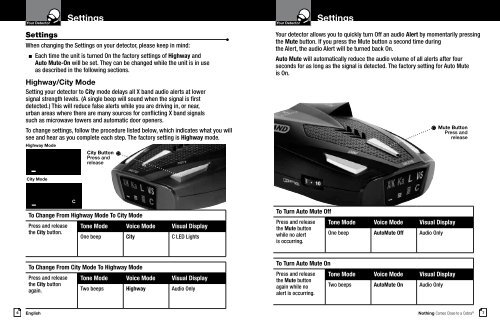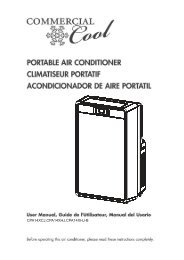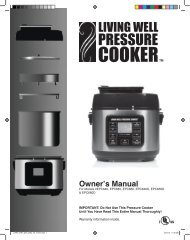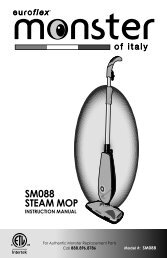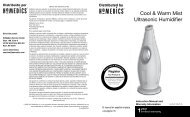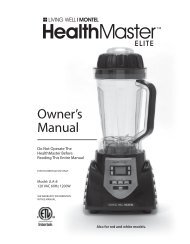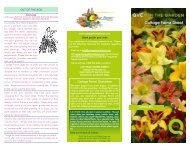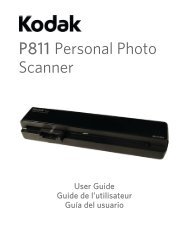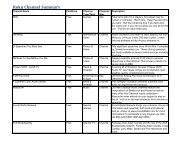ESD 900 - QVC.com
ESD 900 - QVC.com
ESD 900 - QVC.com
Create successful ePaper yourself
Turn your PDF publications into a flip-book with our unique Google optimized e-Paper software.
l<br />
l<br />
Your Detector<br />
Settings<br />
Your Detector<br />
Settings<br />
Secondary Icons<br />
Intro Operation Customer<br />
Assistance<br />
Settings<br />
Warranty<br />
When changing the Settings on your detector, please keep in mind:<br />
n Each time the unit is turned On the factory settings of Highway and<br />
Auto Mute-On will be set. They can be changed while the unit is in use<br />
as described in the following sections.<br />
Highway/City Mode<br />
Setting your detector to City mode delays all X band audio alerts at lower<br />
signal strength levels. (A single beep will sound when the signal is first<br />
Notice<br />
detected.) This will reduce false alerts while you are driving in, or near,<br />
urban areas where there are many sources for conflicting X band signals<br />
such as microwave towers and automatic door openers.<br />
To change settings, follow the procedure listed below, which indicates what you will<br />
see and hear as you <strong>com</strong>plete each step. The factory setting is Highway mode.<br />
Highway Mode<br />
X/K Ka L V/S<br />
zzz<br />
zzzzz<br />
City Button<br />
Press and<br />
release<br />
•<br />
Secondary Icons<br />
Intro Operation Customer<br />
Assistance<br />
Notice<br />
Warranty<br />
Your detector allows you to quickly turn Off an audio Alert by momentarily pressing<br />
the Mute button. If you press the Mute button a second time during<br />
the Alert, the audio Alert will be turned back On.<br />
Auto Mute will automatically reduce the audio volume of all alerts after four<br />
seconds for as long as the signal is detected. The factory setting for Auto Mute<br />
is On.<br />
Mute Button<br />
Press and<br />
release<br />
City Mode<br />
X/K Ka L V/S<br />
zzz<br />
zzzzz<br />
C<br />
To Change From Highway Mode To City Mode<br />
Press and release Tone Mode Voice Mode Visual Display<br />
the City button.<br />
One beep City C LED Lights<br />
To Turn Auto Mute Off<br />
Press and release Tone Mode Voice Mode Visual Display<br />
the Mute button<br />
while no alert<br />
is occurring.<br />
One beep AutoMute Off Audio Only<br />
To Change From City Mode To Highway Mode<br />
Press and release Tone Mode Voice Mode Visual Display<br />
the City button<br />
again.<br />
Two beeps Highway Audio Only<br />
To Turn Auto Mute On<br />
Press and release Tone Mode Voice Mode Visual Display<br />
the Mute button<br />
again while no<br />
alert is occurring.<br />
Two beeps AutoMute On Audio Only<br />
6<br />
English<br />
Nothing Comes Close to a Cobra ® 7