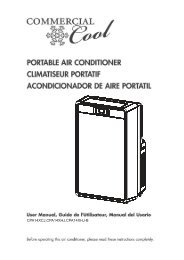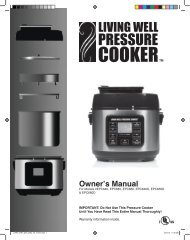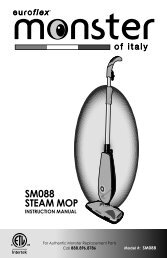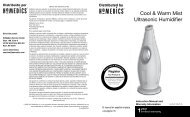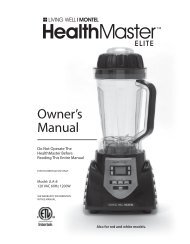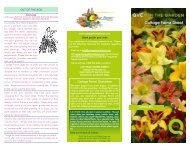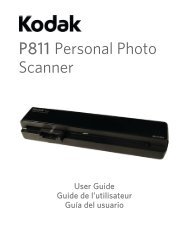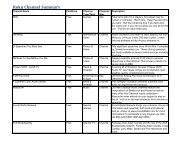ESD 900 - QVC.com
ESD 900 - QVC.com
ESD 900 - QVC.com
You also want an ePaper? Increase the reach of your titles
YUMPU automatically turns print PDFs into web optimized ePapers that Google loves.
Introduction<br />
Important Information and<br />
Customer Assistance<br />
<br />
Important Information<br />
Federal Laws Governing the Use of Radar Detectors<br />
It is not against federal law to receive radar transmissions with your Cobra radar/<br />
laser detector. The Communications Act of 1924 guarantees your right to receive<br />
radio transmissions on any frequency. Local laws that contravene this Act, while illegal,<br />
may be enforced by your local law enforcement officials until and unless<br />
they are prohibited from doing so by federal court action.<br />
Safety Alert<br />
Use of this product is not intended to, and does not, ensure that motorists or passengers<br />
will not be involved in traffic accidents. It is only intended to alert<br />
the motorist that an emergency vehicle equipped with a Cobra Safety Alert<br />
transmitter is within range as defined by that product. Please call local fire<br />
and police departments to learn if coverage exists in your area.<br />
Safe Driving<br />
Motorists, as well as operators of emergency or service vehicles, are expected to<br />
exercise all due caution while using this product, and to obey all applicable traffic<br />
laws. Do not attempt to change settings of the unit while in motion.<br />
Security of Your Vehicle<br />
Before leaving your vehicle, always remember to conceal your radar detector<br />
in order to reduce the possibility of break-in and theft.<br />
The Cobra line of quality products includes:<br />
Operating Instructions<br />
CB Radios<br />
microTALK ® Radios<br />
Radar/Laser Detectors<br />
Safety Alert ® Traffic Warning Systems<br />
Truck-Specific Navigation Systems<br />
HighGear ® Accessories<br />
CobraMarine VHF Radios<br />
Power Inverters<br />
LED Lights<br />
Jumpstarters<br />
Accessories<br />
Nothing Comes Close to a Cobra ®<br />
For more information or to<br />
order any of our products,<br />
please visit our website:<br />
www.cobra.<strong>com</strong><br />
English<br />
12 BAND ®<br />
RADAR/LASER DETECTOR WITH<br />
EXTRA SENSORY DETECTION<br />
<strong>ESD</strong> <strong>900</strong><br />
Printed in China<br />
Part No. 480-642-P<br />
Version C<br />
Customer Assistance<br />
Customer Assistance<br />
Should you encounter any problems with this product, or not understand its many features,<br />
please refer to this owner’s manual. If you require further assistance after reading this<br />
manual, Cobra Electronics offers the following customer assistance services:<br />
For Assistance in the U.S.A.<br />
Automated Help Desk English only. 24 hours a day, 7 days a week 773-889-3087 (phone).<br />
Customer Assistance Operators English and Spanish. 8:00 a.m. to 5:30 p.m.<br />
Central Time, Mon. through Fri. (except holidays) 773-889-3087 (phone).<br />
Questions English and Spanish. Faxes can be received at 773-622-2269 (fax).<br />
Technical Assistance English only. www.cobra.<strong>com</strong> (on-line: Frequently Asked Questions).<br />
English and Spanish. product info@cobra.<strong>com</strong> (e-mail).<br />
For Assistance Outside the U.S.A.<br />
Contact Your Local Dealer<br />
©2010 Cobra Electronics Corporation<br />
6500 West Cortland Street<br />
Chicago, Illinois 60707 USA<br />
www.cobra.<strong>com</strong><br />
Nothing Comes Close to a Cobra ®<br />
A1
l<br />
l<br />
Controls Indicators and Connections<br />
Display and Product Features<br />
Introduction Introduction Customer Assistance<br />
Controls, Indicators and Connections<br />
12V DC<br />
Power Jack<br />
Main Icons<br />
On-Off/Volume Control<br />
Allows you to adjust the<br />
volume of the alerts.<br />
Secondary Icons<br />
Intro Operation Customer<br />
Assistance<br />
Notice<br />
Warranty<br />
Dim Button<br />
For adjusting the<br />
display brightness.<br />
Mute Button<br />
For manual mute<br />
or auto mute of<br />
audio alerts.<br />
LaserEye<br />
For 360° detection of<br />
laser and strobe signals.<br />
Speaker<br />
City Button<br />
For City or Highway<br />
modes to reduce<br />
false alerts.<br />
FCC NOTICE This device <strong>com</strong>plies with part 15 of FCC rules: Operation is<br />
subject to the following two conditions: (1) This device may not cause harmful<br />
interference, and (2) This device must accept any interference received<br />
including interference that may cause undesired operation.<br />
•<br />
Display<br />
Radar<br />
Indicators<br />
Level<br />
1<br />
Indicator<br />
and Power<br />
Indicator<br />
Level<br />
2 & 3<br />
Indicator<br />
Laser<br />
Indicator<br />
Product Features<br />
Level<br />
4 & 5<br />
Indicator<br />
Congratulations! You’ve made a smart choice by purchasing a 12 Band<br />
radar/laser detector from Cobra. Just look at some of the sophisticated<br />
features and capabilities your new unit includes:<br />
Detection And Separate Alerts For:<br />
Radar signals (X, K and Ka bands,<br />
with signal strength indicated),<br />
laser and VG-2 signals<br />
LaserEye<br />
For 360° detection of laser signals<br />
Instant-On Ready<br />
Detects radar guns with “instant-on” (very fast)<br />
speed monitoring capabilities<br />
Voice and Tone Alerts<br />
With adjustable volume<br />
UltraBright Data Display<br />
Is easy to read<br />
VG-2, Safety and<br />
Strobe Indicator<br />
City/Highway<br />
Mode Indicator<br />
NOTE: In This Manual<br />
When steady,<br />
the display will<br />
be shown:<br />
When flashing,<br />
the display will<br />
be shown:<br />
City or Highway<br />
Modes to reduce false alerts<br />
Safety Alert<br />
Traffic warning system distinguishes important<br />
safety alerts from other K band signals<br />
Strobe Alert<br />
Emergency vehicle warning system<br />
Manual Mute Or Auto Mute<br />
A mute function of audio alerts<br />
Mounting<br />
Mounts easily on windshield<br />
or dashboard<br />
This booklet describes the simple steps for mounting and setting up your detector.<br />
It also provides helpful information about how radar and laser guns are used and<br />
how you can interpret the alerts you receive.<br />
Accessories Order Info and<br />
Trademark Acknowledgement<br />
Assistance<br />
Ordering From U.S.A.<br />
Call 773-889-3087 for pricing or visit www.cobra.<strong>com</strong>.<br />
For Credit Card Orders<br />
Call 773-889-3087 [Press one from the main menu] 8:00 a.m. to 5:30 p.m.<br />
Central Time, Monday through Friday.<br />
Make Check or Money Order Payable To<br />
Cobra Electronics, Attn: Accessories Dept.,<br />
6500 West Cortland Street, Chicago, IL 60707 U.S.A.<br />
To Order Online<br />
Please visit our website: www.cobra.<strong>com</strong><br />
Item #<br />
420-030-N-001<br />
420-030-N-001<br />
545-159-N-001<br />
CLP-2B<br />
Description<br />
Straight 12V Power Cord<br />
Coiled 12V Power Cord<br />
Windshield Mounting Bracket<br />
Dual Port Power Adapter<br />
Trademark Acknowledgement<br />
•<br />
Cobra ® , 9 Band ® , DigiView ® , EasySet ® , Extra Sensory Detection ® , IntelliMute ® , IntelliMute ® Pro,<br />
IntelliShield ® , LaserEye ® , Nothing Comes Close to a Cobra ® , Safety Alert ® Traffic Warning System,<br />
Strobe Alert ® , VG-2 Alert ® , Xtreme Range Superheterodyne ® and the snake design are registered<br />
trademarks of Cobra Electronics Corporation, USA.<br />
Cobra Electronics Corporation, 12 Band, 14 Band, 15 Band, AURA, Extreme Bright<br />
DataGrafix, IntelliLink, IntelliScope, IntelliView, Revolution Series, SmartPower,<br />
Spectre Alert, Super-Xtreme Range Superheterodyne, S-XRS, UltraBright, and Voice Alert<br />
are trademarks of Cobra Electronics Corporation, USA.<br />
Opti<strong>com</strong> is a trademark of 3M Corporation. Instaclear ® for Ford is a registered trademark of Ford<br />
Motor Company, Inc. Electriclear ® for GM is a registered trademark of General Motors Corporation.<br />
LTI Laser and LTI 20-20 are trademarks of Laser Technology, Inc. Kustom Laser, Kustom<br />
Laser 340 and ProLaser II are trademarks of Kustom Signals, Inc. SpeedLaser is a trademark<br />
of Laser Atlanta. Bee III and Pop are a trademarks of MPH Industries. Stalker LIDAR is a<br />
trademark of Applied Concepts, Inc. Spectre I and Spectre IV are trademarks of Stealth Micro<br />
Systems Pty. Ltd. Interceptor VG-2 is a trademark of TechniSonic Industries LTD. Tomar ® is a<br />
registered trademark of TOMAR Electronics, Inc.<br />
A2 English<br />
Nothing Comes Close to a Cobra ® A3 Nothing Comes Close to a Cobra ® 21<br />
•<br />
X/K Ka L V/S<br />
zzz<br />
zzzzz<br />
X/K Ka L V/S<br />
zzz<br />
zzzzz<br />
•<br />
Secondary Icons<br />
Intro Operation Customer<br />
Notice<br />
Warranty
Main Icons<br />
Introduction<br />
Contents<br />
Introduction<br />
Important Information ..................................A1<br />
Customer Assistance .................................. A1<br />
Controls, Indicators and Connections ..................... A2<br />
Display ............................................. A3<br />
Product Features .................................... A3<br />
Icons<br />
Secondary Icons<br />
Intro Operation Customer<br />
Notice<br />
Intro Operation Customer<br />
Assistance<br />
ndary Icons<br />
Your Detector<br />
Installation ........................................... 2<br />
Getting Started ....................................... 5<br />
Warranty<br />
Settings ............................................. 6<br />
Assistance<br />
Highway/City Mode .................................. 6<br />
Muting an Alert ..................................... 7<br />
Auto Mute Mode .................................... 7<br />
Data Display Brightness .............................. 8<br />
Voice/Tone Setting .................................. 8<br />
VG-2 Alert Settings .................................. 9<br />
Radar Alert Settings ................................ 10<br />
Detection ........................................... 11<br />
Signals Detected ................................... 11<br />
Audio Alerts ....................................... 11<br />
Visual Display ..................................... 11<br />
Instant-On Detection ................................ 13<br />
Responding to Alerts ................................ 14<br />
Understanding Radar and Laser ......................... 15<br />
Radar Speed Monitoring Systems ...................... 15<br />
VG-2 ............................................ 15<br />
Safety Alert Traffic Warning System ..................... 15<br />
Strobe Alert ....................................... 16<br />
LIDAR (Laser) ..................................... 16<br />
Customer Information<br />
Maintenance ........................................ 17<br />
Specifications ...................................... 18<br />
Warranty<br />
Limited 1-Year Warranty ............................... 19<br />
Product Service ..................................... 20<br />
Optional Accessories ................................. 20<br />
Accessories Order Info ............................... 21<br />
Trademark Acknowledgement ........................... 21<br />
Nothing Comes Close to a Cobra ® 1
Your Detector<br />
Installation<br />
Your Detector<br />
Installation<br />
Secondary Icons<br />
Intro Operation Customer<br />
Assistance<br />
Notice<br />
Warranty<br />
Installation<br />
Where to Mount Your Unit<br />
You will get optimum performance from your detector if you Mount it at a point<br />
approximately in the center of the vehicle, as low as possible on the front windshield<br />
without obstructing the unit’s view of the road either to the front or rear. You can<br />
also mount it directly on the dashboard.<br />
Windshield Mounting<br />
Dashboard Mounting<br />
•<br />
Secondary Icons<br />
Intro Operation Customer<br />
Assistance<br />
Windshield Mounting<br />
Notice<br />
Warranty<br />
1. Attach the rubber cups<br />
to the bracket.<br />
2. Make sure the rubber cups and your windshield are clean.<br />
3. Push the bracket firmly onto<br />
the windshield.<br />
The unit’s lens must not be blocked and the LaserEye should have a clear view<br />
out the back window to allow 360° detection.<br />
The LaserEye Should Have a Clear View<br />
Radar and laser signals pass through glass but not through other materials and<br />
objects. Objects that can block or weaken in<strong>com</strong>ing signals include:<br />
n Windshield wiper blades<br />
n Mirrored sun screens<br />
n Dark tinting at the top of the windshield<br />
n Heated windshields currently available on some vehicles<br />
(Instaclear for Ford, Electriclear for GM). Consult your dealer<br />
to see if you have this option.<br />
4. Attach the detector to<br />
the bracket. Check that<br />
the unit is parallel to the<br />
road’s surface.<br />
5. To adjust the angle if necessary,<br />
gently push or pull<br />
on the bracket to bend it.<br />
DO NOT use the detector to<br />
bend the bracket.<br />
6. Plug the power cord<br />
into the detector.<br />
7. Plug the cigarette lighter<br />
adapter on the power<br />
cord into your vehicle’s cigarette<br />
lighter.<br />
8. You can temporarily remove the detector whenever<br />
you wish by depressing the bracket release button<br />
and sliding it off the bracket.<br />
2<br />
English<br />
Nothing Comes Close to a Cobra ® 3
l<br />
Your Detector<br />
Intro Operation Customer<br />
Assistance<br />
Dashboard Mounting<br />
Installation<br />
Warranty<br />
Your Detector<br />
Getting Started<br />
Intro Operation Customer<br />
Assistance<br />
Getting Started<br />
Warranty<br />
•<br />
Secondary Icons<br />
1. Place the detector on the dashboard to find a location<br />
where the unit has a clear, level view of the road and is<br />
parallel to the road’s surface. The angle CANNOT be<br />
adjusted after mounting<br />
Secondary Icons<br />
Notice<br />
2. Remove the paper backing<br />
from one side of the hookand-loop<br />
fastener.<br />
Notice<br />
3. Attach the pad to the<br />
dashboard at your chosen<br />
location and remove the<br />
other paper backing.<br />
Power Indicator Screen<br />
X/K Ka L V/S<br />
zzz<br />
zzzzz<br />
4. Attach the detector to the<br />
hook-and-loop fastener. You<br />
can remove and<br />
reattach the unit as often<br />
as you like.<br />
5. Plug the power cord into the<br />
detector.<br />
To Turn On The Unit And Adjust The Audio Volume<br />
Rotate the On-Off/ Tone Mode Voice Mode Visual Display<br />
Volume control<br />
clockwise (away Three beeps Testing, then The LED in the lower<br />
from you).<br />
three beeps left corner of the<br />
screen will light<br />
System Ready to indicate that the<br />
power is On.<br />
6. Plug the cigarette lighter<br />
adapter on the power<br />
cord into your vehicle’s<br />
cigarette lighter.<br />
NOTE<br />
In some vehicles, power is supplied to the cigarette<br />
lighter even while the ignition is Off. If this is the<br />
case with your vehicle, you should turn Off or<br />
unplug your detector when parking<br />
for lengthy periods.<br />
4<br />
English<br />
Nothing Comes Close to a Cobra ® 5
l<br />
l<br />
Your Detector<br />
Settings<br />
Your Detector<br />
Settings<br />
Secondary Icons<br />
Intro Operation Customer<br />
Assistance<br />
Settings<br />
Warranty<br />
When changing the Settings on your detector, please keep in mind:<br />
n Each time the unit is turned On the factory settings of Highway and<br />
Auto Mute-On will be set. They can be changed while the unit is in use<br />
as described in the following sections.<br />
Highway/City Mode<br />
Setting your detector to City mode delays all X band audio alerts at lower<br />
signal strength levels. (A single beep will sound when the signal is first<br />
Notice<br />
detected.) This will reduce false alerts while you are driving in, or near,<br />
urban areas where there are many sources for conflicting X band signals<br />
such as microwave towers and automatic door openers.<br />
To change settings, follow the procedure listed below, which indicates what you will<br />
see and hear as you <strong>com</strong>plete each step. The factory setting is Highway mode.<br />
Highway Mode<br />
X/K Ka L V/S<br />
zzz<br />
zzzzz<br />
City Button<br />
Press and<br />
release<br />
•<br />
Secondary Icons<br />
Intro Operation Customer<br />
Assistance<br />
Notice<br />
Warranty<br />
Your detector allows you to quickly turn Off an audio Alert by momentarily pressing<br />
the Mute button. If you press the Mute button a second time during<br />
the Alert, the audio Alert will be turned back On.<br />
Auto Mute will automatically reduce the audio volume of all alerts after four<br />
seconds for as long as the signal is detected. The factory setting for Auto Mute<br />
is On.<br />
Mute Button<br />
Press and<br />
release<br />
City Mode<br />
X/K Ka L V/S<br />
zzz<br />
zzzzz<br />
C<br />
To Change From Highway Mode To City Mode<br />
Press and release Tone Mode Voice Mode Visual Display<br />
the City button.<br />
One beep City C LED Lights<br />
To Turn Auto Mute Off<br />
Press and release Tone Mode Voice Mode Visual Display<br />
the Mute button<br />
while no alert<br />
is occurring.<br />
One beep AutoMute Off Audio Only<br />
To Change From City Mode To Highway Mode<br />
Press and release Tone Mode Voice Mode Visual Display<br />
the City button<br />
again.<br />
Two beeps Highway Audio Only<br />
To Turn Auto Mute On<br />
Press and release Tone Mode Voice Mode Visual Display<br />
the Mute button<br />
again while no<br />
alert is occurring.<br />
Two beeps AutoMute On Audio Only<br />
6<br />
English<br />
Nothing Comes Close to a Cobra ® 7
Your Detector<br />
Settings<br />
Your Detector<br />
Settings<br />
Secondary Icons<br />
Intro Operation Customer<br />
Assistance<br />
Warranty<br />
Data Display Brightness<br />
You can choose from three settings for<br />
Brightness of the display. Repeatedly push<br />
the Dim button to cycle through the settings.<br />
In Dark mode the power LED will blink<br />
slowly to indicate that power is On.<br />
The factory setting is Bright.<br />
Dark<br />
Bright<br />
Press and<br />
release<br />
Dim Button<br />
Dim<br />
Secondary Icons<br />
Intro Operation Customer<br />
Assistance<br />
VG-2 Alert Settings<br />
Warranty<br />
Police use radar detector detectors (RDDs) to spot users of radar detectors.<br />
Your detector is able to identify signals from VG-2 RDDs and can provide alerts<br />
when any of these or similar devices are in use near your vehicle.<br />
Your detector is invisible to VG-2 RDDs. You can choose whether you want to<br />
be alerted to VG-2 RDD signals. The factory setting for VG-2 alert is Off.<br />
Voice/Tone Setting<br />
Notice<br />
You can set your detector to sound alerts with either a Voice or a Tone. You<br />
can change settings by using the Mute button.<br />
In Voice Alert mode, you will first hear several tones, then a voice message<br />
announcing the type of signal detected, followed by more tones. In Tone<br />
Alert mode, you will hear the tones only. The factory setting is Voice Alert<br />
mode.<br />
Notice<br />
Dim Button<br />
Press and hold<br />
for four seconds<br />
Mute Button<br />
Press and hold<br />
for two seconds<br />
To Change From Voice Alert to Tone Alert<br />
While no signal Tone Mode Voice Mode Visual Display<br />
is being detected,<br />
press and hold<br />
the Mute button<br />
for two seconds.<br />
One beep Tone Alert Audio Only<br />
To Turn VG-2 Alerts On and Off<br />
While no signal Tone Mode Voice Mode Visual Display<br />
is being detected,<br />
press and hold the On = One beep VG-2 On V/S LED Flashes Once<br />
Dim button for<br />
four seconds.<br />
Off = Two beeps VG-2 Off V/S LED Flashes Twice<br />
8<br />
To Change From Tone Alert Back to Voice Alert<br />
While no signal Tone Mode Voice Mode Visual Display<br />
is being detected,<br />
press and hold<br />
the Mute button<br />
for two seconds<br />
again.<br />
None Voice Alert Audio Only<br />
English<br />
Nothing Comes Close to a Cobra ® 9
l<br />
l<br />
l<br />
l<br />
l<br />
l<br />
l<br />
Your Detector<br />
Settings<br />
Your Detector<br />
Detection<br />
Secondary Icons<br />
Intro Operation Customer<br />
Assistance<br />
Radar Alert Settings<br />
Mute buttons Noticefor<br />
Warranty<br />
The detector allows you to choose whether it will show alerts on the X, K and Ka<br />
Bands. The factory settings are: X, K, and Ka On.<br />
To Turn X Band On and Off<br />
While no signal<br />
is being detected,<br />
press and hold<br />
both the Dim and<br />
Tone Mode<br />
X On = Two beeps<br />
Voice Mode<br />
X On<br />
Visual Display<br />
X/K LED Flashes Twice<br />
four seconds.<br />
X Off = One beep X Off X/K LED Flashes Once<br />
To Turn K Band On and Off<br />
While no signal Tone Mode Voice Mode Visual Display<br />
is being detected,<br />
press and hold both K On = Two beeps K On X/K LED Flashes Twice<br />
the Mute and City<br />
buttons for<br />
four seconds.<br />
K Off = One beep K Off X/K LED Flashes Once<br />
To Turn Ka Band On and Off<br />
While no signal Tone Mode Voice Mode Visual Display<br />
is being detected,<br />
press and hold Ka On = Two beeps Ka On Ka LED Flashes Twice<br />
the Dim and City<br />
buttons for<br />
four seconds.<br />
Ka Off = One beep Ka Off Ka LED Flashes Once<br />
Secondary Icons<br />
Intro Operation Customer<br />
Assistance<br />
Signals Detected<br />
Warranty<br />
The tables on the following pages show you the types of Signals your detector will<br />
detect, as well as the visual alerts it provides for each of them.<br />
Audio Alerts<br />
A distinctly different Alert tone and voice message is used for each type of signal<br />
detected (including separate tones for each laser signal). For X, K and Ka band<br />
radar signals, the tones will repeat faster as you approach the signal source. The<br />
repeat rate of the tones gives you useful information about the signal detected.<br />
Notice<br />
(See responding to alerts on page 14.)<br />
Visual Display<br />
An indication of the type of signal<br />
detected and, for radar signals, the signal<br />
strength will appear in the UltraBright<br />
Data Display. Radar signal strength will<br />
be indicated by steady, flashing, or a<br />
<strong>com</strong>bination of steady and flashing<br />
LEDs as shown in the signal strength<br />
chart below.<br />
Signal Strength Chart<br />
Signal Strength = 1<br />
(Weakest Signal)<br />
X/K Ka L V/S<br />
lll<br />
lllll<br />
C<br />
X/K Ka L V/S<br />
lll<br />
lllll<br />
C<br />
NOTE: In This Manual<br />
When steady,<br />
the display will<br />
be shown:<br />
When flashing,<br />
the display will<br />
be shown:<br />
X/K Ka L V/S<br />
lll<br />
lllll<br />
C<br />
X/K Ka L V/S<br />
zzz<br />
zzzzz<br />
X/K Ka L V/S<br />
zzz<br />
zzzzz<br />
Signal Strength = 4<br />
X/K Ka L V/S<br />
Signal Strength = 5 (Strongest Signal)<br />
X/K Ka L V/S<br />
lll<br />
lllll<br />
C<br />
lll<br />
lllll<br />
C<br />
10<br />
English<br />
Nothing Comes Close to a Cobra ® 11
l<br />
l<br />
l<br />
l<br />
l<br />
l<br />
Your Detector<br />
Detection<br />
Your Detector<br />
Detection<br />
Secondary Icons<br />
Intro Operation Customer<br />
Assistance<br />
Warranty<br />
Visual Display (continued)<br />
Radar Signals, Voice and Visual Displays<br />
Type of Signal Voice Visual Display<br />
X Band Radar X Alert X/K is Steady & lower LEDs<br />
show signal strength<br />
K Band Radar K Alert K is Steady & lower LEDs<br />
show signal strength<br />
Ka Band Radar Notice<br />
Ka Alert Ka is Steady & lower LEDs<br />
show signal strength<br />
Secondary Icons<br />
Intro Operation Customer<br />
Assistance<br />
Notice<br />
Warranty<br />
Visual Display (continued)<br />
Safety and Strobe Alert Signals, Voice and Visual Display<br />
Type of Signal Voice Visual Display<br />
Emergency Vehicles Emergency Vehicle Approaching V⁄S is Steady<br />
Strobe Emergency Vehicle Approaching V⁄S is Steady<br />
Safety or Strobe Alert Detected<br />
X/K Ka L V/S<br />
lll<br />
lllll<br />
C<br />
X Signal Detected<br />
Signal Strength = 1<br />
X/K Ka L V/S<br />
lll<br />
lllll<br />
C<br />
K Signal Detected<br />
Signal Strength = 3<br />
X/K Ka L V/S<br />
lll<br />
lllll<br />
C<br />
Ka Signal Detected<br />
Signal Strength = 5<br />
X/K Ka L V/S<br />
lll<br />
lllll<br />
C<br />
Main Icons<br />
Strobe Alert Signal, Voice and Visual Display<br />
Type of Signal Voice Visual Display<br />
VG-2 RDD VG-2 Alert V⁄S is Steady<br />
Laser Signals, Voice and Visual Displays<br />
Type of Signal Voice Visual Display<br />
LTI 20-20* Laser Alert L is Steady<br />
LTI Laser* Laser Alert L is Steady<br />
Kustom Signals Laser 340* Laser Alert L is Steady<br />
Kustom Signals Laser* Laser Alert L is Steady<br />
Stalker LIDAR* Laser Alert L is Steady<br />
Laser Atlanta SpeedLaser/Kustom Signals-ProLaser II* Laser Alert L is Steady<br />
* Your detector provides 360° detection of these signals.<br />
Laser Signal Detected<br />
Secondary Icons<br />
VG-2 RDD Detected<br />
X/K Ka L V/S<br />
Intro Operation Customer<br />
Assistance<br />
lll<br />
lllll<br />
C<br />
Instant-On Detection<br />
Your detector is designed to detect Instant-On speed monitoring signals, which<br />
can suddenly appear at full strength.<br />
Notice<br />
Warranty<br />
NOTE<br />
You should take appropriate action immediately<br />
whenever an Instant-On alert is given.<br />
X/K Ka L V/S<br />
lll<br />
lllll<br />
C<br />
12<br />
English<br />
Nothing Comes Close to a Cobra ® 13
Your Detector<br />
Detection<br />
Intro Operation Customer Warranty<br />
Responding to Alerts<br />
Assistance<br />
Secondary Icons<br />
Description<br />
Tone repeats slowly at first,<br />
then speeds up rapidly.<br />
Tone sounds one time only.<br />
Notice<br />
Tone instantly begins<br />
repeating rapidly.<br />
Tone repeats slowly as you<br />
approach a hill or bridge,<br />
then speeds up sharply as<br />
you reach it.<br />
Tone repeats slowly for a<br />
short period.<br />
Any type of laser alert.<br />
A Safety or Strobe Alert.<br />
Interpretation<br />
Probably police radar.<br />
Probably a false alarm,<br />
but possibly pulsed radar<br />
or VG-2 nearby.<br />
Radar or VG-2 nearby has<br />
been activated suddenly.<br />
Probably police radar<br />
beyond the hill or bridge.<br />
Probably a false alarm.<br />
Laser alerts are never<br />
false alarms.<br />
You are nearing an<br />
emergency vehicle.<br />
Re<strong>com</strong>mended<br />
Response<br />
FULL ALERT<br />
Exercise caution<br />
FULL ALERT<br />
FULL ALERT<br />
Exercise caution<br />
FULL ALERT<br />
Exercise caution<br />
Your Detector<br />
Secondary Icons<br />
Intro Operation Customer<br />
Assistance<br />
Understanding Radar and Laser<br />
Warranty<br />
Understanding Radar and Laser<br />
Radar Speed Monitoring Systems<br />
Three band frequencies have been approved by the Federal Communications<br />
Commission (FCC) for use by speed monitoring radar equipment:<br />
X band 10.525 GHz<br />
K band 24.150 GHz<br />
Ka band 33.400 – 36.00 GHz<br />
Your detector Noticedetects signals in all three radar bands, plus Ku band (13.435 GHz),<br />
which is an approved frequency used in parts of Europe and Asia.<br />
VG-2<br />
VG-2 is a “detector detector” that works by detecting low-level signals emitted<br />
by most radar detectors. Your detector does not emit signals that can be detected by<br />
VG-2, but does detect VG-2 signals and will alert you when a device is in use near<br />
your vehicle.<br />
Safety Alert Traffic Warning System<br />
FCC-approved Safety Alert transmitters emit microwave radar signals that<br />
indicate the presence of an emergency vehicle.<br />
Because these microwave signals are within the K band frequency, most<br />
conventional radar detectors will detect Safety Alert signals as standard<br />
K band radar. Your detector, however, is designed to differentiate between standard<br />
K band and Safety Alert signals, and give separate alerts for each.<br />
Safety Alert technology is relatively new. Safety Alert transmitters can be found in<br />
limited numbers in all 50 states, but the number is growing. Depending on your<br />
location, you may not receive these alerts regularly and may often encounter<br />
emergency vehicles without being alerted. As the number of transmitters increases,<br />
these alerts will be<strong>com</strong>e more <strong>com</strong>mon.<br />
When you receive such an alert, please watch for emergency vehicles ahead of<br />
you, on cross streets and behind you. If you see an emergency vehicle approaching,<br />
please pull over to the right side of the road and allow it to pass.<br />
•<br />
14<br />
English<br />
Nothing Comes Close to a Cobra ® 15
Your Detector<br />
Understanding Radar and Laser<br />
Your Detector<br />
Maintenance<br />
Secondary Icons<br />
Intro Operation Customer<br />
Assistance<br />
Warranty<br />
Strobe Alert<br />
Special strobes mounted on the light bars of authorized emergency vehicles<br />
(fire trucks, police cars, ambulances) automatically change traffic signals as<br />
the vehicle approaches an intersection. These strobes and the special strobe<br />
detectors located on the traffic signals, introduced fairly recently by 3M and<br />
Tomar, are already in use in more than 1000 cities nationwide. Cobra’s exclusive<br />
Strobe Alert detector will detect these special strobes and give an emergency<br />
vehicle alert.<br />
When you receive such an alert, please watch for an approaching emergency<br />
Notice<br />
vehicle and pull over to allow it to pass. To inquire about coverage in your area,<br />
contact your local fire and police departments.<br />
LIDAR (Laser)<br />
The correct name for the technology that most people refer to as laser is<br />
actually LIDAR, which stands for Light Detection and Ranging.<br />
LIDAR operates much like radar. Its signal spreads out like a radar signal, though<br />
not as widely. Unlike radar, LIDAR must have a clear line of sight to its target<br />
vehicle throughout the entire measurement interval. Obstructions such as sign<br />
posts, utility poles, tree branches, etc., will prevent valid speed measurement.<br />
Some <strong>com</strong>mon questions about LIDAR include:<br />
n Does weather have any affect on LIDAR?<br />
Yes. Rain, snow, smoke, fog or airborne dust particles will reduce the<br />
effective range of LIDAR and can, if dense enough, prevent its operation.<br />
n Can LIDAR operate through glass?<br />
Yes. Newer LIDAR guns can obtain readings through most types of glass.<br />
However, the laser pulse also can be received through glass to trigger an<br />
alarm by your detector.<br />
n Can LIDAR operate while in motion?<br />
No. Because LIDAR operates by line of sight, the person using it cannot drive<br />
the vehicle, aim and operate the gun all at the same time.<br />
n Is it legal for police to use LIDAR?<br />
Yes, LIDAR is allowed to be used in all 50 States by police. Your detector<br />
detects LIDAR (laser).<br />
Secondary Icons<br />
Intro Operation Customer<br />
Assistance<br />
Maintenance<br />
Warranty<br />
Your detector is designed and built to give you years of trouble-free performance<br />
without the need for service. No routine Maintenance is required.<br />
If your unit does not appear to be operating properly, please follow these<br />
troubleshooting steps:<br />
n Make sure the power cord is properly connected.<br />
n Make sure the socket of your vehicle’s cigarette lighter is clean and free<br />
of corrosion.<br />
Notice<br />
n Make sure the power cord’s cigarette lighter adapter is firmly seated in<br />
your cigarette lighter.<br />
n Check the power cord fuse. (Unscrew the ribbed end cap of the cigarette<br />
lighter adapter and examine the fuse. If required, replace it with a 2-amp<br />
fuse only.)<br />
•<br />
16<br />
English<br />
Nothing Comes Close to a Cobra ® 17
Your Detector<br />
Specifications<br />
Your Detector<br />
Warranty<br />
Secondary Icons<br />
Intro Operation Customer<br />
Assistance<br />
Specifications<br />
Band and Frequencies<br />
Notice<br />
Band<br />
Warranty<br />
Frequencies<br />
X Band 10.525 ± 0.050 GHz<br />
K Band 24.125 ± 0.125 GHz<br />
Ka Band 34.700 ± 1.300 GHz<br />
Laser<br />
910 ± 50 nm<br />
910 ± 50 nm<br />
910 ± 50 nm<br />
910 ± 50 nm<br />
910 ± 50 nm<br />
910 ± 50 nm<br />
100<br />
125<br />
130<br />
200<br />
238<br />
340<br />
WARNING Modifications or parts substitutions not approved by<br />
Cobra Electronics Corporation may violate FCC Rules and void your<br />
authority to operate this equipment.<br />
This radar detector is covered by one or more of the following U.S. patents:<br />
5,497,148; 5,594,432; 5,612,685; 6,078,279; 6,094,148; 6,621,447.<br />
Additional patents may be listed inside the product or pending.<br />
PPS<br />
PPS<br />
PPS<br />
PPS<br />
PPS<br />
PPS<br />
VG-2 11.500 ± 0.250 GHz<br />
Safety Alert<br />
Traffic Warning<br />
System<br />
24.070-24.230 ± 0.010 GHz<br />
Strobe Alert 700 ±300 nm<br />
•<br />
Secondary Icons<br />
Intro Operation Customer<br />
Assistance<br />
Warranty<br />
Limited 1-Year Warranty<br />
•<br />
For Products Purchased in the U.S.A.<br />
Cobra Electronics Corporation warrants that its Cobra 10 Band Radar/Laser Detectors,<br />
and the <strong>com</strong>ponent parts thereof, will be free of defects in workmanship and materials<br />
for a period of one year from the date of first consumer purchase. This warranty may<br />
be enforced by the first consumer purchaser, provided that the product is utilized<br />
within the U.S.A.<br />
Cobra will, without charge, repair or replace, at its option, defective 10 Band Radar/<br />
Laser Detectors,<br />
Notice<br />
products or <strong>com</strong>ponent parts upon delivery to the Cobra Factory<br />
Service Department, ac<strong>com</strong>panied by proof of the date of first consumer purchase,<br />
such as a duplicated copy of a sales receipt.<br />
You must pay any initial shipping charges required to ship the product for warranty<br />
service, but the return charges will be at Cobra’s expense, if the product is repaired<br />
or replaced under warranty.<br />
This warranty gives you specific rights, and you may also have other rights which vary<br />
from state to state.<br />
Exclusions: This limited warranty does not apply:<br />
1. To any product damaged by accident.<br />
2. In the event of misuse or abuse of the product or as a result<br />
of unauthorized alterations or repairs.<br />
3. If the serial number has been altered, defaced or removed.<br />
4. If the owner of the product resides outside the U.S.A.<br />
All implied warranties, including warranties of merchantability and fitness for<br />
a particular purpose are limited in duration to the length of this warranty.<br />
Cobra shall not be liable for any incidental, consequential or other damages; including,<br />
without limitation, damages resulting from loss of use or cost<br />
of installation.<br />
Some states do not allow limitations on how long an implied warranty lasts and/or<br />
do not allow the exclusion or limitation of incidental or consequential damages,<br />
so the above limitations may not apply to you.<br />
18<br />
English<br />
Nothing Comes Close to a Cobra ® 19
Customer Information<br />
tro Operation Customer<br />
Assistance<br />
Icons<br />
Notice<br />
Product Service and<br />
Optional Accessories<br />
Warranty<br />
Product Service<br />
•<br />
For any questions about operating or installing this new Cobra product, or if parts<br />
are missing…PLEASE CALL COBRA FIRST…do not return this product to the store. See<br />
customer assistance on page A1.<br />
If this product should require factory service, please call Cobra before sending the<br />
product. This will ensure the fastest turn-around time on any repair. If Cobra asks that<br />
the product be sent to its factory, the following must be furnished to have the product<br />
serviced and returned:<br />
1. For Warranty Repair include some form of proof-of-purchase, such as a mechanical<br />
reproduction or carbon of a sales receipt. Make sure the date of purchase and product<br />
model number are clearly readable. If the originals are sent, they cannot be returned;<br />
2. Send the entire product;<br />
3. Enclose a description of what is happening with the product. Include a typed or clearly<br />
printed name and address of where the product is to be returned, with phone number<br />
(required for shipment);<br />
4. Pack product securely to prevent damage in transit. If possible, use the original packing<br />
material;<br />
5. Ship prepaid and insured by way of a traceable carrier such as United Parcel Service<br />
(UPS) or Priority Mail to avoid loss in transit to: Cobra Factory Service, Cobra<br />
Electronics Corporation, 6500 West Cortland Street, Chicago, Illinois 60707 U.S.A.;<br />
6. If the product is in warranty, upon receipt of the product it will either be repaired<br />
or exchanged depending on the model. Please allow approximately 3 – 4 weeks<br />
before contacting Cobra for status. If the product is out of warranty, a letter will<br />
automatically be sent with information as to the repair charge or replacement charge.<br />
For any questions, please call 773-889-3087 for assistance.<br />
Optional Accessories<br />
You can find quality Cobra products and accessories at your local Cobra dealer,<br />
or in the U.S.A., you can order directly from Cobra. See order info on page 21.<br />
•<br />
20<br />
Straight 12V DC<br />
Power Cord<br />
Includes plug and fuse<br />
Item #420-030-N-001<br />
English<br />
Windshield<br />
Mounting Bracket<br />
Includes suction cups<br />
Item #545-159-N-001<br />
Coiled 12V DC<br />
Power Cord<br />
Includes plug and fuse<br />
Item #420-026-N-001<br />
Dual Port Power<br />
Adapter<br />
Includes adjustable plug<br />
(up to 90˚) & fuse<br />
Item #CLP-2B