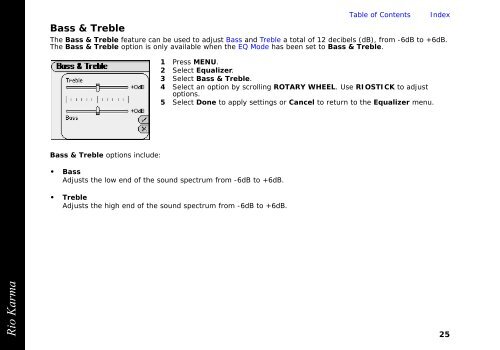Create successful ePaper yourself
Turn your PDF publications into a flip-book with our unique Google optimized e-Paper software.
Bass & Treble<br />
Table of Contents Index<br />
The Bass & Treble feature can be used to adjust Bass and Treble a total of 12 decibels (dB), from -6dB to +6dB.<br />
The Bass & Treble option is only available when the EQ Mode has been set to Bass & Treble.<br />
1 Press MENU.<br />
2 Select Equalizer.<br />
3 Select Bass & Treble.<br />
4 Select an option by scrolling ROTARY WHEEL. Use RIOSTICK to adjust<br />
options.<br />
5 Select Done to apply settings or Cancel to return to the Equalizer menu.<br />
Bass & Treble options include:<br />
• Bass<br />
Adjusts the low end of the sound spectrum from -6dB to +6dB.<br />
• Treble<br />
Adjusts the high end of the sound spectrum from -6dB to +6dB.<br />
<strong>Rio</strong> <strong>Karma</strong><br />
25