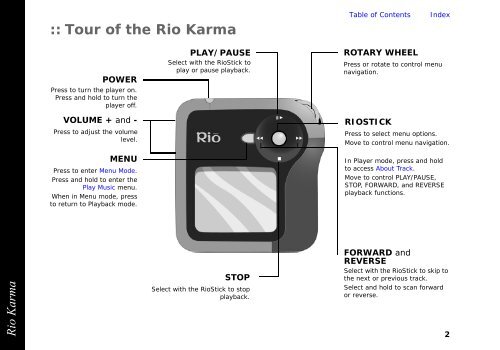You also want an ePaper? Increase the reach of your titles
YUMPU automatically turns print PDFs into web optimized ePapers that Google loves.
:: Tour of the <strong>Rio</strong> <strong>Karma</strong><br />
Table of Contents Index<br />
POWER<br />
Press to turn the player on.<br />
Press and hold to turn the<br />
player off.<br />
VOLUME + and -<br />
Press to adjust the volume<br />
level.<br />
MENU<br />
Press to enter Menu Mode.<br />
Press and hold to enter the<br />
Play Music menu.<br />
When in Menu mode, press<br />
to return to Playback mode.<br />
PLAY/PAUSE<br />
Select with the <strong>Rio</strong>Stick to<br />
play or pause playback.<br />
ROTARY WHEEL<br />
Press or rotate to control menu<br />
navigation.<br />
RIOSTICK<br />
Press to select menu options.<br />
Move to control menu navigation.<br />
In Player mode, press and hold<br />
to access About Track.<br />
Move to control PLAY/PAUSE,<br />
STOP, FORWARD, and REVERSE<br />
playback functions.<br />
<strong>Rio</strong> <strong>Karma</strong><br />
STOP<br />
Select with the <strong>Rio</strong>Stick to stop<br />
playback.<br />
FORWARD and<br />
REVERSE<br />
Select with the <strong>Rio</strong>Stick to skip to<br />
the next or previous track.<br />
Select and hold to scan forward<br />
or reverse.<br />
2