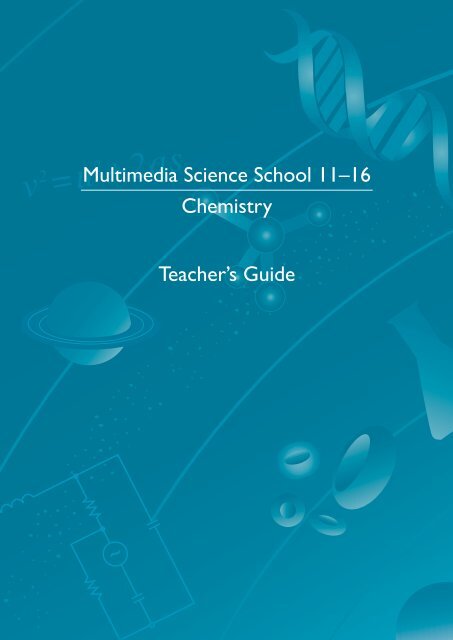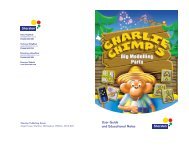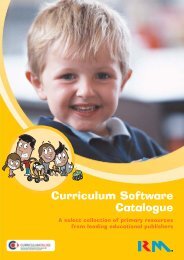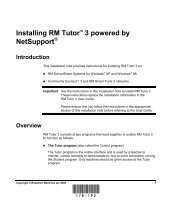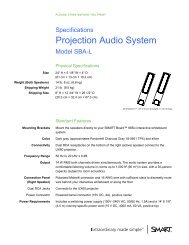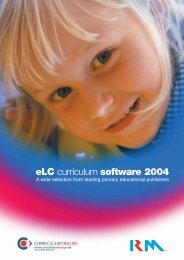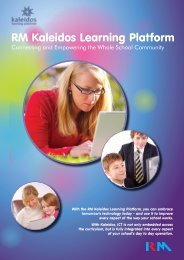Science Content Guide - RM.com
Science Content Guide - RM.com
Science Content Guide - RM.com
Create successful ePaper yourself
Turn your PDF publications into a flip-book with our unique Google optimized e-Paper software.
Chemistry<br />
Multimedia <strong>Science</strong> School<br />
11–16 Chemistry<br />
Teacher’s <strong>Guide</strong>
Chemistry<br />
Multimedia <strong>Science</strong> School 11–16 Chemistry Teacher’s <strong>Guide</strong>, v1<br />
PN 1DC-010<br />
© <strong>RM</strong> and PLATO Learning, Inc. 2007.<br />
The Multimedia <strong>Science</strong> School range of software is distributed by <strong>RM</strong> under licence<br />
from PLATO Learning, Inc.<br />
PLATO ® is a registered trademark of PLATO Learning, Inc. PLATO Learning is a<br />
trademark of PLATO Learning, Inc.<br />
<strong>RM</strong> ® , <strong>RM</strong> Kaleidos ® Learning Platform, Kaleidos VTLE and Community Connect ® are<br />
trademarks of <strong>RM</strong> Education plc.<br />
The trademarks that relate to other products mentioned in this document are<br />
registered or unregistered trademarks owned by the relevant manufacturers and <strong>RM</strong><br />
is a permitted user.<br />
<strong>RM</strong> Education plc<br />
New Mill House<br />
183 Milton Park<br />
Abingdon<br />
Oxon<br />
OX14 4SE<br />
Telephone: 08450 700300<br />
Fax: 08450 700400<br />
www.rm.<strong>com</strong><br />
ii<br />
Multimedia <strong>Science</strong> School
Chemistry<br />
<strong>Content</strong>s<br />
Using Multimedia <strong>Science</strong> School.........................................................1–1<br />
Enhancing science teaching with MSS ........................................................1–1<br />
<strong>Content</strong> delivery: VLEs and the Player......................................................1–4<br />
Using Kaleidos VLE ........................................................................................1–4<br />
Using another VLE..........................................................................................1–6<br />
Using MSS Player ............................................................................................1–7<br />
A note on licensing.........................................................................................1–7<br />
Help and Support ...................................................................................1–8<br />
Online Help......................................................................................................1–8<br />
Support .............................................................................................................1–8<br />
<strong>Content</strong>s of MSS 11–16 Chemistry.......................................................2–1<br />
Topics and lessons covered .........................................................................2–1<br />
Getting the most from MSS 11–16 Chemistry........................................2–3<br />
Summary of Activities ...........................................................................2–4<br />
Teacher’s <strong>Guide</strong>: 16–18 Chemistry<br />
iii
Chemistry<br />
iv<br />
Multimedia <strong>Science</strong> School
Introduction<br />
Using Multimedia <strong>Science</strong> School<br />
Wel<strong>com</strong>e to Multimedia <strong>Science</strong> School (MSS) – a selection of high-quality,<br />
innovative and flexible multimedia resources to support the teaching and<br />
learning of secondary science. These resources have been developed with<br />
teachers and subject specialists to ensure practical application within the<br />
classroom and curriculum.<br />
MSS offers extensive resources in science for students aged 11 to 18 years<br />
(English Key Stages 3, 4 and 5). All resources are curriculum-focused and<br />
cover topics in biology, chemistry, physics and space science.<br />
Seven separate packs are currently available:<br />
Subject Age range Key Stage<br />
Biology 11–16 3–4<br />
Chemistry 11–16 3–4<br />
Physics 11–16 3–4<br />
Space 11–16 3–4<br />
Biology 16–18 4–5<br />
Chemistry 16–18 4–5<br />
Physics 16–18 4–5<br />
Enhancing science teaching with MSS<br />
MSS ready-made lessons make use of a wide range of animations, video clips,<br />
practice exercises, databases, graphs, models and simulations.<br />
These interactive resources can transform the explanation of difficult<br />
concepts such as the Haber process, the functions of the kidney, and terminal<br />
velocity, engaging students and provoking effective thinking and learning.<br />
While MSS material can never take the place of real experiments or<br />
interaction in the classroom, it can enhance your science teaching<br />
enormously. Simulations, for example, offer you a number of advantages:<br />
• They allow you to repeat an experiment several times, quickly.<br />
• They allow your students to perform virtual experiments that would<br />
otherwise be too hazardous, impractical or expensive.<br />
• They can help focus students’ attention on the out<strong>com</strong>es of an<br />
experiment rather than the method.<br />
• They extend the experiment, by allowing you to change more variables.<br />
Teacher’s <strong>Guide</strong> 1–1
Introduction<br />
Skills-based teaching<br />
• They provide automatic drawing of graphs.<br />
• They can show what is invisible in an experiment (e.g., how molecules are<br />
moving).<br />
• They enable students to visualise principles and processes, helping them<br />
to interpret the underlying concepts.<br />
• They appeal to students with a preference for visual learning, and open<br />
another route to understanding.<br />
Multimedia <strong>Science</strong> School materials are an excellent choice for a skillsfocused<br />
approach to science teaching. The hands-on simulations, experiments<br />
and visualisations encourage independent enquiry, reflection, discussion and<br />
creative thinking. The modular nature of the MSS material also lends itself well<br />
to a personalised approach to learning, especially when delivered within a<br />
flexible virtual learning environment such as Kaleidos VLE.<br />
MSS activities directly support the development and use of key processes and<br />
skills, to which they are referenced in the software. Through the application of<br />
these skills and processes in specific contexts, students gain a greater<br />
understanding of how science works.<br />
<strong>Content</strong>s of an MSS pack<br />
MSS content packs include the following materials for each topic covered:<br />
• A set of ready-made Lessons, each built around one or more software<br />
‘teaching tools’ – sets of animated pages, with explanatory text attached.<br />
• A ‘Getting to know’ feature, which expands the illustration or model<br />
used in the lesson. Though similar in appearance to the lesson text, the<br />
Getting to know text shows you how to get the best out of the teaching<br />
tools that underlie the lesson pages, rather than explaining the main<br />
learning points. Also, the Getting to know screens are the basic screens<br />
used to construct the lessons (the lessons themselves use specific versions<br />
of these screens, with options and settings pre-selected for each lesson<br />
scenario).<br />
• A Background notes document, primarily for teacher use, provides a<br />
detailed lesson overview. This describes the prior knowledge assumed on<br />
the students’ part, lists the objectives the students will have achieved at<br />
the end of the lesson, and offers timings and teaching tips for the running<br />
of lessons. Background notes can be edited and printed as required.<br />
• The MSS 11–16 content packs also include a Worksheet for each lesson,<br />
designed for students to <strong>com</strong>plete in conjunction with the lesson. Some<br />
worksheets do not require simultaneous access to a <strong>com</strong>puter; a note at<br />
the top indicates how it should be used. Worksheets can be <strong>com</strong>pleted<br />
on-screen, in exercise books or printed off, and are fully editable. The<br />
MSS 16–18 content packs do not include worksheets.<br />
1–2 Multimedia <strong>Science</strong> School
Introduction<br />
Modes of use<br />
Facilities and equipment<br />
MSS has been designed for use by both teachers and students. Its user<br />
controls and <strong>com</strong>prehensive support materials ensure that MSS content is<br />
useful in a wide range of learning situations:<br />
• Whole-class teaching: in the classroom, teachers can present anything<br />
from a single animation to an entire lesson, using a projector and<br />
interactive whiteboard or other screen.<br />
• Semi-independent learning: the same ready-made lessons allow<br />
students to work individually or in small groups, facilitated by a teacher.<br />
• Independent learning: students can use the flexible interactive material<br />
as a self-study resource to aid their understanding and encourage them to<br />
take responsibility for their own learning.<br />
• Revision and extension: MSS resources are suitable for catching up,<br />
revising, and taking things further – and if installed on a suitable VLE, they<br />
can be available at any time.<br />
The flexibility of MSS allows you to adapt it for your preferred way of teaching<br />
and the facilities available in your school.<br />
• With a single <strong>com</strong>puter you can, for example, give a presentation (via a<br />
data projector), lead a class exploration of a concept, get a student to<br />
demonstrate to the class, or rotate the use of the <strong>com</strong>puter by small<br />
groups or individual students.<br />
• With a room full of <strong>com</strong>puters, everyone can explore at their own pace.<br />
• With an open-access study area, students can learn at a time and pace<br />
that suits them.<br />
MSS content is licensed for use in school by you, your colleagues and your<br />
students, and also by teachers at home. This means that teachers from your<br />
school can install MSS onto their personal <strong>com</strong>puters, freeing them to review<br />
and prepare lessons at home or elsewhere. For full details, please refer to<br />
‘End User Licence Agreement’, Appendix I of the Multimedia <strong>Science</strong> School<br />
Installation <strong>Guide</strong>.<br />
Using MSS tools with custom settings<br />
The educational value of MSS extends beyond the ready-made lessons<br />
provided. The software teaching tools on which those lessons are based are<br />
highly customisable, with various settings the user can adjust.<br />
By opening an appropriate lesson and selecting Getting to know, you can<br />
get access to the basic teaching tools and instructions on how to use them.<br />
Then, by selecting various settings, you can present a demonstration that best<br />
fits your teaching purpose.<br />
Teacher’s <strong>Guide</strong> 1–3
Introduction<br />
<strong>Content</strong> delivery: VLEs and the Player<br />
Using Kaleidos VLE<br />
STUDENT ACCESS TO MSS<br />
MSS content is designed to be accessed from within Kaleidos VLE, and to take<br />
full advantage of its benefits, such as objective-based tagging and efficient<br />
resource management. It is also designed to be accessible in other <strong>com</strong>patible<br />
SCO<strong>RM</strong>-<strong>com</strong>pliant VLEs – or, if you are working outside a VLE, by using the<br />
MSS Player.<br />
Kaleidos VLE is the VLE module of <strong>RM</strong>’s Kaleidos ® Learning Platform. It<br />
enables you to locate and create learning materials of all kinds, build those<br />
materials into libraries of lessons and courses, and then introduce these items<br />
into the digital classroom environment. It also allows you to share resources<br />
and to customise lessons and courses. It can give you and your students<br />
access to resources outside lesson times and outside school.<br />
Kaleidos VLE uses objective-based tagging: this means that activities can be<br />
tagged with the names of objectives. You can search Kaleidos for suitable<br />
material by simply searching on the objective, as well as by keyword.<br />
Kaleidos VLE includes many other powerful features, such as creating and<br />
electronically allocating tests and tasks; automatic marking and an electronic<br />
mark book; monitoring students’ progress through their assignments; and<br />
<strong>com</strong>munication with individual students or groups about their assignments,<br />
using built-in <strong>com</strong>munication tools.<br />
The MSS software is not <strong>com</strong>patible with Kaleidos VTLE v2.1 or earlier.<br />
Students do not need to install Kaleidos or any special software to work on<br />
MSS activities. They can access their MSS content in Kaleidos VLE using a<br />
standard web browser such as Microsoft ® Internet Explorer ® 7, Firefox ® 2, or<br />
Netscape ® Navigator 9. To run the activities they will need Microsoft Office<br />
2000 or later, and the free downloads Adobe ® Reader ® v5 or later, Adobe<br />
Shockwave Player ® and Adobe Flash Player ® . You can find full details of<br />
requirements for PC and Mac <strong>com</strong>puters in the Multimedia <strong>Science</strong> School<br />
Installation <strong>Guide</strong>.<br />
HOW TO ACCESS MSS CONTENT IN KALEIDOS VLE<br />
To review the range of MSS materials in your content pack, the most<br />
convenient way is to use the Sequence Summary window.<br />
Note:<br />
Because of <strong>RM</strong>’s ongoing development of the Kaleidos Learning Platform, you<br />
may find that your Kaleidos VLE differs slightly from the illustration. However<br />
the content import process will be similar.<br />
1. Log on to the VLE module of Kaleidos Learning Platform as a Staff user.<br />
Select Plan and organise content and then <strong>Content</strong> Packs.<br />
2. Open your school folder and then the <strong>RM</strong> folder, by clicking the +<br />
symbols.<br />
1–4 Multimedia <strong>Science</strong> School
Introduction<br />
3. Click the + next to the content pack you want.<br />
4. Select the file marked with the Sequence Summary icon, and click the<br />
Launch button in the right-hand pane.<br />
A Sequence Summary window opens, allowing you to browse and view<br />
the content conveniently.<br />
Kaleidos VLE lets you find and use MSS content in other convenient ways. For<br />
example, if you have built courses in Kaleidos using MSS resources, you can<br />
browse through the list of courses to find and launch them; you can also use a<br />
Search facility to find them.<br />
Teacher’s <strong>Guide</strong> 1–5
Introduction<br />
• When you have selected the MSS content you want, click the Launch<br />
button to start it. Lessons may take a second or two to open.<br />
VIEWING THE MSS LESSON AND RESOURCES<br />
The lesson appears in your web browser window.<br />
If you are using a Windows ® -based <strong>com</strong>puter and the lesson does not fit in<br />
the browser window, press F11 to switch to full-screen view: this creates<br />
more screen space by hiding the browser’s menu bar, address bar, links and<br />
status bar. To restore your browser to normal view, press F11 again.<br />
MSS lessons do not have any ‘end’ or ‘logout’ button. To close a lesson, click<br />
your browser’s close button.<br />
Using another VLE<br />
MSS is designed to be accessible in any SCO<strong>RM</strong>-<strong>com</strong>pliant VLE. However you<br />
may find that not all its features are supported by your VLE. See the ‘Installing<br />
MSS’ section of the Multimedia <strong>Science</strong> School Installation <strong>Guide</strong> for more<br />
information.<br />
HOW TO FIND MSS CONTENT IN OTHER VLES<br />
For details of how to access lesson content in other VLEs, please ask your<br />
network administrator or refer to your supplier’s documentation. <strong>RM</strong> regrets<br />
that it is unable to help with problems relating to the access or operation of<br />
MSS content on VLEs other than Kaleidos.<br />
1–6 Multimedia <strong>Science</strong> School
Introduction<br />
Using MSS Player<br />
You can also browse and launch the MSS content by using the MSS Player<br />
software provided. You may find that the Player is particularly useful for<br />
previewing content and lesson planning from any <strong>com</strong>puter.<br />
You may install the MSS Player and content onto your hard disk or network,<br />
or run the MSS Player and content direct from the CD. For full instructions,<br />
see the Multimedia <strong>Science</strong> School Installation <strong>Guide</strong>.<br />
ACCESSING MSS CONTENT FROM THE MSS PLAYER SCREEN<br />
The resources listed on the Player screen depend on which subject pack you<br />
have purchased. The screen looks similar to this:<br />
The activities are organised by topic. You can browse the topics in the lefthand<br />
pane. When you have selected a topic, you can open an activity by<br />
clicking on its name in the right-hand pane.<br />
A note on licensing<br />
Before using Multimedia <strong>Science</strong> School, please ensure that you are<br />
familiar with the terms of your licence, by reading the ‘End User Licence<br />
Agreement’.<br />
This forms Appendix I of the Multimedia <strong>Science</strong> School Installation <strong>Guide</strong>.<br />
Teacher’s <strong>Guide</strong> 1–7
Introduction<br />
Help and Support<br />
Online Help<br />
Support<br />
Online help is available from all Lesson and Getting to know screens; this<br />
explains how to use the controls. To access the help, click the Help link,<br />
above the top right corner of the interactive screen.<br />
For further help and technical support with Multimedia <strong>Science</strong> School,<br />
contact <strong>RM</strong> Support. Be sure to have your <strong>RM</strong> Customer ID ready.<br />
You can either:<br />
• Visit www.rm.<strong>com</strong>/support<br />
• Telephone 08709 202202 during office hours<br />
(Monday–Friday 8 am to 6 pm)<br />
For a range of educational products to <strong>com</strong>plement your science teaching,<br />
visit www.rm.<strong>com</strong><br />
1–8 Multimedia <strong>Science</strong> School
Chemistry<br />
<strong>Content</strong>s of MSS 11–16 Chemistry<br />
Built from teaching tools that include animations, simulations, mathematical<br />
and graphical models, and short videos, the 22 MSS Chemistry lessons give<br />
full coverage of a range of chemistry teaching topics for 11–16 year olds.<br />
Topics and lessons covered<br />
MSS lesson<br />
Teaching tool used<br />
11–14<br />
(KS3)<br />
14–16<br />
(KS4)<br />
Page<br />
Atomic structure<br />
An introduction to the Periodic Table Periodic Table<br />
Element analyser<br />
<br />
2–5<br />
How electrons are arranged in atoms<br />
Atom viewer<br />
Group 1<br />
<br />
2–8<br />
Chemical bonding<br />
Covalent bonding in giant lattices<br />
Ionic and covalent<br />
bonding<br />
<br />
2–9<br />
Covalent bonding in small molecules<br />
Ionic and covalent<br />
bonding<br />
<br />
2–9<br />
Ionic bonding<br />
Ionic and covalent<br />
bonding<br />
<br />
2–10<br />
Chemical equilibrium<br />
The best way to make ammonia<br />
Haber process<br />
Element analyser<br />
<br />
2–7<br />
Chemical reactions<br />
Making salts Patterns of reaction 2–5<br />
Understanding changes Understanding reactions 2–5<br />
Rates of chemical reaction<br />
Collisions and rates Rates of reaction 2–7<br />
Investigating rates of reaction Rates of reaction 2 2–4<br />
Structure and properties<br />
Changes of state States of matter 2–4<br />
Teacher’s <strong>Guide</strong>: 11–16 Chemistry 2–1
Chemistry<br />
MSS lesson<br />
Teaching tool used<br />
11–14<br />
(KS3)<br />
14–16<br />
(KS4)<br />
Page<br />
Structure and properties (continued)<br />
Electrolysis of copper chloride<br />
solution<br />
Electrochemistry<br />
<br />
<br />
2–7<br />
Viewing structures<br />
Electrochemistry<br />
Structure viewer<br />
Periodic Table<br />
<br />
2–11<br />
Periodicity<br />
First impressions of the halogens<br />
Halogens<br />
Periodic Table<br />
Element analyser<br />
<br />
2–8<br />
Reactions of Group 1 Group 1<br />
2–8<br />
Reactivity of the halogens Halogens<br />
2–9<br />
Earth and its atmosphere<br />
The Earth and its atmosphere Earth and atmosphere 2–6<br />
Elements, <strong>com</strong>pounds and mixtures<br />
An introduction to the Periodic Table<br />
Pure substances and mixtures<br />
Periodic Table<br />
Element analyser<br />
Elements, <strong>com</strong>pounds<br />
and mixtures<br />
<br />
<br />
2–5<br />
2–4<br />
Formulas and equations<br />
Balancing equations<br />
Equation balancer<br />
Understanding reactions<br />
<br />
2–6<br />
Bonding and formulas<br />
Formulas<br />
Periodic Table<br />
<br />
2–6<br />
Products from crude oil<br />
Investigating hydrocarbons<br />
Structure viewer<br />
Organic analyser<br />
<br />
2–10<br />
Separating crude oil<br />
Structure viewer<br />
Organic analyser<br />
Oil<br />
<br />
2–10<br />
To browse MSS 11–16 Chemistry by topic, select the Activities by Topic<br />
folder in the content pack.<br />
2–2 Multimedia <strong>Science</strong> School
Chemistry<br />
MSS 11–16 Chemistry lessons directly support the development and use of<br />
these key processes and skills:<br />
• Communication<br />
• Experiments and evidence<br />
• Investigative skills<br />
• Measurement<br />
To browse MSS 11–16 Chemistry by skill, select the Activities by Skill<br />
folder in the content pack.<br />
Getting the most from MSS 11–16 Chemistry<br />
As with all Multimedia <strong>Science</strong> School activities, these chemistry materials<br />
have been designed for a dual purpose. You can assign lessons with<br />
worksheets to students for independent work or revision. Alternatively, you<br />
can use part or all of the material in teacher-led classroom activities.<br />
The educational value of MSS 11–16 Chemistry extends beyond the lessons.<br />
Each lesson is based around one or more software teaching tools, many of<br />
which are highly customisable, with various settings the user can adjust.<br />
Look in the content table above to see how the teaching tools and lessons<br />
match up. By opening the appropriate lesson, you can get access to the<br />
teaching tool, with ‘Getting to know’ instructions on how to use it. You can<br />
then select your own settings to best fit your teaching purpose.<br />
Teacher’s <strong>Guide</strong>: 11–16 Chemistry 2–3
Chemistry<br />
Summary of Activities<br />
Investigating rates of reaction<br />
Objectives:<br />
• State the equation for the reaction between calcium carbonate<br />
and hydrochloric acid<br />
• Describe and evaluate three methods of measuring the rate of<br />
this reaction, and suggest ways to over<strong>com</strong>e their limitations<br />
• Conduct investigations into other variables that affect the rate of<br />
reaction and explain the findings<br />
Description<br />
Uses three progressively more accurate methods of recording reaction rates, to explore the effects of<br />
surface area, concentration of reactants, and temperature on the rate of a reaction.<br />
Duration (lesson and worksheet together): 50 minutes<br />
Topic: Rates of chemical reaction<br />
Changes of state<br />
Objectives:<br />
• Explain how the movement and arrangement of particles change<br />
when a solid melts, a liquid boils, a gas condenses and a liquid<br />
freezes, as well as how the movement and arrangement of<br />
particles change when sublimation takes place<br />
• Interpret the temperature–time curves obtained when a change<br />
of state takes place<br />
Description<br />
Uses an animation illustrating how the behaviour of particles changes as materials melt, evaporate,<br />
boil, freeze and undergo sublimation.<br />
Duration (lesson and worksheet together): 50 minutes<br />
Topic: Structure and properties<br />
Pure substances and mixtures<br />
Objectives:<br />
• Explain that a pure substance contains only one type of particle<br />
• Recall that a pure substance has a fixed melting point and density<br />
• Explain the shape of a cooling curve and deduce the freezing point<br />
from the curve<br />
• Recognise pure substances from their properties<br />
Description<br />
An investigation of what is meant by ‘pure’, distinguishing between pure substances and mixtures.<br />
Duration (lesson and worksheet together): 30 minutes<br />
Topic: Elements, <strong>com</strong>pounds and mixtures<br />
2–4 Multimedia <strong>Science</strong> School
Chemistry<br />
An introduction to the Periodic Table<br />
Objectives:<br />
• Recall that the elements in Group 2 are metals, the elements in<br />
Group 7 are non-metals, and in Group 4 the elements at the<br />
top are non-metals and the elements at the bottom are metals<br />
• Describe how elements change from metal to non-metal across<br />
a period, and how gaseous elements are at the top right of the<br />
table<br />
Description<br />
The lesson familiarises students with the basic structure of the Periodic Table.<br />
Duration (lesson and worksheet together): 50 minutes<br />
Topics: Atomic structure; Elements, <strong>com</strong>pounds and mixtures<br />
Understanding changes<br />
Objectives:<br />
• Explain what is meant by the terms ‘physical change’ and<br />
‘chemical change’<br />
• State that a chemical change occurs when gas is burnt in a<br />
Bunsen burner (and that the total number of carbon, hydrogen<br />
and oxygen atoms is the same in the products as in the<br />
reactants)<br />
Description<br />
Uses a set of animations exploring the difference between physical and chemical changes.<br />
Duration (lesson and worksheet together): 50 minutes<br />
Topic: Chemical reactions<br />
Making salts<br />
Objectives:<br />
• Name salts, and <strong>com</strong>plete word and symbol equations for making<br />
salts<br />
• Recognise that there is a relationship between the name of the<br />
‘acid bit’ of a salt and the parent acid<br />
• Identify a general pattern that fits metal oxides and hydroxides<br />
Description<br />
Uses an interactive model exploring methods for producing salts, to reveal <strong>com</strong>mon patterns in the<br />
reactions.<br />
Duration (lesson and worksheet together): 50 minutes<br />
Topic: Chemical reactions<br />
Teacher’s <strong>Guide</strong>: 11–16 Chemistry 2–5
Chemistry<br />
The Earth and its atmosphere<br />
Objectives:<br />
• Explain the processes which contributed to the formation of the<br />
modern day atmosphere<br />
• Describe the layered structure of the Earth<br />
• Explain how the rock cycle leads to the formation of<br />
sedimentary, igneous and metamorphic rocks<br />
Description<br />
Uses interactive animations to show the evolution of Earth and atmosphere from formation to 4500<br />
million years ago, the Earth’s layered structure, how rock is recycled in the crust, and the formation<br />
of the three major rock types.<br />
Duration (lesson and worksheet together): This lesson lends itself to presentation as two or three<br />
different lessons of 20-30 minutes each.<br />
Topic: Earth and its atmosphere<br />
Bonding and formulas<br />
Objectives:<br />
• State that different atoms can make different numbers of covalent<br />
bonds, and name <strong>com</strong>pounds with covalent bonds<br />
• Describe the relationship between the group in the Periodic<br />
Table and the number of bonds<br />
• State that for simple negative ions the charge is the same as the<br />
number of covalent bonds<br />
Description<br />
Uses a flexible model for exploring a range of covalent and ionic <strong>com</strong>pounds, and for displaying their<br />
names and formulas.<br />
Duration (lesson and worksheet together): 50 minutes<br />
Topic: Formulas and equations<br />
Balancing equations<br />
Objectives:<br />
• Identify the reactants and products in a chemical reaction<br />
• State that atoms are rearranged during a chemical reaction<br />
• State that no atoms are created or destroyed during a chemical<br />
reaction<br />
• Write and balance symbol equations for reactions<br />
Description<br />
Uses an interactive model to demonstrate why chemical equations are balanced, and how to balance<br />
them.<br />
Duration (lesson and worksheet together): 50 minutes<br />
Topic: Formulas and equations<br />
2–6 Multimedia <strong>Science</strong> School
Chemistry<br />
Collisions and rates<br />
Objectives:<br />
• Recall that particles must collide before they react, and that only<br />
the surface particles of a solid can react<br />
• State that with chunks of a solid, the rate of reaction increases<br />
as the size of the chunks used gets smaller<br />
• Explain that increasing temperature increases the reaction rate<br />
by increasing collision frequency and percentage of collisions<br />
Description<br />
Uses a versatile and flexible simulation for exploring how simple collision theory can explain which<br />
factors affect rates of reaction, as well as how activation energy and catalysts affect reaction rates.<br />
Duration (lesson and worksheet together): 50 minutes<br />
Topic: Rates of chemical reaction<br />
The best way to make ammonia<br />
Objectives:<br />
• Explain how ammonia can be removed from the mixture of<br />
nitrogen, hydrogen and ammonia, and why unreacted nitrogen<br />
and hydrogen are recycled<br />
• Recall that increasing the pressure increases the yield of<br />
ammonia, and that increasing the temperature decreases the<br />
yield<br />
Description<br />
Uses an animated model of the Haber process to explore the effects of changing pressure and<br />
temperature on yield of ammonia.<br />
Duration (lesson and worksheet together): 50 minutes<br />
Topic: Chemical equilibrium<br />
Electrolysis of copper chloride solution<br />
Objectives:<br />
• Explain that, at the anode, chloride ions each lose one electron<br />
to form a chlorine atom and two chlorine atoms <strong>com</strong>bine to<br />
form a chloride molecule<br />
• Explain that, at the cathode, copper is deposited when copper<br />
(II) ions each gain two electrons to form copper atoms<br />
• Recall that in electrolysis electrons flow from anode to cathode<br />
Description<br />
Diagrams and animations of the movement of ions and exchange of electrons illustrate why ionic<br />
solutions can conduct electricity. The lesson follows the electrolysis of a copper chloride solution.<br />
Duration (lesson and worksheet together): 50 minutes<br />
Topic: Structure and properties<br />
Teacher’s <strong>Guide</strong>: 11–16 Chemistry 2–7
Chemistry<br />
How electrons are arranged in atoms<br />
Objectives:<br />
• Recall that the number of electrons moving around the nucleus<br />
in an atom is the same as the charge on the nucleus<br />
• Describe the pattern in the arrangement of electrons in shells<br />
for the first 20 elements<br />
• Link the difference in reactivity of three alkali metal elements<br />
(lithium, sodium and potassium) with their electron<br />
arrangements<br />
Description<br />
Uses animation to introduce electron arrangements, electron arrangement notation and shell<br />
diagrams.<br />
Duration (lesson and worksheet together): 50 minutes<br />
Topic: Atomic structure<br />
Reactions of Group 1<br />
Objectives:<br />
• Describe the appearance of the alkali metals<br />
• Describe the reactions of alkali metals with air<br />
• Describe the reactions of alkali metals with oxygen<br />
• Describe and <strong>com</strong>pare the reactions of alkali metals with water<br />
Description<br />
Includes photographs and descriptions of Group 1 metals, with videos of these metals being cut and<br />
how they react with air, oxygen and water.<br />
Duration (lesson and worksheet together): 50 minutes<br />
Topic: Periodicity<br />
First impressions of the halogens<br />
Objectives:<br />
• Recall that the elements in Group 7 of the Periodic Table are<br />
halogens and have similar properties<br />
• Recall that melting points and boiling points of the halogens<br />
increase down the group, and use the melting points of chlorine,<br />
bromine and iodine to predict the melting points of fluorine and<br />
astatine<br />
Description<br />
Includes images, text and video clips, designed to familiarise students themselves with the halogens,<br />
the trends in their physical properties and their uses.<br />
Duration (lesson and worksheet together): 50 minutes<br />
Topic: Periodicity<br />
2–8 Multimedia <strong>Science</strong> School
Chemistry<br />
Reactivity of the halogens<br />
Objectives:<br />
• Recall that chlorine, bromine and iodine dissolve in hexane to<br />
form coloured solutions<br />
• Explain reactions where a reactive halogen is added to a solution<br />
of a less reactive halogen as a salt, and use displacement reaction<br />
results to determine the order of halogen reactivity<br />
• Recall how halogens react with iron and aluminium<br />
Description<br />
Includes photographs and descriptions of the halogens, with videos illustrating trends in their<br />
reactivity.<br />
Duration (lesson and worksheet together): 50 minutes<br />
Topic: Periodicity<br />
Covalent bonding in small molecules<br />
Objectives:<br />
• Identify a molecule as a neutral particle consisting of two or<br />
more atoms joined by covalent bonds<br />
• Describe a single covalent bond formed by sharing a pair of<br />
outer-shell electrons between two non-metal atoms<br />
• Distinguish between strong covalent bonds holding atoms<br />
together inside molecules, and the relatively weak attraction<br />
between molecules that accounts for low melting and boiling<br />
points in simple molecular substances<br />
Description<br />
Uses animations to examine how non-metal atoms bond covalently by sharing electrons to form<br />
simple molecules. Diagrams and ‘ball-and-stick’ models show all electron shells or only the outer-shell.<br />
Duration (lesson alone, without ac<strong>com</strong>panying worksheet): 20 minutes<br />
Topic: Chemical bonding<br />
Covalent bonding in giant lattices<br />
Objectives:<br />
• Describe how carbon atoms can bond together covalently in<br />
two ways to give two different crystalline forms of the element<br />
• Explain how a diamond lattice is formed when each carbon atom<br />
is joined to four other carbon atoms around it<br />
• Explain how a graphite lattice is formed<br />
Description<br />
Uses animations to explore how carbon atoms connected by covalent bonds lead to the formation of<br />
the three-dimensional lattice structures of diamond and graphite.<br />
Duration (lesson alone, without ac<strong>com</strong>panying worksheet): 20 minutes<br />
Topic: Chemical bonding<br />
Teacher’s <strong>Guide</strong>: 11–16 Chemistry 2–9
Chemistry<br />
Ionic bonding<br />
Objectives:<br />
• Explain that atoms <strong>com</strong>bine to achieve <strong>com</strong>plete outer electron<br />
shells like the nearest noble gas<br />
• Explain how the transfer of electrons from metal atoms to nonmetal<br />
atoms leads to the formation of positive and negative ions<br />
• Explain that ionic bonding between oppositely charged ions<br />
leads to the formation a giant lattice of ions in an ionic crystal<br />
Description<br />
Uses animations to explore the bonding and structure in simple 1:1 ionic <strong>com</strong>pounds, starting with<br />
the transfer of electrons between atoms and progressing to a three-dimensional ionic lattice.<br />
Duration (lesson alone, without ac<strong>com</strong>panying worksheet): 20 minutes<br />
Topic: Chemical bonding<br />
Separating crude oil<br />
Objectives:<br />
• Explain that crude oil is a mix of substances, that methane is the<br />
simplest hydrocarbon, and that hydrocarbons consist of differing<br />
numbers of carbon and hydrogen atoms<br />
• Outline how a fractionating tower works and what it produces<br />
• Explain trends in hydrocarbon properties and how these<br />
determine the different uses of hydrocarbons<br />
Description<br />
Uses an animation and interactive model to show the industrial separation of crude oil. Fractions can<br />
be selected and their properties explored.<br />
Duration (lesson and worksheet together): 50 minutes<br />
Topic: Products from crude oil<br />
Investigating hydrocarbons<br />
Objectives:<br />
• Systematically name the alkanes and alkenes, state their general<br />
formulae, describe the trend in their boiling points, and describe<br />
the regularity of their other properties<br />
• State that the presence of the C=C bond is the essential<br />
difference between the structures of alkanes and alkenes<br />
• State the uses of the alkanes and alkenes<br />
Description<br />
This lesson examines the physical properties of the alkanes and alkenes, and the trends exhibited by<br />
these properties. Substances can be displayed and <strong>com</strong>pared as diagrams or 3-D models.<br />
Duration (lesson and worksheet together): 50 minutes<br />
Topic: Products from crude oil<br />
2–10 Multimedia <strong>Science</strong> School
Chemistry<br />
Viewing structures<br />
Objectives:<br />
• Explain how covalent molecules are formed, and that their<br />
atoms share electrons; and how ionic substances are formed,<br />
and that their atoms transfer electrons<br />
• Explain that in metallic bonding the ‘mobile’ outer-shell<br />
electrons allow metals to conduct electricity, and why other<br />
giant structures do not conduct electricity<br />
Description<br />
Uses a set of three-dimensional models to investigate the relationship between the structure and<br />
bonding of substances and their physical properties.<br />
Duration (lesson and worksheet together): 50 minutes<br />
Topic: Structure and properties<br />
Teacher’s <strong>Guide</strong>: 11–16 Chemistry 2–11
Chemistry<br />
PN: 1D7-832<br />
2–12 Multimedia <strong>Science</strong> School