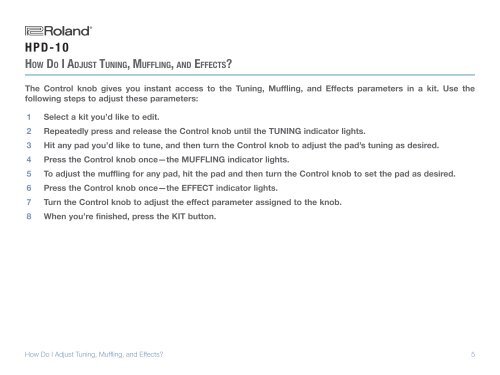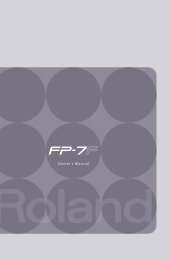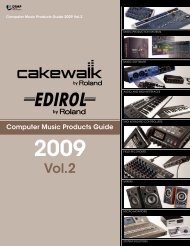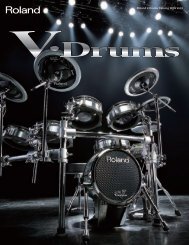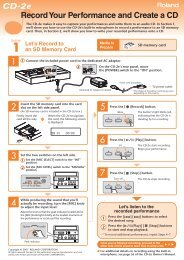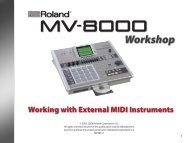Create successful ePaper yourself
Turn your PDF publications into a flip-book with our unique Google optimized e-Paper software.
®ÂØÒňΠ®<br />
<strong>HPD</strong>-<strong>10</strong><br />
Ho w Do I Ad j u s t Tu n i n g, Mu f f l i n g, a n d Ef f e c t s?<br />
The Control knob gives you instant access to the Tuning, Muffling, and Effects parameters in a kit. Use the<br />
following steps to adjust these parameters:<br />
1<br />
2<br />
3<br />
4<br />
5<br />
6<br />
7<br />
8<br />
Select a kit you’d like to edit.<br />
Repeatedly press and release the Control knob until the TUNING indicator lights.<br />
Hit any pad you’d like to tune, and then turn the Control knob to adjust the pad’s tuning as desired.<br />
Press the Control knob once—the MUFFLING indicator lights.<br />
To adjust the muffling for any pad, hit the pad and then turn the Control knob to set the pad as desired.<br />
Press the Control knob once—the EFFECT indicator lights.<br />
Turn the Control knob to adjust the effect parameter assigned to the knob.<br />
When you’re finished, press the KIT button.<br />
How Do I Adjust Tuning, Muffling, and Effects?<br />
5