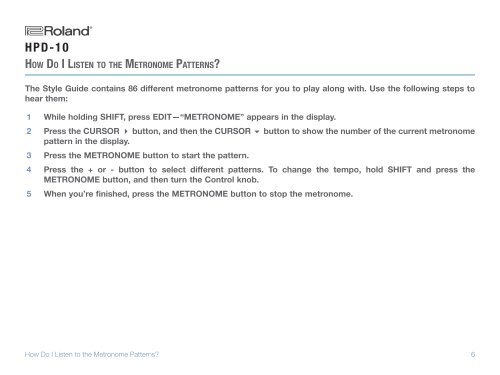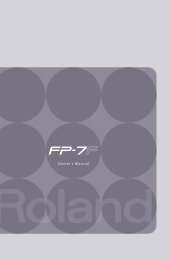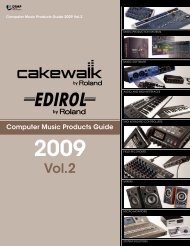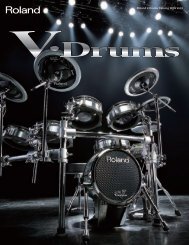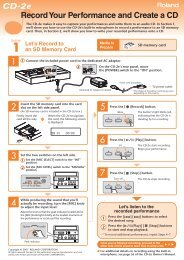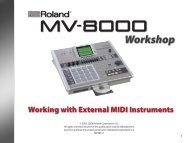Create successful ePaper yourself
Turn your PDF publications into a flip-book with our unique Google optimized e-Paper software.
®ÂØÒňΠ®<br />
<strong>HPD</strong>-<strong>10</strong><br />
Ho w Do I Li s t e n t o t h e Me t r o n o m e Pat t e r n s?<br />
The Style Guide contains 86 different metronome patterns for you to play along with. Use the following steps to<br />
hear them:<br />
1<br />
While holding SHIFT, press EDIT—“METRONOME” appears in the display.<br />
2 Press the CURSOR 4 button, and then the CURSOR 6 button to show the number of the current metronome<br />
pattern in the display.<br />
3 Press the METRONOME button to start the pattern.<br />
4 Press the + or - button to select different patterns. To change the tempo, hold SHIFT and press the<br />
METRONOME button, and then turn the Control knob.<br />
5 When you’re finished, press the METRONOME button to stop the metronome.<br />
How Do I Listen to the Metronome Patterns?<br />
6