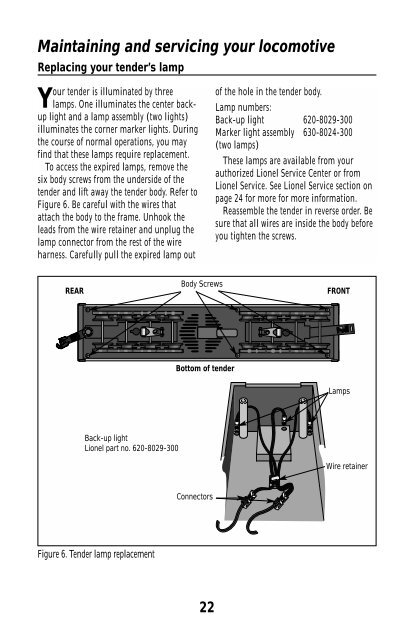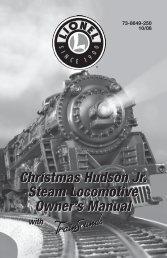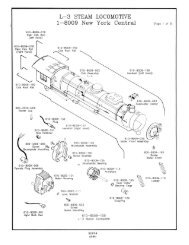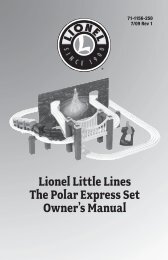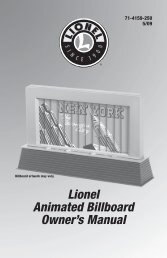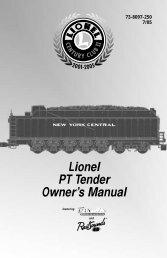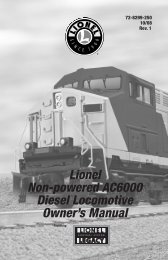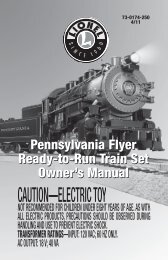Lionel 6-4-4-6 Pennsylvania S1 Steam Locomotive and Tender ...
Lionel 6-4-4-6 Pennsylvania S1 Steam Locomotive and Tender ...
Lionel 6-4-4-6 Pennsylvania S1 Steam Locomotive and Tender ...
Create successful ePaper yourself
Turn your PDF publications into a flip-book with our unique Google optimized e-Paper software.
Maintaining <strong>and</strong> servicing your locomotive<br />
Replacing your tender’s lamp<br />
Your tender is illuminated by three<br />
lamps. One illuminates the center backup<br />
light <strong>and</strong> a lamp assembly (two lights)<br />
illuminates the corner marker lights. During<br />
the course of normal operations, you may<br />
find that these lamps require replacement.<br />
To access the expired lamps, remove the<br />
six body screws from the underside of the<br />
tender <strong>and</strong> lift away the tender body. Refer to<br />
Figure 6. Be careful with the wires that<br />
attach the body to the frame. Unhook the<br />
leads from the wire retainer <strong>and</strong> unplug the<br />
lamp connector from the rest of the wire<br />
harness. Carefully pull the expired lamp out<br />
of the hole in the tender body.<br />
Lamp numbers:<br />
Back-up light 620-8029-300<br />
Marker light assembly 630-8024-300<br />
(two lamps)<br />
These lamps are available from your<br />
authorized <strong>Lionel</strong> Service Center or from<br />
<strong>Lionel</strong> Service. See <strong>Lionel</strong> Service section on<br />
page 24 for more for more information.<br />
Reassemble the tender in reverse order. Be<br />
sure that all wires are inside the body before<br />
you tighten the screws.<br />
REAR<br />
Body Screws<br />
FRONT<br />
Bottom of tender<br />
Lamps<br />
Back-up light<br />
<strong>Lionel</strong> part no. 620-8029-300<br />
Wire retainer<br />
Connectors<br />
Figure 6. <strong>Tender</strong> lamp replacement<br />
22