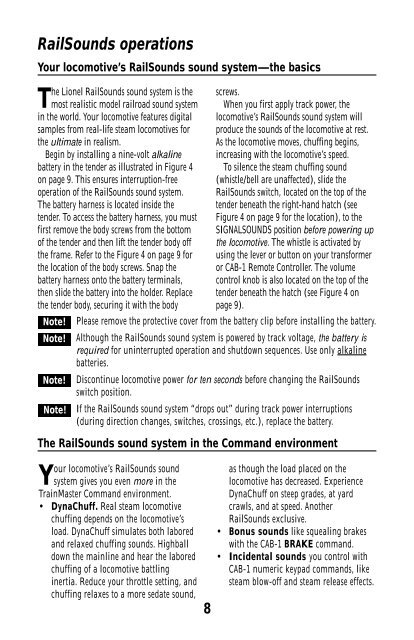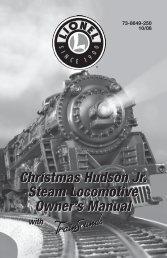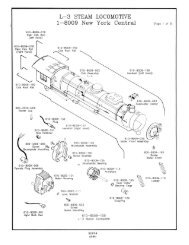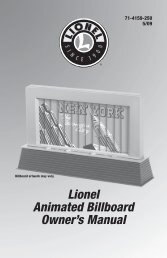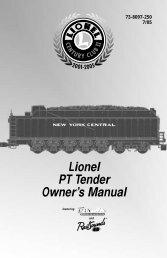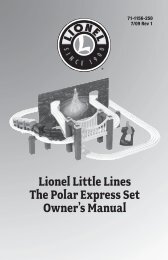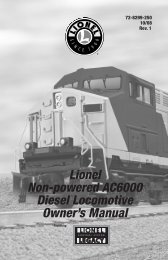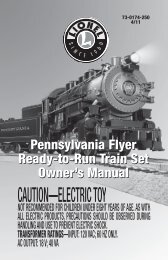Lionel 6-4-4-6 Pennsylvania S1 Steam Locomotive and Tender ...
Lionel 6-4-4-6 Pennsylvania S1 Steam Locomotive and Tender ...
Lionel 6-4-4-6 Pennsylvania S1 Steam Locomotive and Tender ...
You also want an ePaper? Increase the reach of your titles
YUMPU automatically turns print PDFs into web optimized ePapers that Google loves.
RailSounds operations<br />
Your locomotive’s RailSounds sound system—the basics<br />
The <strong>Lionel</strong> RailSounds sound system is the<br />
most realistic model railroad sound system<br />
in the world. Your locomotive features digital<br />
samples from real-life steam locomotives for<br />
the ultimate in realism.<br />
Begin by installing a nine-volt alkaline<br />
battery in the tender as illustrated in Figure 4<br />
on page 9. This ensures interruption-free<br />
operation of the RailSounds sound system.<br />
The battery harness is located inside the<br />
tender. To access the battery harness, you must<br />
first remove the body screws from the bottom<br />
of the tender <strong>and</strong> then lift the tender body off<br />
the frame. Refer to the Figure 4 on page 9 for<br />
the location of the body screws. Snap the<br />
battery harness onto the battery terminals,<br />
then slide the battery into the holder. Replace<br />
the tender body, securing it with the body<br />
Note!<br />
Note!<br />
Note!<br />
Note!<br />
8<br />
screws.<br />
When you first apply track power, the<br />
locomotive’s RailSounds sound system will<br />
produce the sounds of the locomotive at rest.<br />
As the locomotive moves, chuffing begins,<br />
increasing with the locomotive’s speed.<br />
To silence the steam chuffing sound<br />
(whistle/bell are unaffected), slide the<br />
RailSounds switch, located on the top of the<br />
tender beneath the right-h<strong>and</strong> hatch (see<br />
Figure 4 on page 9 for the location), to the<br />
SIGNALSOUNDS position before powering up<br />
the locomotive. The whistle is activated by<br />
using the lever or button on your transformer<br />
or CAB-1 Remote Controller. The volume<br />
control knob is also located on the top of the<br />
tender beneath the hatch (see Figure 4 on<br />
page 9).<br />
Please remove the protective cover from the battery clip before installing the battery.<br />
Although the RailSounds sound system is powered by track voltage, the battery is<br />
required for uninterrupted operation <strong>and</strong> shutdown sequences. Use only alkaline<br />
batteries.<br />
Discontinue locomotive power for ten seconds before changing the RailSounds<br />
switch position.<br />
If the RailSounds sound system “drops out” during track power interruptions<br />
(during direction changes, switches, crossings, etc.), replace the battery.<br />
The RailSounds sound system in the Comm<strong>and</strong> environment<br />
Your locomotive’s RailSounds sound<br />
system gives you even more in the<br />
TrainMaster Comm<strong>and</strong> environment.<br />
• DynaChuff. Real steam locomotive<br />
chuffing depends on the locomotive’s<br />
load. DynaChuff simulates both labored<br />
<strong>and</strong> relaxed chuffing sounds. Highball<br />
down the mainline <strong>and</strong> hear the labored<br />
chuffing of a locomotive battling<br />
inertia. Reduce your throttle setting, <strong>and</strong><br />
chuffing relaxes to a more sedate sound,<br />
as though the load placed on the<br />
locomotive has decreased. Experience<br />
DynaChuff on steep grades, at yard<br />
crawls, <strong>and</strong> at speed. Another<br />
RailSounds exclusive.<br />
• Bonus sounds like squealing brakes<br />
with the CAB-1 BRAKE comm<strong>and</strong>.<br />
• Incidental sounds you control with<br />
CAB-1 numeric keypad comm<strong>and</strong>s, like<br />
steam blow-off <strong>and</strong> steam release effects.