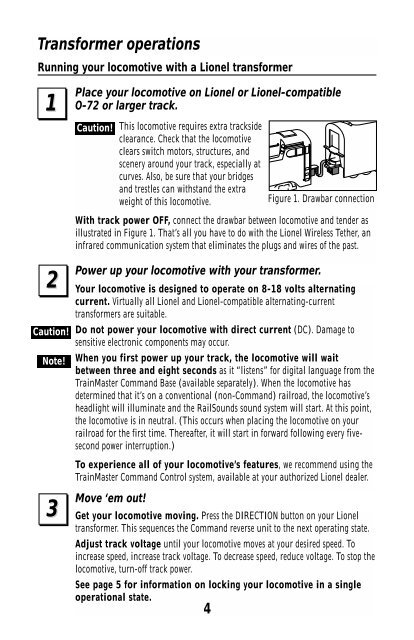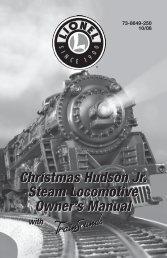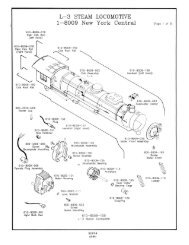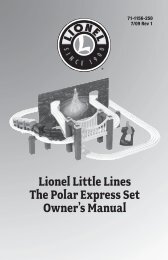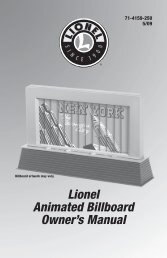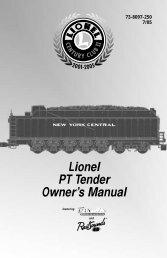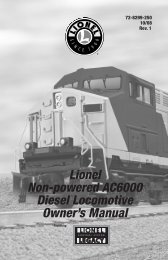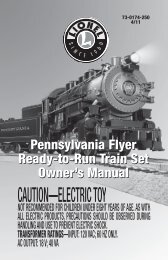Lionel 6-4-4-6 Pennsylvania S1 Steam Locomotive and Tender ...
Lionel 6-4-4-6 Pennsylvania S1 Steam Locomotive and Tender ...
Lionel 6-4-4-6 Pennsylvania S1 Steam Locomotive and Tender ...
You also want an ePaper? Increase the reach of your titles
YUMPU automatically turns print PDFs into web optimized ePapers that Google loves.
Transformer operations<br />
Running your locomotive with a <strong>Lionel</strong> transformer<br />
1<br />
Place your locomotive on <strong>Lionel</strong> or <strong>Lionel</strong>-compatible<br />
O-72 or larger track.<br />
Caution! This locomotive requires extra trackside<br />
clearance. Check that the locomotive<br />
clears switch motors, structures, <strong>and</strong><br />
scenery around your track, especially at<br />
curves. Also, be sure that your bridges<br />
<strong>and</strong> trestles can withst<strong>and</strong> the extra<br />
weight of this locomotive.<br />
Figure 1. Drawbar connection<br />
With track power OFF, connect the drawbar between locomotive <strong>and</strong> tender as<br />
illustrated in Figure 1. That’s all you have to do with the <strong>Lionel</strong> Wireless Tether, an<br />
infrared communication system that eliminates the plugs <strong>and</strong> wires of the past.<br />
2<br />
Caution!<br />
Note!<br />
3<br />
Power up your locomotive with your transformer.<br />
Your locomotive is designed to operate on 8-18 volts alternating<br />
current. Virtually all <strong>Lionel</strong> <strong>and</strong> <strong>Lionel</strong>-compatible alternating-current<br />
transformers are suitable.<br />
Do not power your locomotive with direct current (DC). Damage to<br />
sensitive electronic components may occur.<br />
When you first power up your track, the locomotive will wait<br />
between three <strong>and</strong> eight seconds as it “listens” for digital language from the<br />
TrainMaster Comm<strong>and</strong> Base (available separately). When the locomotive has<br />
determined that it’s on a conventional (non-Comm<strong>and</strong>) railroad, the locomotive’s<br />
headlight will illuminate <strong>and</strong> the RailSounds sound system will start. At this point,<br />
the locomotive is in neutral. (This occurs when placing the locomotive on your<br />
railroad for the first time. Thereafter, it will start in forward following every fivesecond<br />
power interruption.)<br />
To experience all of your locomotive’s features, we recommend using the<br />
TrainMaster Comm<strong>and</strong> Control system, available at your authorized <strong>Lionel</strong> dealer.<br />
Move ‘em out!<br />
Get your locomotive moving. Press the DIRECTION button on your <strong>Lionel</strong><br />
transformer. This sequences the Comm<strong>and</strong> reverse unit to the next operating state.<br />
Adjust track voltage until your locomotive moves at your desired speed. To<br />
increase speed, increase track voltage. To decrease speed, reduce voltage. To stop the<br />
locomotive, turn-off track power.<br />
See page 5 for information on locking your locomotive in a single<br />
operational state.<br />
4