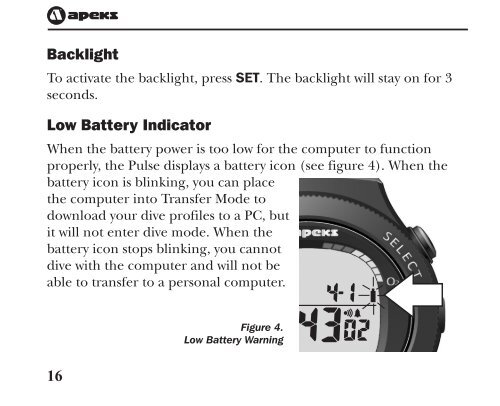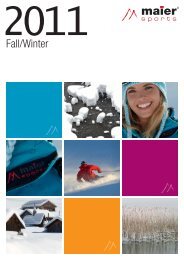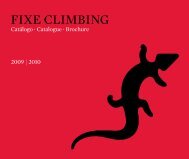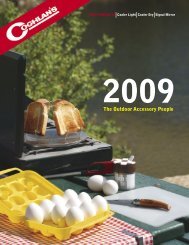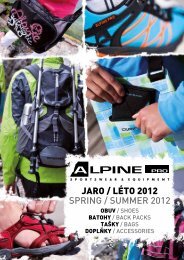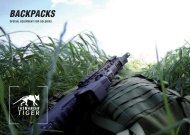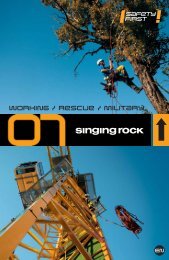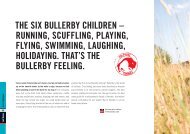Download Pulse Manual - Apeks
Download Pulse Manual - Apeks
Download Pulse Manual - Apeks
Create successful ePaper yourself
Turn your PDF publications into a flip-book with our unique Google optimized e-Paper software.
Backlight<br />
To activate the backlight, press SET. The backlight will stay on for 3<br />
seconds.<br />
Low Battery Indicator<br />
When the battery power is too low for the computer to function<br />
properly, the <strong>Pulse</strong> displays a battery icon (see figure 4). When the<br />
battery icon is blinking, you can place<br />
the computer into Transfer Mode to<br />
download your dive profiles to a PC, but<br />
it will not enter dive mode. When the<br />
battery icon stops blinking, you cannot<br />
dive with the computer and will not be<br />
able to transfer to a personal computer.<br />
Figure 4.<br />
Low Battery Warning<br />
16