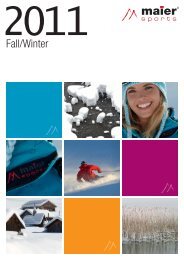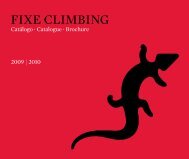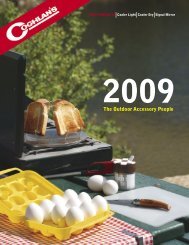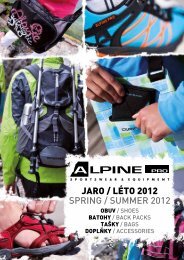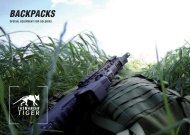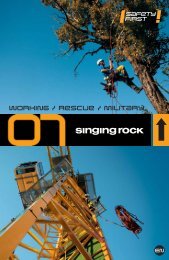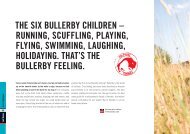Download Pulse Manual - Apeks
Download Pulse Manual - Apeks
Download Pulse Manual - Apeks
Create successful ePaper yourself
Turn your PDF publications into a flip-book with our unique Google optimized e-Paper software.
2. To scroll through the time/depth combinations, press SELECT<br />
to go deeper or press SET to go shallower. Note that there is a<br />
short delay between the appearance of the next depth and the<br />
display of the NDL time.<br />
3. To exit Plan Mode, Press MODE. To switch to Plan Simulator,<br />
press LOCK. (Note: Plan Simulator is only available between<br />
repetitive dives with a minimum 10 minute surface interval).<br />
Plan Simulator<br />
The Plan Simulator is only available between dives, not before the<br />
first dive. Plan Simulator allows you to enter addition surface interval<br />
time to your current interval time and lets you see no-decompression<br />
times out in the future. In addition, the Plan Simulator will display<br />
the PO 2 for each depth.<br />
1. While in Plan Mode, press LOCK. Surface time (a) and PO 2 (b)<br />
will appear (figure 10).<br />
2. Press SELECT to add surface interval time in 30 minute increments.<br />
28