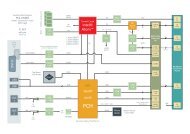Technical Information CCE-PUNK ⢠I/O Companion Board - Ekf
Technical Information CCE-PUNK ⢠I/O Companion Board - Ekf
Technical Information CCE-PUNK ⢠I/O Companion Board - Ekf
Create successful ePaper yourself
Turn your PDF publications into a flip-book with our unique Google optimized e-Paper software.
<strong>Technical</strong> <strong>Information</strong><br />
<strong>CCE</strong>-<strong>PUNK</strong> • I/O <strong>Companion</strong> <strong>Board</strong><br />
Document No. 2996 • Edition 8<br />
2008-11
<strong>Technical</strong> <strong>Information</strong> <strong>CCE</strong>-<strong>PUNK</strong> • I/O <strong>Companion</strong> <strong>Board</strong><br />
Contents<br />
About this Manual ....................................................... 4<br />
Edition History..................................................... 4<br />
Related Documents ................................................. 5<br />
Nomenclature ..................................................... 5<br />
Trade Marks ...................................................... 5<br />
Legal Disclaimer - Liability Exclusion ..................................... 5<br />
Standards ........................................................ 5<br />
<strong>CCE</strong>-<strong>PUNK</strong> Features ...................................................... 6<br />
Short Description................................................... 7<br />
Block Diagram <strong>CCE</strong>-<strong>PUNK</strong> ........................................... 10<br />
Top View Component Assembly <strong>CCE</strong>-<strong>PUNK</strong> .............................. 13<br />
On-<strong>Board</strong> Connectors .............................................. 14<br />
Front Panel Connectors ............................................. 15<br />
Jumpers ........................................................ 15<br />
Installing and Replacing Components........................................ 16<br />
Before You Begin.................................................. 16<br />
Warnings .................................................. 16<br />
Caution ................................................... 16<br />
Installing the <strong>Board</strong> ................................................ 17<br />
Removing the <strong>Board</strong> ............................................... 18<br />
EMC Recommendations............................................. 19<br />
<strong>Technical</strong> Reference - Connectors ........................................... 20<br />
Caution......................................................... 20<br />
Please Note ...................................................... 20<br />
Front Panel Connectors ............................................. 21<br />
COM-A/COM-B Serial Port Connectors ............................ 22<br />
1394 FireWire Connectors ...................................... 23<br />
USB Connectors ............................................. 24<br />
On-<strong>Board</strong> Connectors .............................................. 25<br />
P1 Expansion Connector LPC/USB ................................ 26<br />
P2 Reset ................................................... 27<br />
P3 General Purpose Inputs/Outputs............................... 27<br />
P5 Auxiliary Power Connector ................................... 28<br />
P-PS2 ..................................................... 28<br />
P6..P9 Cooling Fan Headers .................................... 29<br />
P10 XIO2200 GPIO Connector .................................. 30<br />
P11 MIDI Header ............................................ 30<br />
P12 Micro Floppy Disc Connector ................................ 31<br />
P13/P16 Serial Port 1/2 CU-Module Header ......................... 32<br />
P21/P22 IDE Expansion Connector & CompactFlash Mezzanine Connector . 33<br />
P23 External IDE Header ....................................... 35<br />
P24 IDE/ATA Connector for 2.5-Inch Drives ......................... 36<br />
P30 PCI Express Connector ..................................... 37<br />
J1/J2 Rear I/O .................................................... 38<br />
J1 Rear I/O Connector ......................................... 39<br />
J2 Rear I/O Connector ......................................... 40<br />
© EKF -2- ekf.com
<strong>Technical</strong> <strong>Information</strong> <strong>CCE</strong>-<strong>PUNK</strong> • I/O <strong>Companion</strong> <strong>Board</strong><br />
RS-232E Transceivers .................................................... 41<br />
Firmware Hub 2 ........................................................ 42<br />
Mechanical Drawing Expansion Connectors ................................... 43<br />
Schematics............................................................ 44<br />
© EKF -3- ekf.com
About this Manual<br />
<strong>Technical</strong> <strong>Information</strong> <strong>CCE</strong>-<strong>PUNK</strong> • I/O <strong>Companion</strong> <strong>Board</strong><br />
This manual is a short form description of the technical aspects of the <strong>CCE</strong>-<strong>PUNK</strong>, required for<br />
installation and system integration. It is intended for the very advanced user only.<br />
Edition History<br />
EKF<br />
Document<br />
Text # 2996<br />
cce_tie.wpd<br />
Ed. Contents/Changes Author Date<br />
1 <strong>Technical</strong> <strong>Information</strong> <strong>CCE</strong>-<strong>PUNK</strong><br />
English, Preliminary Edition<br />
jj 25 July 2006<br />
2 Added illustration 'Assembly Drawing' jj 15 September<br />
2006<br />
3 Corrected table rear I/O connector J1 pin<br />
assignment: +5V USB now J1 C24 (was<br />
previously J1 C11 by error)<br />
jj 19 January 2007<br />
4 Added photo CCD/<strong>CCE</strong> jj 8 February 2007<br />
5 Changed mechanical drawing jj 3 May 2007<br />
6 Rev.1 Update mib 10 October<br />
2007<br />
7 +12V supply by carrier board available mib 26 March 2008<br />
8 Added photos C10 C17 C30 jj 27 November<br />
2008<br />
© EKF -4- ekf.com
Related Documents<br />
<strong>Technical</strong> <strong>Information</strong> <strong>CCE</strong>-<strong>PUNK</strong> • I/O <strong>Companion</strong> <strong>Board</strong><br />
For a description of the CCD-CALYPSO CPU card, which acts as PCIe/LPC controller and carrier<br />
board with respect to the <strong>CCE</strong>-<strong>PUNK</strong>, please refer to the correspondent CPU user guide,<br />
available by download from http://www.ekf.com/c/ccpu/ccd/ccd_e.html.<br />
Nomenclature<br />
Signal names used herein with an attached '#' designate active low lines.<br />
Trade Marks<br />
Some terms used herein are property of their respective owners, e.g.<br />
< Intel, Pentium, Celeron, Pentium M, Core Duo: ® Intel<br />
< CompactPCI : ® PICMG<br />
< Windows 2000, Windows XP: ® Microsoft<br />
< EKF, ekf system: ® EKF<br />
EKF does not claim this list to be complete.<br />
Legal Disclaimer - Liability Exclusion<br />
This manual has been edited as carefully as possible. We apologize for any potential mistake.<br />
<strong>Information</strong> provided herein is designated exclusively to the proficient user (system integrator,<br />
engineer). EKF can accept no responsibility for any damage caused by the use of this manual.<br />
Standards<br />
Specifications/Standards<br />
CompactPCI PICMG 2.0 R3.0 Okt. 1999 (www.picmg.org)<br />
PCI Local Bus PCI 2.2/2.3/3.0 Standards (PCI SIG www.pcisig.com)<br />
USB Universal Serial Bus Revision 2.0 specification (www.usb.org/developers)<br />
PCI Express PCIe Base Spec. 1.1 and other (PCI SIG www.pcisig.com)<br />
1394 FireWire IEEE 1394a-2000 (standards.ieee.org)<br />
CompactFlash CF+ and CompactFlash Specification Revision 3.0<br />
(www.compactflash.org)<br />
© EKF -5- ekf.com
<strong>CCE</strong>-<strong>PUNK</strong> Features<br />
1<br />
2<br />
3<br />
4<br />
<strong>Technical</strong> <strong>Information</strong> <strong>CCE</strong>-<strong>PUNK</strong> • I/O <strong>Companion</strong> <strong>Board</strong><br />
Feature Summary<br />
Form Factor Single size Eurocard (160x100mm 2 ), needs 4HP (20.3mm) additional mounting space,<br />
typically delivered as a ready to use assembly unit including the CCD-CALYPSO<br />
providing a common 8HP front panel shared with the CPU board, mounting position<br />
right (on top of CPU board)<br />
LPC Super-I/O 3<br />
(SIO2)<br />
Firmware Hub 3<br />
(FWH2)<br />
1394a FireWire 3<br />
Serial Transceivers 3<br />
Front Panel<br />
Connectors 1<br />
On-<strong>Board</strong><br />
Connectors 1<br />
Rear I/O<br />
Connectors 1<br />
On-<strong>Board</strong> Functions Speaker<br />
Mass Storage<br />
Options 2<br />
Thermal<br />
Conditions 4<br />
Environmental<br />
Conditions 4<br />
LPC47B27x, parallel port, 2 serial ports, floppy drive controller port, PS/2 keyboard &<br />
mouse port, infrared port, MIDI/gameport, fan control ports, GPIOs, serial IRQs<br />
82802 generic device, 8Mbit Flash, LPC interface<br />
XIO2200A, PCIe to 1394a bridge, dual cable port 400Mbps (100/200/400)<br />
ADM211 or equivalent, EIA/TIA-232E (RS-232E) 230kbps max.<br />
< 2 x FireWire Receptacles<br />
< 2 x RS-232E male D-Sub COM port connectors<br />
< 2 x USB connectors<br />
PCI Express expansion interface (PCIe x 1), LPC expansion interface, IDE/ATA 40-pin<br />
header 2.54mm, IDE/ATA 44-pin header 2.00mm (2.5-inch on-board hard disk), socket<br />
for CompactFlash mezzanine module or 1.8-inch hard disk module, floppy disk ZIF<br />
socket 26-pos., 1394 power, 1394 GPIO, 2 x serial port TTL header (EKF CU-module), 2<br />
x fan heatsink header (pulse width modulation), 2 x fan heatsink header (tacho<br />
generator), MIDI header, GPIO, reset, PS/2 KB/MS<br />
< J1: IDE, PS/2 KB/MS, USB, gameport, reset<br />
< J2: Serial1/COM-A, Serial2/COM-B, LPT, floppy disk, USB, GPIO, IRDA, MIDI,<br />
speaker, fan<br />
< Hard disk drive 2.5-inch optional on-board<br />
< Mezzanine module with 1.8-inch hard disk drive<br />
< CompactFlash mezzanine module optional on-board<br />
< Operating temperature: 0°C ... +70°C<br />
< Storage temperature: -40°C ... +85°C, max. gradient 5°C/min<br />
< Humidity 5% ... 95% RH non condensing<br />
< Altitude -300m ... +3000m<br />
< Shock 15g 0.33ms, 6g 6ms<br />
< Vibration 1g 5-2000Hz<br />
EC Regulations < EN55022, EN55024, EN60950-1 (UL60950-1/IEC60950-1)<br />
< 2002/95/EC (RoHS)<br />
MTBF tbd<br />
Not all of these connectors may be present or functional on your actual <strong>CCE</strong>-<strong>PUNK</strong> board. Assembly of<br />
these connectors is highly custom specific. Discuss your needs with EKF before ordering.<br />
Options may be exclusive, i.e. not necessarily concurrently present. Ask EKF for special solutions if required.<br />
Silicon/function may not be present on your actual <strong>CCE</strong>-<strong>PUNK</strong> board. Assembly of components is highly<br />
custom specific. Discuss your needs with EKF before ordering.<br />
Hard disk option may require decrease<br />
© EKF -6- ekf.com
Short Description<br />
<strong>Technical</strong> <strong>Information</strong> <strong>CCE</strong>-<strong>PUNK</strong> • I/O <strong>Companion</strong> <strong>Board</strong><br />
Available as a mezzanine companion board<br />
to the CCD-CALYPSO CPU card, the <strong>CCE</strong>-<br />
<strong>PUNK</strong> is provided with high-speed<br />
communication channels such as FireWire<br />
and USB, and common legacy I/O ports as<br />
well. Interconnection between the <strong>CCE</strong>-<strong>PUNK</strong><br />
I/O module and the CPU carrier board is<br />
achieved by several expansion connectors,<br />
which comprise the PCIe (PCI Express), LPC<br />
(Low Pin Count) and ATA/IDE interfaces.<br />
As an option, the <strong>CCE</strong>-<strong>PUNK</strong> is available with<br />
a rugged on-board 2.5-inch hard disk drive<br />
(1.8-inch SSD/HDD as a mezzanine module).<br />
The <strong>CCE</strong>-<strong>PUNK</strong> will be attached on top of the<br />
CPU board, and shares its front panel<br />
typically with the host CPU carrier board<br />
(8HP front panel width in total).<br />
In addition to its front panel I/O connectors,<br />
the <strong>CCE</strong>-<strong>PUNK</strong> has been designed also for<br />
rear I/O and therefore requires a non-bussed<br />
single-slot P1/P2 backplane in addition to the<br />
CompactPCI bus. However, if front panel I/O<br />
is solely needed, the J1/J2 connectors may be<br />
omitted as an option.<br />
CCD-CALYPSO CPU <strong>Board</strong> with <strong>CCE</strong>-<strong>PUNK</strong> Mezzanine <strong>Companion</strong> Module<br />
© EKF -7- ekf.com
<strong>Technical</strong> <strong>Information</strong> <strong>CCE</strong>-<strong>PUNK</strong> • I/O <strong>Companion</strong> <strong>Board</strong><br />
The <strong>CCE</strong>-<strong>PUNK</strong> communicates with the host<br />
CPU by means of 3 expansion connectors: P1<br />
(LPC), P21 (PATA/IDE), and P30 (PCI Express).<br />
The LPC (Low Pin Count) is a multiplexed ISA<br />
bus, enabling the super-I/O controller chip to<br />
emulate the legacy I/O interfaces. Among<br />
these are the classic parallel (printer) and<br />
serial (COM) ports.<br />
The Parallel ATA/IDE interface is still essential<br />
for embedded applications, due to the<br />
availability of ATA CompactFlash cards and<br />
1.8-inch hard disks with an ATA/IDE<br />
compatible I/F only. Optionally, the <strong>CCE</strong>-<br />
<strong>PUNK</strong> can be equipped with either a<br />
CompactFlash mezzanine module, or a<br />
robust 2.5-inch hard disk drive, particularly<br />
suited for use in a rugged environment. A<br />
mezzanine module is also available which<br />
carries an 1.8-inch drive, as an alternative.<br />
The <strong>CCE</strong>-<strong>PUNK</strong> fits on the top side of the<br />
CCD-CALYPSO CPU board, which is on the<br />
right side when looking at the front panel of<br />
the boards inserted into a CPCI rack.<br />
PCIe <strong>Board</strong> to <strong>Board</strong> Connectors<br />
In addition to front panel I/O, some of the<br />
interfaces of the <strong>CCE</strong>-<strong>PUNK</strong> are available for<br />
rear I/O across the connectors J1/P1 and<br />
J2/P2. A suitable rear I/O transition module<br />
such as the CCZ-RIO would be required in<br />
addition to gain access to the I/O ports from<br />
the systems back panel.<br />
Several I/O functions are also directly<br />
available by on-board headers on the <strong>CCE</strong>-<br />
<strong>PUNK</strong>, mainly the IDE interface. Other onboard<br />
connectors are only stuffed as an<br />
option, however.<br />
If equipped with the rear I/O connectors<br />
J1/J2, the <strong>CCE</strong>-<strong>PUNK</strong> must be inserted on a<br />
slot outside of the CompactPCI backplane. A<br />
single slot rear I/O P1/P2 backplane should<br />
be present in the system rack at the <strong>CCE</strong><br />
reserved slot. Most EKF systems have the<br />
CPCI busprint justified to the left margin of<br />
the 19-inch rack, with the system slot (CPU<br />
slot) orientated to the right end of the<br />
backplane. Following next to the right side,<br />
the <strong>CCE</strong>-<strong>PUNK</strong> should be placed in between<br />
the remaining free mounting space.<br />
© EKF -8- ekf.com
P2 P2<br />
<strong>Technical</strong> <strong>Information</strong> <strong>CCE</strong>-<strong>PUNK</strong> • I/O <strong>Companion</strong> <strong>Board</strong><br />
P1 P1 P1 P1<br />
© EKF<br />
Single-Slot Rear I/O Backplane (Option)<br />
CPCI System Slot<br />
P2 P2 P2 P2<br />
© EKF -9- ekf.com<br />
P2 P1<br />
<strong>CCE</strong>-<strong>PUNK</strong> mounted on top of the CPU carrier board<br />
The suitable CPU carrier board for use together with the <strong>CCE</strong>-<strong>PUNK</strong> mezzanine module is the<br />
CCD-CALYPSO. The <strong>CCE</strong>-<strong>PUNK</strong> companion board mounts on top (at the right side) of the CCD-<br />
CALYPSO.<br />
If the CompactPCI backplane is provided with a right aligned system slot, be sure to position the<br />
CPU carrier board to the rightmost CPCI slot (and not the <strong>CCE</strong>-<strong>PUNK</strong>). Consequently, The <strong>CCE</strong>-<br />
<strong>PUNK</strong> then occupies the next card slot to the right, outside of the CPCI backplane, which may be<br />
provided with a single slot rear I/O P1/P2 backplane. In order to make use of the rear I/O<br />
capability of the <strong>CCE</strong>-<strong>PUNK</strong>, its optional J1/J2 rear I/O connectors must be stuffed (consider<br />
before ordering). This assembly order (right aligned CPCI system slot) is preferred because no<br />
CompactPCI slot is lost for the <strong>CCE</strong>-<strong>PUNK</strong>.<br />
Vice versa, if a CPCI backplane is mandatory with a left aligned system slot, the <strong>CCE</strong>-<strong>PUNK</strong> must<br />
not be equipped with J1/J2 connectors, and occupies a regular CompactPCI slot then. A coding<br />
key present on J1 would prevent insertion of the <strong>CCE</strong>-<strong>PUNK</strong> into a CPCI card slot. Of course, this<br />
assembly solution is not suitable for rear I/O of the <strong>CCE</strong>, and a CPCI slot will be lost.<br />
J2<br />
J1
Block Diagram <strong>CCE</strong>-<strong>PUNK</strong><br />
COM-B<br />
FireWire<br />
COM-A<br />
Front Panel<br />
I/O<br />
<strong>Technical</strong> <strong>Information</strong> <strong>CCE</strong>-<strong>PUNK</strong> • I/O <strong>Companion</strong> <strong>Board</strong><br />
IEEE 1394a<br />
IEEE 1394a<br />
+12V<br />
P5<br />
Optional Header<br />
Aux 1394 Pwr<br />
OSC SEE<br />
XIO2200A<br />
PCIe to 1394<br />
Optional Header<br />
FireWire GPIO<br />
Block Diagram<br />
<strong>CCE</strong>-<strong>PUNK</strong><br />
© EKF<br />
© EKF -10- ekf.com<br />
P10<br />
F-GPIO<br />
1 x Lane<br />
PCIe<br />
P30<br />
Expansion<br />
Connector<br />
PCI Express<br />
Sheet 1/3<br />
PCIe to 1394a<br />
CCD-<br />
CALYPSO
CCD-<br />
CALYPSO<br />
Expansion<br />
Connector<br />
COM-B<br />
FW1<br />
FW2<br />
COM-A<br />
Front Panel<br />
I/O<br />
Top &<br />
Bottom<br />
P1<br />
<strong>Technical</strong> <strong>Information</strong> <strong>CCE</strong>-<strong>PUNK</strong> • I/O <strong>Companion</strong> <strong>Board</strong><br />
FWH2<br />
LPC<br />
Reset<br />
GPIO<br />
Spkr<br />
AC'97<br />
USB<br />
82<br />
802<br />
P2<br />
Reset<br />
USB<br />
Game<br />
J1<br />
Sht. 3<br />
J-FWH<br />
P_PS2<br />
KB/MS<br />
SIO2<br />
(Low Pin Count<br />
Super I/O)<br />
P16<br />
CU<br />
Module<br />
P13<br />
CU<br />
Module<br />
© EKF -11- ekf.com<br />
ADM<br />
211<br />
SD<br />
ADM<br />
211<br />
SD<br />
J-SER2<br />
J-SER1<br />
Option<br />
Floppy Disk<br />
P12<br />
ZIF<br />
26<br />
P6-P9<br />
P11<br />
P3<br />
Block Diagram<br />
<strong>CCE</strong>-<strong>PUNK</strong><br />
© EKF<br />
FD<br />
FAN<br />
IRDA<br />
MIDI<br />
GPIO<br />
LPT<br />
Spkr<br />
USB<br />
SER2<br />
TTL<br />
COM-B<br />
RS-232E<br />
SER1<br />
TTL<br />
COM-A<br />
RS-232E<br />
Rear I/O J2<br />
Sheet 2/3<br />
Super I/O<br />
P-KM
CCD-<br />
CALYPSO<br />
IDE/ATA<br />
Connector<br />
<strong>Technical</strong> <strong>Information</strong> <strong>CCE</strong>-<strong>PUNK</strong> • I/O <strong>Companion</strong> <strong>Board</strong><br />
P21<br />
Top or<br />
Bottom<br />
P23 (ext. IDE)<br />
IDE<br />
40/80<br />
2.54mm<br />
Block Diagram<br />
<strong>CCE</strong>-<strong>PUNK</strong><br />
© EKF<br />
P22<br />
P24 (2.5-" HD)<br />
IDE<br />
44<br />
2.00mm<br />
C10-CFA<br />
CompactFlash<br />
Optional CompactFlash<br />
ATA Mezzanine <strong>Board</strong><br />
Optional On-<strong>Board</strong><br />
1.8-Inch HD Module<br />
Optional On-<strong>Board</strong><br />
2.5-Inch<br />
Hard Disk Drive<br />
Sheet 3/3<br />
IDE Storage Options<br />
Bus<br />
Switch<br />
© EKF -12- ekf.com<br />
EN<br />
J-IDE<br />
KB/MS<br />
Super I/O<br />
Sheet 1<br />
Game<br />
Super I/O<br />
Sheet 1<br />
USB<br />
P1<br />
Sheet 1<br />
Reset<br />
P1<br />
Sheet 1<br />
IDE<br />
Rear I/O J1
<strong>Technical</strong> <strong>Information</strong> <strong>CCE</strong>-<strong>PUNK</strong> • I/O <strong>Companion</strong> <strong>Board</strong><br />
Top View Component Assembly <strong>CCE</strong>-<strong>PUNK</strong><br />
© EKF <strong>CCE</strong>-<strong>PUNK</strong> ekf.com<br />
J-FWH<br />
P2<br />
COM-A COM-B<br />
FWH2<br />
P3<br />
ST1<br />
1<br />
1<br />
J-IDE<br />
J-SER2<br />
J-SER1<br />
J4 J4<br />
SIO2<br />
P6<br />
P7<br />
P8<br />
P9<br />
1<br />
1<br />
1<br />
FW<br />
P24<br />
ST2<br />
2.5-Inch<br />
HDD<br />
P23<br />
FW<br />
© EKF -13- ekf.com<br />
USB<br />
<strong>CCE</strong>-<strong>PUNK</strong> Mezzanine<br />
<strong>Companion</strong> <strong>Board</strong><br />
1<br />
USB<br />
1<br />
XIO<br />
1<br />
1<br />
P5<br />
1<br />
1<br />
P16<br />
P10<br />
P12<br />
1<br />
P22<br />
P-PS2<br />
1<br />
1<br />
1<br />
1<br />
P13<br />
P21<br />
P1<br />
P30<br />
P11
On-<strong>Board</strong> Connectors<br />
<strong>Technical</strong> <strong>Information</strong> <strong>CCE</strong>-<strong>PUNK</strong> • I/O <strong>Companion</strong> <strong>Board</strong><br />
P1 Main (first) mezzanine expansion interface connector (dual row socket, normally available<br />
from bottom of the <strong>CCE</strong>-<strong>PUNK</strong> PCB, matching with the corresponding expansion interface<br />
socket on the CPU carrier board, connected through a board stacker), comprising of:<br />
• LPC Low Pin Count interface<br />
• AC'97 Audio Codec / HD Audio (Azalia)<br />
• 2 x USB<br />
• GPIO, Speaker, Reset<br />
P2 Reset (hardware reset to the host CPU, pin header)<br />
P3 GPIO General Purpose Inputs/Outputs pin header<br />
P5 1394 Auxiliary power connector +12V<br />
P6..P9 Fan heatsink pin headers<br />
P10 XIO2200A (FireWire) GPIO pin header<br />
P11 MIDI interface pin header<br />
P12 Floppy disk header 26-pos. ZIF socket (slim-line drive)<br />
P13 Serial port 1 (TTL level), pin header suitable for EKF CU-series PHY module<br />
P16 Serial port 2 (TTL level), pin header suitable for EKF CU-series PHY module<br />
P21 Second mezzanine expansion interface connector (dual row socket, normally available from<br />
bottom of the <strong>CCE</strong>-<strong>PUNK</strong> PCB, matching with the corresponding expansion interface socket<br />
on the CPU carrier board, connected through a board stacker), comprising of:<br />
• Host CPU (ICH6) IDE/ATA Interface<br />
P22 Socket for C10-CFA CompactFlash adapter mezzanine module<br />
P23 IDE 40-pin header for an external DVD drive or hard disk drive (3.5-inch), optionally to be<br />
used together with P10 drive power connector (future mezzanine modules)<br />
P24 IDE 44-pin header for an on-board hard disk drive (2.5-inch)<br />
P30 Third mezzanine expansion interface (high speed socket edge card connector, available<br />
from bottom of the <strong>CCE</strong>-<strong>PUNK</strong> PCB, matching with the corresponding expansion interface<br />
socket on the CPU carrier board, connected through a high speed PCB), comprising of:<br />
• PCI Express (PCIe) x 1 interface<br />
P-PS2 PS/2 Keyboard / Mouse<br />
J1 Rear I/O metric connector 5 x 25 brown key<br />
J2 Rear I/O metric connector 5 x 22<br />
Please note: Not all of these connectors may be present or functional on your actual <strong>CCE</strong>-<strong>PUNK</strong> board. Assembly of<br />
these connectors is highly custom specific. Discuss your needs with EKF before ordering.<br />
© EKF -14- ekf.com
Front Panel Connectors<br />
1<br />
COM-A 1<br />
COM-B 1<br />
Jumpers<br />
1<br />
<strong>Technical</strong> <strong>Information</strong> <strong>CCE</strong>-<strong>PUNK</strong> • I/O <strong>Companion</strong> <strong>Board</strong><br />
RS-232E serial communications port (<strong>CCE</strong>-<strong>PUNK</strong> on-board SIO2 serial port 1),<br />
D-Sub 9-position male connector<br />
RS-232E serial port (<strong>CCE</strong> on-board SIO2 serial port 2), D-Sub 9-position male<br />
connector<br />
FW1 1394a FireWire receptacle, PHY port 1<br />
FW2 1394a FireWire receptacle, PHY port 2<br />
USB1 USB type A root hub connector (CCD-CALYPSO USB1 port)<br />
USB2 USB type A root hub connector (CCD-CALYPSO USB2 port)<br />
Due to a primary SIO which may be present on the CPU board itself, the BIOS may assign COM port<br />
numbers different from COM1/COM2 to these interface lines on the <strong>CCE</strong>-<strong>PUNK</strong>, e.g. COM2/COM3.<br />
J-FWH 1<br />
J-IDE 1<br />
J-SER1 1<br />
J-SER2 1<br />
Determines if the optional on-board firmware hub is acting as boot BIOS (jumper<br />
set) or as secondary BIOS (jumper removed = default).<br />
Enables IDE bus switches when set.<br />
Please note: In order to make use of either connector P23 (external IDE device), P24<br />
(2.5-inch on-board hard disk) or rear I/O IDE across J1, the jumper J-IDE must be<br />
set. However, if neither P23..P24 nor J1 IDE is in use, J-IDE must be removed in<br />
order to avoid reflections on the IDE bus caused by tapped signal traces.<br />
Enables the optional RS-232 transceiver (on-board SIO COM-A) when set.<br />
If removed, the transceiver is in a high-impedance shutdown mode.<br />
J-SER1 must be set in order to make use of the front panel connector COM-A.<br />
Enables the optional RS-232 transceiver (on-board SIO COM-B) when set.<br />
If removed, the transceiver is in a high-impedance shutdown mode.<br />
J-SER2 must be set in order to make use of the front panel connector COM-B.<br />
Not all of these jumpers may be present or functional on your actual <strong>CCE</strong>-<strong>PUNK</strong> board. Assembly of these<br />
jumpers is highly custom specific. Discuss your needs with EKF before ordering.<br />
© EKF -15- ekf.com
<strong>Technical</strong> <strong>Information</strong> <strong>CCE</strong>-<strong>PUNK</strong> • I/O <strong>Companion</strong> <strong>Board</strong><br />
Installing and Replacing Components<br />
Before You Begin<br />
Warnings<br />
The procedures in this chapter assume familiarity with the general terminology associated with<br />
industrial electronics and with safety practices and regulatory compliance required for using and<br />
modifying electronic equipment. Disconnect the system from its power<br />
source and from any telecommunication links, networks or modems before<br />
performing any of the procedures described in this chapter. Failure to<br />
disconnect power, or telecommunication links before you open the system or<br />
perform any procedures can result in personal injury or equipment damage.<br />
Some parts of the system can continue to operate even though the power switch is in its off<br />
state.<br />
Caution<br />
Electrostatic discharge (ESD) can damage components. Perform the procedures described in this<br />
chapter only at an ESD workstation. If such a station is not available, you can<br />
provide some ESD protection by wearing an antistatic wrist strap and attaching it<br />
to a metal part of the system chassis or board front panel. Store the board only<br />
in its original ESD protected packaging. Retain the original packaging (antistatic<br />
bag and antistatic box) in case of returning the board to EKF for rapair.<br />
© EKF -16- ekf.com
Installing the <strong>Board</strong><br />
Warning<br />
<strong>Technical</strong> <strong>Information</strong> <strong>CCE</strong>-<strong>PUNK</strong> • I/O <strong>Companion</strong> <strong>Board</strong><br />
This procedure should be done only by qualified technical personnel. Disconnect the system<br />
from its power source before doing the procedures described here. Failure to disconnect power,<br />
or telecommunication links before you open the system or perform any procedures can result in<br />
personal injury or equipment damage.<br />
Typically you will perform the following steps:<br />
C Switch off the system, remove the AC power cord<br />
C Attach your antistatic wrist strap to a metallic part of the system<br />
C Remove the board packaging, be sure to touch the board only at the front panel<br />
C Identify the related CompactPCI slot (peripheral slot for I/O boards, system slot for CPU<br />
boards, with the system slot typically most right or most left to the backplane)<br />
C Insert card carefully (be sure not to damage components mounted on the bottom side of<br />
the board by scratching neighboured front panels)<br />
C A card with onboard connectors requires attachment of associated cabling now<br />
C Lock the ejector lever, fix screws at the front panel (top/bottom)<br />
C Retain original packaging in case of return<br />
© EKF -17- ekf.com
Removing the <strong>Board</strong><br />
Warning<br />
<strong>Technical</strong> <strong>Information</strong> <strong>CCE</strong>-<strong>PUNK</strong> • I/O <strong>Companion</strong> <strong>Board</strong><br />
This procedure should be done only by qualified technical personnel. Disconnect the system<br />
from its power source before doing the procedures described here. Failure to disconnect power,<br />
or telecommunication links before you open the system or perform any procedures can result in<br />
personal injury or equipment damage.<br />
Typically you will perform the following steps:<br />
C Switch off the system, remove the AC power cord<br />
C Attach your antistatic wrist strap to a metallic part of the system<br />
C Identify the board, be sure to touch the board only at the front panel<br />
C unfasten both front panel screws (top/bottom), unlock the ejector lever<br />
C Remove any onboard cabling assembly<br />
C Activate the ejector lever<br />
C Remove the card carefully (be sure not to damage components mounted on the bottom<br />
side of the board by scratching neighboured front panels)<br />
C Store board in the original packaging, do not touch any components, hold the board at<br />
the front panel only<br />
Warning<br />
Do not expose the card to fire. Battery cells and other components could<br />
explode and cause personal injury.<br />
© EKF -18- ekf.com
EMC Recommendations<br />
<strong>Technical</strong> <strong>Information</strong> <strong>CCE</strong>-<strong>PUNK</strong> • I/O <strong>Companion</strong> <strong>Board</strong><br />
In order to comply with the CE regulations for EMC, it is mandatory to observe the following<br />
rules:<br />
C The chassis or rack including other boards in use must comply entirely with CE<br />
C Close all board slots not in use with a blind front panel<br />
C Front panels must be fastened by built-in screws<br />
C Cover any unused front panel mounted connector with a shielding cap<br />
C External communications cable assemblies must be shielded (shield connected only at<br />
one end of the cable)<br />
C Use ferrite beads for cabling wherever appropriate<br />
C Some connectors may require additional isolating parts<br />
Reccomended Accessories<br />
Blind CPCI Front<br />
Panels<br />
Ferrit Bead Filters ARP Datacom,<br />
63115 Dietzenbach<br />
Metal Shielding<br />
Caps<br />
EKF Elektronik Widths currently available<br />
(1HP=5.08mm):<br />
with handle 4HP/8HP<br />
without handle<br />
2HP/4HP/8HP/10HP/12HP<br />
Conec-Polytronic,<br />
59557 Lippstadt<br />
Ordering No.<br />
102 820 (cable diameter 6.5mm)<br />
102 821 (cable diameter 10.0mm)<br />
102 822 (cable diameter 13.0mm)<br />
Ordering No.<br />
CDFA 09 165 X 13129 X (DB9)<br />
CDSFA 15 165 X 12979 X (DB15)<br />
CDSFA 25 165 X 12989 X (DB25)<br />
© EKF -19- ekf.com
<strong>Technical</strong> Reference - Connectors<br />
Caution<br />
<strong>Technical</strong> <strong>Information</strong> <strong>CCE</strong>-<strong>PUNK</strong> • I/O <strong>Companion</strong> <strong>Board</strong><br />
Some of the connectors provide operating voltage (e.g. +12V, +5V and +3.3V) to devices<br />
inside the system chassis, such as fans and internal peripherals. Not all of these connectors are<br />
overcurrent protected. Do not use these connectors for powering devices external to the<br />
computer chassis. A fault in the load presented by the external devices could cause damage to<br />
the board, the interconnecting cable and the external devices themselves.<br />
Please Note<br />
The <strong>CCE</strong>-<strong>PUNK</strong> transition module may be equipped with several on-board connectors for system<br />
internal usage. Not all of these connectors may be present on a particular board. Be sure to<br />
specify your individual needs when ordering the <strong>CCE</strong> board. Characteristic features and the pin<br />
assignments of each connector are described on the following pages (connector designation in<br />
alphabetical order within the groups 'front panel connectors', 'on-board connectors', and 'rear<br />
I/O connectors').<br />
© EKF -20- ekf.com
Front Panel Connectors<br />
<strong>Technical</strong> <strong>Information</strong> <strong>CCE</strong>-<strong>PUNK</strong> • I/O <strong>Companion</strong> <strong>Board</strong><br />
The suitable CPU carrier board for use together with the <strong>CCE</strong>-<strong>PUNK</strong> mezzanine module is the<br />
CCD-CALYPSO. The <strong>CCE</strong>-<strong>PUNK</strong> companion board mounts on top (at the right side) of the CCD-<br />
CALYPSO. By default, the <strong>CCE</strong>-<strong>PUNK</strong> shares an 8HP (~40.6mm) front panel with the CPU carrier<br />
board. Further more, custom specific front panel options are available on request.<br />
CCD-<br />
CALYPSO<br />
D<br />
V<br />
I<br />
P<br />
G<br />
G<br />
P<br />
H<br />
D<br />
USB<br />
G-ETH<br />
C<br />
O<br />
M<br />
B<br />
U<br />
S<br />
B<br />
F<br />
I<br />
R<br />
E<br />
W<br />
I<br />
R<br />
E<br />
C<br />
O<br />
M<br />
A<br />
© EKF -21- ekf.com<br />
<strong>CCE</strong>-<br />
<strong>PUNK</strong><br />
CCD-CALYPSO w. <strong>CCE</strong>-<strong>PUNK</strong><br />
© EKF • Do Not Scale • ekf.com
<strong>Technical</strong> <strong>Information</strong> <strong>CCE</strong>-<strong>PUNK</strong> • I/O <strong>Companion</strong> <strong>Board</strong><br />
COM-A/COM-B Serial Port Connectors<br />
The on-board secondary Super-I/O (SIO) on the <strong>CCE</strong>-<strong>PUNK</strong> provides two asynchronous serial<br />
interfaces. Due to another (primary) SIO typically available on the CCD-CALYPSO host board, the<br />
serial interfaces are not necessarily dedicated to the COM-1/COM-2 ports of a typical PC. Verify<br />
or modify the accompanying CCD-CALYPSO BIOS settings for mapping of physical asynchronous<br />
serial I/O ports to the logical COM port order. Being ignorant of the actual port mapping, the<br />
serial port front panel connectors are marked neutrally as COM-A and COM-B.<br />
261.02.009.23<br />
6<br />
9<br />
1<br />
5<br />
© EKF ekf.com<br />
COM-A/COM-B RS-232 Male D-Sub 9<br />
DSR 6<br />
RTS 7<br />
CTS 8<br />
RI 9<br />
1 DCD<br />
2 RXD<br />
3 TXD<br />
4 DTR<br />
5 GND<br />
The on-board ESD protected RS-232E transceivers on the <strong>CCE</strong>-<strong>PUNK</strong> allow a bitrate of up to<br />
230kbps. In order to make use of the front panel connectors COM-A and/or COM-B, the<br />
associated jumper(s) J-SER1 and/or J-SER2 must be set, which in turn enable(s) the associated<br />
transceiver(s). Please note that neither J-SER1 nor J-SER2 may be necessarily stuffed. A resistor<br />
combination may be present instead to simulate the jumpers.<br />
removed<br />
J-SER1(2)<br />
set enabled<br />
RS-232E<br />
Transceiver 1(2)<br />
shutdown<br />
The COM ports are alternatively also available across J2 as rear I/O communications interface. Be<br />
sure not to attach peripherals on both line endings simultaneously, the front panel connector<br />
and the rear I/O connector, which would result in interfering data.<br />
© EKF -22- ekf.com
1394 FireWire Connectors<br />
<strong>Technical</strong> <strong>Information</strong> <strong>CCE</strong>-<strong>PUNK</strong> • I/O <strong>Companion</strong> <strong>Board</strong><br />
The <strong>CCE</strong>-<strong>PUNK</strong> is equipped with an integrated PCIe to PCI bridge and 1394a OHCI compliant<br />
LLC/PHY (XIO2200A). Both cable port connectors are suitable for data transfer rates of<br />
100Mbps, 200Mbps and 400Mbps according to IEEE1394a-2000.<br />
5<br />
6<br />
3<br />
4<br />
1394a FireWire Receptacle<br />
© EKF<br />
Part No. 270.30.06.1<br />
1<br />
2<br />
1394a FireWire Receptacles<br />
1 +12V/0.5A Bus Power<br />
2 GND<br />
3 TP B-<br />
4 TP B+<br />
5 TP A-<br />
6 TP A+<br />
The +12V is supplied by the carrier board. Using a CCD CPU board prior to rev.2, the cable port<br />
bus power (+12V) is present only if sourced across either<br />
< the rear I/O connector J1 position 1D, or<br />
< the auxiliary power connector P5 pin 4<br />
If the application does not require 1394 cable port bus power, sourcing of +12V may be<br />
omitted.<br />
Both cable ports are fused by an individual 0.5A PolySwitch. Due to a reasonable voltage drop<br />
across a Schottky diode, the actual bus power voltage is ~11.5V.<br />
© EKF -23- ekf.com
USB Connectors<br />
<strong>Technical</strong> <strong>Information</strong> <strong>CCE</strong>-<strong>PUNK</strong> • I/O <strong>Companion</strong> <strong>Board</strong><br />
The host CPU board CCD-CALYPSO is equipped with an ICH6 (Input/Output Controller Hub),<br />
which incorporates a number of USB 1.1/2.0 compliant ports. Two of the USB interfaces are<br />
routed to the <strong>CCE</strong>-<strong>PUNK</strong> mezzanine companion board across the expansion port connector P1.<br />
Normally both USB ports on the <strong>CCE</strong>-<strong>PUNK</strong> are available from the front panel.<br />
1 4<br />
270.20.04.1<br />
© EKF<br />
1) Electronic Power Switch<br />
USB Receptacles<br />
1 +5V_USB 0.5A 1)<br />
2 DATA-<br />
3 DATA+<br />
4 GND<br />
As an alternative option to the front panel USB connectors, the <strong>CCE</strong>-<strong>PUNK</strong> may be stuffed for<br />
USB rear I/O of one or both USB interfaces across J1/J2. If this is the case, the corresponding<br />
front panel connector(s) would be either passivated, or may be removed (custom specific front<br />
panel).<br />
© EKF -24- ekf.com
On-<strong>Board</strong> Connectors<br />
<strong>Technical</strong> <strong>Information</strong> <strong>CCE</strong>-<strong>PUNK</strong> • I/O <strong>Companion</strong> <strong>Board</strong><br />
The <strong>CCE</strong>-<strong>PUNK</strong> can be equipped with several on-board connectors. Some of these connectors<br />
are available as an option only or exclusive to each other, and therefore may not be present on<br />
your actual board.<br />
The expansion connectors P1, P21 and P30 are located on the bottom of the <strong>CCE</strong>-<strong>PUNK</strong>, for<br />
matching with the corresponding connectors of the CPU carrier board.<br />
P1 and P21 can also be stuffed on top of the PCB, for attachment of the <strong>CCE</strong>-<strong>PUNK</strong> underneath<br />
the CCD-CALYPSO (option not available for P30 - FireWire ports not operational this way).<br />
© EKF -25- ekf.com
P1 Expansion Connector LPC/USB<br />
<strong>Technical</strong> <strong>Information</strong> <strong>CCE</strong>-<strong>PUNK</strong> • I/O <strong>Companion</strong> <strong>Board</strong><br />
The expansion connector P1 is mounted on bottom of the <strong>CCE</strong>-<strong>PUNK</strong> PCB, with its face aligned<br />
towards the corresponding connector on the CCD-CALYPSO. This allows to attach the <strong>CCE</strong>-<strong>PUNK</strong><br />
mezzanine companion card on top of the CPU carrier board. A suitable board stacker is used in<br />
addition to bridge the gap between the two boards. In addition to the other expansion<br />
connectors P21 (IDE) and P30 (PCI Express), P1 is used to pass the Low Pin Count I/F to the<br />
<strong>CCE</strong>-<strong>PUNK</strong>, besides USB channels and other sideband signals.<br />
1)<br />
2)<br />
1<br />
© EKF 276.53.040.01 ekf.com<br />
P1 Expansion <strong>Board</strong> Interface (LPC/AC'97/USB/GPIO) 1.27mm Socket 2 x 20<br />
1.27mm<br />
Socket<br />
2<br />
40<br />
pin orientation shows<br />
CPU carrier board top view<br />
GND 1 2 +3.3V<br />
pciclk 3 4 pcirst#<br />
lad0 5 6 lad1<br />
lad2 7 8 lad3<br />
lframe 9 10 ldrq#<br />
GND 11 12 +3.3V<br />
serirq 13 14 lpme#<br />
lsmi# 15 16 sio_clk14<br />
fwhid0 17 18 fwhinit#<br />
kbrst# 19 20 a20gate<br />
GND 21 22 +5V<br />
usb2_d- 23 24 usb1_d-<br />
usb2_d+ 25 26 usb1_d+<br />
usb_oc# 27 28 reset#<br />
gp16 29 30 gp17<br />
GND 31 32 +5V<br />
ac_sdout 33 34 ac_sdin0<br />
ac_rst 35 36 ac_sync<br />
ac_bitclk 37 38 ac_sdin1<br />
speaker 39 40 +12V<br />
CCD-CALYPSO rev. 2 or higher: This pin is connected to +12V via a 0-ohm jumper (default).<br />
CCG-RUMBA: Unswitched power rail (switched on always).<br />
© EKF -26- ekf.com<br />
1) 2)
<strong>Technical</strong> <strong>Information</strong> <strong>CCE</strong>-<strong>PUNK</strong> • I/O <strong>Companion</strong> <strong>Board</strong><br />
Mezzanine Connectors PCIe - Expansion - IDE<br />
IDE - PATA<br />
C10-CFA<br />
C17-CFA<br />
C30-PATA<br />
<strong>CCE</strong>-<strong>PUNK</strong><br />
and many more<br />
Legacy Expansion<br />
LPC, Audio, USB<br />
C23-SATA<br />
CCA-LAMBADA<br />
CCB-BOSSANOVA<br />
<strong>CCE</strong>-<strong>PUNK</strong><br />
and other<br />
LPC/USB/AUDIO J-IDE LPC/USB/AUDIO J-EXP J-PCIe<br />
CCD-CALYPSO<br />
© EKF ekf.com<br />
PCI Express x1<br />
C23-SATA<br />
<strong>CCE</strong>-<strong>PUNK</strong><br />
and other<br />
CCD-CALYPSO • Mezzanine Module (Side <strong>Board</strong>) Expansion Options<br />
© EKF -27- ekf.com
P2 Reset<br />
<strong>Technical</strong> <strong>Information</strong> <strong>CCE</strong>-<strong>PUNK</strong> • I/O <strong>Companion</strong> <strong>Board</strong><br />
Provided as an option, the pin header P2 can be used for resetting the CPU host board<br />
(processor reset) if wired to additional circuitry (e.g. watchdog or manual pushbutton). Tie<br />
reset# to GND with an open collector output.<br />
P3 General Purpose Inputs/Outputs<br />
The optional 2.00mm metric pin header P3 can be used for general purpose digital I/O. Please<br />
note, that these signals are also available for rear I/O on J2 - do not attach peripherals to both<br />
endings of a particular GPIO line. The GPI signals GPI1 and GPI2 are not 5V tolerant.<br />
© EKF ekf.com<br />
277.01.010.21<br />
1<br />
2.00mm<br />
Shrouded<br />
Pin Header<br />
2<br />
10<br />
P3 GPIO 2.0mm Pin Header 2 x 5<br />
GPI1 (on-<strong>Board</strong> FWH2)<br />
Input, 4.7k P/D<br />
3.3V only - not 5V tol.<br />
GPIO16 (CCD-CALYPSO SIO1)<br />
I/O, P/U 50K, 24mA,<br />
Input 5V tol.<br />
GPIO21 (on-<strong>Board</strong> SIO2)<br />
I/O12, OD12,<br />
Input 5V tol.<br />
GPIO43 (on-<strong>Board</strong> SIO2)<br />
I/O8, OD8,<br />
Input 5V tol.<br />
GPIO61 (on-<strong>Board</strong> SIO2)<br />
I/O12, OD12, Input<br />
5V tol.<br />
IO12 Input/Output, 12mA sink, 6mA source<br />
OD12 Open Drain Output, 12mA sink<br />
IO8 Input/Output, 8mA sink, 4mA source<br />
OD8 Open Drain Output, 8mA sink<br />
1<br />
P2<br />
1=RST# 2=GND<br />
© EKF 240.1.02 ekf.com<br />
1 2 GPI2 (on-<strong>Board</strong> FWH2)<br />
Input, 4.7k P/D<br />
3.3V only - not 5V tol.<br />
3 4 GPIO17 (CCD-CALYPSO SIO1)<br />
I/O, P/U 50K, 24mA,<br />
Input 5V tol.<br />
5 6 GPIO22 (on-<strong>Board</strong> SIO2)<br />
I/O12, OD12,<br />
Input 5V tol.<br />
7 8 GPIO60 (on-<strong>Board</strong> SIO2)<br />
I/O12, OD12,<br />
Input 5V tol.<br />
9 10 GND<br />
In addition, even more GPIO signals are available on P6..P9, P10, P11, P16..P17, J1, J2.<br />
© EKF -28- ekf.com
P5 Auxiliary Power Connector<br />
1 2<br />
2.54mm<br />
<strong>Technical</strong> <strong>Information</strong> <strong>CCE</strong>-<strong>PUNK</strong> • I/O <strong>Companion</strong> <strong>Board</strong><br />
The optional floppy disk style power connector P5 may be used to supply the <strong>CCE</strong>-<strong>PUNK</strong> with<br />
+12V, concurrent with the carrier board and the optional J1 rear I/O connector. The 1394 bus<br />
power is derived from the +12V supply voltage (see also FireWire front panel connectors). A<br />
suitable cable assembly matching the AMP 171826-4 would be required (PC style power<br />
supplies typically provide a suitable strap for attachment of a floppy disk drive). Alternatively, P5<br />
can be used to pass +5V redundantly (in addition to the expansion interface connector P1) to<br />
the <strong>CCE</strong>-<strong>PUNK</strong>, which can improve the power distribution when an on-board hard disk drive is<br />
in use (especially if a pair of drives is connected to P24). The current across P5 is limited by<br />
resettable fuses.<br />
241.1.0205.20.00<br />
10<br />
P5 Auxiliary Power<br />
1 +5V_aux 1.5A<br />
2 GND<br />
3 GND<br />
4 +12V_aux 1.0A<br />
Both voltages +5V and +12V are also available across the P1 onboard connector and the<br />
optional rear I/O connector J1. Usage of P5 is mainly a stopgap for systems with need for +12V,<br />
which cannot be equipped with a suitable rear I/O transition module. If the +12V rail is not at<br />
all required in a given application, neither P5 nor J1 are necessary for power distribution on the<br />
<strong>CCE</strong>-<strong>PUNK</strong>.<br />
P-PS2<br />
© EKF ekf.com<br />
264.02.004.02<br />
AMP 171826-4<br />
1<br />
In most cases keyboard and mouse will be attached to the USB. As an option, the legacy PS/2<br />
style signals are available from the pin header P-PS2. A cable harness or small adapter board is<br />
required for cross-over to the PS/2 Mini-Din female connector(s).<br />
P-KM Keyboard - Mouse PS/2 Signals SMT 2.54mm Pin Header 2 x 5 (241.1.0205.20.00)<br />
+5V Mouse 1<br />
1 2 Clock Mouse<br />
GND Mouse 3 4 Data Mouse<br />
NC 5 6 NC<br />
+5V Keyboard 1<br />
7 8 Clock Keyboard<br />
GND Keyboard 9 10 Data Keyboard<br />
1 short circuit protection by a common PolySwitch resettable fuse, voltage derived from<br />
+5V_CR carrier board switched power well<br />
© EKF -29- ekf.com
P6..P9 Cooling Fan Headers<br />
<strong>Technical</strong> <strong>Information</strong> <strong>CCE</strong>-<strong>PUNK</strong> • I/O <strong>Companion</strong> <strong>Board</strong><br />
The on-board SIO2 is provided with control ports for cooling fans with either a tachometer<br />
output (P6/P7) or PWM input (P8/P9). The benefit of a tachometer is to realize a fan operation<br />
failure, which would allow to punctual shutdown a system before a damage can occur. A fan<br />
with PWM input would allow to control the number of revolutions dependent from the CPU<br />
temperature, which can increase the lifetime of a fan considerably. The optional pin-headers<br />
P6..P9 may be used for attachment of suitable cooling fans.<br />
1<br />
P6 P7 P8 P9<br />
1=GND 2=+12V 3=Ctrl<br />
240.1.03 © EKF ekf.com<br />
P6 - P9 (2.54mm Pin Row)<br />
1 GND<br />
2 +12V 2.5A (in total)<br />
3 Tachometer (P6/P7)<br />
Pulse Width Modulation (P8/P9)<br />
If a +12V fan is supplied with power by either connector P6..P9, the <strong>CCE</strong>-<strong>PUNK</strong> on-board<br />
auxiliary power connector P5 may be used to derive +12V from an external power supply. +12V<br />
is also wired to the J1 rear I/O connector and to the P1 onboard connector concurrently (a<br />
custom specific rear I/O backplane is required for sourcing +12V across J1).<br />
If P6..P9 are not required for fan control, the pins 3 of each header can be used as additional<br />
SIO2 GPIOs:<br />
P6 Pin 3 GPIO30<br />
P7 Pin 3 GPIO31<br />
P8 Pin 3 GPIO32<br />
P9 Pin 3 GPIO33<br />
Since all fan control lines are as well available for rear I/O across J2, be sure to have connected<br />
any signal only once, in order to avoid interference.<br />
© EKF -30- ekf.com
P10 XIO2200 GPIO Connector<br />
<strong>Technical</strong> <strong>Information</strong> <strong>CCE</strong>-<strong>PUNK</strong> • I/O <strong>Companion</strong> <strong>Board</strong><br />
The optional 2.00mm metric pin header P10 may be used for general purpose digital I/O. The<br />
signals are derived from the 1394 FireWire controller XIO2200A. Please note, that these signals<br />
are not 5V tolerant.<br />
© EKF ekf.com<br />
277.01.010.21<br />
1<br />
2.00mm<br />
Shrouded<br />
Pin Header<br />
P10 1394 GPIO 2.0mm Pin Header 2 x 5<br />
GPIO0<br />
CMOS I/O, internal Pull-Up<br />
3.3V only - not 5V tol.<br />
GPIO2<br />
CMOS I/O, internal Pull-Up<br />
3.3V only - not 5V tol.<br />
GPIO6<br />
CMOS I/O, internal Pull-Up<br />
3.3V only - not 5V tol.<br />
1 2 GPIO1<br />
CMOS I/O, internal Pull-Up<br />
3.3V only - not 5V tol.<br />
3 4 GPIO3<br />
CMOS I/O, internal Pull-Up<br />
3.3V only - not 5V tol.<br />
5 6 GPIO7<br />
CMOS I/O, internal Pull-Up<br />
3.3V only - not 5V tol.<br />
NC 7 8 NC<br />
+3.3V 9 10 GND<br />
The signals GPIO4/5 are reserved for XIO2200A internal use (EEPROM I2C emulation).<br />
In addition, even more GPIO signals are available on P3, P6..P9, P11, P16..P17, J1, J2.<br />
P11 MIDI Header<br />
As an option, a single row pin-header is stuffed, which provides MIDI I/O.<br />
240.1.03<br />
© EKF ekf.com<br />
1<br />
2<br />
10<br />
P11<br />
P11 MIDI 2.54mm Pin Header Single Row<br />
1=Midi In<br />
2=GND<br />
3=Midi Out<br />
1 MIDI-IN / GPIO25<br />
2 GND<br />
3 MIDI-OUT / GPIO26<br />
MIDI I/O is also available across the J2 rear I/O connector. Be sure to have connected any signal<br />
only once, in order to avoid interference or damage.<br />
In addition to the MIDI I/F also dual joystick support is available through J1 rear I/O.<br />
MIDI and joystick lines may be used as GPIO signals instead.<br />
© EKF -31- ekf.com
P12 Micro Floppy Disc Connector<br />
<strong>Technical</strong> <strong>Information</strong> <strong>CCE</strong>-<strong>PUNK</strong> • I/O <strong>Companion</strong> <strong>Board</strong><br />
1<br />
26<br />
1) Fused by PolySwitch 1.5A<br />
P12 Slim Line Floppy Disk 1mm ZIF Receptacle<br />
252.1.0213.01 © EKF ekf.com<br />
1mm pitch<br />
FFC/FPC receptacle<br />
vertical ZIF 26-position<br />
1 +5V_FDS 1)<br />
2 index#<br />
3 +5V_FDS 1)<br />
4 ds0#<br />
5 +5V_FDS 1)<br />
6 dskchg#<br />
7 NC<br />
8 NC<br />
9 drvden0#<br />
10 mtr0#<br />
11 NC<br />
12 dir#<br />
13 modsel<br />
14 step#<br />
15 GND<br />
16 wdata#<br />
17 GND<br />
18 wgate#<br />
19 GND<br />
20 trk0#<br />
21 NC<br />
22 wrtprt#<br />
23 GND<br />
24 rdata#<br />
25 GND<br />
26 hdsel#<br />
Optionally, the <strong>CCE</strong>-<strong>PUNK</strong> may be provided with a 26-position FFC/FPC ZIF socket, suitable for<br />
attachment of a single floppy disk drive with mating connector (typically low profile drives, e.g.<br />
TEAC FD05HF5630, Y-E Data YD-702J-6637, Citizen X1DE-00R, Mitsumi D353F3, Samsung<br />
SFD-321S, NEC FD1238H).<br />
© EKF -32- ekf.com
<strong>Technical</strong> <strong>Information</strong> <strong>CCE</strong>-<strong>PUNK</strong> • I/O <strong>Companion</strong> <strong>Board</strong><br />
P13/P16 Serial Port 1/2 CU-Module Header<br />
The on-board SIO2 is provided with two asynchronous serial interfaces. For attachment of EKF<br />
CU-series PHY modules via a micro ribbon flat cable assembly, the <strong>CCE</strong>-<strong>PUNK</strong> is optionally<br />
equipped with suitable pin-headers. A PHY module is a transceiver from TTL level signals to a<br />
specific symmetric or asymmetric interface standard, e.g. EIA-485 or RS-232E, with or w/o<br />
galvanic isolation. Usage of a PHY module requires that the associated on-board RS-232<br />
transceiver is either disabled (J-SER1/2 removed) or not stuffed.<br />
© EKF ekf.com<br />
277.01.010.21<br />
1<br />
2.00mm<br />
Shrouded<br />
Pin Header<br />
1) fused by PolySwitch<br />
P13 & P16 Serial I/O CU-Module Standard 2.00mm Pin Header 2 x 5<br />
2<br />
10<br />
+5V_SER1(2) 0.5A 1) 1 2 DSR1(2)# / GPIO54 / IRQ9<br />
RI1(2)# / GPIO50 / IRQ3 3 4 RXD1(2) / GPIO52 / IRQ5<br />
TXD1(2) / GPIO53 / IRQ7 5 6 DTR1(2)# / GPIO57 / IRQ15<br />
RTS1(2)# / GPIO55 / IRQ10 7 8 CTS1(2)# / GPIO56 / IRQ11<br />
DCD1(2)# / GPIO51 / IRQ4 9 10 GND<br />
removed<br />
J-SER1(2)<br />
set enabled<br />
RS-232E<br />
Transceiver 1(2)<br />
shutdown<br />
The triple function shown in the table above (GPIO or IRQ in addition to the UART) is available<br />
solely for the serial port 2 (P16).<br />
Since all signal lines are as well available for rear I/O across J2, be sure to have connected any<br />
signal only once, in order to avoid interference or damage.<br />
CU-Series PHY Module<br />
© EKF -33- ekf.com
<strong>Technical</strong> <strong>Information</strong> <strong>CCE</strong>-<strong>PUNK</strong> • I/O <strong>Companion</strong> <strong>Board</strong><br />
P21/P22 IDE Expansion Connector & CompactFlash Mezzanine Connector<br />
The expansion connector P21 is mounted on bottom of the <strong>CCE</strong>-<strong>PUNK</strong> PCB, with its face aligned<br />
towards the corresponding connector on the CCD-CALYPSO. This allows to attach the <strong>CCE</strong>-<strong>PUNK</strong><br />
mezzanine companion card on top of the CPU carrier board. A suitable board stacker is used in<br />
addition to bridge the gap between the two boards. In addition to the expansion interface<br />
connector P1, which incorporates mainly the LPC interface, and P30 (PCI Express), P21 is<br />
dedicated to the ATA/IDE channel of the ICH6 (Input/Output Controller Hub) on the host CPU<br />
board.<br />
The optional connector P22 is mounted on top of the <strong>CCE</strong>-<strong>PUNK</strong> and identical to P21and may<br />
be used as a replicator for a mezzanine module with a CompactFlash socket (EKF C10-CFA, part<br />
of the CCD-CALYPSO) or an 1.8-inch SSD/HDD mezzanine module (C30-PATA).<br />
1<br />
© EKF 276.53.040.01 ekf.com<br />
P21 & P22 CompactFlash/IDE Expansion Interface 1.27mm Socket 2 x 20<br />
40<br />
1.27mm<br />
Socket<br />
top view pin numbering order<br />
removed<br />
J-IDE<br />
2<br />
set enabled<br />
IDE Bus to<br />
P23 P24 J1<br />
disabled<br />
ide0_reset# 1 2 GND<br />
ide0_dd07 3 4 ide0_dd08<br />
ide0_dd06 5 6 ide0_dd09<br />
ide0_dd05 7 8 ide0_dd10<br />
ide0_dd04 9 10 ide0_dd11<br />
ide0_dd03 11 12 ide0_dd12<br />
ide0_dd02 13 14 ide0_dd13<br />
ide0_dd01 15 16 ide0_dd14<br />
ide0_dd00 17 18 ide0_dd15<br />
GND 19 20 +3.3V<br />
ide0_dmarq 21 22 +3.3V<br />
ide0_diow# 23 24 GND<br />
ide0_dior# 25 26 GND<br />
ide0_iordy 27 28 +5V<br />
ide0_dmack# 29 30 +5V<br />
ide0_intrq 31 32 GND<br />
ide0_da1 33 34 ide0_cblid#<br />
ide0_da0 35 36 ide0_da2<br />
ide0_cs1# 37 38 ide0_cs3#<br />
ide0_act# 39 40 GND<br />
If the CompactFlash adapter module is the only IDE device on the <strong>CCE</strong>-<strong>PUNK</strong> and no rear I/O IDE<br />
is required, the IDE signal lines to all other IDE connectors P23, P24 and J1 should be<br />
interrupted (remove jumper J-IDE, which in turn disables an electronic bus switch). This helps to<br />
avoid reflections on the IDE bus, which could otherwise degrade the signal quality.<br />
© EKF -34- ekf.com
<strong>Technical</strong> <strong>Information</strong> <strong>CCE</strong>-<strong>PUNK</strong> • I/O <strong>Companion</strong> <strong>Board</strong><br />
C10-CFA (Top Mount)<br />
C17-CFA (Bottom Mount)<br />
C30-PATA 1.8-Inch SSD (Top Mount)<br />
© EKF -35- ekf.com
P23 External IDE Header<br />
<strong>Technical</strong> <strong>Information</strong> <strong>CCE</strong>-<strong>PUNK</strong> • I/O <strong>Companion</strong> <strong>Board</strong><br />
P23 is provided optionally for attachment of classic IDE devices (e.g. 3.5-inch hard disk drive,<br />
DVD-ROM).<br />
Usage of the IDE connector P23 requires the IDE bus switches enabled (jumper J-IDE set). No<br />
stubs are allowed on an IDE cable assembly, i.e. concurrent operation of devices attached to P23<br />
and other IDE dedicated connectors cannot be guaranteed.<br />
260.02.040.09 (modified 260.02.040.11)<br />
© EKF ekf.com<br />
removed<br />
P23<br />
1 2<br />
39 40<br />
2.54mm<br />
J-IDE<br />
set enabled<br />
IDE Bus to<br />
P23 P24 J1<br />
P23 External IDE Device 2.54mm Dual Row Pin Header<br />
disabled<br />
ide1_reset# 1 2 GND<br />
ide1_dd07 3 4 ide1_dd08<br />
ide1_dd06 5 6 ide1_dd09<br />
ide1_dd05 7 8 ide1_dd10<br />
ide1_dd04 9 10 ide1_dd11<br />
ide1_dd03 11 12 ide1_dd12<br />
ide1_dd02 13 14 ide1_dd13<br />
ide1_dd01 15 16 ide1_dd14<br />
ide1_dd00 17 18 ide1_dd15<br />
GND 19 20 KEY<br />
ide1_dmarq 21 22 GND<br />
ide1_diow# 23 24 GND<br />
ide1_dior# 25 26 GND<br />
ide1_iordy 27 28 GND<br />
ide1_dmack# 29 30 GND<br />
ide1_intrq 31 32 NC<br />
ide1_a1 33 34 ide1_cblid#<br />
ide1_a0 35 36 ide1_da2<br />
ide1_cs1# 37 38 ide1_cs3#<br />
ide0_act# 39 40 GND<br />
© EKF -36- ekf.com
<strong>Technical</strong> <strong>Information</strong> <strong>CCE</strong>-<strong>PUNK</strong> • I/O <strong>Companion</strong> <strong>Board</strong><br />
P24 IDE/ATA Connector for 2.5-Inch Drives<br />
P24 is optionally provided for a 2.5-inch on-board hard disk drive. Usage of P24 requires the IDE<br />
bus switches enabled (jumper J-IDE set). No stubs are allowed on an IDE cable assembly, i.e.<br />
concurrent operation of devices attached to P24 and other IDE dedicated connectors cannot be<br />
guaranteed.<br />
251.1.0222.20.01 © EKF ekf.com<br />
removed<br />
P24 On-<strong>Board</strong> 2.5-Inch Hard Disk Drive 2.00mm Pin Header 2x22<br />
P24<br />
1 2<br />
43 44<br />
2.00mm<br />
J-IDE<br />
set enabled<br />
IDE Bus to<br />
P23 P24 J1<br />
disabled<br />
ide1_reset# 1 2 GND<br />
ide1_dd07 3 4 ide1_dd08<br />
ide1_dd06 5 6 ide1_dd09<br />
ide1_dd05 7 8 ide1_dd10<br />
ide1_dd04 9 10 ide1_dd11<br />
ide1_dd03 11 12 ide1_dd12<br />
ide1_dd02 13 14 ide1_dd13<br />
ide1_dd01 15 16 ide1_dd14<br />
ide1_dd00 17 18 ide1_dd15<br />
GND 19 20 KEY<br />
ide1_dmarq 21 22 GND<br />
ide1_diow# 23 24 GND<br />
ide1_dior# 25 26 GND<br />
ide1_iordy 27 28 GND<br />
ide1_dmack# 29 30 GND<br />
ide1_intrq 31 32 NC<br />
ide1_da1 33 34 ide1_cblid#<br />
ide1_da0 35 36 ide1_da2<br />
ide1_cs1# 37 38 ide1_cs3#<br />
ide0_act# 39 40 GND<br />
+5V_HD 41 42 +5V_HD<br />
GND 43 44 NC<br />
© EKF -37- ekf.com
P30 PCI Express Connector<br />
<strong>Technical</strong> <strong>Information</strong> <strong>CCE</strong>-<strong>PUNK</strong> • I/O <strong>Companion</strong> <strong>Board</strong><br />
The high speed expansion connector P30 is mounted on bottom of the <strong>CCE</strong>-<strong>PUNK</strong> PCB, with its<br />
face aligned towards the corresponding connector on the CCD-CALYPSO. This allows to attach<br />
the <strong>CCE</strong>-<strong>PUNK</strong> mezzanine companion card on top of the CPU carrier board. A strip line PCB is<br />
used in addition to bridge the gap between the two boards. In addition to the expansion<br />
interface connectors P1 and P21, which incorporate the LPC and IDE interfaces, P30 is used as<br />
PCIe x 1 Lane.<br />
2<br />
1<br />
P30 PCI Express x 1 High Speed Dual Row Socket 0.8mm Pitch<br />
269.1.020.002<br />
© EKF ekf.com<br />
PCI Express<br />
High Speed Socket Connector<br />
pin orientation shows<br />
CPU carrier board top view<br />
GND 1 2 GND<br />
+5V 3 4 +3.3V<br />
+5V 5 6 +3.3V<br />
GND 7 8 GND<br />
PE_CLKP 9 10 PE_RST#<br />
PE_CLKN 11 12 PE_WAKE#<br />
GND 13 14 GND<br />
PE_1TP 15 16 PE_1RP<br />
PE_1TN 17 18 PE_1RN<br />
GND 19 20 GND<br />
© EKF -38- ekf.com
J1/J2 Rear I/O<br />
<strong>Technical</strong> <strong>Information</strong> <strong>CCE</strong>-<strong>PUNK</strong> • I/O <strong>Companion</strong> <strong>Board</strong><br />
As an option, the <strong>CCE</strong>-<strong>PUNK</strong> can be equipped with the rear I/O connectors J1 and J2. A single<br />
slot rear I/O backplane (directly adjoining the CPCI backplane) would be required for handing<br />
over the available signal lines to a suitable rear I/O transition module.<br />
The <strong>CCE</strong>-<strong>PUNK</strong> must not be plugged into a common CPCI slot in order to avoid damaging the<br />
board or other components of the system. A brown key on the J1 connector will prevent the<br />
user from erroneously inserting the <strong>CCE</strong>-<strong>PUNK</strong> into an unsuitable position.<br />
J1 2mm Hard Metric Connector<br />
f<br />
e<br />
d<br />
c<br />
b<br />
a<br />
25<br />
1<br />
© EKF 250.0525.10.01 ekf.com<br />
Signal names provided on the J1 and J2 connector tables hereafter are associated with their<br />
main function. However, the Super I/O controller allows a number of signals also be used as<br />
general purpose I/O. Please consult the SMSC LPC47B27x datasheet for details (www.smsc.com).<br />
Please note, that the majority of signals is also available on-board or via front panel. Be sure to<br />
have connected any signal only once, in order to avoid interference.<br />
With respect to the IDE/ATA interface, the jumper J-IDE (if provided) must be set, in order to<br />
enable rear I/O mass storage attachment. No stubs are allowed on an IDE cable assembly, i.e.<br />
concurrent operation of devices attached to J1 and other IDE dedicated connectors cannot be<br />
guaranteed.<br />
© EKF -39- ekf.com<br />
J2 2mm Metric Connector<br />
f<br />
e<br />
d<br />
c<br />
b<br />
a<br />
22<br />
1<br />
© EKF 250.0522.10.01 ekf.com
J1 Rear I/O Connector<br />
<strong>Technical</strong> <strong>Information</strong> <strong>CCE</strong>-<strong>PUNK</strong> • I/O <strong>Companion</strong> <strong>Board</strong><br />
#J1 A B C D E<br />
25 +5V USB5_d+ USB5_d- +3.3V +5V<br />
24 IDE_d08 +5V +5V_USB5<br />
VI/O<br />
IDE_reset# IDE_d07<br />
23 +3.3V IDE_d09 IDE_d10 +5V IDE_d06<br />
22 IDE_d11 GND +3.3V IDE_d04 IDE_d05<br />
21 +3.3V IDE_d12 IDE_d13 M66EN (GND) IDE_d03<br />
20 IDE_d14 GND VI/O IDE_d01 IDE_d02<br />
19 +3.3V IDE_d15 IDE_dmarq GND IDE_d00<br />
18 IDE_dmack# GND +3.3V IDE_ior# IDE_iow#<br />
17 +3.3V IDE_a1 IDE_cblid# GND IDE_iordy<br />
16 IDE_a2 GND VI/O IDE_a0 IDE_intrq<br />
15 +3.3V IDE_cs1# IDE_act# GND IDE_cs0#<br />
14<br />
13 KEY (BROWN)<br />
12<br />
11 GND KB_dat<br />
10 GND +3.3V KB_clk<br />
9 GND MS_dat<br />
8 GND VI/O MS_clk<br />
7 GND +5V_PS2<br />
6 GND +3.3V GPI1 GPI2<br />
5 GND<br />
4 dbreset# GND VI/O GP16 GP17<br />
3 GAME_but21 GAME_but22 GAME_joy2x +5V GAME_joy2y<br />
2 GAME_but11 +5V GAME_but12 GAME_joy1x GAME_joy1y<br />
1 +5V -12V keylock# +12V +5V<br />
pin positions coloured gray: not connected<br />
© EKF -40- ekf.com
J2 Rear I/O Connector<br />
<strong>Technical</strong> <strong>Information</strong> <strong>CCE</strong>-<strong>PUNK</strong> • I/O <strong>Companion</strong> <strong>Board</strong><br />
#J2 A B C D E<br />
22 GPIO21 GPIO22 GPIO43 GPIO60 GPIO61<br />
21 COM-A_ri GND COM-B_ri COM-B_cts FD_drvden0#<br />
20 COM-A_cts GND COM-B_rxd GND FD_drvden1#<br />
19 GND GND COM-B_dsr COM-B_dcd FD_index#<br />
18 COM-A_rxd COM-A_dsr COM-B_dtr GND FD_mtr0#<br />
17 COM-A_dcd GND COM-B_rts COM-B_txd FD_ds0#<br />
16 COM-A_dtr COM-A_rts SER2_ri GND FD_dir#<br />
15 COM-A_txd GND SER2_cts SER2_rxd FD_step#<br />
14 SER1_ri SER1_cts SER2_dsr GND FD_wdata#<br />
13 SER1_rxd GND V(I/O) SER2_dcd FD_wgate#<br />
12 SER1_dsr SER1_dcd SER2_dtr GND FD_trk0#<br />
11 SER1_dtr GND V(I/O) SER2_rts FD_wrtprt#<br />
10 SER1_rts SER1_txd SER2_txd GND FD_rdata#<br />
9 SER1_shdn GND V(I/O) SER2_shdn FD_hdsel#<br />
8 LPT_slct LPT_pe LPT_busy GND FD_dskchg#<br />
7 LPT_ack# GND V(I/O) USB6_d+ USB6_d-<br />
6 LPT_d7 LPT_d6 LPT_d5 GND +5V_USB6<br />
5 LPT_d4 GND V(I/O) MIDI_out MIDI_in<br />
4 V(I/O) LPT_d3 LPT_slctin# GND speaker<br />
3 LPT_d2 GND LPT_init# IRDA_tx IRDA_rx<br />
2 LPT_d1 LPT_error# LPT_d0 FAN_tach2 FAN_tach1<br />
1 LPT_alf# GND LPT_strobe# FAN_pwm2 FAN_pwm1<br />
pin positions coloured gray: not connected<br />
© EKF -41- ekf.com
RS-232E Transceivers<br />
<strong>Technical</strong> <strong>Information</strong> <strong>CCE</strong>-<strong>PUNK</strong> • I/O <strong>Companion</strong> <strong>Board</strong><br />
The Super-I/O chip provides two asynchronous serial ports (TTL level), which are passed via the<br />
J2 rear I/O connector to a rear I/O transition module (option).<br />
Furthermore, the <strong>CCE</strong>-<strong>PUNK</strong> is optionally provided with two serial transceivers according to RS-<br />
232E. As with the TTL level serial port signals, also the RS-232 transmission lines are wired to the<br />
J2 rear I/O connector for usage on a transition module (back panel COM port connectors). Each<br />
transceiver can be individually disabled by the jumpers J-SER1 and J-SER2, if either the particular<br />
RS-232 interface is not at all required (with a power saving effect), or if a different interface type<br />
is required, e.g. EIA/TIA-485 or optically isolated RS-232 (physical transceivers attached to the<br />
TTL level signals, located either on the rear I/O transition module, or attached to P13/P16).<br />
Super I/O<br />
ADM<br />
811<br />
SD<br />
J-SER1(2)<br />
SER1(2)<br />
TTL<br />
COM1(2)<br />
RS-232E<br />
Rear I/O J2<br />
Conclusion: Each on-board transceiver on the <strong>CCE</strong>-<strong>PUNK</strong> must be enabled by setting its<br />
associated jumper J-SERx in order to use the COMx rear panel connector(s). If however the serial<br />
TTL lines are needed for a special interface solution, the particular on-board transceiver(s) must<br />
be disabled by removing its jumper J-SERx.<br />
CU-Series PHY Module<br />
removed<br />
J-SER1(2)<br />
set enabled<br />
RS-232E<br />
Transceiver 1(2)<br />
shutdown<br />
© EKF -42- ekf.com
Firmware Hub 2<br />
<strong>Technical</strong> <strong>Information</strong> <strong>CCE</strong>-<strong>PUNK</strong> • I/O <strong>Companion</strong> <strong>Board</strong><br />
The <strong>CCE</strong>-<strong>PUNK</strong> is optionally provided with a 82802 compatible 8Mbit Flash (Firmware Hub),<br />
which can be used either as alternative boot BIOS, as an expansion memory to the CPU board<br />
BIOS, or for BIOS retrieval/rescue. The Firmware Hub is connected to the LPC (Low Pin Count)<br />
interface. The device ID of a particular FWH determines whether it is detected as BIOS after<br />
power on (ID = 0). If stuffed, the jumper J-FWH sets the on-board FWH2 ID to zero (and<br />
simultaneously changes the CCD-CALYPSO FWH ID to 1) - hence the system will use the BIOS on<br />
the <strong>CCE</strong>-<strong>PUNK</strong> after power-on.<br />
J-FWH<br />
removed<br />
2nd BIOS<br />
set 1st BIOS<br />
FWH2 Identification<br />
(Boot if FWH2 is 1st BIOS)<br />
A programming tool for the Firmware Hub and latest BIOS releases can be obtained from the<br />
EKF website.<br />
© EKF -43- ekf.com
<strong>Technical</strong> <strong>Information</strong> <strong>CCE</strong>-<strong>PUNK</strong> • I/O <strong>Companion</strong> <strong>Board</strong><br />
Mechanical Drawing Expansion Connectors<br />
2.00<br />
5.50<br />
48.50<br />
100.00<br />
94.50<br />
93.50<br />
PCB expanded 2.00mm towards front panel<br />
connectors P1, P21, P30<br />
located on bottom of the<br />
<strong>CCE</strong>-<strong>PUNK</strong><br />
(view through PCB)<br />
pin 1 orientation shown<br />
represents the top view<br />
on the CPU carrier board<br />
P21<br />
© EKF -44- ekf.com<br />
P1<br />
P30<br />
1 1<br />
1<br />
ATA/IDE Module Expansion Module<br />
PCIe<br />
21.50<br />
28.07<br />
57.50<br />
64.07<br />
105.40<br />
140.07<br />
160.00
Schematics<br />
<strong>Technical</strong> <strong>Information</strong> <strong>CCE</strong>-<strong>PUNK</strong> • I/O <strong>Companion</strong> <strong>Board</strong><br />
Complete circuit diagrams for this product are available for customers on request. Signing of a<br />
non-disclosure agreement would be needed. Please contact sales@ekf.de for details.<br />
EKF reserves the right to refuse distribution of confidential information material for any reason<br />
that EKF may consider substantial.<br />
© EKF -45- ekf.com
EKF Elektronik GmbH<br />
Philipp-Reis-Str. 4<br />
59065 Hamm<br />
Germany<br />
<strong>Technical</strong> <strong>Information</strong> <strong>CCE</strong>-<strong>PUNK</strong> • I/O <strong>Companion</strong> <strong>Board</strong><br />
boards. systems. solutions.<br />
Phone +49 (0)2381/6890-0<br />
Fax +49 (0)2381/6890-90<br />
Internet www.ekf.com<br />
E-Mail info@ekf.com