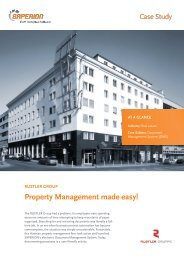4 a closer look at saperion ecm contract records - Saperion AG
4 a closer look at saperion ecm contract records - Saperion AG
4 a closer look at saperion ecm contract records - Saperion AG
You also want an ePaper? Increase the reach of your titles
YUMPU automatically turns print PDFs into web optimized ePapers that Google loves.
A <strong>closer</strong> <strong>look</strong> <strong>at</strong> SAPERION ECM Contract Records<br />
The left-side navig<strong>at</strong>ion<br />
area may contain more<br />
than just the <strong>records</strong> applic<strong>at</strong>ion<br />
(depends on department<br />
associ<strong>at</strong>ion). For<br />
example, users with special<br />
responsibilities may be<br />
able to manage <strong>contract</strong><br />
templ<strong>at</strong>es or access lists.<br />
When tasks are pending<br />
within business processes,<br />
they are displayed in the<br />
task folders.<br />
Typical navig<strong>at</strong>ion<br />
The <strong>records</strong> view<br />
The applic<strong>at</strong>ion dialog for viewing or editing an individual record once again displays<br />
the cover sheet <strong>at</strong> the left. The top right section contains a search function for<br />
searching in specific fields or in the entire content via full text search. As documents<br />
are found, they are displayed in the middle of the window.<br />
The list's columns are individually adjustable in order to show the most important<br />
context <strong>at</strong> a glance. Displaying a document is as simple as double-clicking on the<br />
relevant line in the list.<br />
Cre<strong>at</strong>ing a New Record<br />
A new <strong>contract</strong> record can be cre<strong>at</strong>ed by selecting a function from a context menu<br />
in the navig<strong>at</strong>ion pane. The cover sheet dialog then opens to permit entry of the<br />
record's meta d<strong>at</strong>a.<br />
15