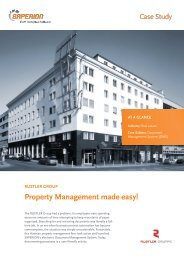4 a closer look at saperion ecm contract records - Saperion AG
4 a closer look at saperion ecm contract records - Saperion AG
4 a closer look at saperion ecm contract records - Saperion AG
Create successful ePaper yourself
Turn your PDF publications into a flip-book with our unique Google optimized e-Paper software.
A <strong>closer</strong> <strong>look</strong> <strong>at</strong> SAPERION ECM Contract Records<br />
Maintaining the filing plan<br />
The filing plan used to cre<strong>at</strong>e a record can be modified as needed. A standard filing<br />
plan is included with the install<strong>at</strong>ion of SAPERION ECM Contract Records. Of<br />
course, it can also be adapted to each company's specific requirements.<br />
Granting access rights / sign<strong>at</strong>ure rules<br />
The administr<strong>at</strong>or can use access lists to grant highly differenti<strong>at</strong>ed access rights to<br />
a document. A preliminary configur<strong>at</strong>ion gives the responsible person a straightforward<br />
way to grant or deny certain users access.<br />
Sign<strong>at</strong>ure rules are particularly important when managing <strong>contract</strong>s. For example,<br />
it may be necessary to define which persons in specific departments may approve<br />
<strong>contract</strong>s and which types of <strong>contract</strong>s require dual approvals.<br />
Establishing these rules is an important step when launching <strong>contract</strong> <strong>records</strong> because<br />
each company has unique requirements.<br />
In most cases, it makes sense to implement approval workflows for <strong>contract</strong> gener<strong>at</strong>ion<br />
because approval reviews sometimes discover critical points th<strong>at</strong> require revision<br />
of the <strong>contract</strong>. SAPERION ECM can be optionally equipped with a graphical<br />
editor for modeling more complex processes.<br />
Capturing new documents<br />
New documents may be scanned directly into the <strong>contract</strong> <strong>records</strong>. Similarly, files<br />
from an existing file system may be transferred into the record. Users who cre<strong>at</strong>e<br />
documents in Microsoft Office applic<strong>at</strong>ions have additional "Load from record" and<br />
"Save in record" functions within the relevant Office applic<strong>at</strong>ion.<br />
Documents may be enriched with index values immedi<strong>at</strong>ely upon capturing. Doing<br />
so helps ensure proper filing and subsequent retrieval with the search function.<br />
Of course, sometimes manual capturing is inconvenient. In these cases, documents<br />
captured by an external scanning service, for example, may be autom<strong>at</strong>ically imported<br />
into the SAPERION ECM Contract Records system.<br />
Working with the templ<strong>at</strong>e manager<br />
If the user decides spontaneously to gener<strong>at</strong>e a document within the context of the<br />
open record, he or she can call up the templ<strong>at</strong>e manager without leaving the record<br />
itself. Once the user selects the desired templ<strong>at</strong>e, the unfinished document is<br />
loaded into the Office applic<strong>at</strong>ion and – if defined in the document templ<strong>at</strong>e – filled<br />
with index d<strong>at</strong>a from the record. From there, it is a simple m<strong>at</strong>ter to finalize the<br />
document in Word (or another Office applic<strong>at</strong>ion), print the document, and then<br />
archive it directly into the record.<br />
17