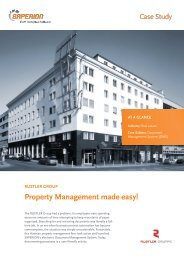4 a closer look at saperion ecm contract records - Saperion AG
4 a closer look at saperion ecm contract records - Saperion AG
4 a closer look at saperion ecm contract records - Saperion AG
Create successful ePaper yourself
Turn your PDF publications into a flip-book with our unique Google optimized e-Paper software.
Putting Contract Records into context<br />
5 PUTTING CONTRACT RECORDS INTO<br />
CONTEXT<br />
While an introduction to electronic <strong>contract</strong> <strong>records</strong> may be useful and important,<br />
<strong>contract</strong> <strong>records</strong> are only rarely implemented as an isol<strong>at</strong>ed and completely independent<br />
solution.<br />
Integr<strong>at</strong>ion with ERP or CRM solutions<br />
Employees <strong>at</strong> larger corpor<strong>at</strong>ions, in particular, very often use solutions th<strong>at</strong> support<br />
management of sales- and tax-relevant d<strong>at</strong>a. These "Customer Rel<strong>at</strong>ionship<br />
Management" or "Enterprise Resource Management systems from providers like<br />
SAP, Siebel, Microsoft, or DATEV serve as the lead applic<strong>at</strong>ion in such situ<strong>at</strong>ions. In<br />
these cases, electronic <strong>contract</strong> <strong>records</strong> act as a sort of electronic file folder from<br />
which the lead system retrieves d<strong>at</strong>a as needed. Nevertheless, the <strong>contract</strong> <strong>records</strong><br />
can be used effectively without the lead system. An employee of the company who<br />
wishes to view the file rarely needs access to the d<strong>at</strong>a stored in the CRM or ERP<br />
system. It is usually adequ<strong>at</strong>e for him or her to have a <strong>look</strong> into the "file folder".<br />
But how do new documents get into the record?<br />
Cre<strong>at</strong>ion of new <strong>contract</strong> documents or annexes must likewise proceed as seamlessly<br />
as possible. Employees commonly cre<strong>at</strong>e individual documents with Microsoft<br />
Word. Ideally, existing d<strong>at</strong>a like address, <strong>contract</strong> number, and title will be<br />
loaded directly into the Word templ<strong>at</strong>e, thereby relieving the employee of this<br />
task. Once the Word document is cre<strong>at</strong>ed, it can be archived directly into the relevant<br />
record so th<strong>at</strong> it is never without context. Put another way, there is never a<br />
time when it is simply "lying around" on a virtual desktop. Even documents cre<strong>at</strong>ed<br />
by third-party systems (such as invoices from SAP) can be autom<strong>at</strong>ically filed into<br />
the proper loc<strong>at</strong>ion of the correct record (very important!) without additional user<br />
interaction. In most cases, a unique identifier like an <strong>contract</strong> number is used to assign<br />
documents to the proper record.<br />
19