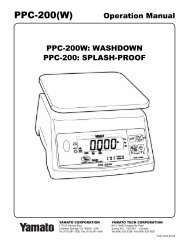Manual - Scalesonline
Manual - Scalesonline
Manual - Scalesonline
You also want an ePaper? Increase the reach of your titles
YUMPU automatically turns print PDFs into web optimized ePapers that Google loves.
e. Saving PLU name<br />
● C key is to input, save a character, and move to next character (or byte).<br />
● TARE key is to move next programming menu.<br />
1 Input appropriate ASCII codes to save the PLU<br />
name. ※ Please refer to the ASCII table on page<br />
45.<br />
Ex) “APPLE” is “4, 1, C, 5, 0, C, 5, 0, C,<br />
4, C(alphabet), C, 4, 5, C”<br />
2 Press TARE key to exit to normal<br />
weighing mode or C key up to maximum<br />
16th byte. Then automatically exit to normal<br />
weighing mode.<br />
■ Please refer to “Alphabetic key location”.<br />
17