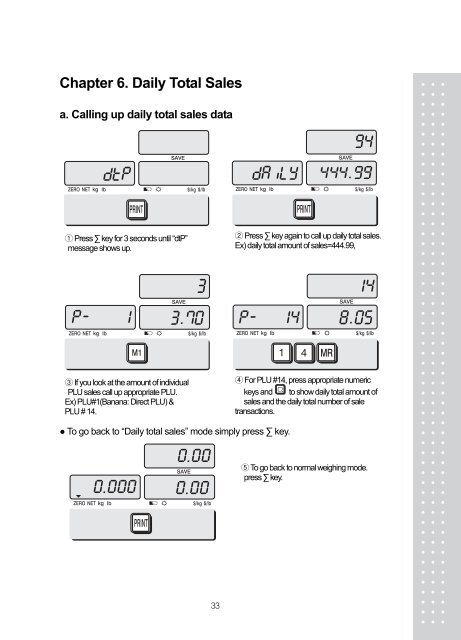Manual - Scalesonline
Manual - Scalesonline
Manual - Scalesonline
You also want an ePaper? Increase the reach of your titles
YUMPU automatically turns print PDFs into web optimized ePapers that Google loves.
Chapter 6. Daily Total Sales<br />
a. Calling up daily total sales data<br />
1 Press ∑ key for 3 seconds until “dtP”<br />
message shows up.<br />
2 Press ∑ key again to call up daily total sales.<br />
Ex) daily total amount of sales=444.99,<br />
3 If you look at the amount of individual<br />
PLU sales call up appropriate PLU.<br />
Ex) PLU#1(Banana: Direct PLU) &<br />
PLU # 14.<br />
4 For PLU #14, press appropriate numeric<br />
keys and to show daily total amount of<br />
sales and the daily total number of sale<br />
transactions.<br />
● To go back to “Daily total sales” mode simply press ∑ key.<br />
To go back to normal weighing mode.<br />
5<br />
press ∑ key.<br />
33