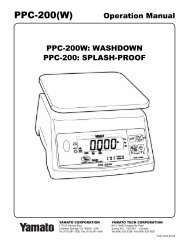Manual - Scalesonline
Manual - Scalesonline
Manual - Scalesonline
Create successful ePaper yourself
Turn your PDF publications into a flip-book with our unique Google optimized e-Paper software.
c. Brightness control<br />
(Option in LCD version only)<br />
This section explains how to set brightness level (1~7)<br />
1 Press ZERO key to move next function<br />
setting, backlight brightness.<br />
2 Press TARE key to select brightness. (1~7)<br />
d. Low battery backlight auto off function<br />
(Option in LCD version only)<br />
This section explains how to set backlight auto off. If the scale uses backlight auto off function, it will turn off<br />
when low battery indicator occurs.<br />
1 Press ZERO key to move next function<br />
setting, low battery backlight auto off.<br />
2 Press TARE key to select backlight on/off.<br />
※ : Low battery condition<br />
21