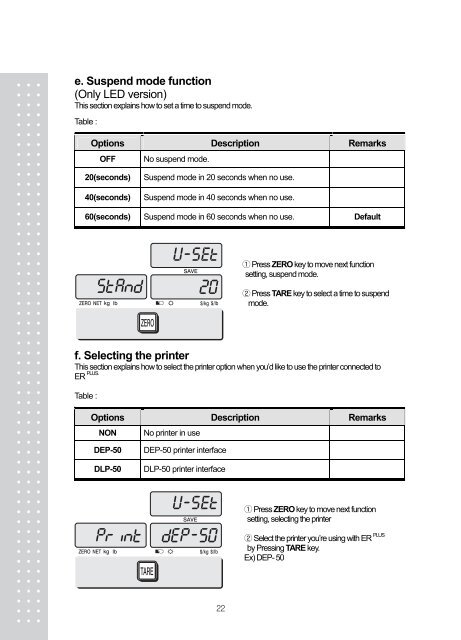Manual - Scalesonline
Manual - Scalesonline
Manual - Scalesonline
You also want an ePaper? Increase the reach of your titles
YUMPU automatically turns print PDFs into web optimized ePapers that Google loves.
e. Suspend mode function<br />
(Only LED version)<br />
This section explains how to set a time to suspend mode.<br />
Table :<br />
Options Description Remarks<br />
OFF<br />
No suspend mode.<br />
20(seconds)<br />
40(seconds)<br />
Suspend mode in 20 seconds when no use.<br />
Suspend mode in 40 seconds when no use.<br />
60(seconds) Suspend mode in 60 seconds when no use. Default<br />
1 Press ZERO key to move next function<br />
setting, suspend mode.<br />
2 Press TARE key to select a time to suspend<br />
mode.<br />
f. Selecting the printer<br />
This section explains how to select the printer option when you’d like to use the printer connected to<br />
ER PLUS.<br />
Table :<br />
Options Description Remarks<br />
NON<br />
No printer in use<br />
DEP-50<br />
DLP-50<br />
DEP-50 printer interface<br />
DLP-50 printer interface<br />
1 Press ZERO key to move next function<br />
setting, selecting the printer<br />
2 Select the printer you’re using with ER PLUS<br />
by Pressing TARE key.<br />
Ex) DEP- 50<br />
22