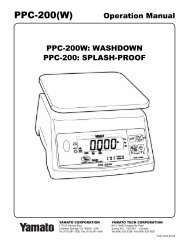Manual - Scalesonline
Manual - Scalesonline
Manual - Scalesonline
You also want an ePaper? Increase the reach of your titles
YUMPU automatically turns print PDFs into web optimized ePapers that Google loves.
7 Press C key to go to next “Year” setting. 8 Just input appropriate year you wish to<br />
have, not using ASCII code.<br />
Ex) Year 2009<br />
e. Receipt TIME setting<br />
1 Press C key to go to next “Hour”<br />
setting.<br />
2 Just input appropriate time you wish to<br />
have, not using ASCII code.<br />
Ex) Hour 13 (PM 1:00)<br />
3 Press C key to go to next “Minute”<br />
setting.<br />
4 Just input appropriate minute you wish to have,<br />
not using ASCII code.<br />
Ex) Minute 23<br />
27