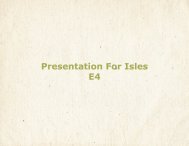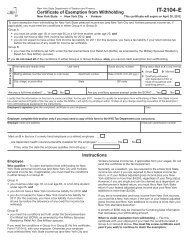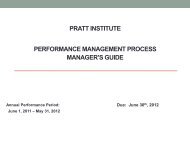Senior Project Guidelines.pdf - Pratt Institute
Senior Project Guidelines.pdf - Pratt Institute
Senior Project Guidelines.pdf - Pratt Institute
You also want an ePaper? Increase the reach of your titles
YUMPU automatically turns print PDFs into web optimized ePapers that Google loves.
<strong>Pratt</strong> <strong>Institute</strong> <br />
Department of Digital Arts <br />
<br />
<br />
<br />
<br />
<strong>Senior</strong> Capstone <strong>Project</strong> Requirements <br />
and <strong>Senior</strong> Capstone <strong>Project</strong> Agreement <br />
I. Written Documentation <br />
II. Resume & Contact Information <br />
III. Formatting: Technical Specifications for All <strong>Project</strong>s and <strong>Project</strong> <br />
Documentation <br />
IV. Digital Animation & Motion Arts <strong>Project</strong> Requirements <br />
V. Interactive Media <strong>Project</strong> Requirements <br />
VI. Appropriation Vs. Plagiarism <br />
VII. Deadlines <br />
VIII. Grading and Degree Requirements <br />
IX. Screening Event and <strong>Pratt</strong> Show <br />
X. <strong>Senior</strong> Capstone <strong>Project</strong> Agreement <br />
XI. Deliverables Checklist <br />
<br />
_______________________________________________________________________ <br />
<br />
I. Written Documentation <br />
<br />
A. Provide two copies of the same document: <br />
<br />
• as a printed copy <br />
• and as a digital PDF copy on disc <br />
<br />
with the following information, in the following order: <br />
<br />
1. NAME ‐ Your full first and last name. <br />
2. EMAIL ADDRESS ‐ Your <strong>Pratt</strong> email, and personal email addresses. <br />
3. PHONE NUMBER <br />
4. DATE OF BIRTH ‐ Month, day, and year. <br />
5. NATIONALITY <br />
6. TITLE ‐ of your project. <br />
7. TOTAL RUNNING TIME (TRT) ‐ of your project, in minutes and seconds <br />
<br />
Example: 02:44 min/sec <br />
<br />
8. SYNOPSIS ‐ A one (1) to three (3) sentence description of your project. (30 words maximum) <br />
9. SUMMARY ‐ A 150 word* description including information on concepts, themes and techniques <br />
used. *maximum <br />
10. PRODUCTION NOTES ‐ List all components you are responsible for, and include any contributors <br />
here. List composers, actors and performers appearing in your project. <br />
11. HARDWARE and SOFTWARE – List all equipment and software programs used to create your <br />
project. <br />
August 2009 1
August 2009 2<br />
12. BIO ‐ This should be a brief near‐future tense* narrative about you that includes your most <br />
recently earned degree*, any notable achievements, awards, honors, where you currently <br />
reside and what you do. Use your own words, but keep it succinct and professional (that said, a <br />
little humor is ok, too!). (100 words maximum) <br />
<br />
Examples: <br />
<br />
Vadim Kiyaev is a character animator and digital artist living in New York City. Having earned a BFA in Digital Arts from <strong>Pratt</strong> <strong>Institute</strong> <br />
in Brooklyn, New York as well as completing courses at Gobelins I'Ecole de I'Image in Paris, France, he has moved on to freelancing in <br />
New York City. (approx. 50 words) <br />
<br />
Junn Omictin recently completed his Bachelor's Degree in Digital Arts at <strong>Pratt</strong> <strong>Institute</strong> in Brooklyn, New York. Junn is a Filipino <br />
American who spent most of his child‐life in the beautiful country of Nigeria and moved to the United States to finish his education <br />
at the Peddie School and <strong>Pratt</strong> <strong>Institute</strong>. Junn enjoys playing soccer, watching all sorts of movies, eating different cuisines, and <br />
visiting different museums. Junn also interested in exploring new aspirations on computer animation and hopes to become a <br />
professional computer graphic artist and video editor. (90 words) <br />
<br />
<br />
B. PAGE LAYOUT. Format this document as follows: <br />
<br />
• Half inch (1/2”) margins on all sides <br />
• Use a ten (10) point font <br />
<br />
NOTE: Documents without proper grammar and correct spelling will not be accepted. <br />
<br />
Please consult your advisor and use available campus resources, such as the Writing and Tutorial Center <br />
(WTC). http://www.pratt.edu/wtc <br />
<br />
<br />
II. Résumé <br />
<br />
Provide professional quality résumé in the following forms: <br />
<br />
• 1 printed copy <br />
• 1 digital PDF copy on disc <br />
<br />
Résumés must include long term or permanent contact information and a non‐<strong>Pratt</strong> e‐mail address. <br />
<br />
NOTE: <br />
<br />
Your résumé will not be accepted unless it has been proofread and spell checked by a second party. <br />
Please see the Assistant Chairperson for advisement on developing a résumé and to obtain guidelines. <br />
<br />
<br />
III. Formatting: Technical Specifications for All <strong>Project</strong>s and <strong>Project</strong> Documentation <br />
<br />
1. TOTAL RUNNING TIME. The total running time (TRT) for ALL projects, including documentation of <br />
interactive projects, must not exceed four (4) minutes. <br />
<br />
2. SETTINGS. All time‐based projects must be edited using the DV‐NTSC settings specified below: <br />
<br />
• Resolution: 720 x 480 <br />
• Frame Rate: 29.97 fps <br />
• Compression: NONE
August 2009 3<br />
• Pixel Aspect Ratio: 0.9 <br />
• Interlacing: NONE <br />
• Audio: 48 kHz sampling rate, 16 bit stereo, uncompressed (WAF, AIFF or SD‐II) <br />
<br />
3. CALIBRATION. Evaluate the brightness and color of the project on a properly calibrated NTSC video <br />
(non computer) monitor. Calibration is accomplished by adjusting the brightness and color controls on a <br />
video monitor while color bars are displayed. (If you do not do this, your project may appear brighter or <br />
darker than expected.) <br />
<br />
4. AUDIO LEVELS. The loudest sounds in your project should peak between ‐5 and ‐1 dB as indicated on <br />
the audio level meters within your video editing software. Adjust the audio levels to these settings will <br />
ensure that your project is not louder or softer than expected. <br />
<br />
5. CREDITS. The opening or closing credits on all projects must reflect the following information: <br />
<br />
• Your Name <br />
• <strong>Project</strong> title <br />
• The name of your <strong>Senior</strong> Capstone <strong>Project</strong> Advisor <br />
• The name of the Department of Digital Arts Chairperson <br />
• Credit for contributors or collaborators, if any <br />
• List of software used <br />
• The words “<strong>Pratt</strong> <strong>Institute</strong>” (Logo REQUIRED) <br />
• The words “Department of Digital Arts” <br />
• The date (Month and Year) <br />
• A copyright statement in the following format: <br />
© Year Your Name* (For example: © 2010 John Doe) <br />
<br />
This information may be displayed in any style, as long as it is readable (i.e. for a reasonable period, in a legible <br />
color, typeface, and size, etc.). The final arrangement must be approved by your <strong>Senior</strong> Capstone <strong>Project</strong> <br />
Advisor. <br />
<br />
NOTE: <br />
• Collaboration on <strong>Senior</strong> Capstone <strong>Project</strong>s is encouraged. Include the names of collaborators in <br />
production credits. For your professional reel, create a shot list identifying artists involved in the <br />
production. <br />
<br />
• DDA retains the right to re‐produce and distribute documented projects for promotional purposes only <br />
<br />
6. LABELING. All materials (printed documents, portfolio work, DVDs and CDs) must be clearly labeled <br />
with the following: <br />
<br />
• Your full name <br />
• <strong>Project</strong> title <br />
• Year of completion <br />
• Long‐term/Permanent (non‐<strong>Pratt</strong>) E‐mail Address and Phone Number <br />
• Total running time (TRT) <br />
<br />
<br />
<br />
<br />
August 2009 4<br />
IV: Digital Animation & Motion Arts <strong>Project</strong> Requirements <br />
<br />
Label all of your discs clearly with a permanent marker. CDs and DVDs with adhesive labels will NOT be <br />
accepted. <br />
<br />
Create: <br />
<br />
• One (1) uncompressed Quicktime file of your final project on as many data DVD discs as <br />
needed. <br />
<br />
• One (1) playable DVD of your project. Do not include DVD menus. <br />
<br />
• Five (5) still images on CD, at a minimum rendered size of 5000 x 3000 in uncompressed TIFF <br />
format. <br />
<br />
• One (1) CD containing PDF documents and still images. <br />
<br />
* Visual Effects Highlight Reel. For projects containing visual effects work, create a brief, <br />
separate reel featuring the layered, composited effects scenes in your project. Submit this as an <br />
uncompressed Quicktime file on data DVD following your complete project file. This reel should <br />
also appear following the credits on the playable DVD. <br />
<br />
<br />
V. Interactive Media <strong>Project</strong> Requirements <br />
<br />
Label all of your discs clearly with a permanent marker. CDs and DVDs with adhesive labels will NOT be <br />
accepted. <br />
<br />
Create: <br />
<br />
• One (1) uncompressed Quicktime file of your final project documentation on as many data <br />
DVD discs as needed. <br />
<br />
• One (1) playable DVD containing documentation of the project in use. Do not include a menu. <br />
<br />
• One (1) hybrid (Mac & PC) playable CD‐ROM of the interactive project files. <br />
<br />
• Still images on CD (quantity to be determined by Advisor), at a minimum image resolution of <br />
3264 x 2448 (8 megapixels). For screen‐based works, these images would depict key screens on a <br />
data DVD or CD‐ROM. For installations and objects, these images must depict key moments of <br />
the artwork as experienced by a viewer/user. <br />
<br />
• One (1) CD containing PDF documents and five still images. <br />
<br />
Screen‐based works: The interface design must provide either a consistently available method for <br />
users to restart the project, or a timeout feature that will automatically restart the project after two <br />
minutes of inactivity. When possible, web projects must be prepared to run locally. Required plug‐ins <br />
and appropriate runtime players (such as projectors) must also be included, in addition to the <br />
authoring file(s).
August 2009 5<br />
Installations and objects: Uncompiled files of the programs used to control the installation or object, <br />
and documents describing the installation plan and wiring diagrams as appropriate, must be included <br />
on the CD‐ROM. <br />
<br />
VI. Appropriation Vs. Plagiarism <br />
<br />
Appropriation is the act of using borrowed elements in an artwork. Walter Benjamin argues that a new <br />
context gives the borrowed element new meaning. Critics point out that this practice not only constitutes <br />
intellectual theft but also prevents young artists from developing their own technical and conceptual <br />
skills. Proponents say that appropriation is an art form with its own technical and conceptual <br />
requirements. Other supporters of appropriation argue that copyright and ownership of imagery are <br />
outdated concepts and any image may be used by anyone. <br />
<br />
In the Department of Digital Arts, appropriation is acceptable only if the act of appropriation is of <br />
conceptual significance to the artwork and the appropriated material is properly cited. Borrowing <br />
elements that do not significantly contribute to the conceptual meaning of the work is unacceptable. <br />
<br />
Plagiarism means presenting work or ideas created by another person or entity as your own. It is <br />
unequivocally unacceptable at <strong>Pratt</strong> <strong>Institute</strong>, and may result in receiving a failing grade for the course, <br />
suspension from classes for a semester, and/or expulsion from the <strong>Institute</strong>. <br />
<br />
It is possible to refer to another person’s work and not plagiarize. For example, if you use an illustration <br />
from a book or website, it is acceptable as long as you clearly cite the author and source of the <br />
illustration. If you use someone else’s work and do not indicate the source, you are implying that you did <br />
the work yourself. This is dishonest, and it is plagiarism. <br />
<br />
Clear examples of plagiarism include: <br />
<br />
• Using a 3D model or animation sequence developed by someone else and not crediting the <br />
original artist(s) <br />
• Quoting text from a book or website and not citing the source <br />
• Using an illustration and not citing the original artist <br />
• Engaging another student in the production of your project without indicating their <br />
contributions in your production credits <br />
• Using a piece of music composed by someone else and not citing the original composer <br />
• Using programming code for an effect or process which was written by someone else and not <br />
citing the source of that code <br />
<br />
Some forms of plagiarism are harder to define. If you use a set of ideas developed by someone else and <br />
reshape them for use in your own work, you must still credit the originator of those ideas. For example, if <br />
you create an animation based on an existing story, you must acknowledge this in production credits. An <br />
example of appropriate credit may appear in this form: “Based on the novel by James Joyce”. <br />
<br />
Collaboration with other <strong>Pratt</strong> students is encouraged and does not constitute plagiarism as long as all <br />
contributors are properly credited. If you are in doubt as to whether something constitutes plagiarism, <br />
speak to your <strong>Senior</strong> Capstone <strong>Project</strong> Advisor before you proceed. <br />
<br />
If borrowed content appears in your finished <strong>Senior</strong> <strong>Project</strong> in audio or visual form, you must: <br />
<br />
1‐ Obtain written permission from the copyright owner in order to use such content. <br />
Documentation of this permission must be presented to your <strong>Senior</strong> <strong>Project</strong>s Advisor. <br />
2‐ Cite the source of borrowed content in your <strong>Senior</strong> <strong>Project</strong> credits.
August 2009 6<br />
<br />
The <strong>Institute</strong> policy regarding Copyright is as follows: <br />
<br />
It is the policy of DDA and <strong>Pratt</strong> <strong>Institute</strong> to promote respect for the creative works of others. <br />
Infringement takes place when a substantial part of a work is copied, made available to others, or adapted <br />
into a new form without the permission of the creator. Images, text, logos, software, sounds, film/video <br />
clips, email, postings to newsgroups, and other works distributed electronically are protected by <br />
copyright, just as they are in traditional media. Protection technologies such as watermarking and <br />
encryption are supported and must be respected. <br />
<br />
DDA does not condone copyright infringement. Disciplinary action will be taken if this policy is violated. <br />
<br />
<br />
Additional Information regarding Copyright Protection <br />
(source: Stanford University Libraries) <br />
<br />
All works published in the United States before 1923 are in the public domain. Works published after 1922, <br />
but before 1978 are protected for 95 years from the date of publication. If the work was created, but not <br />
published, before 1978, the copyright lasts for the life of the author plus 70 years. However, even if the author <br />
died over 70 years ago, the copyright in an unpublished work lasts until December 31, 2002. And if such a <br />
work is published before December 31, 2002, the copyright will last until December 31, 2047. <br />
<br />
<br />
VII. Deadlines <br />
<br />
• All projects AND project documentation are due on WEEK 13 of the Spring Semester, which is one <br />
week prior to the Screening event. (Specific dates are to be announced each year) <br />
<br />
• All additional files, media, and documents must be submitted on WEEK 15 of the Spring Semester at <br />
your final class session. <br />
<br />
NOTE: Incomplete projects and/or incomplete project packages will not be accepted. <br />
<br />
<br />
VIII. Grading and Degree Requirements <br />
<br />
The DDA 400 <strong>Senior</strong> <strong>Project</strong>s I and DDA 410 <strong>Senior</strong> <strong>Project</strong>s II courses, including a completed project, are <br />
all required for the Bachelor of Fine Arts in Digital Arts degree at <strong>Pratt</strong> <strong>Institute</strong>. <br />
<br />
A student presenting an unsatisfactory project at the end of DDA 400 <strong>Senior</strong> <strong>Project</strong>s I will be given an <br />
“Incomplete” grade and will be required to re‐present to the <strong>Senior</strong> <strong>Project</strong>s committee during the first <br />
week of the following semester. Substantial progress must be demonstrated in order to progress to DDA <br />
410 <strong>Senior</strong> <strong>Project</strong>s II. <br />
<br />
A student presenting an unsatisfactory project at the end of DDA 410 <strong>Senior</strong> <strong>Project</strong>s II will be given an <br />
“Incomplete” grade for DDA 410 and will be required to complete the project in order to receive a final <br />
grade and credit for the course. <br />
<br />
<br />
<br />
August 2009 7<br />
IX. Screening Event and <strong>Pratt</strong> Show <br />
<br />
1. Screening. Each Spring, the Department of Digital Arts presents the work of graduating BFA and MFA <br />
students to the <strong>Pratt</strong> community and public. This is a celebratory event, and a wonderful time for students <br />
to share their work and acknowledge those who have helped in the production of their <strong>Senior</strong> Capstone <br />
and Thesis projects. <br />
<br />
All Digital Arts students are required to participate. <strong>Project</strong>s will be juried into the <strong>Pratt</strong> Show by the <br />
faculty during the Screening event. <br />
<br />
2. <strong>Pratt</strong> Show. The <strong>Pratt</strong> Show is an annual exhibition held in New York City. The Department of Digital <br />
Arts, Communications Design, Fine Arts, Industrial Design, and Interior Design programs feature the finest <br />
work of graduating students. Industry professionals are invited to attend a reception and to meet <br />
participating students. <br />
<br />
Additional documents outlining the procedures for each event will be handed out. <br />
<br />
<br />
X. <strong>Senior</strong> Capstone <strong>Project</strong> <strong>Guidelines</strong> Agreement <br />
<br />
Please read and sign the following document, and return it to your <strong>Senior</strong> Capstone <strong>Project</strong> Advisor. <br />
<br />
<br />
<br />
<br />
<br />
<br />
<br />
<br />
<br />
<br />
<br />
<br />
<br />
<br />
<br />
<br />
<br />
<br />
<br />
<br />
<br />
<br />
<br />
<br />
<br />
<br />
<br />
<br />
<br />
<br />
<strong>Pratt</strong> <strong>Institute</strong> <br />
Department of Digital Arts <br />
<br />
<br />
Bachelor of Fine Arts in Digital Arts <br />
<strong>Senior</strong> Capstone <strong>Project</strong> Requirements and <strong>Guidelines</strong> Agreement <br />
<br />
Revised: August 2009 <br />
<br />
<br />
I have received and read the document entitled “<strong>Senior</strong> Capstone <strong>Project</strong> Requirements and <strong>Senior</strong> <br />
Capstone <strong>Project</strong> Agreement”. I understand that by enrolling in courses DDA 400 <strong>Senior</strong> <strong>Project</strong>s I and <br />
DDA 410 <strong>Senior</strong> <strong>Project</strong>s II, I consent to all terms and conditions stipulated in the preceding document. <br />
This includes but is not limited to issues regarding deadlines, components of a thesis, format of the <br />
written paper, format of the visual project, permission to reproduce and exhibit work for educational <br />
purposes, and lab access. <br />
<br />
<br />
<br />
Student’s Name (please print clearly) <br />
<br />
<br />
<br />
Student’s Signature <br />
<br />
<br />
<br />
Received by <strong>Senior</strong> <strong>Project</strong>s Capstone Advisor <br />
<br />
<br />
<br />
Date <br />
<br />
<br />
<br />
Advisors: Please return the signed form to the Assistant Chair. A PDF version of the signed form will be provided to you. <br />
<br />
<br />
<br />
<br />
<br />
<br />
<br />
<br />
<br />
August 2009 8
XI. Deliverables Checklist <br />
<br />
1. Enclose this checklist, signed upon receipt by both student and Advisor, with the following <strong>Senior</strong> <br />
Capstone <strong>Project</strong> materials. <br />
<br />
2. Label all of your discs clearly with a permanent marker or use LightScribe. CDs and DVDs with adhesive <br />
labels will NOT be accepted. <br />
<br />
Deliver the following materials to your Professor: <br />
<br />
ALL <strong>Project</strong>s: <br />
<br />
(check each box accordingly): <br />
<br />
One (1) CD containing: <br />
<br />
Two (2) PDF documents ‐ one (1) Information Sheet and one (1) <br />
résumé <br />
<br />
Still images (as outlined above per your project type) <br />
<br />
<br />
Animation & Motion Arts and Interactive project documentation: <br />
<br />
One (1) uncompressed Quicktime file of your final project – OR – project <br />
documentation on as many data DVD discs as needed <br />
<br />
*For projects containing visual effects work, include a separate .mov file with <br />
your complete project. <br />
<br />
One (1) playable DVD of your project – OR – project documentation.* <br />
*Do not include DVD menus <br />
<br />
<br />
<br />
Interactive projects only: <br />
<br />
One (1) Mac/PC compatible data disc of the source and related files <br />
(as outlined in section V., pg. 4.) <br />
<br />
Complete photographic documentation of any installation or performance, <br />
per the direction of your Advisor. <br />
<br />
<br />
<br />
<br />
Student and Advisor: sign together upon receipt by <strong>Senior</strong> Capstone <strong>Project</strong>s Advisor. <br />
<br />
___________________________ ___________________________ <br />
(Student name – PRINT) (Advisor – PRINT) <br />
<br />
___________________________ ___________________________ <br />
(Student signature) (date) (Advisor signature) (date) <br />
August 2009 9