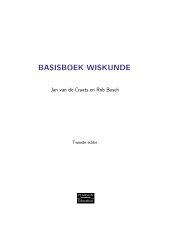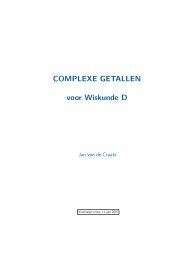GAViewer 0.43 manual (.pdf)
GAViewer 0.43 manual (.pdf)
GAViewer 0.43 manual (.pdf)
You also want an ePaper? Increase the reach of your titles
YUMPU automatically turns print PDFs into web optimized ePapers that Google loves.
20 CHAPTER 3. .GEO AND .GPL FILES<br />
3.14 eyerot, camrot<br />
Rotates the eye/camera over a specified plane/angle per second during a specified<br />
time. Syntax: Usage example:<br />
camrot 10.0 [1.0*e1ˆe2]<br />
The first argument is the duration, the second the rotation bivector. If the duration<br />
is 0, the rotation in instantanious.<br />
3.15 hide, show<br />
Hides or shows a specified object (can be a label, algebra object, polygon, etc)<br />
or user interface element.<br />
Usage examples:<br />
show "name of object"<br />
hide "name of object"<br />
The user interface elements that can affected by hide and show are:<br />
• controls: object controls window.<br />
• scalar controls: scalar controls window.<br />
• console: the console.<br />
3.16 remove<br />
Removes the specified object. Usage example:<br />
remove x<br />
3.17 fade, fade and remove, fade and hide, show and fade<br />
The keywords allow you to fade in and out objects. Before the fade, the object<br />
can be shown (show and fade). After the fade is over, the object can be hidden<br />
(fade and hide) or removed (fade and remove). The syntax is:<br />
fade "object name" fade_duration fade_target fade_start<br />
The first argument is the name of the object. The second argument is the duration<br />
of the fade in seconds. The third argument is the target alpha of the fade.<br />
The fourth, optional argument is the alpha at the start of the fade. Using fade<br />
will not actually modify the alpha of the any of the colors of the object, but<br />
rather multiplies those alpha values before they are sent to OpenGL.<br />
Usage examples:<br />
fade x 2.0 1.0<br />
fade_and_remove y 1.0 0.0 1.0