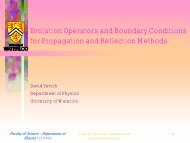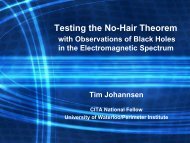POLYMIN - University of Waterloo
POLYMIN - University of Waterloo
POLYMIN - University of Waterloo
You also want an ePaper? Increase the reach of your titles
YUMPU automatically turns print PDFs into web optimized ePapers that Google loves.
<strong>POLYMIN</strong> 2005<br />
5. STEP BY STEP INSTRUCTIONS<br />
<strong>POLYMIN</strong> is a mass transport model which assumes a steady state velocity field. The velocity<br />
field can be obtained either from the FLONET model for saturated systems (Molson & Frind,<br />
2004), or from the HYDRUS2D model (Simunek et al., 1999). In either case, the output files<br />
must converted to <strong>POLYMIN</strong> input format by running a “processing” code (process_flonetpoly.exe,<br />
or process_hydrus-poly.exe).<br />
Steps 1 & 2 below assume the flow field will be derived from the FLONET model. If running<br />
directly from a HYDRUS flow simulation, steps 1 & 2 can be skipped and replaced with steps 1b<br />
& 2b which follow.<br />
1. Simulate the flow system (refer to the FLONET user guide)<br />
• edit the fnpcg.data file<br />
• make sure kp=1 to get required output files<br />
• run fnpcg.exe<br />
• transfer these file to your transport directory: flow.vxyst, flow.incid, flow.nodes<br />
2. Convert flow system file formats for transport:<br />
• edit process_flonet-poly.in to adjust gradius, fs2, and source nodes for oxidation<br />
• run process_flonet-poly.exe<br />
• you should now have these files for input to <strong>POLYMIN</strong>:<br />
meshtria.txt, bdy.txt, v.txt, nodeprop.txt, th.txt<br />
(mesh, boundary nodes, velocities, nodal properties & water content)<br />
3. Prepare transport input files<br />
• edit polymin.in (must contain the name <strong>of</strong> your input file; e.g. polymin.dat)<br />
• edit polymin.dat (primary input file), check path to data base<br />
• edit bkgrndpoly.min (contains background chemistry data)<br />
• check database files:<br />
alk.dbm, analy.dbm, compcp.dbm, error.dbm, thermcp.dbm, type6cp.dbm<br />
4. Run polymin5.exe<br />
5. Interpret results:<br />
• Check if job ran completely: check polymino.gen<br />
• Aqueous component output: polymin.ur1<br />
(Tecplot-compatible file <strong>of</strong> x,z,O2, ph, aqueous components, etc)<br />
• Solid species (minerals) output: polymin.ur2 (x,z, solid species)<br />
• Edit polyminbrkaq_nn.out and polyminbrks_nn.out files – replace “999” in the<br />
third line with the number <strong>of</strong> data lines (= number <strong>of</strong> time levels)<br />
• Use Tecplot to visualize the above files<br />
37