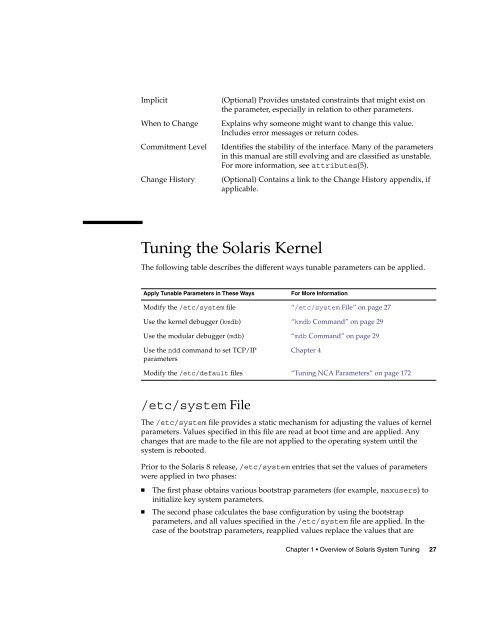Solaris Tunable Parameters Reference Manual - SCN Research
Solaris Tunable Parameters Reference Manual - SCN Research
Solaris Tunable Parameters Reference Manual - SCN Research
You also want an ePaper? Increase the reach of your titles
YUMPU automatically turns print PDFs into web optimized ePapers that Google loves.
Implicit<br />
When to Change<br />
Commitment Level<br />
Change History<br />
(Optional) Provides unstated constraints that might exist on<br />
the parameter, especially in relation to other parameters.<br />
Explains why someone might want to change this value.<br />
Includes error messages or return codes.<br />
Identifies the stability of the interface. Many of the parameters<br />
in this manual are still evolving and are classified as unstable.<br />
For more information, see attributes(5).<br />
(Optional) Contains a link to the Change History appendix, if<br />
applicable.<br />
Tuning the <strong>Solaris</strong> Kernel<br />
The following table describes the different ways tunable parameters can be applied.<br />
Apply <strong>Tunable</strong> <strong>Parameters</strong> in These Ways<br />
For More Information<br />
Modify the /etc/system file “/etc/system File” on page 27<br />
Use the kernel debugger (kmdb) “kmdb Command” on page 29<br />
Use the modular debugger (mdb) “mdb Command” on page 29<br />
Use the ndd command to set TCP/IP<br />
parameters<br />
Chapter 4<br />
Modify the /etc/default files “Tuning NCA <strong>Parameters</strong>” on page 172<br />
/etc/system File<br />
The /etc/system file provides a static mechanism for adjusting the values of kernel<br />
parameters. Values specified in this file are read at boot time and are applied. Any<br />
changes that are made to the file are not applied to the operating system until the<br />
system is rebooted.<br />
Prior to the <strong>Solaris</strong> 8 release, /etc/system entries that set the values of parameters<br />
were applied in two phases:<br />
■<br />
■<br />
The first phase obtains various bootstrap parameters (for example, maxusers) to<br />
initialize key system parameters.<br />
The second phase calculates the base configuration by using the bootstrap<br />
parameters, and all values specified in the /etc/system file are applied. In the<br />
case of the bootstrap parameters, reapplied values replace the values that are<br />
Chapter 1 • Overview of <strong>Solaris</strong> System Tuning 27