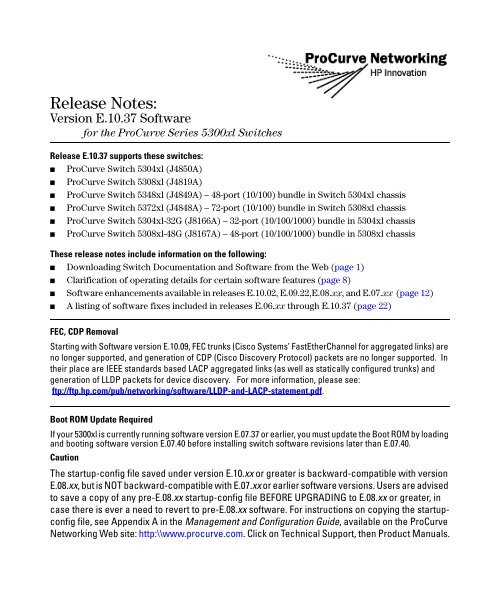Release Notes: Version E.10.37 Software
Release Notes: Version E.10.37 Software
Release Notes: Version E.10.37 Software
Create successful ePaper yourself
Turn your PDF publications into a flip-book with our unique Google optimized e-Paper software.
<strong>Release</strong> <strong>Notes</strong>:<br />
<strong>Version</strong> <strong>E.10.37</strong> <strong>Software</strong><br />
for the ProCurve Series 5300xl Switches<br />
<strong>Release</strong> <strong>E.10.37</strong> supports these switches:<br />
■ ProCurve Switch 5304xl (J4850A)<br />
■ ProCurve Switch 5308xl (J4819A)<br />
■ ProCurve Switch 5348xl (J4849A) – 48-port (10/100) bundle in Switch 5304xl chassis<br />
■ ProCurve Switch 5372xl (J4848A) – 72-port (10/100) bundle in Switch 5308xl chassis<br />
■ ProCurve Switch 5304xl-32G (J8166A) – 32-port (10/100/1000) bundle in 5304xl chassis<br />
■ ProCurve Switch 5308xl-48G (J8167A) – 48-port (10/100/1000) bundle in 5308xl chassis<br />
These release notes include information on the following:<br />
■ Downloading Switch Documentation and <strong>Software</strong> from the Web (page 1)<br />
■ Clarification of operating details for certain software features (page 8)<br />
■ <strong>Software</strong> enhancements available in releases E.10.02, E.09.22,E.08.xx, and E.07.xx (page 12)<br />
■ A listing of software fixes included in releases E.06.xx through <strong>E.10.37</strong> (page 22)<br />
FEC, CDP Removal<br />
Starting with <strong>Software</strong> version E.10.09, FEC trunks (Cisco Systems’ FastEtherChannel for aggregated links) are<br />
no longer supported, and generation of CDP (Cisco Discovery Protocol) packets are no longer supported. In<br />
their place are IEEE standards based LACP aggregated links (as well as statically configured trunks) and<br />
generation of LLDP packets for device discovery. For more information, please see:<br />
ftp://ftp.hp.com/pub/networking/software/LLDP-and-LACP-statement.pdf.<br />
Boot ROM Update Required<br />
If your 5300xl is currently running software version E.07.37 or earlier, you must update the Boot ROM by loading<br />
and booting software version E.07.40 before installing switch software revisions later than E.07.40.<br />
Caution<br />
The startup-config file saved under version E.10.xx or greater is backward-compatible with version<br />
E.08.xx, but is NOT backward-compatible with E.07.xx or earlier software versions. Users are advised<br />
to save a copy of any pre-E.08.xx startup-config file BEFORE UPGRADING to E.08.xx or greater, in<br />
case there is ever a need to revert to pre-E.08.xx software. For instructions on copying the startupconfig<br />
file, see Appendix A in the Management and Configuration Guide, available on the ProCurve<br />
Networking Web site: http:\\www.procurve.com. Click on Technical Support, then Product Manuals.
© Copyright 2001, 2006<br />
Hewlett-Packard Development Company, LP.<br />
The information contained herein is subject to change<br />
without notice.<br />
Publication Number<br />
Part Number 5991-2127<br />
June 2006<br />
Applicable Product<br />
ProCurve Switch 5304xl<br />
ProCurve Switch 5308xl<br />
ProCurve Switch 5348xl<br />
ProCurve Switch 5372xl<br />
ProCurve Switch 5304xl-32G<br />
ProCurve Switch 5308xl-48G<br />
(J4850A)<br />
(J4819A)<br />
(J4849A)<br />
(J4848A)<br />
(J8166A)<br />
(J8167A)<br />
Trademark Credits<br />
Microsoft®, Windows®, and Windows NT® are US<br />
registered trademarks of Microsoft Corporation.<br />
Adobe® and Acrobat® are trademarks of Adobe Systems<br />
Incorporated. Java is a US trademark of Sun<br />
Microsystems, Inc.<br />
<strong>Software</strong> Credits<br />
SSH on ProCurve Switches is based on the OpenSSH software<br />
toolkit. This product includes software developed by<br />
the OpenSSH Project for use in the OpenSSH Toolkit. For<br />
more information on OpenSSH, visit<br />
Disclaimer<br />
HEWLETT-PACKARD COMPANY MAKES NO WARRANTY<br />
OF ANY KIND WITH REGARD TO THIS MATERIAL,<br />
INCLUDING, BUT NOT LIMITED TO, THE IMPLIED<br />
WARRANTIES OF MERCHANTABILITY AND FITNESS<br />
FOR A PARTICULAR PURPOSE. Hewlett-Packard shall not<br />
be liable for errors contained herein or for incidental or<br />
consequential damages in connection with the furnishing,<br />
performance, or use of this material.<br />
The only warranties for HP products and services are set<br />
forth in the express warranty statements accompanying<br />
such products and services. Nothing herein should be<br />
construed as constituting an additional warranty. HP shall<br />
not be liable for technical or editorial errors or omissions<br />
contained herein.<br />
Hewlett-Packard assumes no responsibility for the use or<br />
reliability of its software on equipment that is not furnished<br />
by Hewlett-Packard.<br />
Warranty<br />
See the Customer Support/Warranty booklet included with<br />
the product.<br />
A copy of the specific warranty terms applicable to your<br />
Hewlett-Packard products and replacement parts can be<br />
obtained from your HP Sales and Service Office or<br />
authorized dealer.<br />
http:// www.openssh.com.<br />
SSL on ProCurve Switches is based on the OpenSSL software<br />
toolkit. This product includes software developed by<br />
the OpenSSL Project for use in the OpenSSL Toolkit. For<br />
more information on OpenSSL, visit<br />
http://www.openssl.org.<br />
This product includes cryptographic software written by<br />
Eric Young (eay@cryptsoft.com). This product includes<br />
software written by Tim Hudson (tjh@cryptsoft.com)<br />
Hewlett-Packard Company<br />
8000 Foothills Boulevard, m/s 5551<br />
Roseville, California 95747-5551<br />
www.procurve.com<br />
ii
Contents<br />
<strong>Software</strong> Management<br />
<strong>Software</strong> Updates . . . . . . . . . . . . . . . . . . . . . . . . . . . . . . . . . . . . . . . . . . . . . . . . . . . . . . . . . . . . . . . . . . . . . 1<br />
Downloading Switch Documentation and <strong>Software</strong> from the Web . . . . . . . . . . . . . . . . . . . . . . . . . . . 1<br />
Downloading <strong>Software</strong> to the Switch . . . . . . . . . . . . . . . . . . . . . . . . . . . . . . . . . . . . . . . . . . . . . . . . . . . . 2<br />
TFTP Download from a Server . . . . . . . . . . . . . . . . . . . . . . . . . . . . . . . . . . . . . . . . . . . . . . . . . . . . . . 3<br />
Xmodem Download From a PC or Unix Workstation . . . . . . . . . . . . . . . . . . . . . . . . . . . . . . . . . . . 4<br />
Saving Configurations While Using the CLI . . . . . . . . . . . . . . . . . . . . . . . . . . . . . . . . . . . . . . . . . . . . . . . 5<br />
<strong>Software</strong> Index for ProCurve Networking Products . . . . . . . . . . . . . . . . . . . . . . . . . . . . . . . . . . . . . . . . 6<br />
Minimum <strong>Software</strong> <strong>Version</strong>s for Series 5300xl Switch Features . . . . . . . . . . . . . . . . . . . . . . . . . . . . . . 7<br />
OS/Web/Java Compatibility Table . . . . . . . . . . . . . . . . . . . . . . . . . . . . . . . . . . . . . . . . . . . . . . . . . . . . . . . 7<br />
Clarifications<br />
LLDP and LACP . . . . . . . . . . . . . . . . . . . . . . . . . . . . . . . . . . . . . . . . . . . . . . . . . . . . . . . . . . . . . . . . . . . . . . 8<br />
Non-Genuine Mini-GBIC Detection and Protection Initiative . . . . . . . . . . . . . . . . . . . . . . . . . . . . . . . . 8<br />
Mesh Design Optimization . . . . . . . . . . . . . . . . . . . . . . . . . . . . . . . . . . . . . . . . . . . . . . . . . . . . . . . . . . . . . 8<br />
General Switch Traffic Security Guideline . . . . . . . . . . . . . . . . . . . . . . . . . . . . . . . . . . . . . . . . . . . . . . . . 9<br />
The Management VLAN IP Address . . . . . . . . . . . . . . . . . . . . . . . . . . . . . . . . . . . . . . . . . . . . . . . . . . . . . 10<br />
Heavy Memory Usage with PIM-DM . . . . . . . . . . . . . . . . . . . . . . . . . . . . . . . . . . . . . . . . . . . . . . . . . . . . 10<br />
Change in QoS Priority and Policy Limit . . . . . . . . . . . . . . . . . . . . . . . . . . . . . . . . . . . . . . . . . . . . . . . . 10<br />
Interoperating with 802.1s Multiple Spanning-Tree . . . . . . . . . . . . . . . . . . . . . . . . . . . . . . . . . . . . . . . 10<br />
Rate-Limiting . . . . . . . . . . . . . . . . . . . . . . . . . . . . . . . . . . . . . . . . . . . . . . . . . . . . . . . . . . . . . . . . . . . . . . . 11<br />
Time Zone Offset . . . . . . . . . . . . . . . . . . . . . . . . . . . . . . . . . . . . . . . . . . . . . . . . . . . . . . . . . . . . . . . . . . . . 11<br />
Enhancements<br />
<strong>Release</strong> E.10.03 through E.10.23 Enhancements . . . . . . . . . . . . . . . . . . . . . . . . . . . . . . . . . . . . . . . . . . 12<br />
<strong>Release</strong> E.10.24 Enhancements . . . . . . . . . . . . . . . . . . . . . . . . . . . . . . . . . . . . . . . . . . . . . . . . . . . . . . . . 12<br />
CLI Port Rate Display . . . . . . . . . . . . . . . . . . . . . . . . . . . . . . . . . . . . . . . . . . . . . . . . . . . . . . . . . . . . . 12<br />
<strong>Release</strong>s E.10.25 and E.10.26 Enhancements . . . . . . . . . . . . . . . . . . . . . . . . . . . . . . . . . . . . . . . . . . . . . 12<br />
<strong>Release</strong> E.10.27 Enhancements . . . . . . . . . . . . . . . . . . . . . . . . . . . . . . . . . . . . . . . . . . . . . . . . . . . . . . . . 12<br />
MSTP Default Path Cost Controls . . . . . . . . . . . . . . . . . . . . . . . . . . . . . . . . . . . . . . . . . . . . . . . . . . 12<br />
iii
<strong>Release</strong> E.10.28 through E.10.29 Enhancements . . . . . . . . . . . . . . . . . . . . . . . . . . . . . . . . . . . . . . . . . . 13<br />
<strong>Release</strong> E.10.30 . . . . . . . . . . . . . . . . . . . . . . . . . . . . . . . . . . . . . . . . . . . . . . . . . . . . . . . . . . . . . . . . . . . . . . 13<br />
<strong>Release</strong> E.10.31 . . . . . . . . . . . . . . . . . . . . . . . . . . . . . . . . . . . . . . . . . . . . . . . . . . . . . . . . . . . . . . . . . . . . . . 13<br />
<strong>Release</strong> E.10.32 . . . . . . . . . . . . . . . . . . . . . . . . . . . . . . . . . . . . . . . . . . . . . . . . . . . . . . . . . . . . . . . . . . . . . . 14<br />
Using Fastboot To Reduce Boot Time . . . . . . . . . . . . . . . . . . . . . . . . . . . . . . . . . . . . . . . . . . . . . . . 14<br />
DHCP Option 82: Using the Management VLAN IP Address for the Remote ID . . . . . . . . . . . . 14<br />
<strong>Release</strong> E.10.33 . . . . . . . . . . . . . . . . . . . . . . . . . . . . . . . . . . . . . . . . . . . . . . . . . . . . . . . . . . . . . . . . . . . . . . 16<br />
<strong>Release</strong> E.10.36 . . . . . . . . . . . . . . . . . . . . . . . . . . . . . . . . . . . . . . . . . . . . . . . . . . . . . . . . . . . . . . . . . . . . . . 17<br />
SFlow Show Commands . . . . . . . . . . . . . . . . . . . . . . . . . . . . . . . . . . . . . . . . . . . . . . . . . . . . . . . . . . 17<br />
<strong>Release</strong> <strong>E.10.37</strong> . . . . . . . . . . . . . . . . . . . . . . . . . . . . . . . . . . . . . . . . . . . . . . . . . . . . . . . . . . . . . . . . . . . . . . 20<br />
Spanning Tree Show Commands . . . . . . . . . . . . . . . . . . . . . . . . . . . . . . . . . . . . . . . . . . . . . . . . . . . 20<br />
<strong>Software</strong> Fixes in <strong>Release</strong> E.06.xx through E.10.xx<br />
<strong>Release</strong> E.06.01 . . . . . . . . . . . . . . . . . . . . . . . . . . . . . . . . . . . . . . . . . . . . . . . . . . . . . . . . . . . . . . . . . . . . . . 22<br />
<strong>Release</strong> E.06.02 . . . . . . . . . . . . . . . . . . . . . . . . . . . . . . . . . . . . . . . . . . . . . . . . . . . . . . . . . . . . . . . . . . . . . . 24<br />
<strong>Release</strong> E.06.03 . . . . . . . . . . . . . . . . . . . . . . . . . . . . . . . . . . . . . . . . . . . . . . . . . . . . . . . . . . . . . . . . . . . . . . 24<br />
<strong>Release</strong> E.06.05 . . . . . . . . . . . . . . . . . . . . . . . . . . . . . . . . . . . . . . . . . . . . . . . . . . . . . . . . . . . . . . . . . . . . . . 24<br />
<strong>Release</strong> E.06.10 . . . . . . . . . . . . . . . . . . . . . . . . . . . . . . . . . . . . . . . . . . . . . . . . . . . . . . . . . . . . . . . . . . . . . . 24<br />
<strong>Release</strong> E.07.21 . . . . . . . . . . . . . . . . . . . . . . . . . . . . . . . . . . . . . . . . . . . . . . . . . . . . . . . . . . . . . . . . . . . . . . 24<br />
<strong>Release</strong> E.07.22 . . . . . . . . . . . . . . . . . . . . . . . . . . . . . . . . . . . . . . . . . . . . . . . . . . . . . . . . . . . . . . . . . . . . . . 29<br />
<strong>Release</strong> E.07.27 . . . . . . . . . . . . . . . . . . . . . . . . . . . . . . . . . . . . . . . . . . . . . . . . . . . . . . . . . . . . . . . . . . . . . . 30<br />
<strong>Release</strong> E.07.29 . . . . . . . . . . . . . . . . . . . . . . . . . . . . . . . . . . . . . . . . . . . . . . . . . . . . . . . . . . . . . . . . . . . . . . 30<br />
<strong>Release</strong> E.07.30 . . . . . . . . . . . . . . . . . . . . . . . . . . . . . . . . . . . . . . . . . . . . . . . . . . . . . . . . . . . . . . . . . . . . . . 31<br />
<strong>Release</strong> E.07.34 . . . . . . . . . . . . . . . . . . . . . . . . . . . . . . . . . . . . . . . . . . . . . . . . . . . . . . . . . . . . . . . . . . . . . . 31<br />
<strong>Release</strong> E.07.37 . . . . . . . . . . . . . . . . . . . . . . . . . . . . . . . . . . . . . . . . . . . . . . . . . . . . . . . . . . . . . . . . . . . . . . 32<br />
<strong>Release</strong> E.07.40 . . . . . . . . . . . . . . . . . . . . . . . . . . . . . . . . . . . . . . . . . . . . . . . . . . . . . . . . . . . . . . . . . . . . . . 33<br />
<strong>Release</strong> E.08.01 . . . . . . . . . . . . . . . . . . . . . . . . . . . . . . . . . . . . . . . . . . . . . . . . . . . . . . . . . . . . . . . . . . . . . . 34<br />
<strong>Release</strong> E.08.03 . . . . . . . . . . . . . . . . . . . . . . . . . . . . . . . . . . . . . . . . . . . . . . . . . . . . . . . . . . . . . . . . . . . . . . 35<br />
<strong>Release</strong> E.08.07 . . . . . . . . . . . . . . . . . . . . . . . . . . . . . . . . . . . . . . . . . . . . . . . . . . . . . . . . . . . . . . . . . . . . . . 35<br />
<strong>Release</strong> E.08.30 . . . . . . . . . . . . . . . . . . . . . . . . . . . . . . . . . . . . . . . . . . . . . . . . . . . . . . . . . . . . . . . . . . . . . . 38<br />
<strong>Release</strong> E.08.42 . . . . . . . . . . . . . . . . . . . . . . . . . . . . . . . . . . . . . . . . . . . . . . . . . . . . . . . . . . . . . . . . . . . . . . 39<br />
<strong>Release</strong> E.08.53 . . . . . . . . . . . . . . . . . . . . . . . . . . . . . . . . . . . . . . . . . . . . . . . . . . . . . . . . . . . . . . . . . . . . . . 40<br />
iv
<strong>Release</strong> E.09.02 (Beta Only) . . . . . . . . . . . . . . . . . . . . . . . . . . . . . . . . . . . . . . . . . . . . . . . . . . . . . . . . . . . 41<br />
<strong>Release</strong> E.09.03 . . . . . . . . . . . . . . . . . . . . . . . . . . . . . . . . . . . . . . . . . . . . . . . . . . . . . . . . . . . . . . . . . . . . . . 42<br />
<strong>Release</strong> E.09.04 (Beta Only) . . . . . . . . . . . . . . . . . . . . . . . . . . . . . . . . . . . . . . . . . . . . . . . . . . . . . . . . . . . 42<br />
<strong>Release</strong> E.09.05 (Beta Only) . . . . . . . . . . . . . . . . . . . . . . . . . . . . . . . . . . . . . . . . . . . . . . . . . . . . . . . . . . . 42<br />
<strong>Release</strong> E.09.06 (Beta Only) . . . . . . . . . . . . . . . . . . . . . . . . . . . . . . . . . . . . . . . . . . . . . . . . . . . . . . . . . . . 42<br />
<strong>Release</strong> E.09.07 (Beta Only) . . . . . . . . . . . . . . . . . . . . . . . . . . . . . . . . . . . . . . . . . . . . . . . . . . . . . . . . . . . 43<br />
<strong>Release</strong> E.09.08 (Beta Only) . . . . . . . . . . . . . . . . . . . . . . . . . . . . . . . . . . . . . . . . . . . . . . . . . . . . . . . . . . . 43<br />
<strong>Release</strong> E.09.09 (Beta Only) . . . . . . . . . . . . . . . . . . . . . . . . . . . . . . . . . . . . . . . . . . . . . . . . . . . . . . . . . . . 43<br />
<strong>Release</strong> E.09.10 (Not a General <strong>Release</strong>) . . . . . . . . . . . . . . . . . . . . . . . . . . . . . . . . . . . . . . . . . . . . . . . . 43<br />
<strong>Release</strong> E.09.21 (Beta Only) . . . . . . . . . . . . . . . . . . . . . . . . . . . . . . . . . . . . . . . . . . . . . . . . . . . . . . . . . . . 43<br />
<strong>Release</strong> E.09.22 . . . . . . . . . . . . . . . . . . . . . . . . . . . . . . . . . . . . . . . . . . . . . . . . . . . . . . . . . . . . . . . . . . . . . . 44<br />
<strong>Release</strong> E.09.23 (Beta Only) . . . . . . . . . . . . . . . . . . . . . . . . . . . . . . . . . . . . . . . . . . . . . . . . . . . . . . . . . . . 44<br />
<strong>Release</strong> E.09.24 (Beta Only) . . . . . . . . . . . . . . . . . . . . . . . . . . . . . . . . . . . . . . . . . . . . . . . . . . . . . . . . . . . 45<br />
<strong>Release</strong> E.09.25 (Beta Only) . . . . . . . . . . . . . . . . . . . . . . . . . . . . . . . . . . . . . . . . . . . . . . . . . . . . . . . . . . . 45<br />
<strong>Release</strong> E.09.26 (Beta Only) . . . . . . . . . . . . . . . . . . . . . . . . . . . . . . . . . . . . . . . . . . . . . . . . . . . . . . . . . . . 45<br />
<strong>Release</strong> E.09.29 (Beta Only) . . . . . . . . . . . . . . . . . . . . . . . . . . . . . . . . . . . . . . . . . . . . . . . . . . . . . . . . . . . 46<br />
<strong>Release</strong> E.10.02 . . . . . . . . . . . . . . . . . . . . . . . . . . . . . . . . . . . . . . . . . . . . . . . . . . . . . . . . . . . . . . . . . . . . . . 46<br />
<strong>Release</strong> E.10.03 . . . . . . . . . . . . . . . . . . . . . . . . . . . . . . . . . . . . . . . . . . . . . . . . . . . . . . . . . . . . . . . . . . . . . . 48<br />
<strong>Release</strong> E.10.04 . . . . . . . . . . . . . . . . . . . . . . . . . . . . . . . . . . . . . . . . . . . . . . . . . . . . . . . . . . . . . . . . . . . . . . 49<br />
<strong>Release</strong> E.10.05 . . . . . . . . . . . . . . . . . . . . . . . . . . . . . . . . . . . . . . . . . . . . . . . . . . . . . . . . . . . . . . . . . . . . . . 49<br />
<strong>Release</strong> E.10.06 . . . . . . . . . . . . . . . . . . . . . . . . . . . . . . . . . . . . . . . . . . . . . . . . . . . . . . . . . . . . . . . . . . . . . . 50<br />
<strong>Release</strong> E.10.07 . . . . . . . . . . . . . . . . . . . . . . . . . . . . . . . . . . . . . . . . . . . . . . . . . . . . . . . . . . . . . . . . . . . . . . 50<br />
<strong>Release</strong> E.10.08 . . . . . . . . . . . . . . . . . . . . . . . . . . . . . . . . . . . . . . . . . . . . . . . . . . . . . . . . . . . . . . . . . . . . . . 50<br />
<strong>Release</strong> E.10.09 . . . . . . . . . . . . . . . . . . . . . . . . . . . . . . . . . . . . . . . . . . . . . . . . . . . . . . . . . . . . . . . . . . . . . . 50<br />
<strong>Release</strong> E.10.10 . . . . . . . . . . . . . . . . . . . . . . . . . . . . . . . . . . . . . . . . . . . . . . . . . . . . . . . . . . . . . . . . . . . . . . 51<br />
<strong>Release</strong> E.10.20 . . . . . . . . . . . . . . . . . . . . . . . . . . . . . . . . . . . . . . . . . . . . . . . . . . . . . . . . . . . . . . . . . . . . . . 51<br />
<strong>Release</strong> E.10.21 - Never released . . . . . . . . . . . . . . . . . . . . . . . . . . . . . . . . . . . . . . . . . . . . . . . . . . . . . . . 51<br />
<strong>Release</strong> E.10.22 . . . . . . . . . . . . . . . . . . . . . . . . . . . . . . . . . . . . . . . . . . . . . . . . . . . . . . . . . . . . . . . . . . . . . . 51<br />
<strong>Release</strong> E.10.23 . . . . . . . . . . . . . . . . . . . . . . . . . . . . . . . . . . . . . . . . . . . . . . . . . . . . . . . . . . . . . . . . . . . . . . 52<br />
<strong>Release</strong> E.10.24 . . . . . . . . . . . . . . . . . . . . . . . . . . . . . . . . . . . . . . . . . . . . . . . . . . . . . . . . . . . . . . . . . . . . . . 52<br />
<strong>Release</strong> E.10.25 . . . . . . . . . . . . . . . . . . . . . . . . . . . . . . . . . . . . . . . . . . . . . . . . . . . . . . . . . . . . . . . . . . . . . . 53<br />
v
<strong>Release</strong> E.10.26 . . . . . . . . . . . . . . . . . . . . . . . . . . . . . . . . . . . . . . . . . . . . . . . . . . . . . . . . . . . . . . . . . . . . . . 53<br />
<strong>Release</strong> E.10.27 . . . . . . . . . . . . . . . . . . . . . . . . . . . . . . . . . . . . . . . . . . . . . . . . . . . . . . . . . . . . . . . . . . . . . . 53<br />
<strong>Release</strong> E.10.30 (Not a general release) . . . . . . . . . . . . . . . . . . . . . . . . . . . . . . . . . . . . . . . . . . . . . . . . . 54<br />
<strong>Release</strong> E.10.31 . . . . . . . . . . . . . . . . . . . . . . . . . . . . . . . . . . . . . . . . . . . . . . . . . . . . . . . . . . . . . . . . . . . . . . 54<br />
<strong>Release</strong> E.10.32 . . . . . . . . . . . . . . . . . . . . . . . . . . . . . . . . . . . . . . . . . . . . . . . . . . . . . . . . . . . . . . . . . . . . . . 54<br />
<strong>Release</strong> E.10.33 . . . . . . . . . . . . . . . . . . . . . . . . . . . . . . . . . . . . . . . . . . . . . . . . . . . . . . . . . . . . . . . . . . . . . . 55<br />
<strong>Release</strong> E.10.34 . . . . . . . . . . . . . . . . . . . . . . . . . . . . . . . . . . . . . . . . . . . . . . . . . . . . . . . . . . . . . . . . . . . . . . 55<br />
<strong>Release</strong> E.10.35 . . . . . . . . . . . . . . . . . . . . . . . . . . . . . . . . . . . . . . . . . . . . . . . . . . . . . . . . . . . . . . . . . . . . . . 55<br />
<strong>Release</strong> E.10.36 . . . . . . . . . . . . . . . . . . . . . . . . . . . . . . . . . . . . . . . . . . . . . . . . . . . . . . . . . . . . . . . . . . . . . . 56<br />
<strong>Release</strong> <strong>E.10.37</strong> . . . . . . . . . . . . . . . . . . . . . . . . . . . . . . . . . . . . . . . . . . . . . . . . . . . . . . . . . . . . . . . . . . . . . . 56<br />
vi
<strong>Software</strong> Management<br />
<strong>Software</strong> Updates<br />
<strong>Software</strong> Management<br />
<strong>Software</strong> Updates<br />
Check the ProCurve Networking Web site frequently for free software updates for the various<br />
ProCurve switches you may have in your network.<br />
Downloading Switch Documentation and <strong>Software</strong> from the<br />
Web<br />
You can download software updates and the corresponding product documentation from HP’s<br />
ProCurve web site as described below.<br />
To Download a <strong>Software</strong> <strong>Version</strong>:<br />
1. Go to the ProCurve Networking Web site at:<br />
http://www.procurve.com.<br />
2. Click on <strong>Software</strong> updates (in the sidebar).<br />
3. Under Latest software, click on Switches.<br />
To Download Product Documentation: You will need the Adobe® Acrobat® Reader to view,<br />
print, and/or copy the product documentation.<br />
1. Go to HP’s ProCurve web site at http://www.procurve.com.<br />
2. Click on Technical support, then Product manuals.<br />
3. Click on the name of the product for which you want documentation.<br />
4. On the resulting web page, double-click on a document you want.<br />
5. When the document file opens, click on the disk icon in the Acrobat® toolbar and save a<br />
copy of the file.<br />
1
<strong>Software</strong> Management<br />
Downloading <strong>Software</strong> to the Switch<br />
Downloading <strong>Software</strong> to the Switch<br />
Caution<br />
The startup-config file generated by the latest software release may not be backward-compatible with<br />
the same file generated by earlier software releases. Refer to “Boot ROM Update Required” on the<br />
front page.<br />
HP periodically provides switch software updates through the ProCurve Networking Web site<br />
http://www.procurve.com). After you acquire the new software file, you can use one of the following<br />
methods for downloading it to the switch:<br />
■ For a TFTP transfer from a server, do either of the following:<br />
• Click on Download OS in the Main Menu of the switch’s menu interface and use the<br />
(default) TFTP option.<br />
■<br />
• Use the copy tftp command in the switch’s CLI (see below).<br />
For an Xmodem transfer from a PC or Unix workstation, do either of the following:<br />
• Click on Download OS in the Main Menu of the switch’s menu interface and select the<br />
Xmodem option.<br />
■<br />
■<br />
• Use the copy xmodem command in the switch’s CLI (page 4).<br />
Use the download utility in ProCurve Manager Plus.<br />
A switch-to-switch file transfer<br />
Note<br />
Downloading new software does not change the current switch configuration. The switch configuration<br />
is contained in a separate file that can also be transferred, for example, for archive purposes<br />
or to be used in another switch of the same model.<br />
This section describes how to use the CLI to download software to the switch. You can also use the<br />
menu interface for software downloads. For more information, refer to the Management and<br />
Configuration Guide for your switch.<br />
2
TFTP Download from a Server<br />
<strong>Software</strong> Management<br />
Downloading <strong>Software</strong> to the Switch<br />
Syntax: copy tftp flash [ < primary | secondary > ]<br />
Note that if you do not specify the flash destination, the TFTP download defaults to the primary flash.<br />
For example, to download a software file named E_10_2x.swi from a TFTP server with the IP address<br />
of 10.28.227.103:<br />
1. Execute the copy command as shown below:<br />
HPswitch # copy tftp flash 10.28.227.103 E_10_2x.swi<br />
The primary OS image will be deleted. continue [y/n]? Y<br />
03125K<br />
2. When the switch finishes downloading the software file from the server, it displays the progress<br />
message:<br />
Validating and Writing System <strong>Software</strong> to FLASH..<br />
When the CLI prompt re-appears, the switch is ready to reboot to activate the downloaded<br />
software<br />
3. Reboot the switch.<br />
After the switch reboots, it displays the CLI or Main Menu, depending on the Logon Default setting<br />
last configured in the menu’s Switch Setup screen.<br />
3
<strong>Software</strong> Management<br />
Downloading <strong>Software</strong> to the Switch<br />
Xmodem Download From a PC or Unix Workstation<br />
This procedure assumes that:<br />
■<br />
■<br />
■<br />
The switch is connected via the Console RS-232 port on a PC operating as a terminal. (Refer to<br />
the Installation Guide you received with the switch for information on connecting a PC as a<br />
terminal and running the switch console interface.)<br />
The switch software is stored on a disk drive in the PC.<br />
The terminal emulator you are using includes the Xmodem binary transfer feature. (For example,<br />
in the Microsoft Windows NT® terminal emulator, you would use the Send File option in the<br />
Transfer drop-down menu.)<br />
Syntax: copy xmodem flash < unix | pc ><br />
For example, to download a software file from a PC:<br />
1. To reduce the download time, you may want to increase the baud rate in your terminal emulator<br />
and in the switch to a value such as 57600 bits per second. (The baud rate must be the same in<br />
both devices.) For example, to change the baud rate in the switch to 57600, execute this<br />
command:<br />
HPswitch(config)# console baud-rate 57600<br />
(If you use this option, be sure to set your terminal emulator to the same baud rate.)<br />
2. Execute the following command in the CLI:<br />
ProCurve # copy xmodem flash primary<br />
The primary OS image will be deleted. continue [y/n]? Y<br />
Press ‘enter’ and start XMODEM on your host . . .<br />
3. Execute the terminal emulator commands to begin the Xmodem transfer. The download can take<br />
several minutes, depending on the baud rate used in the transfer.<br />
4. Reboot the switch.<br />
After the switch reboots, it displays the CLI or Main Menu, depending on the Logon Default setting<br />
last configured in the menu’s Switch Setup screen.<br />
5. Use the following command to confirm that the software downloaded correctly:<br />
HPswitch> show system<br />
Check the Firmware revision line to verify that the switch cownloaded the new software.<br />
6. If you increased the baud rate on the switch (step 1), use the same command to return it to its<br />
previous setting. (HP recommends a baud rate of 9600 bits per second for most applications.)<br />
Remeber to return your terminal emulator to the same baud rate as the switch.<br />
4
<strong>Software</strong> Management<br />
Saving Configurations While Using the CLI<br />
Saving Configurations While Using the CLI<br />
The switch operates with two configuration files:<br />
■<br />
■<br />
Running-Config File: Exists in volatile memory and controls switch operation. Rebooting<br />
the switch erases the current running-config file and replaces it with an exact copy of the<br />
current startup-config file. To save a configuration change, you must save the running<br />
configuration to the startup-config file.<br />
Startup-Config File: Exists in flash (non-volatile) memory and preserves the most recentlysaved<br />
configuration as the “permanent” configuration. When the switch reboots for any<br />
reason, an exact copy of the current startup-config file becomes the new running-config file<br />
in volatile memory.<br />
When you use the CLI to make a configuration change, the switch places the change in the runningconfig<br />
file. If you want to preserve the change across reboots, you must save the change to the startupconfig<br />
file. Otherwise, the next time the switch reboots, the change will be lost. There are two ways<br />
to save configuration changes while using the CLI:<br />
■<br />
■<br />
Execute write memory from the Manager, Global, or Context configuration level.<br />
When exiting from the CLI to the Main Menu, press [Y] (for Yes) when you see the “Do you<br />
want to save current configuration [y/n] ?” prompt.<br />
5
<strong>Software</strong> Management<br />
<strong>Software</strong> Index for ProCurve Networking Products<br />
<strong>Software</strong> Index for ProCurve Networking Products<br />
<strong>Software</strong><br />
Letter<br />
C<br />
CY<br />
E<br />
ProCurve Networking Products<br />
1600M, 2400M, 2424M, 4000M, and 8000M<br />
Switch 8100fl Series (8108fl and 8116fl)<br />
Switch 5300xl Series (5304xl, 5308xl, 5348xl, and 5372xl)<br />
F Switch 2500 Series (2512 and 2524), Switch 2312, and Switch 2324<br />
G<br />
H<br />
Switch 4100gl Series (4104gl, 4108gl, and 4148gl)<br />
Switch 2600 Series, Switch 2600-PWR Series: H.07.81 and earlier, or H.08.55 and greater,<br />
Switch 2600-8-PWR requires H.08.80 or greater.<br />
Switch 6108: H.07.xx and earlier<br />
I Switch 2800 Series (2824 and 2848)<br />
J<br />
K<br />
L<br />
M<br />
Secure Router 7000dl Series (7102dl and 7203dl)<br />
Switch 3500yl Series (3500yl-24G-PWR and 3500yl-48G-PWR), Switch 6200yl-24G, and<br />
5400zl Series (5406zl, 5406zl-48G, 5412zl, and 5412zl-96G)<br />
Switch 4200vl Series (4204vl, 4208vl, 4202vl-72, and 4202vl-48G)<br />
Switch 3400cl Series (3400-24G and 3400-48G): M.08.51 though M.08.97, or M.10.01 and greater;<br />
Series 6400cl (6400cl-6XG CX4, and 6410cl-6XG X2 ): M.08.51 though M.08.95, or M.08.99 to M.08.100 and<br />
greater.<br />
WA ProCurve Access Point 530<br />
WS<br />
numeric<br />
ProCurve Wireless Edge Services xl Module and the ProCurve Redundant Wireless Services xl Module<br />
Switch 9408sl, Switch 9300 Series (9304M, 9308M, and 9315M), Switch 6208M-SX and Switch 6308M-SX<br />
(Uses software version number only; no alphabetic prefix. For example 07.6.04.)<br />
6
<strong>Software</strong> Management<br />
Minimum <strong>Software</strong> <strong>Version</strong>s for Series 5300xl Switch Features<br />
Minimum <strong>Software</strong> <strong>Version</strong>s for Series 5300xl Switch Features<br />
For Switch 5300xl Hardware Accessories.<br />
ProCurve Device<br />
J4820A 24-Port 10/100-TX Module<br />
J4821A 4-Port 100/1000-T Module<br />
J4839A Redundant Power Supply (RPS)<br />
J4852A 12-Port 100-FX MTRJ Module<br />
J4878A 4-Port Mini-GBIC Module<br />
J4858A Gigabit-SX-LC Mini-GBIC<br />
J4859A Gigabit-LX-LC Mini-GBIC<br />
J4860A Gigabit-LH-LC Mini-GBIC<br />
J8161A 24-Port 10/100-TX PoE Module<br />
J4907A 16-Port 10/100/1000-T Module<br />
J8162A Access Controller xl Module<br />
J8177B 1000Base-T Mini-GBIC<br />
Minimum Supported<br />
<strong>Software</strong> <strong>Version</strong><br />
E.05.04<br />
E.05.04<br />
E.05.04<br />
E.06.10<br />
E.05.04<br />
E.05.04<br />
E.05.04<br />
E.06.01<br />
E.08.22<br />
E.08.42<br />
E.09.21<br />
E.09.22<br />
OS/Web/Java Compatibility Table<br />
The switch web agent supports the following combinations of OS browsers and Java Virtual<br />
Machines:<br />
Operating System Internet Explorer Java<br />
Windows NT 4.0 SP6a 5.00, 5.01<br />
5.01, SP1<br />
6.0, SP1<br />
Windows 2000 Pro SP4<br />
5.05, SP2<br />
6.0, SP1<br />
Sun Java 2 Runtime Environment:<br />
– <strong>Version</strong> 1.3.1.12<br />
– <strong>Version</strong> 1.4.2.05<br />
Windows XP Pro SP2 6.0, SP1 Sun Java 2 Runtime Environment:<br />
Windows Server SE 2003 SP1 6.0, SP1<br />
– <strong>Version</strong> 1.5.0.02<br />
7
Clarifications<br />
LLDP and LACP<br />
Clarifications<br />
LLDP and LACP<br />
Starting with <strong>Software</strong> version E.10.10, FEC trunks (Cisco Systems’ FastEtherChannel for aggregated<br />
links) are no longer supported, and generation of CDP (Cisco Discovery Protocol) packets are no<br />
longer supported. In their place are IEEE standards-based LACP aggregated links (as well as<br />
statically configured trunks) and generation of LLDP packets for device discovery.<br />
For more information, please see: ftp://ftp.hp.com/pub/networking/software/LLDP-and-LACP-statement.pdf.<br />
Non-Genuine Mini-GBIC Detection and Protection Initiative<br />
Non-genuine ProCurve Transceivers and Mini-GBICs have been offered for sale in the marketplace.<br />
To protect customer networks from these unsupported products, starting with release E.09.22,<br />
ProCurve switch software includes the capability to detect and disable non-genuine transceivers and<br />
mini-GBICs discovered in Series 5300xl Switch ports. When a non-genuine device is discovered, the<br />
switch disables the port and generates an error message in the Event Log.<br />
Mesh Design Optimization<br />
Mesh performance can be enhanced by using mesh designs that are as small and compact as possible<br />
while still meeting the network design requirements. The following are limits on the design of meshes<br />
and have not changed:<br />
1. Any switch in the mesh can have up to 24 meshed ports.<br />
2. A mesh domain can contain up to 12 switches.<br />
3. Up to 5 inter-switch meshed hops are allowed in the path connecting two nodes.<br />
4. A fully interconnected mesh domain can contain up to 5 switches.<br />
Mesh performance can be optimized by keeping the number of switches and the number of possible<br />
paths between any two nodes as small as possible. As mesh complexity grows, the overhead<br />
associated with dynamically calculating and updating the cost of all of the possible paths between<br />
nodes grows exponentially. Cost discovery packets are sent out by each switch in the mesh every 30<br />
seconds and are flooded to all mesh ports. Return packets include a cost metric based on inbound<br />
and outbound queue depth, port speed, number of dropped packets, etc. Also, as mesh complexity<br />
grows, the number of hops over which a downed link has to be reported may increase, thereby<br />
increasing the reconvergence time.<br />
8
Clarifications<br />
General Switch Traffic Security Guideline<br />
The simplest design is the two-tier design because the number of possible paths between any two<br />
nodes is kept low and any bad link would have to be communicated only to it's neighbor switch.<br />
As shown here, meshing<br />
allows multiple redundant<br />
links between switches in the<br />
domain, and more than one<br />
link is allowed between any<br />
two switches in the domain.<br />
Note also that a switch can<br />
have up to 24 ports configured<br />
for meshing.<br />
Switch 1 Switch 2<br />
Switch 3 Switch 4 Switch 5 Switch 6 Switch 7 Switch 8<br />
Figure 1. Example of a Two-Tier Mesh Design<br />
Other factors affecting the performance of mesh networks include the number of destination<br />
addresses that have to be maintained, and the overall traffic levels and patterns. However a<br />
conservative approach when designing new mesh implementations is to use the two-tier design and<br />
limit the mesh domain to eight switches where possible.<br />
For more information, refer to the chapter titled “Switch Meshing” in the Advanced Traffic Management<br />
Guide for your switch.<br />
General Switch Traffic Security Guideline<br />
Where the switch is running multiple security options, it implements network traffic security based<br />
on the OSI (Open Systems Interconnection model) precedence of the individual options, from the<br />
lowest to the highest. The following list shows the order in which the switch implements configured<br />
security features on traffic moving through a given port.<br />
1. Disabled/Enabled physical port<br />
2. MAC lockout (Applies to all ports on the switch.)<br />
3. MAC lockdown<br />
4. Port security<br />
5. Authorized IP Managers<br />
6. Application features at higher levels in the OSI model, such as SSH.<br />
(The above list does not address the mutually exclusive relationship that exists among some security<br />
features.)<br />
9
Clarifications<br />
The Management VLAN IP Address<br />
The Management VLAN IP Address<br />
The optional Management VLAN, if used, must be configured with a manual IP address. It does not<br />
operate with DHCP/Bootp configured for the IP address.<br />
Heavy Memory Usage with PIM-DM<br />
Heavy use of PIM (Many S/G--source-group--flows over many VLANs) combined with other memoryintensive<br />
features, can oversubscribe memory resources and impact overall performance. If available<br />
memory is exceeded, the switch drops any new multicast flows, and generates appropriate log<br />
messages. Corrective actions can include reducing the number of VLANs on the 5300xl device by<br />
moving some VLANs to another device, free up system resources by disabling another, non-PIM<br />
feature, and/or moving some hosts to another device. For more information, refer to “Operating<br />
<strong>Notes</strong>” and “Messages Related to PIM Operation” in the chapter titled “PIM DM (Dense Mode)” in the<br />
Advanced Traffic Management Guide (February, 2004 or later) for the ProCurve Series 5300xl<br />
switches. For more information on PIM-DM operation, refer to the chapter titled “PIM-DM (Dense<br />
Mode)” in the Advanced Traffic Management Guide for the ProCurve Series 5300xl switches. (To<br />
download switch documentation for software release E.09.xx, refer to “<strong>Software</strong> Updates” on page 1.)<br />
Change in QoS Priority and Policy Limit<br />
Beginning with software release E.09.22, the switch allows configuration of up to 250 priority and/<br />
or DSCP policy configurations. Attempting to add more than 250 entries generates an error message<br />
in the CLI.<br />
Heavy use of QoS, combined with other memory-intensive features, can oversubscribe memory<br />
resources and impact overall performance. Updating the switch software from an earlier release in<br />
which more than 250 entries were configured causes the switch to drop any entries in excess of the<br />
first 250 and to generate an event log message indicating this action. For more information, refer to<br />
“QoS Operating <strong>Notes</strong>” in the chapter titled “Quality of Service (QoS): Managing Bandwidth More<br />
Effectively” in the Advanced Traffic Management Guide for the ProCurve Series 5300xl switches<br />
(part number 5990-6051, January 2005 or later). Note that the above limit supercedes the limit<br />
indicated in the January 2005 edition of the Advanced Traffic Management Guide. To download<br />
switch documentation for software release E.09.22, refer to “<strong>Software</strong> Updates” on page 1.<br />
Interoperating with 802.1s Multiple Spanning-Tree<br />
The ProCurve implementation of Multiple Spanning-Tree (MSTP) in software release E.08.xx and<br />
greater complies with the IEEE 802.1s standard and interoperates with other devices running<br />
compliant versions of 802.1s. Note that the ProCurve Series 9300 routing switches do not offer 802.1scompliant<br />
MSTP. Thus, to support a connection between a 9300 routing switch and a 5300xl switch<br />
running MSTP, configure the 9300 with either 802.1D (STP) or 802.1w (RSTP). For more information<br />
10
Clarifications<br />
Rate-Limiting<br />
on this topic, refer to the chapter titled “Spanning-Tree Operation” in the Advanced Traffic Management<br />
Guide (part number 5990-6051, January 2005 or later). (To download switch documentation<br />
for software release E.09.22, refer to “<strong>Software</strong> Updates” on page 1.)<br />
Rate-Limiting<br />
The configured rate limit on a port reflects the permitted forwarding rate from the port to the switch<br />
backplane, and is visible as the average rate of the outbound traffic originating from the rate-limited<br />
port. (The most accurate rate-limiting is achieved when using standard 64-byte packet sizes.) Also,<br />
rate-limiting reflects the available percentage of a port’s entire inbound bandwidth. The rate of<br />
inbound flow for traffic of a given priority and the rate of flow from a rate-limited port to a particular<br />
queue of an outbound port are not measures of the actual rate limit enforced on a port. Also, ratelimiting<br />
is byte-based and is applied to the available bandwidth on a port, and not to any specific<br />
applications running through the port. If the total bandwidth requested by all applications together<br />
is less than the available, configured maximum rate, then no rate-limit can be applied. This situation<br />
occurs with a number of popular throughput-testing software applications, as well as most regular<br />
network applications.<br />
As a performance consideration, implementing rate-limiting in heavy traffic situations involving QoS,<br />
can affect overall performance. For more information on rate-limiting operation, refer to “Operating<br />
<strong>Notes</strong> for Rate-Limiting” in the chapter titled “Optimizing Traffic Flow with Port Controls, Port<br />
Trunking, and Filters” of the Management and Configuration Guide (part number 5990-6050, January<br />
2005 or later) for the ProCurve Series 5300xl switches. (To download switch documentation for<br />
software release E.09.22, refer to “<strong>Software</strong> Updates” on page 1.)<br />
Time Zone Offset<br />
Starting with release E.05.xx, the method of configuring the Time Zone for TimeP or SNTP configuration<br />
has been updated. Previous switch software for all ProCurve switches used positive time offset<br />
values for time zones that are West of GMT and negative values for time zones that are East of GMT.<br />
The standards indicate that time zones West of GMT should be designated by negative offset values,<br />
and time zones East of GMT by positive values. <strong>Software</strong> version E.05.xx updates this configuration<br />
method, but if you use the same values for indicating time zones as you did for previous ProCurve<br />
switches, the time will be set incorrectly on your Series 5300GL switch. For example, for previous<br />
ProCurve switches, the US Pacific time zone was configured by entering +480. With software version<br />
E.05.xx, the US Pacific time zone must now be configured by entering -480.<br />
11
Enhancements<br />
<strong>Release</strong> E.10.03 through E.10.23 Enhancements<br />
Enhancements<br />
Unless otherwise noted, each new release includes the features added in all previous releases.<br />
Enhancments are listed in chronological order, oldest to newest software release. To review the list<br />
of enhancements included since the last general release that was published, begin with “<strong>Release</strong><br />
E.10.28 through E.10.29 Enhancements” on page 13.<br />
Descriptions and instructions for enhancements included in <strong>Release</strong> E.10.02 or earlier are included<br />
in the latest release of manuals for the ProCurve 5300xl switches (Oct. 2005), available on the web<br />
at http://www.hp.com/rnd/support/manuals/5300xl.htm<br />
<strong>Release</strong> E.10.03 through E.10.23 Enhancements<br />
<strong>Software</strong> fixes only; no new enhancements. <strong>Version</strong>s E.10.11 to E.10.19 were never built.<br />
<strong>Release</strong> E.10.24 Enhancements<br />
CLI Port Rate Display<br />
Beginning with release E.10.24 the CLI “show interface [port list]” command includes the port rate in<br />
the display. The rate displayed is the average for a period of 5 minutes, given in bps for 1G ports, or<br />
in Kbps for 10G ports. You can also use the CLI command: show interface port-utilization to display<br />
port-rate over a period of 5 minutes.<br />
<strong>Release</strong>s E.10.25 and E.10.26 Enhancements<br />
<strong>Software</strong> fixes only; no new enhancements.<br />
<strong>Release</strong> E.10.27 Enhancements<br />
MSTP Default Path Cost Controls<br />
Summary: 802.1D and 802.1t specify different default path-cost values (based on interface speed).<br />
These are used if the user hasn't configured a "custom" path-cost for the interface. The default of this<br />
toggle is to use 802.1t values. The reason one might set this control to 802.1D would be for better<br />
interoperability with legacy 802.1D STP (Spanning Tree Protocol) bridges.<br />
12
Enhancements<br />
<strong>Release</strong> E.10.28 through E.10.29 Enhancements<br />
To support legacy STP bridges, the following commands (options) have been added to the CLI:<br />
spanning-tree legacy-path-cost - Use 802.1D values for default path-cost<br />
no spanning-tree legacy-path-cost - Use 802.1t values for default path-cost<br />
The “legacy-path-cost” CLI command does not affect or replace functionality of the “spanningtree<br />
force-version” command. The “spanning-tree force-version” controls whether MSTP will<br />
send and process 802.1w RSTP, or 802.1D STP BPDUs. Regardless of what the “legacy-path-cost”<br />
parameter is set to, MSTP will interoperate with legacy STP bridges (send/receive Config and<br />
TCN BPDUs).<br />
spanning-tree legacy-mode - A “macro” that is the equivalent of executing the “spanning-tree legacypath-cost”<br />
and “spanning-tree force-version stp-compatible” commands.<br />
no spanning-tree legacy-mode - A “macro” that is the equivalent of executing the “no spanning-tree<br />
legacy-path-cost” and “spanning-tree force-version mstp-compatible” commands.<br />
When either legacy-mode or legacy-path-cost control is toggled, all default path costs will be<br />
recalculated to correspond to the new setting, and spanning tree is recalculated if needed.<br />
<strong>Release</strong> E.10.28 through E.10.29 Enhancements<br />
<strong>Software</strong> fixes only; no new enhancements.<br />
<strong>Release</strong> E.10.30<br />
<strong>Release</strong> E.10.31 includes the following enhancement:<br />
■<br />
Added support for J9001A module.<br />
<strong>Release</strong> E.10.31<br />
<strong>Release</strong> E.10.31 includes the following enhancement:<br />
■<br />
Added the show tech transceivers command to allow removable transceiver serial<br />
numbers to be read without removal of the transceivers from the switch<br />
13
Enhancements<br />
<strong>Release</strong> E.10.32<br />
<strong>Release</strong> E.10.32<br />
<strong>Release</strong> E.10.32 includes the following enhancements:<br />
■<br />
■<br />
Added DHCP Option 82 functionality for 5300xl series.<br />
Support for Fast Boot CLI & SNMP implementation<br />
Using Fastboot To Reduce Boot Time<br />
The fastboot command allows a boot sequence that skips the internal power-on self-tests, resulting<br />
in a faster boot time.<br />
Syntax:<br />
Syntax:<br />
[no] fastboot<br />
Used in the global configuration mode to enable the fastboot<br />
option. The no version of the command disables fastboot<br />
operation.<br />
show fastboot<br />
Shows the status of the fastboot feature, either enabled or<br />
disabled.<br />
For example:<br />
ProCurve(config)# show fastboot<br />
Fast Boot: Disabled<br />
DHCP Option 82: Using the Management VLAN IP Address for the Remote ID<br />
This section describes the Management VLAN enhancement to the DHCP option 82 feature. For more<br />
information on DHCP option 82 operation, refer to “Configuring DHCP Relay” in the chapter titled<br />
“IP Routing Features” in the Advanced Traffic Management Guide.<br />
When the routing switch is used as a DHCP relay agent with Option 82 enabled, it inserts a relay agent<br />
information option into client-originated DHCP packets being forwarded to a DHCP server. The<br />
option automatically includes two suboptions:<br />
■<br />
■<br />
Circuit ID: the identity of the port through which the DHCP request entered the relay agent<br />
Remote ID: the identity (IP address) of the DHCP relay agent<br />
14
Enhancements<br />
<strong>Release</strong> E.10.32<br />
Using earlier software releases, the remote ID can be either the routing switch’s MAC address (the<br />
default option) or the IP address of the VLAN or subnet on which the client DHCP request was<br />
received. Beginning with software release M.08.xx, if a Management VLAN is configured on the<br />
routing switch, then the Management VLAN IP address can be used as the remote ID.<br />
Syntax: dhcp-relay option 82 < append | replace | drop > [ validate ] [ ip | mac | mgmt-vlan ]<br />
[ ip | mac | mgmt-vlan ] : Specifies the remote ID suboption the routing switch will use<br />
in Option 82 fields added or appended to DHCP client packets. The choice depends<br />
on how you want to define DHCP policy areas in the client requests sent to the DHCP<br />
server. If a remote ID suboption is not configured, then the routing switch defaults<br />
to the mac option.<br />
mgmt-vlan: Specifies the IP address of the (optional) Management VLAN configured<br />
on the routing switch. Requires that a Management VLAN is already configured on<br />
the switch. If the Management VLAN is multinetted, then the primary IP address<br />
configured for the Management VLAN is used for the remote ID.<br />
ip: Specifies the IP address of the VLAN on which the client DHCP packet enters the<br />
routing switch. In the case of a multinetted VLAN, the remote ID suboption uses the<br />
IP address of the subnet on which the client request packet is received.<br />
mac: Specifies the routing switch’s MAC address. (The MAC address used is the same<br />
MAC address that is assigned to all VLANs configured on the routing switch.)<br />
(Default: mac)<br />
Example<br />
In the routing switch in figure 1, option 82 has been configured with mgmt-vlan for the Remote ID.<br />
ProCurve(config)# dhcp-relay option 82 append mgmt-vlan<br />
Routing Switch<br />
Management VLAN<br />
VLAN 300<br />
10.39.10.1 (secondary IP)<br />
DHCP Server “A”<br />
DHCP Server “B”<br />
DHCP Server “C”<br />
10.38.10.1 (primary IP)<br />
VLAN 200<br />
10.29.10.1<br />
10.28.10.1<br />
VLAN 100<br />
10.15.10.1<br />
Client “X”<br />
Client “Y”<br />
Client “Z”<br />
On a routing switch that is<br />
the primary DHCP relay<br />
agent for a given client, if<br />
the (optional) Management<br />
VLAN is selected as the<br />
Remote ID suboption and is<br />
also multinetted, then the<br />
Remote ID for the client<br />
DHCP requests is the<br />
primary IP address of the<br />
Management VLAN.<br />
Figure 1. DHCP Option 82 When Using the Management VLAN as the Remote ID Suboption<br />
15
Enhancements<br />
<strong>Release</strong> E.10.33<br />
The resulting effect on DHCP operation for clients X, Y, and Z is shown in table 1.<br />
Table 1. DHCP Operation for the Topology in Figure 1<br />
Client Remote ID giaddr* DHCP<br />
Server<br />
X 10.38.10.1 10.39.10.1 A only If a DHCP client is in the Management VLAN, then its DHCP requests<br />
can go only to a DHCP server that is also in the Management VLAN.<br />
Routing to other VLANs is not allowed.<br />
Y 10.38.10.1 10.29.10.1 B or C Clients outside of the Management VLAN can send DHCP requests<br />
Z 10.38.10.1 10.15.10.1 B or C<br />
only to DHCP servers outside of the Management VLAN. Routing to<br />
the Management VLAN is not allowed.<br />
*The IP address of the primary DHCP relay agent receiving a client request packet is automatically added to the packet,<br />
and is identified as the giaddr (gateway interface address). This is the IP address of the VLAN on which the request<br />
packet was received from the client. For more information, refer to RFC 2131 and RFC 3046.<br />
Operating <strong>Notes</strong><br />
■<br />
■<br />
■<br />
Routing is not allowed between the Management VLAN and other VLANs. Thus, a DHCP<br />
server must be available in the Management VLAN if there are clients in the Management<br />
VLAN that require a DHCP server.<br />
If the Management VLAN IP address configuration changes after mgmt-vlan has been configured<br />
as the remote ID suboption, the routing switch dynamically adjusts to the new IP<br />
addressing for all future DHCP requests.<br />
The Management VLAN and all other VLANs on the routing switch use the same MAC address.<br />
<strong>Release</strong> E.10.33<br />
■<br />
Enhancement (PR_1000330704) — Added RADIUS Command Authorization and<br />
Accounting for the Command Line Interface (CLI).<br />
16
Enhancements<br />
<strong>Release</strong> E.10.36<br />
<strong>Release</strong> E.10.36<br />
SFlow Show Commands<br />
In earlier software releases, the only method for checking whether sFlow is enabled on the switch<br />
was via an snmp request. Beginning with software release E.10.36, the 5300xl switches have added<br />
the following show sFlow commands that allow you to see sFlow status via the CLI.<br />
Syntax: show sflow agent<br />
Displays sFlow agent information. The agent address is normally the ip address of<br />
the first vlan configured.<br />
Syntax: show sflow destination<br />
Displays information about the management station to which the sFlow samplingpolling<br />
data is sent.<br />
Syntax: show sflow sampling-polling <br />
Displays status information about sFlow sampling and polling.<br />
Syntax: show sflow all<br />
Displays sFlow agent, destination, and sampling-polling status information for all<br />
the ports on the switch.<br />
Terminology<br />
sFlow — An industry standard sampling technology, defined by RFC 3176, used to continuously<br />
monitor traffic flows on all ports providing network-wide visibility into the use of the network.<br />
sFlow agent — A software process that runs as part of the network management software within a<br />
device. The agent packages data into datagrams that are forwarded to a central data collector.<br />
sFlow destination — The central data collector that gathers datagrams from sFlow-enabled switch<br />
ports on the network. The data collector decodes the packet headers and other information to<br />
present detailed Layer 2 to Layer 7 usage statistics.<br />
Viewing SFlow Configuration<br />
The show sflow agent command displays read-only switch agent information. The version information<br />
shows the sFlow MIB support and software versions; the agent address is typically the ip address of<br />
the first vlan configured on the switch.<br />
17
Enhancements<br />
<strong>Release</strong> E.10.36<br />
ProCurve# show sflow agent<br />
<strong>Version</strong><br />
1.3;HP;M.10.03<br />
Agent Address 10.0.10.228<br />
Figure 2. Viewing sFlow Agent Information<br />
The show sflow destination command includes information about the management-station’s destination<br />
address, receiver port, and owner.<br />
ProCurve# show sflow destination<br />
sflow<br />
Enabled<br />
Datagrams Sent 221<br />
Destination Address 10.0.10.41<br />
Receiver Port 6343<br />
Owner<br />
admin<br />
Timeout (seconds) 333<br />
Max Datagram Size 1400<br />
Datagram <strong>Version</strong> Support 5<br />
Figure 3. Example of Viewing sFlow Destination Information<br />
Note the following details:<br />
■ Destination Address remains blank unless it has been configured on the switch via SNMP.<br />
■<br />
■<br />
■<br />
Datagrams Sent shows the number of datagrams sent by the switch agent to the management<br />
station since the switch agent was last enabled.<br />
Timeout displays the number of seconds remaining before the switch agent will automatically<br />
disable sFlow (this is set by the mangement station and decrements with time).<br />
Max Datagram Size shows the currently set value (typically a default value, but this can<br />
also be set by the management station).<br />
The show sflow sampling-polling command displays information about sFlow sampling and polling on<br />
the switch. You can specify a list or range of ports for which to view sampling information.<br />
18
Enhancements<br />
<strong>Release</strong> E.10.36<br />
ProCurve# show sflow sampling-polling 1-5<br />
sflow destination Enabled<br />
Port | Sampling Dropped | Polling<br />
Enabled Rate Header Samples | Enabled Interval<br />
----- + ------- -------- ------ ---------- + ------- --------<br />
1 | Yes 6500000 128 5671234 Yes 60<br />
2 | No 50 128 0 Yes 300<br />
3 | Yes 2000 100 24978 No 30<br />
4 | Yes 200 100 4294967200 Yes 40<br />
5 | Yes 20000 128 34 Yes 500<br />
Figure 4. Example of Viewing sFlow Sampling and Polling Information<br />
The show sflow all command combines the outputs of the preceding three show commands including<br />
sFlow status information for all the ports on the switch.<br />
19
Enhancements<br />
<strong>Release</strong> <strong>E.10.37</strong><br />
<strong>Release</strong> <strong>E.10.37</strong><br />
Spanning Tree Show Commands<br />
The show spanning-tree detail command previously displayed 802.1D (STP) and 802.1w (RSTP) status<br />
and counters for all ports on the switch. Beginning with software release <strong>E.10.37</strong>, this command<br />
provides 802.1s (MSTP) multi-instance spanning tree details and displays additional parameters to<br />
enhance spanning-tree reporting via the CLI.<br />
The following shows RSTP sample output from the enhanced command.<br />
ProCurve# show spanning-tree detail<br />
Status and Counters - RSTP Port(s) Detailed Information<br />
Port : 1<br />
Status<br />
: Up<br />
Role<br />
: Root<br />
State<br />
: Forwarding<br />
Priority : 128<br />
Path Cost : 200000<br />
Root Path Cost : 10<br />
Root Bridge ID<br />
: 1:0001e7-215e00<br />
Designated Bridge ID : 32768:0001e7-3d0080<br />
Designated Port ID : 128:75<br />
AdminEdgePort<br />
: Yes<br />
OperEdgePort<br />
: No<br />
AdminPointToPointMAC : Force-True<br />
OperPointToPointMAC : Yes<br />
Aged BPDUs Count : 0<br />
Loop-back BPDUs Count : 0<br />
TC Detected : 1<br />
TC Flag Transmitted : 0 TC ACK Flag Transmitted : 0<br />
TC Flag Received : 0 TC ACK Flag Received : 47<br />
RSTP RSTP CFG CFG TCN TCN<br />
BPDUs Tx BPDUs Rx BPDUs Tx BPDUs Rx BPDUs Tx BPDUs Rx<br />
---------- ---------- ---------- ---------- ---------- ----------<br />
3 0 0 256654 47 0<br />
Figure 5. Example of Show Spanning-Tree Detail<br />
20
Enhancements<br />
<strong>Release</strong> <strong>E.10.37</strong><br />
Operating <strong>Notes</strong><br />
■<br />
■<br />
■<br />
TC refers to a Topology Change detected on the given port. Note the following details:<br />
• TC Detected counter shows when a port identifies a topology change (increments when<br />
the particular non-Edge port goes into forwarding). For RSTP and MSTP, this would be<br />
due to the switch’s link going to forwarding.<br />
• TC Flag Transmitted counter shows the number of TC notifications sent out of the port.<br />
This refers to propagating a topology change that occurred on another port (that is, a<br />
TC Detected increment) or to propagating a topology change received on another port<br />
(that is, TC Flag Received).<br />
• TC Flag Received counter shows the number of TC notifications (RSTP or MSTP style<br />
BPDU with the TC flag set) received on the port.<br />
• TC ACK Flag Transmitted is an 802.1D mode counter. It will only increment when the port<br />
is operating in 802.1D mode and an 802.1D style PDU is sent out of the port.<br />
• TC ACK Flag Received is an 802.1D mode counter. It will only increment when the port is<br />
operating in 802.1D mode and an 802.1D style PDU is received on the port.<br />
With STP and RSTP activated:<br />
• The show spanning tree detail command shows all active RSTP port by port.<br />
• The show spanning-tree detail command shows the specified port-list RSTP<br />
port by port detail.<br />
With MSTP activated:<br />
• The show spanning tree detail command shows all active MSTP port by port. This<br />
command only gives information concerning the common spanning tree (CST) ports. To<br />
view counters pertaining to a specific spanning-tree instance, you must use the show<br />
spanning-tree instance detail command. The show spanning-tree detail<br />
command shows the specified port-list MSTP port by port detail.<br />
• The show spanning-tree instance detail command shows all ports active for a<br />
specific instance of MSTP.<br />
• The show spanning-tree instance detail shows the specified port-list for<br />
the specified instance of MSTP.<br />
• TC ACK Flag Transmitted and TC ACK Flag Received are part of the CST counters displayed<br />
by the show spanning tree detail command. TC Detected, TC Flag Transmitted, and TC Flag<br />
Received are included only with the instance parameter due to the nature of MSTP.<br />
21
<strong>Software</strong> Fixes in <strong>Release</strong> E.06.xx through E.10.xx<br />
<strong>Release</strong> E.06.01<br />
<strong>Software</strong> Fixes in <strong>Release</strong> E.06.xx through E.10.xx<br />
<strong>Software</strong> fixes are listed in chronological order, oldest to newest. To review the list of fixes included<br />
since the last general release that was published, go to “<strong>Release</strong> E.10.30 (Not a general release)” on<br />
page 54.<br />
Unless otherwise noted, each new release includes the software fixes added in all previous releases.<br />
<strong>Release</strong> E.05.04 was the first software release for the ProCurve Series 5300xl switches.<br />
<strong>Release</strong> E.06.01<br />
Problems Resolved in <strong>Release</strong> E.06.01<br />
■<br />
■<br />
■<br />
■<br />
■<br />
■<br />
■<br />
■<br />
■<br />
100/1000-T module (PR_4956) — Bringing a port up and down while the port is running<br />
at or near maximum throughput may cause the module to reset.<br />
802.1x (PR_4972) — Support for 802.1x is not implemented in routing mode.<br />
802.1x (PR_5043) — When changing an 802.1x port configuration, the switch does not<br />
correctly restore default VLAN ID after disconnecting the port.<br />
ARP (PR_4443) — Switch incorrectly replied to an ARP packet with a header length ranging<br />
from 7 to 15 bytes. The switch now replies only if header length is equal to 6 bytes.<br />
CDP (PR_4546) — CDP multicast packets are not passed through the switch when CDP is<br />
disabled on the switch.<br />
CLI/RIP (PR_5046) — The CLI command 'show ip rip interface' results in the following:<br />
"RIP interface information for 0.0.0.0, RIP is not configured on this..."<br />
CoS (PR_4738) — Cannot configure CoS on a trunk port. Also, enhancements to CoS error<br />
handling when moving ports in and out of a trunk.<br />
CoS (PR_4982) — The output of the CLI command “show qos port-priority” may show an<br />
illegal state (“no priority”) for the Differentiated Services Codepoint (DSCP) policy. This<br />
problem may occur given this situation:<br />
1. Configure a DSCP policy on a port, and<br />
2. Remove module, and<br />
3. Reboot switch, and<br />
4. Delete DSCP policy, and<br />
5. Hot-swap module back into the switch<br />
Crash (PR_4933) — Switch may crash while hot swapping a module with a message similar<br />
to:<br />
22
-> <strong>Software</strong> exception in ISR@alloc_free.c:479<br />
<strong>Software</strong> Fixes in <strong>Release</strong> E.06.xx through E.10.xx<br />
<strong>Release</strong> E.06.01<br />
■<br />
■<br />
■<br />
■<br />
■<br />
■<br />
■<br />
■<br />
■<br />
■<br />
■<br />
DHCP-Relay (PR_4551) — Configuring an IP helper address on a VLAN does not automatically<br />
turn on the DHCP-relay function.<br />
Extended RMON (PR_5083) — When Extended RMON and Routing are enabled, the<br />
switch may duplicate packets on the network.<br />
LACP (PR_5000) — Link-up polling interval: A delay of up to 1.7 seconds between plugging<br />
in a cable (linkbeat established) and traffic being forwarded to and from that port may cause<br />
problems with some time sensitive applications. For example, AppleTalk dynamic address<br />
negotiation can be affected, resulting in multiple devices using the same AppleTalk address.<br />
Mini-GBIC Link Connectivity Issue (PR_4957) — A mini-GBIC Gigabit-SX/LX link<br />
between an ProCurve Switch 5300xl and an ProCurve Routing Switch 9300 may not be<br />
established when both sides are in the default configuration (Auto).<br />
Radius (PR_4886) — If using the TAB key while entering a username for the radius prompt,<br />
the switch may display an error message similar to:<br />
->BAD CHARACTER IN ttyio_line: 0x9n<br />
RIP (PR_4757) — After the switch reboots and if a routing loop (3 or more routers) exists<br />
in the topology, RIP may age out its own connected routes (even though the routes are still<br />
valid).<br />
RIP (PR_4965) — Static routes are redistributed into RIP. [Fix: Static routes are no longer<br />
redistributed into RIP by default, only directly connected routes are redistributed.] [Old<br />
description: Changes to RIP route redistribution such that only connected routes are<br />
redistributed, not static configured routes.<br />
RIP (PR_4987) — If multiple IP addresses are configured for a VLAN and RIP is running<br />
on one or more of the secondary addresses, the CLI command “show ip rip vlan x” will only<br />
show information about the primary IP address.<br />
Routing (PR_4977) — If a default route is not configured and the switch receives a Layer<br />
3 packet with an unknown source address, the packet will be routed by software even though<br />
an entry for the destination exists in the hardware routing table.<br />
Static Routes (PR_5040) — Reject static routes could not be created.<br />
Web Browser Interface (PR_4976) — The product Registration screen contains a typographical<br />
error. The phrase “...does not appears above...” is now “...does not appear above...”.<br />
23
<strong>Software</strong> Fixes in <strong>Release</strong> E.06.xx through E.10.xx<br />
<strong>Release</strong> E.06.02<br />
<strong>Release</strong> E.06.02<br />
Problems Resolved in <strong>Release</strong> E.06.02<br />
■<br />
Performance (PR_5161) — Certain high traffic levels may cause the switch to drop<br />
packets.<br />
<strong>Release</strong> E.06.03<br />
Problems Resolved in <strong>Release</strong> E.06.03<br />
■<br />
Packets not Forwarded (PR_5201) — A synchronization issue between the switch chassis<br />
and modules after several weeks of continuous operation can result in packets being dropped<br />
by the switch instead of being forwarded.<br />
<strong>Release</strong> E.06.05<br />
Problems Resolved in <strong>Release</strong> E.06.05<br />
■<br />
Crash (PR_5471) — The CLI command “show ip ospf neighbor” may cause the switch to<br />
crash with a message similar to:<br />
Bus error: HW Addr=0x30008fa0 IP=0x001112a4 Task=’mSess1’ Task<br />
ID=0x169b110<br />
<strong>Release</strong> E.06.10<br />
Problems Resolved in <strong>Release</strong> E.06.10<br />
■<br />
■<br />
■<br />
■<br />
■<br />
Crash (PR_5229) — Greater than 100 hotswaps causes mesg buff crash.<br />
Flow Control (PR_5215) — Enabling Flow Control on a port does not enable Global Flow<br />
Control on the switch.<br />
Security (PR_5226) — Removed display of TACACS Server IP address during remote<br />
management logon.<br />
Security (PR_5227) — TCP Port 1506 access is closed when Telnet or Stacking is disabled.<br />
Web-browser interface (PR_5052) — Executing the CLI command “no web-management”<br />
does not disable access to the web-browser interface.<br />
<strong>Release</strong> E.07.21<br />
Problems Resolved in <strong>Release</strong> E.07.21<br />
■<br />
ARP (PR_5185) — ARP has been enhanced to have a configurable timeout value, beyond<br />
the current default of 20 minutes.<br />
24
<strong>Software</strong> Fixes in <strong>Release</strong> E.06.xx through E.10.xx<br />
<strong>Release</strong> E.07.21<br />
■<br />
■<br />
■<br />
■<br />
■<br />
■<br />
■<br />
■<br />
■<br />
■<br />
■<br />
■<br />
■<br />
CDP (PR_5054) — CDP multicasts are not passed when CDP is disabled on the switch.<br />
CLI (PR_5053) — Setting the telnet inactivity timeout from the CLI does not indicate a<br />
reboot is necessary for changes to take effect.<br />
CLI (PR_4984) — The definition of default gateway following the “ip?” in the CLI is stated<br />
as “Add/delete default route to/from routing tale.”, which is incorrect. Clarified help text for<br />
'ip default-gateway' CLI command to state that this parameter is only used if routing is not<br />
enabled on the switch.<br />
CLI (PR_5242) — Information in the command “show boot-history” is not in the order<br />
claimed (most recent first).<br />
Crash (PR_4621) — The switch may crash with a message similar to:<br />
NMI occurred: IP=0x00317d9c MSR:0x0000b000 LR:0x00013b88<br />
Task='eDrvPollRx' Task ID=0x1708f20 cr: 0x22000080 sp:0x01708e60 xer:<br />
Crash (PR_5745) — The switch may crash with a message similar to:<br />
-> Divide by Zero Error: IP=0x801400c0 Task='sal_dpc_hi'<br />
Task ID=0x80616690 fp:0x00000000 sp:0x80616600 ra:0x800140060<br />
sr:0x1000af01<br />
Crash (PR_5635) — The switch may crash with a message similar to:<br />
-> Assertion failed:0, file drvmem.c, line 167<br />
Crash (PR_5679) — The switch may crash with a message similar to:<br />
-> Bus error: HW Addr=0x00000000 IP=0x00000000 Task='mNSR' Task<br />
ID=0x1725148 fp: 0x0000c4b0 sp:0x012e9780 lr:0x00330674<br />
Crash (PR_5712) — The switch may crash with a message similar to:<br />
-> TLB Miss: Virtual Addr=0x00000000 IP=0x8002432c Task='tSmeDebug'<br />
Crash (PR_5725) — The switch may crash with a message similar to:<br />
-> Assertion failed: nt, file dpc.c, line 169<br />
Crash (PR_5846) — WhatsUpGold telnet scan can cause switch to run out of memory and<br />
crash with error message similar to:<br />
-> malloc_else_fatal() ran out of memory<br />
Crash (PR_5955) — The switch may crash with a message similar to:<br />
<strong>Software</strong> exception at alpha_chassis_slot_sm.c:506<br />
Crash (PR_4986) — The switch may crash with a message similar to:<br />
25
<strong>Software</strong> Fixes in <strong>Release</strong> E.06.xx through E.10.xx<br />
<strong>Release</strong> E.07.21<br />
-> Bus error: HW Addr=0x00ffffff IP=0x332c4530 Task='mSess1' Task<br />
ID=0x16a62f0 fp: 0x2e2e2e29 sp:0x016a61a0 lr:0x0010f028<br />
This crash can occur when eight transceiver modules are installed and the command “interface<br />
all” is typed in the configuration context.<br />
■<br />
■<br />
■<br />
■<br />
■<br />
■<br />
■<br />
■<br />
■<br />
■<br />
Crash (PR_5418) — The switch may crash with a message similar to:<br />
-> <strong>Software</strong> exception at rtsock.c:459 -- in 'tNetTask', task ID =<br />
0x1a225b0<br />
Crash (PR_5635) — The switch may crash with a message similar to:<br />
-> Assertion failed:0, file drvmem.c, line 167<br />
Crash (PR_5341) — All three of the following steps must occur before the crash is<br />
exhibited:<br />
1. .A 1000-T port (without a link) is configured as a mirror destination port.<br />
2. Another blade/port traffic is mirrored to that destination port.<br />
3. Mirror destination port/blade will crash or hang after connecting, then disconnecting a 100T<br />
link with a message similar to:<br />
<strong>Software</strong> exception at nc_fd_fi.c:693 - in 'mPmSlvCtrl'task ID =<br />
0x405e9cc8 -> netchip_FIOutboundFlush: Timeout reached!<br />
Crash (PR_5236) — The switch may crash with a message similar to:<br />
-> AlphaSlaveAddrmgr.p 1021 this time<br />
This crash can occur when a module is hot-swapped after downloading new software to the<br />
switch without rebooting.<br />
Date/Time (PR_5264) — The timezone can cause the date to wrap if the timezone is set to<br />
a valid, but negative value (like -720) without previously configuring the switch's time. The<br />
switch may report an invalid year (i.e. 2126).<br />
DHCP — If a client moves without first releasing its IP address, it will not receive a NAK,<br />
resulting in the client’s inability to get an IP address at its new location.<br />
Event Log (PR_5154) — When a module fails to download, the severity code is INFO<br />
instead of WARNING.<br />
Fault Finder/CLI (PR_4696) — Setting fault finder sensitivity always resets action<br />
configuration to 'warn', when it should remain 'warn and disable'.<br />
FFI/Port Counters (PR_5429) — No errors are reported by the FFI or port counters when<br />
linking at 100 HDX on a Gigabit port with a duplex mismatch.<br />
FFI/Port counters (PR_5280) — FFI and port counters don't have consistent values.<br />
26
<strong>Software</strong> Fixes in <strong>Release</strong> E.06.xx through E.10.xx<br />
<strong>Release</strong> E.07.21<br />
■<br />
■<br />
■<br />
■<br />
■<br />
■<br />
■<br />
Filter (PR_5132) — Source port Filter on Dyn1 LACP trunk creates Multicast Filter entry<br />
that cannot be deleted.<br />
Filter (PR_4833) — Creating a source port filter for a port, moving the port into a trunk,<br />
and then reloading the saved TFTP configuration file results in a corrupted download file<br />
error.<br />
Flow Control (PR_5102) — Setting a port “X1” in 10-HDX, then attempting to turn on flow<br />
control returns an error similar to: “Error setting value fl for port X2”. The error should read<br />
“X1”.<br />
GVRP (PR_5284) — Port does not register VLAN even though advertisements are received.<br />
Hot-swap (PR_4900) — Hot-swapping a transceiver logs a message requesting to reboot<br />
the switch in order to enable the port, which is not necessary.<br />
IGMP (PR_5736) — If IGMP is turned on for multiple VLANs, and is then turned off for a<br />
single VLAN, the Data-Driven Mcast filters for that VLAN are not flushed.<br />
IP (PR_5408) — IP is causing the driver to apply source port filters incorrectly to nonrouted<br />
packets.<br />
■ IRDP (PR_5923) — When running the 'rdisc' router discovery tool under Redhat 8.0 or 7.3,<br />
Linux reports “ICMP Router Advertise from : Too short 16 40” when a IRDP packet is<br />
received.<br />
■<br />
■<br />
■<br />
■<br />
■<br />
■<br />
LACP/Port Security (PR_5059) — With LACP on, the command “port-sec a1 l c action<br />
send-alarm” fails with a message similar to “learn-mode: Inconsistent value”.<br />
Link Toggle Corruption (PR_5527) — Addressed issue whereby toggling ports with<br />
active, bi-directional traffic could result in corrupted packets within the system.<br />
Link-up Polling Interval (PR_5000) — A delay of up to 1.7 seconds between plugging in<br />
a cable (linkbeat established) and traffic being forwarded to and from that port may cause<br />
problems with some time sensitive applications. For example, AppleTalk dynamic address<br />
negotiation can be affected, resulting in multiple devices using the same AppleTalk address.<br />
Menu (PR_5346) — The one-line help text below the password entry field, displays the<br />
message "Enter up to 16 characters (case sensative), or just press<br />
to quit". It should read "…sensitive…".<br />
Meshing (PR_4969) — Traffic on oversubscribed mesh links will migrate to other mesh<br />
links too slowly.<br />
Meshing (PR_4980) — Meshing does not maintain priority on encapsulated packets that<br />
are sent out non-mesh ports.<br />
27
<strong>Software</strong> Fixes in <strong>Release</strong> E.06.xx through E.10.xx<br />
<strong>Release</strong> E.07.21<br />
■<br />
■<br />
■<br />
■<br />
■<br />
■<br />
■<br />
■<br />
■<br />
■<br />
■<br />
■<br />
■<br />
■<br />
■<br />
■<br />
Multicast Filters (PR_4741) — Any static multicast filters configured once the limit has<br />
been reached, would appear in the output of the “show filter” CLI command with only partial<br />
information. Switch now correctly returns error message “Unable to add filter” once limit<br />
has been reached.<br />
OSPF (PR_88611) — When configured for authentication-key type “simple passwords”,<br />
the switch does not include the password in OSPF packets.<br />
Port Configuration (PR_5444) — When interchanging 10/100-TX modules J4862A and<br />
J4862B, the port configuration of the module originally installed in the switch is lost.<br />
Port counters (PR_5013) — Hardware port counter filters for dot1dTpPortInDiscards not<br />
implemented.<br />
Port counters (PR_5171) — The “Total RX Error” counter is incorrect when the port has<br />
heavy 10HDx traffic.<br />
Port counters (PR_5204) — The Runt Rx counter in the detail port counter screen, does<br />
not increment when there are fragments.<br />
Port counters (PR_5400) — The 64-bit counter for the highest numbered port on a given<br />
module, does not update properly.<br />
RADIUS (PR_4886) — Pressing the tab key gives error message similar to “BAD CHAR-<br />
ACTER IN ttyio_line: 0x9n” when entering a username for the radius prompt.<br />
RSTP (PR_5449) — There is a delay in the switch relearning MAC addresses when an RSTP<br />
port transitions from Blocking to Forwarding.<br />
Self Test (PR_5113) — There are intermittent port failures reported on ProCurve switch<br />
xl 100/1000-T modules (J4821A) while performing a packet self test, which was due to the<br />
packet test not seeing the very first packet.<br />
SNMP (PR_5349) — The switch does not send SNMP packets larger than 484 bytes.<br />
SNTP/TIMEP (PR_5018) — SNTP still runs when TIMEP is enabled.<br />
Source Port Filters (PR_4669) — Source port filters for illegal ports and trunk port<br />
members cannot be deleted from the CLI.<br />
Source Port Filters (PR_4719) — The switch does not automatically remove a source<br />
port filter for a trunk that has been deleted.<br />
System Information (PR_5169) — Up Time displayed is not correct.<br />
TACACS (PR_5226) — During TACACS Authentication the TACACS Server's IP address<br />
is shown on the switch's 'splash screen'.<br />
■ TCP (PR_5227) — TCP port 1506 is always open. Fix is to close TCP port 1506.<br />
28
<strong>Software</strong> Fixes in <strong>Release</strong> E.06.xx through E.10.xx<br />
<strong>Release</strong> E.07.22<br />
■<br />
■<br />
■<br />
■<br />
■<br />
■<br />
■<br />
■<br />
■<br />
■<br />
■<br />
■<br />
TFTP (PR_5034) — Trying to TFTP a config onto the switch causes the switch to not<br />
complete its reload process. The switch hangs and does not come up.<br />
VLANs (PR_4405) — The VIDs of deleted VLANs are not removed from the switch's VLAN<br />
table, causing the switch to not allow new VLANs to be created (once the VID table is full).<br />
Web (PR_5455) — Bad URL was being mirrored back to the user following Nessus script<br />
attack test.<br />
Web-Browser Interface (PR_5199) — Having a ProCurve switch 4100gl series as a<br />
commander, and a ProCurve switch 4000m as a member of the stack, the stack commander<br />
was not checking security when doing passthrough.<br />
Web-Browser Interface (PR_5052) — The CLI does not disable the web-browser interface.<br />
Web-Browser Interface (PR_5055) — Missing firmware/ROM information in Web UI.<br />
Web-Browser Interface (PR_5158) — When clicking on the Web UI System Info “Apply<br />
Changes” button, a character appears under the “VLAN Configuration” tab.<br />
Web-Browser Interface (PR_4976) — Mis-spelled word on the product registration<br />
screen of the WEB UI. The phrase “...does not appears above...” is now “...does not appear<br />
above...”<br />
Web-Browser Interface (PR_4996) — When using a ProCurve Switch 4108 as a<br />
commander switch in the stack, a ProCurve Switch 2424M is not shown in the device view<br />
of the stack closeup in the web UI. The message “Device view, HP2424M, not supported by<br />
firmware of commander” is present instead of the device view.<br />
Web-Browser Interface (PR_4904) — When a transceiver is removed from the switch,<br />
its configuration is not cleared on the Status->port status screen of the web UI. The<br />
transceiver type will still show until a new transceiver is inserted.<br />
Web-browser Interface (PR_4235) — Web-browser port utilization label does not display<br />
the bandwidth number. Shows x% of 0Mb instead of x% of 100Mb or x% of 1Gb.<br />
Web-Browser Interface (PR_4495 — Administrator password can be used in combination<br />
with the operator username.<br />
<strong>Release</strong> E.07.22<br />
Problems Resolved in <strong>Release</strong> E.07.22<br />
■<br />
Meshing/Packet Buffer Depletion (PR_88694) — Certain mesh topologies may cause<br />
packet buffers to be depleted on the switch. In this state the switch will generate an "Out<br />
of pkt buffers" Event Log message.<br />
29
<strong>Software</strong> Fixes in <strong>Release</strong> E.06.xx through E.10.xx<br />
<strong>Release</strong> E.07.27<br />
■<br />
■<br />
OSPF (PR_88718) — In topologies where the switch has redundant routes (via a directly<br />
connected link and via an OSPF learned route) to the same network, the switch does not<br />
learn the alternate route via OSPF when the directly connected link goes down.<br />
Port Hang (Packet Not Forwarded) (PR_88613) — Under certain traffic load conditions,<br />
ports that are toggling on the mini-GBIC module (J4878A) may stop transmitting<br />
packets.<br />
<strong>Release</strong> E.07.27<br />
Problems Resolved in <strong>Release</strong> E.07.27<br />
■<br />
■<br />
■<br />
■<br />
■<br />
■<br />
Enhancement (PR_90365) — Modifications have been made to the switch meshing code<br />
to allow limited mesh interoperability between E.07.x and pre-E.07.x software to allow easier<br />
upgrades of all switches in a mesh. (Current implementation does not allow switches running<br />
pre-E.07.x software to participate with meshed switches running E.07.x or greater.)<br />
IGMP (PR_82491) — A Group-Specific Query (GSQ) timeout is currently .2 to .6 seconds,<br />
rather than the specified default of 1 second.<br />
IGMP (PR_90376) — In some cases, the switch would display “0.0.0.0” for the output of<br />
the CLI command “show ip igmp”.<br />
Meshing (PR_88689) — A 12-switch mesh may cause the switch to temporarily run out of<br />
packet buffers.<br />
Telnet (PR_82522) — Switch TELNET connections were not closed properly resulting in<br />
new TELNET sessions being established which could result in the switch reaching its<br />
maximum number (3) of TELNET sessions.<br />
Web-Browser Interface (PR_82530) — A client using Sun java 1.3.X or 1.4.X to access<br />
the Web-Browser Interface of the switch, may cause the switch's CPU utilization to increase<br />
causing agent processes (such as console, telnet, STP, ping, etc.) to stop functioning.<br />
<strong>Release</strong> E.07.29<br />
Problems Resolved in <strong>Release</strong> E.07.29<br />
■<br />
■<br />
ACL (No PR) — The switch allows a user to execute a “no access-list” command for a nonexistent<br />
ACE without responding with an appropriate error message.<br />
ACL (PR_90250) — Packets that match a “denied” ACL entry may cause the switch’s CPU<br />
to run at full utilization.<br />
30
<strong>Software</strong> Fixes in <strong>Release</strong> E.06.xx through E.10.xx<br />
<strong>Release</strong> E.07.30<br />
■<br />
■<br />
■<br />
■<br />
■<br />
■<br />
■<br />
ACL (PR_90415) — On ACL entries such as “permit/deny tcp any any” the switch will<br />
incorrectly permit/deny UDP traffic. The same is inversely true for ACL entries such as<br />
“permit/deny udp any any” resulting in TCP traffic being permitted/denied.<br />
ACL Performance (PR_90366) — Addressed potential performance issues of cached TCP<br />
and UDP ACL entries.<br />
Config (PR_88753) — A 1000-FDX port setting in the switch config file is not processed<br />
properly, resulting in Gigabit-SX ports remaining in an “auto” port configuration. This is most<br />
often seen when reloading or TFTP’ing a config file to the switch.<br />
Port-sec (PR_88612) — Static MAC addresses are set up under port security with learnmode<br />
“configure specific” to allow those MAC addresses to communicate through the switch.<br />
If one of those MAC addresses is removed via the Web interface of the switch and then reentered,<br />
the owner of that MAC address cannot communicate through the switch.<br />
Routing (PR_90554) — Cached routing information was only updated by IP routable<br />
datagrams, and was not being updated by Layer-2 traffic such as ARP.<br />
Self Test (PR_90777) — A self test error may occur when a Gigabit-SX, or LX mini-GBIC<br />
module is inserted into the switch while powered on.<br />
Spanning Tree (PR_90412) — Enhancements made to 802.1w operation to address version<br />
3 BPDU communication issues.<br />
<strong>Release</strong> E.07.30<br />
Problems Resolved in <strong>Release</strong> E.07.30<br />
■<br />
■<br />
Agent Performance (PR_81861) — The switch may get into a state where end nodes and<br />
other network devices cannot contact (ping, telnet, SNMP, etc.) the switch's agent.<br />
Routing (PR_90802/91236) — The switch may route packets out the wrong port due to a<br />
mismatch between the source and destination MAC addresses.<br />
<strong>Release</strong> E.07.34<br />
Problems Resolved in <strong>Release</strong> E.07.34<br />
■<br />
Agent Hang (PR_92802) — The switch may become unresponsive or hang due to UDP<br />
port 1024 broadcast packets never being freed, after the TIMEP and SNTP clients are disabled<br />
on the switch.<br />
■ Crash (PR_92659) — <strong>Software</strong> exception at memrpt.c:1153 -- in 'mInstCtrl', task ID =<br />
0x1455a30<br />
31
<strong>Software</strong> Fixes in <strong>Release</strong> E.06.xx through E.10.xx<br />
<strong>Release</strong> E.07.37<br />
■<br />
■<br />
■<br />
IPv6 (PR_93171) — The switch does not forward IPv6 Router Solicitation/Advertisements<br />
when IGMP is enabled.<br />
Routing / Agent Performance (PR_95009) — Routing performance may be degraded due<br />
to the aging of host route entries. In this scenario, traffic will be routed through the switch<br />
software, thereby resulting in lower performance of routing and agent access (TELNET,<br />
SNMP, ping, etc.) operations.<br />
VLAN (PR_92466) — The switch may experience a Bus error related to 802.1X/unauthorized<br />
VLAN. The Bus error is similar to:<br />
Bus error: HW Addr=0x3861000c IP=0x002df470 Task='mAdMgrCtrl'Task<br />
ID=0x16e616 0 fp: 0x006a090c sp:0x016e5df0 lr:0x0021d6d8<br />
<strong>Release</strong> E.07.37<br />
Problems Resolved in <strong>Release</strong> E.07.37<br />
■<br />
■<br />
■<br />
■<br />
■<br />
Crash (PR_90217) — The switch may crash under high stress in a very large mesh topology<br />
with a message similar to:<br />
Bus error: HW Addr=0x08040010 IP=0x002c8b48 Task='eDrvPoll' Task<br />
ID=0x177fdb0 fp: 0x01682e38 sp:0x0177f9e8 lr:0x002c8ae0.<br />
Crash (PR_90374) — The J4878A mini-GBIC module may cause the switch to crash with<br />
a message similar to:<br />
"Slot B SubSystem 0 went down: 01/01/90 13:05:41 <strong>Software</strong> exception<br />
at dmaRx.c:211 -- in 'tDevPollRx', task ID = 0x40808b78 -> FAULTY INK<br />
PARTNER CONNECTED ON SLOT".<br />
Crash (PR_94852) — The switch may crash when in a mesh configuration with a message<br />
similar to:<br />
Bus error: HW Addr=0xdc37e837 IP=0x002c944c Task='eDrvPoll' Task<br />
ID=0x173fdb0 fp: 0x01054468 sp:0x0173fa50 lr:0x002c93c0.<br />
Crash (PR_95284) — If a user enters an invalid MAC address during the Port Security<br />
configuration within the CLI, the switch may crash with a message similar to:<br />
<strong>Software</strong> exception at exception.c:345 -- in 'mSess1', task ID = 0x141ae70<br />
-> Memory system error at 0x131b5a0 - memPartFree<br />
Meshing (PR_96007) — If a mesh link is broken then shortly followed by the learning of<br />
new MAC addresses, the switch may exhibit problems such as bus errors and/or improper<br />
communication with other mesh switches.<br />
32
<strong>Software</strong> Fixes in <strong>Release</strong> E.06.xx through E.10.xx<br />
<strong>Release</strong> E.07.40<br />
■<br />
SNMP (PR_96999) — When the switch is reset (or power-cycled) after configuring an<br />
SNMP Community Name with “Operator/Restricted” Rights, it will still allow SNMP sets<br />
(writes) to MIB objects.<br />
<strong>Release</strong> E.07.40<br />
Problems Resolved in <strong>Release</strong> E.07.40<br />
■<br />
■<br />
■<br />
■<br />
■<br />
■<br />
■<br />
■<br />
■<br />
Agent Hang (PR_97705) — Agent processes (Ping, TELNET, SNMP, etc.) may stop<br />
functioning.<br />
ARP (PR_92421/93008/97993) — Default ARP aging time is 1,200 minutes when it should<br />
be 20 minutes. User-configured ARP aging times do work correctly.<br />
Crash (PR_95293) — The switch may crash with a message similar to:<br />
Bus error: HW Addr=0x08000001 IP=0x00267cc4 Task='mIpAdMCtrl' Task<br />
ID=0x150520 fp: 0x00000020 ip:0x01505100 lr:0x00267ca0<br />
This crash has been associated with traffic patterns generated by the Blaster and Welchia worms.<br />
Crash (PR_96236) — The switch may crash with a message similar to:<br />
"<strong>Software</strong> exception at ipaddrmgrSCtrl.c:2108 -- in 'mIpAdMUpCt'"<br />
Crash (PR_97048/97083) — The switch may crash with a message similar to:<br />
Bus error: HW Addr=0x1bee13a8 IP=0x00267b68 Task='mIpAdMCtrl' Task<br />
ID=0x14c2fe0 fp: 0x00000028 sp:0x014c2e98 lr:0x00267b58. In QA code:<br />
<strong>Software</strong> exception at route.c:296. Attempt to free a null route.<br />
Hang (PR_97031) — Switch may hang (routing and console) due to infinite loop issue in<br />
ACL code.<br />
Routing (PR_98494/97301) — The switch may exhibit slower-than-normal routing performance<br />
due to route entries not being aged properly.<br />
Routing (PR_98847) — Under some conditions when there are more than 32 VLANs and<br />
IGMP enabled, the switch may not route.<br />
X-modem (PR_95748) — When trying to download a zero-length OS file to the switch, the<br />
switch may crash with a message similar to:<br />
<strong>Software</strong> exception at fileTransfer.c:552 -- in 'mftTask', task ID =<br />
0x1241ca8 -> Could not open file.<br />
33
<strong>Software</strong> Fixes in <strong>Release</strong> E.06.xx through E.10.xx<br />
<strong>Release</strong> E.08.01<br />
<strong>Release</strong> E.08.01<br />
Problems Resolved in <strong>Release</strong> E.08.01<br />
■<br />
■<br />
■<br />
■<br />
■<br />
■<br />
■<br />
■<br />
■<br />
■<br />
■<br />
■<br />
ACL (PR_94945) — 5300 allows duplicate ACEs (Access Control Entries) to be entered<br />
within an ACL.<br />
CERT (PR_96648) — Applied OpenSSH patches to switch for CERT Advisory CA-2003-24<br />
related problems.<br />
CLI (PR_81948) — There are currently two “enable” commands present within the<br />
“Interface Config” context; one is to enable the port, the other is to enter manager context.<br />
The “enable” command is now filtered when not in the Operator Context within CLI.<br />
CLI (PR_82475) — The help text displayed for source-route is incorrect when auto-extend<br />
is applied to the command “IP”.<br />
CLI (PR_90302) — The help text within CLI for the “Interfaces” command is grammatically<br />
incorrect.<br />
Crash (PR_88831) — The switch may crash with a message similar to:<br />
02/27/03 15:48:09 Bus error: HW Addr=0x02000000 IP=0x0013866c<br />
Task='mSess2' Task ID=0x1654700fp: 0x01654a40 sp:0x016533a0<br />
lr:0x0013874<br />
Crash (PR_1000002979) — The switch may crash with a message similar to:<br />
<strong>Software</strong> exception at rstp_port_role_sm.c:44 -- in 'mRstpCtrl', task<br />
ID = 0x1379a48-> ASSERT: failed<br />
Crash (PR_1000003288) — The 10/100 Module (J4820A) under conditions of heavy port<br />
toggling may crash with a message similar to:<br />
<strong>Software</strong> exception @ dmaRx.c: 237.<br />
Crash (PR_89847) — The switch may crash with a message similar to:<br />
<strong>Software</strong> exception in ISR at alpha_hs_int.c:547<br />
-> NCI_INTERRUPT_ERROR. Slot 3 NCI_IntReg=0x4000<br />
Enhancement (PR_81844) — Enhancement to improve “Debug HELP” information<br />
provided via CLI.<br />
IP (PR_1000000728) — The switch does not notify the IP Address Manager when an RSTP<br />
topology change occurs.<br />
Logging (PR_82509) — The switch will reboot when an invalid IP address is assigned to<br />
the logging feature, while “Logging” is turned off.<br />
34
<strong>Software</strong> Fixes in <strong>Release</strong> E.06.xx through E.10.xx<br />
<strong>Release</strong> E.08.03<br />
■<br />
■<br />
■<br />
■<br />
■<br />
■<br />
■<br />
■<br />
■<br />
■<br />
Meshing (PR_82502) — Improved meshing performance during network conditions when<br />
there are large volumes of Port “learns” and “moves”.<br />
Routing (PR_93205) — The switch incorrectly allows for a configuration in which a static<br />
route can be configured as 127.x.x.x.<br />
RSTP (PR_1000001612) — A port takes approximately 30 seconds to go into the<br />
Forwarding state.<br />
Security (PR_90899) — After configuring a port to be "learn-mode configured", the "show<br />
port security" output within the CLI lists "Static" as the learn mode, rather than “Configured”,<br />
as it should be.<br />
Security (PR_91855) — The switch may fail to forward authentication requests to a<br />
RADIUS server when an unauthorized VID is configured and “Port-Security” is set to 802.1x.<br />
Syslog (PR_91123) — The switch may fail to send messages to a configured Syslog server.<br />
VLAN (PR_92426) — Unable to delete a VLAN by name if the name is numeric within the<br />
CLI.<br />
Web Agent (PR_82157) — There is a missing graphic in the upper left hand corner of the<br />
“First time installation” pop up window.<br />
Web UI (PR_90858) — Unable to clear the “VLAN Name” text field after 12 characters are<br />
entered within the Web UI.<br />
XRMON (PR_98199) — The “BroadcastPackets” counters for MIB object<br />
1.3.6.1.2.1.16.1.1.1.6 on the 53xx series switch are incorrect.<br />
<strong>Release</strong> E.08.03<br />
Problems Resolved in <strong>Release</strong> E.08.03<br />
■<br />
■<br />
Crash (PR_1000007148) — The switch may crash with a message similar to:<br />
Bus error: HW Addr=0x7c7343b2 IP=0x002c3e54 Task='mIpAdMCtrl'.<br />
Crash (PR_1000007227) — The switch may crash with a message similar to:<br />
<strong>Software</strong> exception at alloc_free.c:485 -- in 'tDevPollTx', task ID =<br />
0x17a3.<br />
<strong>Release</strong> E.08.07<br />
Problems Resolved in <strong>Release</strong> E.08.07<br />
35
<strong>Software</strong> Fixes in <strong>Release</strong> E.06.xx through E.10.xx<br />
<strong>Release</strong> E.08.07<br />
■<br />
■<br />
■<br />
■<br />
■<br />
■<br />
■<br />
■<br />
■<br />
■<br />
■<br />
■<br />
■<br />
■<br />
■<br />
■<br />
ACL (PR_1000006679) — The configured ACL “Range” parameter may not function<br />
properly after a reboot.<br />
CLI (PR_82086) — The command show mac does not function.<br />
CLI (PR_ 1000000560) — The port security “Help” screen has been updated to include<br />
learn mode "Limited-Continuous".<br />
CLI (PR_1000004025) — After the switch is up for approximately 49 days, the “Up Time”<br />
from the show system command will not be accurate.<br />
CLI (PR_1000095690) — Error message improved when a user enters an Interface Name<br />
that is too long.<br />
Crash (PR_1000004216) — The switch may crash with a message similar to:<br />
Driver corrupted - Slave Bus Error: dmaTxPollPackets.c:724<br />
Crash (PR_1000005210) — The switch may crash with a message similar to:<br />
Exception in ISR at dmaRx.c:830<br />
Crash (PR_1000005829) — The switch may crash with a message similar to:<br />
<strong>Software</strong> exception at alphaHwRateLimits.c:84<br />
Crash (PR_1000005902) — In cases where a heartbeat failure may occur, the switch will<br />
provide more specific and informative crash information.<br />
Crash (PR_1000006392) — The switch may crash with a message similar to:<br />
<strong>Software</strong> exception at pmgr_util.c:1500 -- in 'mLACPCtrl'<br />
Crash (PR_1000006427) — The switch may crash with a message similar to:<br />
<strong>Software</strong> exception at lacp_util.c:1723 - in 'mLACPCtrl'<br />
Crash (PR_1000006833) — The switch may crash with a message similar to:<br />
Slave crash at AlphaSlaveLearn.c:1576<br />
Crash (PR_1000006967) — The switch may crash with a message similar to:<br />
Exception at sw_malloc.c:141 Out of Memory - SSH<br />
Crash (PR_1000006988) — The switch may crash with a message similar to:<br />
Slave crash in ISR @ dmaRx.c:838<br />
Crash (PR_1000007148) — The switch may crash with a message similar to:<br />
Bus error: HW Addr=0x7c7343b2 IP=0x002c3e54 Task='mIpAdMCtrl'<br />
Crash (PR_1000007221) — The switch may crash with a message similar to:<br />
36
Slave crash in mPmSlvCtrl at nc:phy.c:594<br />
<strong>Software</strong> Fixes in <strong>Release</strong> E.06.xx through E.10.xx<br />
<strong>Release</strong> E.08.07<br />
■<br />
■<br />
■<br />
■<br />
■<br />
■<br />
■<br />
■<br />
■<br />
Crash (PR_1000007227) — The switch may crash with a message similar to:<br />
<strong>Software</strong> exception at alloc_free.c:485 -- in 'tDevPollTx', task ID =<br />
0x17a3c58'<br />
Crash (PR_1000011477) — The switch may crash with a message similar to:<br />
Bus error: HW Addr=0x06836252 IP=0x00444f14 Task='mHttpCtrl' Task<br />
ID=0x11257f8<br />
Crash (PR_1000011517) — The switch may crash with a message similar to:<br />
Slave crash in ISR at dmaRx.c:838<br />
Crash (PR_1000013156) — Addressed master crash problem in memory system.<br />
IP Helper (PR_1000004029) — Number of IP Helper addresses increased to 256 on the<br />
5300.<br />
MAC Authentication (PR_1000019250) — The switch will crash if a MAC Authentication<br />
configured port is then configured for Trunking.<br />
Meshing (PR_1000012101) — A meshed switch may cause a broadcast loop on the<br />
network after a new module is inserted.<br />
MDI/MDI-X (PR_1000001452) - MDI/MDIX mode not described in help.<br />
Port Monitoring (PR_1000012218) — When port monitoring is configured, meshing<br />
protocol packets may be sent out the wrong meshed ports.<br />
■ Port Security (PR_10000001437) — Eavesdrop prevention.<br />
■<br />
■<br />
■<br />
■<br />
■<br />
RMON (PR_1000011690) — When RMON thresholds in the switch are exceeded, no trap<br />
is generated.<br />
STP (PR_1000005371) — Unable to set spanning tree "hello-time" via CLI in STP mode.<br />
VLAN (PR_1000006670) — If a port resides only in a protocol VLAN, the menu will not<br />
allow the user so save changes from the VLAN configuration window within the menu.<br />
Web UI (PR_1000000256) — The Web UI may display a module as a "humpback module"<br />
Web UI (PR_1000007144) — The VLAN Configuration help link is not available within the<br />
Web UI.<br />
37
<strong>Software</strong> Fixes in <strong>Release</strong> E.06.xx through E.10.xx<br />
<strong>Release</strong> E.08.30<br />
<strong>Release</strong> E.08.30<br />
Problems Resolved in <strong>Release</strong> E.08.30<br />
■<br />
■<br />
■<br />
■<br />
■<br />
■<br />
■<br />
■<br />
■<br />
■<br />
■<br />
■<br />
■<br />
Auto-TFTP (PR_20802) — Configuring the auto-tftp command with an incorrect IP address<br />
for the TFTP server can cause the switch to reboot every 5-15 minutes.<br />
CLI (PR_1000000769) — update and upgrade-software should not be normal CLI<br />
commands.<br />
CLI (PR_1000001384) — Misspelling in CLI Help screen for the static-mac command.<br />
CLI (PR_1000001897) — Help screen for logging command does not mention ‘Major’ logs.<br />
CLI (PR_1000001628) — The CLI may incorrectly reject the adding of ports to a VLAN,<br />
and respond with an Inconsistent Value error message.<br />
CLI (PR_1000005912) — The slot/module identifications within the CLI are incorrect and<br />
show slots numerically, rather than alphabetically.<br />
CLI (PR_1000097427) — Extraneous columns in the show authentication command.<br />
Config (PR_1000020659) — ProCurve 24 port 10/100 POE module identified with part<br />
number J8151A rather than with the appropriate part number, J8161A.<br />
CDP (PR_1000004099) — CDP advertises the switch as being only a router when routing<br />
is enabled. Changes made so that the switch now advertises itself as both a router and a<br />
switch when routing is enabled.<br />
Crash (PR_1000007319) — The switch may crash with a message similar to:<br />
<strong>Software</strong> exception in ISR at dmaRx.c:830 -> No resources available<br />
Crash (PR_1000019386) — The switch may crash with a message similar to:<br />
NMI occured: IP=0x00466f68 MSR:0x0000b032 LR:0x00000000<br />
Task=’eDMAEmg001’ Task ID=0x1625f58 cr: 0x22000000 sp:0x01625eb0<br />
xer:0x00000000<br />
Enhancement (PR_1000020429) — Added the show chassis-version CLI command.<br />
Help (PR_1000000560) — Within the CLI, the Port Security Help file does not reference<br />
the learn mode "Limited-Continuous".<br />
■ Help (PR_1000013464) — The show mac-address Help text is too long and exceeds the 80<br />
character limitation.<br />
■<br />
Monitoring Port (PR_1000012218) — Port monitoring a mesh port can cause mesh<br />
packets to be transmitted out the wrong port.<br />
38
<strong>Software</strong> Fixes in <strong>Release</strong> E.06.xx through E.10.xx<br />
<strong>Release</strong> E.08.42<br />
■<br />
■<br />
■<br />
■<br />
■<br />
■<br />
■<br />
■<br />
■<br />
PIM (PR_1000004117) — “Expiry Time” changed to “Expire Time” following the show ip<br />
PIM neighbor lists command within the CLI.<br />
PIM (PR_1000004818) — PIM may not go into a forwarding state when a new neighbor<br />
that doesn’t support state refresh connects.<br />
PIM (PR_1000005019) — PIM will forward state refresh that is not from the assert winner.<br />
PoE (PR_1000019004) — Extraneous Power Denied messages have been eliminated<br />
when EPS power has been lost.<br />
Port Security (PR_1000013075) — A port with Port Security enabled may learn addresses<br />
beyond its configured limit, and require a reboot to clear.<br />
SSH (PR_1000003227) — Need a special case for the SSH protocol-version configuration<br />
parameter to provide compatibility when back-revving to pre-E.08.xx code.<br />
SSH (PR_1000004993) — Memory corruption in SSH function.<br />
SSL (PR_1000012823) — SSL code modifications.<br />
VLANs (PR_1000006670) — Protocol VLANs configured in the CLI may not show up in<br />
the VLAN menu config screen and report that the member ports are orphaned.<br />
<strong>Release</strong> E.08.42<br />
Problems Resolved in <strong>Release</strong> E.08.42<br />
■<br />
■<br />
■<br />
■<br />
■<br />
■<br />
■<br />
■<br />
ACL (PR_1000023119) — An invalid VLAN ACL will remain in the configuration.<br />
CLI (PR_1000002138) — Incorrect message displayed in the CLI aaa port-access<br />
command.<br />
CLI (PR_1000022443) — Within the CLI Menu context, user unable to set a port as an<br />
untagged member of a VLAN.<br />
CLI (PR_1000085477) — The word "Specify" in ‘ip route’ is misspelled.<br />
CLI (PR_1000085495) — The word "unavailability" is spelled wrong for the “radius server<br />
dead-time” description within the CLI.<br />
Crash (PR_1000021489) — The switch may crash with a message similar to:<br />
<strong>Software</strong> exception at i2cdriver.c:75 in 'swInitTask'<br />
Crash (PR_1000021567) — The switch may crash with a message similar to:<br />
<strong>Software</strong> exception @ ipaddrmgrSCtrl.c:565<br />
Crash (PR_1000022106) — The switch may crash with a message similar to:<br />
Exception hit in alphaSLaveLearn.c:1534<br />
39
<strong>Software</strong> Fixes in <strong>Release</strong> E.06.xx through E.10.xx<br />
<strong>Release</strong> E.08.53<br />
■<br />
■<br />
■<br />
■<br />
■<br />
■<br />
■<br />
■<br />
■<br />
■<br />
■<br />
■<br />
■<br />
Crash (PR_1000022814) — The switch may crash with a message similar to:<br />
<strong>Software</strong> exception at alpha_chassis_slot_sm.c:563 -- in 'eChassMgr',<br />
task ID = 0<br />
Crash (PR_1000086916) — The switch may crash with a message similar to:<br />
<strong>Software</strong> exception at if_ether.c:693 -- in 'tNetTask', task ID =<br />
0x196d9b0 -> ASSERT: failed<br />
Crash (PR_1000087055) — The switch may crash with a message similar to:<br />
<strong>Software</strong> exception at ssh_utils.c:973 -- 'mftTask'<br />
Hang (PR_1000006985) — The switch management may hang due to a memory corruption.<br />
Security (PR_1000021329) — Within the Web UI, the "Address Limit" value was always<br />
displayed as 4 for a learn mode of Limited.<br />
Security (PR_1000021732) — A configured IP Authorized Manager will fail following a<br />
reboot.<br />
Security (PR_1000085928) — The show port-access authenticator 1 CLI command shows<br />
all port-access configured, but should show information for specified ports only.<br />
SFlow (PR_1000021518) — SFlow returns sysUpTime in 100ths of seconds, rather than<br />
1000ths.<br />
SFlow (PR_1000021776) — The SFlow sysUpTime is not in sync with the switch sysUpTime.<br />
SSH (PR_1000087086) — The switch does not report an error message after rejecting a<br />
public key file with more than 10 keys.<br />
Web UI (PR_89899) — The Web UI port statistic counters are overwriting one another.<br />
Web UI (PR_1000021867) — VLAN context within Web UI may not allow untagged ports<br />
to be added to a VLAN.<br />
Web UI (PR_1000085927) — The Help text is not available from the authorized manager<br />
screen.<br />
<strong>Release</strong> E.08.53<br />
Problems Resolved in <strong>Release</strong> E.08.53<br />
■<br />
■<br />
■<br />
IP Helper/DHCP Relay (PR 1*197046) — May not handle "DHCP Inform" relay properly.<br />
NAT (PR_1*199309) — Routing to some end nodes fails when a cable is moved from one<br />
port to another or when the equivalent action happens due to XRRP fail-over or fail-back.<br />
NAT (PR_1*203787) — NAT problem when the switch has multiple VLANs configured on<br />
a port with routing enabled (that is, the one-armed router scenario)<br />
40
<strong>Software</strong> Fixes in <strong>Release</strong> E.06.xx through E.10.xx<br />
<strong>Release</strong> E.09.02 (Beta Only)<br />
■<br />
SNMP/Authorized Manager (PR_1*86062) — SNMP Sets allowed when in Operator<br />
mode and IP Authorized-Manager is set.<br />
<strong>Release</strong> E.09.02 (Beta Only)<br />
Problems Resolved in <strong>Release</strong> E.09.02<br />
■<br />
■<br />
■<br />
■<br />
■<br />
■<br />
■<br />
■<br />
■<br />
■<br />
■<br />
■<br />
■<br />
■<br />
■<br />
■<br />
DMA Driver (PR_1000209595) — ASSERT_RESOURCE prints No resources available<br />
if it fails.<br />
IP Addmgr (PR_1000202539) — ARP cache gets cleared whenever a port comes up.<br />
IP Addmgr (PR_1000206356) — <strong>Software</strong> exception at ipamMAcl.c:712 -- host table<br />
filled with no ACLs.<br />
MGR (PR_1000202237) — VLAN MAC table flushing does not work.<br />
Mirror Port (PR_1000204834) — Mirror-Port adds a VLAN tag to untagged, monitored<br />
traffic.<br />
NAT (PR_1000199309) — NAT getting lost when cable moved.<br />
Other (PR_1000204617) — Port mirroring and ACLS cause blade assert at dmaRx.c:1319.<br />
Other (PR_1000208358) — Mac-to-Host route table mismatch.<br />
Other (PR_1000092011) — <strong>Software</strong> exception at c:356 -- in 'mHttpCtrl'.<br />
Password (PR_1000201614) — Non-Null terminated password causes bus error crash in<br />
setup menu.<br />
Rate Limiting (PR_1000201978) — Radius rate-limiting-ingress should allow greater than<br />
100%.<br />
RMON (PR_1000011690) — When RMON thresholds in the switch are exceeded, no trap<br />
is generated.<br />
Self-Test (PR_1000200371) — Ports are not isolated during the selftest internal loopback<br />
testing.<br />
SNMP (PR_1000196170) — Traps are not buffered before the IP stack is initialized, causing<br />
the possibility of missing some traps generated during startup.<br />
SNTP (PR_1000199632) — NTP (SNTP) version 4 broadcast ignored by switch.<br />
Tst.System (PR_1000204782) — Bus error when copying a configuration to the switch.<br />
41
<strong>Software</strong> Fixes in <strong>Release</strong> E.06.xx through E.10.xx<br />
<strong>Release</strong> E.09.03<br />
<strong>Release</strong> E.09.03<br />
Problems Resolved in <strong>Release</strong> E.09.03<br />
■<br />
■<br />
SNMP Trap (PR_1000212170) — Switch transmits Warm and Cold Start traps with an<br />
agent address of 0.0.0.0.<br />
Telnet Hang (PR_1000215388) — When a user executes the show configuration <br />
command in a Telnet session and the file is longer than a single screen, the user’s Telnet<br />
session may hang.<br />
<strong>Release</strong> E.09.04 (Beta Only)<br />
Problems Resolved in <strong>Release</strong> E.09.04<br />
■<br />
PIM (PR_1000206791) — With PIM enabled, an IGMP "leave" received from one subscriber<br />
causes all IP multicast streams to pause and then resume.<br />
<strong>Release</strong> E.09.05 (Beta Only)<br />
Problems Resolved in <strong>Release</strong> E.09.05<br />
■<br />
■<br />
CLI/STP (PR_1000214598) — Switch does not accept the "spanning-tree 1 mode fast" CLI<br />
command. Switch does accept and implement the span tree port mode fast setting via the<br />
menu options. However, the setting does not show up in the running configuration.<br />
LLDP (PR_1000213942) — Neighbor entry is deleted and re-learned when port adminstatus<br />
is changed from rxonly to tx_rx.<br />
<strong>Release</strong> E.09.06 (Beta Only)<br />
Problems Resolved in <strong>Release</strong> E.09.06<br />
■<br />
■<br />
■<br />
Config/Stack (PR_1000216051) — Copying a previously saved startup-configuration that<br />
has "stack join (mac address)" to a member switch of the IP stack breaks the membership<br />
of that same stack. Stack commander reports member "mismatched".<br />
Web (PR_80857) — Java files are JDK 1.1, which are not Win2k compliant. (For this fix<br />
they were recompiled using JDK 1.2.)<br />
Web UI/Port Status (PR_93721) — The Port Status screen does not display all ports in<br />
the Web user interface, and the scroll bar does not work.<br />
42
<strong>Release</strong> E.09.07 (Beta Only)<br />
<strong>Software</strong> Fixes in <strong>Release</strong> E.06.xx through E.10.xx<br />
<strong>Release</strong> E.09.07 (Beta Only)<br />
Problems Resolved in <strong>Release</strong> E.09.07<br />
■<br />
QoS (PR_1000216179) — QoS DSCP is not maintained when the switch routes the packet.<br />
<strong>Release</strong> E.09.08 (Beta Only)<br />
Problems Resolved in <strong>Release</strong> E.09.08<br />
■<br />
■<br />
Crash (PR_1000207542) — The switch may crash with a bus error or a task hang.<br />
Port Security (PR_1000203984) — Switch allows a user to enter more MAC addresses<br />
than the configured limit.<br />
<strong>Release</strong> E.09.09 (Beta Only)<br />
Problems Resolved in <strong>Release</strong> E.09.09<br />
■<br />
XRRP (PR_1000217651) — XRRP may cause excessive event log messages.<br />
<strong>Release</strong> E.09.10 (Not a General <strong>Release</strong>)<br />
Problems Resolved in <strong>Release</strong> E.09.10<br />
■<br />
OSPF/Routing (PR_1000202847) — Asymmetrical routing with equal-cost paths results<br />
in high CPU utilization and dropped packets. NOTE: This bug fix is NOT included in E.09.21,<br />
but it is in releases E.09.22 and later.<br />
<strong>Release</strong> E.09.21 (Beta Only)<br />
Problems Resolved in <strong>Release</strong> E.09.21<br />
■<br />
■<br />
■<br />
CLI/GVRP (PR_1000216305) — The GVRP command no VLAN forbid incorrectly<br />
deletes ports configured for AUTO mode.<br />
Crash (PR_1000216170) —The switch will crash with an 'mftTask' Bus Error after<br />
uploading a startup-configuration from a TFTP server. The switch accepts the command<br />
with no errors. However, the system will immediately crash after the reboot.<br />
Crash (PR_1000021764) —The switch may crash with a message similar to:<br />
<strong>Software</strong> exception in dmaRx.c:839.<br />
43
<strong>Software</strong> Fixes in <strong>Release</strong> E.06.xx through E.10.xx<br />
<strong>Release</strong> E.09.22<br />
■<br />
■<br />
■<br />
■<br />
■<br />
■<br />
■<br />
■<br />
■<br />
■<br />
Crash/LLDP (PR_1000217480) —The switch may crash with a Bus error specifying "Task<br />
= mlldpCtrl".<br />
Crash/SSH (PR_1000192010) —The switch may crash with a message similar to:<br />
<strong>Software</strong> exception at exception.c:328 -- in 'tSsh0', task ID = 0x101c590.<br />
Crash/Static Route (PR_1000217354) —The switch may crash with a Bus error in<br />
mSnmpCtrl when adding a less-specific static route.<br />
LLDP (PR_1000202129) — The command show lldp info remote does not provide correct<br />
information.<br />
LLDP/Mesh (PR_1000216041) — Switch does not issue an Event Log message if LLDP is<br />
configured inconsistently among mesh neighbors.<br />
MAC Authorization (PR_1000212868) — MAC Authorization ages out a client prematurely<br />
when the client passes traffic in multiple VLANs.<br />
Port Security (PR_1000210932) — Open VLAN mode (Unauthorized VLAN) does not<br />
work correctly with any port-security learn-mode.<br />
SSH (PR_1000207275) — The Codenomicon test tool causes memory leaks in SSH.<br />
Virus Throttling (PR_1000213532) — The command show conn throttled-hosts displays<br />
hosts on ports set to notify-only.<br />
Web UI (PR_1000191635) — Port column may not be sorted correctly in all Web user<br />
interface screens.<br />
<strong>Release</strong> E.09.22<br />
Problems Resolved in <strong>Release</strong> E.09.22<br />
■<br />
■<br />
■<br />
CLI (PR_1000223516) — CLI hangs when entering certain port commands such as those<br />
involving Web MAC authentication or 802.1X.<br />
MDI/MDI-X (PR_1000220687) — Switch does not report the state of MDI/MDI-X correctly<br />
for ports on the J8161A PoE module.<br />
RSTP (PR_99049) — Switch does not detect and block network topology loops on a single<br />
port. For example, the port connects to a hub that has a loop or the port connects to an<br />
inactive node via IBM 'Type 1' cable.<br />
<strong>Release</strong> E.09.23 (Beta Only)<br />
Problems Resolved in <strong>Release</strong> E.09.23<br />
44
<strong>Software</strong> Fixes in <strong>Release</strong> E.06.xx through E.10.xx<br />
<strong>Release</strong> E.09.24 (Beta Only)<br />
■<br />
■<br />
■<br />
■<br />
■<br />
■<br />
■<br />
802.1s (PR_1000207608) — After the Spanning Tree Root Bridge is negotiated the nonroot<br />
ProCurve Switch continues to send out BPDUs claiming to be the Spanning Tree Root,<br />
resulting in possible instability in the STP topology. Support: This is the 'Force10/yahoo' fix,<br />
merged from the 2800.<br />
Config (PR_1000215024) — Memory leak when loading a configuration file from a TFTP<br />
server.<br />
MST (PR_1000222230) — MSTP (802.1s) sometimes fails to block a loopback connection.<br />
Web UI (PR_1000214188) — Problems with scroll bar after resizing window.<br />
Web UI (PR_1000223183) — VLANs are not displayed in QoS configuration.<br />
Web (PR_1000214188) — Problems with the scroll bar after resizing window.<br />
Web (PR_1000223183) — VLANs are not displayed in QoS configuration screen.<br />
<strong>Release</strong> E.09.24 (Beta Only)<br />
Problems Resolved in <strong>Release</strong> E.09.24<br />
■<br />
XRRP (PR_1000217922) — XRRP router in infinite-failback mode can sometimes give up<br />
IP address control.<br />
<strong>Release</strong> E.09.25 (Beta Only)<br />
Problems Resolved in <strong>Release</strong> E.09.25<br />
■<br />
■<br />
Config (PR_1000233062) — Download of Configuration to alternate configuration not<br />
working.<br />
XRRP (PR_1000217922) — There is a small possibility that the XRRP Router will fail back<br />
to the XRRP peer even if infinite failback is enabled when running 802.1d and XRRP routers<br />
are redundantly connected to a large switch domain.<br />
<strong>Release</strong> E.09.26 (Beta Only)<br />
Problems Resolved in <strong>Release</strong> E.09.26<br />
■<br />
■<br />
Config (PR_1000228888) — The console becomes unresponsive (“hangs” or “freezes”)<br />
when attempting to issue a configuration command, and then 802.1X and Web/MAC Authentication<br />
functions in the Switch do not operate.<br />
Config (PR_1000229407) — Edge ports on a switch with MSTP are lost when the<br />
configuration is TFTPed in from a TFTP server.<br />
45
<strong>Software</strong> Fixes in <strong>Release</strong> E.06.xx through E.10.xx<br />
<strong>Release</strong> E.09.29 (Beta Only)<br />
■<br />
■<br />
Hang (PR_1000228888) — The Console becomes unresponsive (“hangs” or “freezes”)<br />
when attempting to issue a configuration command, resulting in 802.1X and Web/MAC<br />
Authentication functions in the Switch ceasing to operate.<br />
MSTP (PR_1000229407) — The Switch loses the MSTP 'edge-port' configuration when<br />
the user TFTPs the configuration file from a server.<br />
<strong>Release</strong> E.09.29 (Beta Only)<br />
Problems Resolved in <strong>Release</strong> E.09.29<br />
■<br />
■<br />
■<br />
■<br />
■<br />
■<br />
■<br />
Crash (PR_1000229656) — When RADIUS server is unavailable, the following message<br />
appears:<br />
<strong>Software</strong> Exception at exception.c:373 -- in 'tHttpd', task ID =<br />
0x257dda8 -> Memory system error at 0x 24ea750 - memPartFree<br />
Crash (PR_1000235856) — show tech' causes:<br />
<strong>Software</strong> exception at dmaRx.c:868 -> ASSERT<br />
Other (PR_1000221018) — Menu leaves proxy-ARP configured when IP routing is<br />
disabled.<br />
Other (PR_94943) — The Setup screen allows an illegal configuration (Proxy-ARP). Using<br />
the “Setup” utility, you can toggle the Proxy-ARP entry (at the bottom of the screen) even<br />
though IP routing is NOT enabled on the system.<br />
Proxy ARP (PR_94943) — Setup screen allows illegal configuration (proxy-arp).<br />
Proxy ARP (PR1000221018) — Menu leaves proxy-arp configured when routing is<br />
disabled.<br />
XRRP (PR_1000217922) — XRRP router in infinite-failback mode can sometimes give up<br />
control of its IP address.<br />
<strong>Release</strong> E.10.02<br />
Problems Resolved in <strong>Release</strong> E.10.02<br />
■<br />
■<br />
CLI (PR_1000223516) — CLI hang when performing command involving 802.1X, Web/<br />
MAC authentication or port.<br />
Config (PR_1000207697) — Loading a startup-config file fails when file declares a new<br />
VLAN as a management VLAN.<br />
46
<strong>Software</strong> Fixes in <strong>Release</strong> E.06.xx through E.10.xx<br />
<strong>Release</strong> E.10.02<br />
■<br />
■<br />
■<br />
■<br />
■<br />
Config (PR_1000215370) — Configuration file upper/lower case is not consistent. When<br />
looking and viewing file there is inconsistencies between what is shown and what can be tab<br />
completed<br />
Crash (PR_1000229613) — A secondary flash update via PCM+ causes a bus error crash.<br />
Crash (PR_1000243402) — Null semaphore usage in SSH. (The switch may crash when<br />
“exit” is issued from slot context.)<br />
Crash (PR_1000233993) — A switch crash occurs after an snmpgetnext on the CDP MIB.<br />
<strong>Software</strong> exception at exception.c:373 -- memory system error.<br />
Crash (PR_1000232283) — Multiple TFTP requests from PCM cause a switch crash<br />
“<strong>Software</strong> exception at fileTransferTFTP.c:182 -- in 'mftTask', task<br />
ID = 0x107ee0.<br />
■ Crash-OSPF (PR_1000234773) — Within a VLAN configured with an OSPF key-chain 255,<br />
any time an external device is plugged into the VLAN on the 5300xl switch configured with<br />
the key-chain, the 5300xl switch crashes with an ifInfo task: SubSystem 0 indicator.<br />
■<br />
■<br />
■<br />
■<br />
■<br />
■<br />
■<br />
J8162A (PR_1000219468) — No Event Log message when user reboots J8162A Access<br />
Control Module without first shutting it down.<br />
LLDP (PR_1000220937) — LLDP advertises the base MAC address when no VLAN-IP<br />
exists. LLDP advertises “127.0.0.1” as the management TLV information on a port when no<br />
IP address is configured on any VLAN that this port belongs to. It should advertise the switch’s<br />
base MAC address instead.<br />
LLDP (PR_1000241315) — show lldp issues:<br />
• Port descriptor may be corrupted, as displayed, if > 4.<br />
• PortID type of MAC-address is truncated.<br />
• ChassisId of type network-address is shown in MAC address format.<br />
• Remote Management Address type ethernet is shown in IP format.<br />
• Inconsistent name for PortDescr in detail view and summary (“PortDesc” vs “Port-<br />
Name”).<br />
MST (PR_1000227432) — Learning flag is not set when CIST port states are transitioning.<br />
Other (PR_1000214324) — J8162A Access Controller module VLAN base configuration<br />
record. Should not create an “access-controller vlan-base” command in the remote configuration<br />
file if there is no J8162A blade in the system AND no J8162A has been configured for<br />
the switch. (There are no client VLANs on the switch.)<br />
Other (PR_1000085508) — A mini-GBIC is not recognized if the J4878A is hot-swapped<br />
during boot-up.<br />
Other (PR_1000221089) — The 64-bit counters are not correct.<br />
47
<strong>Software</strong> Fixes in <strong>Release</strong> E.06.xx through E.10.xx<br />
<strong>Release</strong> E.10.03<br />
■<br />
■<br />
■<br />
■<br />
■<br />
■<br />
■<br />
■<br />
■<br />
■<br />
Other (PR_1000227607) — Problem with show fault-finder. The table contains two extra<br />
empty IDs.<br />
Other (PR_1000235094) — With HTTP/RADIUS, a username/password box appears for<br />
every switch between the manager and operator pages. If the Web user interface for the<br />
switch management is configured login/enable with either RADIUS/local or local/RADIUS,<br />
and local username/passwords are set and are not the same as for RADIUS, then a username/<br />
password box/prompt appears for every instance where there is a switch between an<br />
operator-level Web page (such as Status) and a manager-level Web page (such as Configuration),<br />
and the reverse.<br />
PIM-DM (PR_1000235581) — PIM DM does not always prune when Switch receives a PIM<br />
Prune message.<br />
Port Security (PR_1000244293) — Web/MAC Authentication clients do not de-authenticate<br />
immediately.<br />
RMON (PR_1000240752) — The RMON and FFI severities need correct mapping. The FFI<br />
severity levels are from low to high, whereas the RMON severity levels are mapped from high<br />
to low.<br />
SFTP (PR_1000227950) — SFTP image “puts” to a switch low on memory does not<br />
succeed. The Event log shows<br />
update: Disabled RMON to retrieve memory for download<br />
on a 5300xl switch that has ~6.7M of free memory available. The transfer does not take place<br />
and the Event log message is displayed for every attempt.<br />
STP (PR_1000234771) — The switch does not do spanning-tree fast-aging when Webauthentication<br />
changes aging for LPORT.<br />
Update (PR_1000227992) — SFTP allows an image upload of firmware for a different<br />
platform (switch model).<br />
Virus Throttling (PR_1000237928) — Add port names to the rest of the virus throttling<br />
RMON messages. Three of the existing virus throttling messages do not have the LPORT<br />
information.<br />
XRRP/802.1s (PR_1000240958) — XRRP fail-over communication issues when MSTP is<br />
also configured.<br />
<strong>Release</strong> E.10.03<br />
Problems Resolved in <strong>Release</strong> E.10.03<br />
■<br />
MAC Auth/Web Auth (PR_1000244293) - Web and MAC authentication clients do not deauthenticate<br />
immediately.<br />
48
<strong>Software</strong> Fixes in <strong>Release</strong> E.06.xx through E.10.xx<br />
<strong>Release</strong> E.10.04<br />
■<br />
Config (PR_1000246102) - The show config command indicates a configuration file named<br />
"config" already exists.<br />
<strong>Release</strong> E.10.04<br />
Problems Resolved in <strong>Release</strong> E.10.04<br />
■<br />
■<br />
■<br />
Console/TELNET (PR_1000278912) - The 5300xl console will lock up when connected<br />
via the console port and attempting to establish a TELNET connection into a remote switch.<br />
Meshing (PR_1000218463) - If a mesh link goes down and a redundant (xSTP) link<br />
external to the mesh goes into a forwarding state, connectivity across the mesh may be lost<br />
for a previously learned MAC address.<br />
SNMP (PR_1000003378) - SNMP switch time may drift with event log updates occurring<br />
every 1.5 hours.<br />
<strong>Release</strong> E.10.05<br />
Problems Resolved in <strong>Release</strong> E.10.05<br />
■<br />
■<br />
■<br />
■<br />
■<br />
■<br />
■<br />
ACL (PR_1000283338) - The commands "show port-access mac" and "show port-access<br />
web" incorrectly display the number of clients authenticated.<br />
Crash (PR_1000282444) - When enabling OSPF MD5, the switch may crash with a message<br />
similar to:<br />
<strong>Software</strong> exception at exception.c:373 -- in 'mSess1’.<br />
mini-GBIC (PR_1000283081) — After hot-swapping a mini-GBIC, the Link and Activity<br />
LEDs do not turn on.<br />
mini-GBIC (PR_1000283082) — Some Gigabit LX mini-GBICs may fail when the mini-<br />
GBIC switch module is hot-swapped.<br />
mini-GBIC (PR_1000283084) — When a mini-GBIC is removed from the module, the Fault<br />
and Port LEDs will continue to flash.<br />
RADIUS (PR_1000285456) — If more than one RADIUS assigned vendor specific attribute<br />
(including Port-cos, rate-limiting-ingress, or ACLs) is configured with a non-vendor specific<br />
attribute, only the first vendor specific attribute may be recognized by switch.<br />
Web UI/mini-GBIC (PR_1000279145) — When using the web user interface, the switch<br />
will not display an indication of the Gigabit 1000Base-T mini-GBIC (J8177B) from the<br />
Configuration tab "Device View".<br />
49
<strong>Software</strong> Fixes in <strong>Release</strong> E.06.xx through E.10.xx<br />
<strong>Release</strong> E.10.06<br />
■<br />
XRRP (PR_1000280213) — When configuring a XRRP instance, the following error<br />
message is logged, although the particular subnet is configured properly<br />
No subnet configured for the IP address.<br />
<strong>Release</strong> E.10.06<br />
Problems Resolved in <strong>Release</strong> E.10.06<br />
■<br />
RSTP (PR_1000286883) — Slow RSTP fail-over and fall-back time.<br />
<strong>Release</strong> E.10.07<br />
Problems Resolved in <strong>Release</strong> E.10.07<br />
■<br />
■<br />
■<br />
■<br />
■<br />
802.1X (PR_1000290453) — 802.1X stops and restarts the accounting session during reauthentication.<br />
802.1X (PR_1000216987) — An 802.1X client may age out prematurely if it communicates<br />
in multiple VLANs.<br />
802.1X (PR_1000235378) — When client based authentication was introduced in E.09.02,<br />
the port based authentication mode, which allows an unlimited number of clients per port,<br />
was inadvertantly removed<br />
Crash (PR_1000290428) — When a non-genuine mini-GBIC is installed into the switch,<br />
the switch may crash with a message similar to:<br />
"chassis: Slot A <strong>Software</strong> exception at port_sm.c:316 -- in<br />
'mPmSlvCtrl', task ID = 0x4059c9d4."<br />
Web-Authentication (PR_1000230444) — Some clients may not receive a Web-Authentication<br />
screen when using port-based Web-Authentication. This may occur if a client<br />
receives the same unauthorized DHCP address that a previous authorized client had used.<br />
<strong>Release</strong> E.10.08<br />
Problems Resolved in <strong>Release</strong> E.10.08<br />
■<br />
Enhancement (PR_1000290489) — Support for “Friendly Port Names” was added.<br />
<strong>Release</strong> E.10.09<br />
Problems Resolved in <strong>Release</strong> E.10.09<br />
50
<strong>Software</strong> Fixes in <strong>Release</strong> E.06.xx through E.10.xx<br />
<strong>Release</strong> E.10.10<br />
■<br />
■<br />
■<br />
■<br />
Config (PR_1000301498) — The user cannot manually configure an IP address using the<br />
"setup" menu.<br />
FEC/CDP (PR_1000285111) — FEC and CDP transmit removal.<br />
Routing (PR_1000297773) — Certain types of traffic cause the switch to route very slowly<br />
and drop packets.<br />
RSTP (PR_1000297195) — The switch repeatedly flushes its MAC address table, resulting<br />
in intermittent flooding of all traffic.<br />
<strong>Release</strong> E.10.10<br />
Problems Resolved in <strong>Release</strong> E.10.10<br />
FEC (PR_1000281715) — Switch has no FEC support but shows FEC information in help text.<br />
<strong>Release</strong>s E.10.11 to E.10.19 were never built.<br />
<strong>Release</strong> E.10.20<br />
Problems Resolved in <strong>Release</strong> E.10.20<br />
■<br />
Key Management System (PR_1000287934) — Some Key Management System (KMS)<br />
configuration commands have no effect.<br />
<strong>Release</strong> E.10.21 - Never released<br />
<strong>Release</strong> E.10.22<br />
Problems Resolved in <strong>Release</strong> E.10.22 (Never released)<br />
■<br />
■<br />
■<br />
Event Log (PR_1000306769) — When an OS upgrade causes an FEC trunk to be<br />
converted, the following messages are logged:<br />
[datestamp] mgr: Config file converted due to OS upgrade<br />
W [datestamp] mgr: Unsupported feature "FEC" for trunk configuration;<br />
see release notes<br />
Event Log/ARP (PR_1000293466) — Generic Link Up message not showing up and<br />
unnecessary flushing of ARP cache.<br />
LLDP (PR_1000301069) — When LLDP admin status of a port changes from TX to DIS/<br />
RX, the switch does not always send out shutdown frames.<br />
51
<strong>Software</strong> Fixes in <strong>Release</strong> E.06.xx through E.10.xx<br />
<strong>Release</strong> E.10.23<br />
■<br />
■<br />
■<br />
LLDP (PR_1000303500) — Missing LLDP-MED information when using command:<br />
"show lldp info remote-devices".<br />
Meshing (PR_1000300756) — Time delay in switch when reporting a mesh link being<br />
down.<br />
Web Authentication (PR_1000302945) — When a client fails authentication and is<br />
assigned to the Unauthorized VLAN, it cannot communicate with other clients on the<br />
Unauthorized VLAN.<br />
<strong>Release</strong> E.10.23<br />
Problems Resolved in <strong>Release</strong> E.10.23<br />
■<br />
■<br />
■<br />
■<br />
■<br />
■<br />
CLI/DHCP (PR_1000286898) — Under some conditions, the CLI may freeze or lock up<br />
when the DHCP relay agent is configured.<br />
Crash (PR_1000307280) — Inconsistent or incorrect STP data may cause the switch to<br />
crash with a message similar to:<br />
<strong>Software</strong> exception at stp_mib.c:248 -- in 'mSnmpCtrl', task ID =<br />
0x12d14b8\n-> ASSERT: failed.<br />
IGMP (PR_1000301557) — Data-driven IGMP does not prevent flooding when no IP<br />
address exists on a VLAN.<br />
SNMP (PR_1000295753) — Removing 'public' SNMP community generates an empty<br />
Event Log message.<br />
IP Forwarding (PR_1000305739) — When a user attempts to configure 'ip forward-protocol<br />
netbios-dgm', the switch incorrectly configures 'ip forward-protocol netbios-ns' instead.<br />
RSTP (PR_1000306227) — RSTP TCNs cause high CPU utilization and slow software<br />
based routing.<br />
<strong>Release</strong> E.10.24<br />
Problems Resolved in <strong>Release</strong> E.10.24 (Never released)<br />
Config (PR_1000238543) — The "Named Source-Port Filter" command would accept names up to<br />
30 characters long, but the CLI could only display 20 characters. Name length limit is now changed<br />
to 20 characters.<br />
Enhancement (PR_1000292455) — Rate display for ports on CLI. See description under “<strong>Release</strong><br />
E.10.24 Enhancements” on page 12.<br />
52
<strong>Software</strong> Fixes in <strong>Release</strong> E.06.xx through E.10.xx<br />
<strong>Release</strong> E.10.25<br />
IDM (PR_1000310201) — The Switch fails to de-authenticate an 802.1X client after a corrupted<br />
configuration file is received from a RADIUS server.<br />
Mini-GBIC (PR_1000308653) — On ProCurve Switch xl 16-port 10/100/1000 Module (J4907A), a<br />
dual-personality port will stop working after a mini-GBIC is hot-swapped out.<br />
RSTP (PR_1000309683) — Temporary routing or switching problems may occur after RSTP is<br />
disabled.<br />
<strong>Release</strong> E.10.25<br />
Problems Resolved in <strong>Release</strong> E.10.25 (Never released)<br />
Connection Rate Filter (PR_1000310834) — Memory leak found during ProCurve stress testing.<br />
A user may see a switch reboot or halt if using the CRF traps and runs the switch for a sufficiently<br />
long time between reboots.<br />
<strong>Release</strong> E.10.26<br />
Problems Resolved in <strong>Release</strong> E.10.26 (Never released)<br />
■<br />
SNMP Traps (PR_1000285195) — Switch does not save the option to disable a<br />
“Link up/down” SNMP trap after a switch reboot.<br />
<strong>Release</strong> E.10.27<br />
Problems Resolved in <strong>Release</strong> E.10.27<br />
■<br />
■<br />
■<br />
■<br />
■<br />
Crash (PR_1000282359) — When searching the log for an extremely long string, the switch<br />
may crash with a bus error similar to:<br />
PPC Bus Error exception vector 0x300: Stack Frame=0x0c8c1a70 HW Addr=0x6a73616c<br />
IP=0x007d3bc0 Task='mSess1' Task ID=0xc8c2920 fp: 0x6b61736a sp:0x0c8c1b30<br />
lr:0x007d3b28.<br />
LLDP (PR_1000310666) — The command "show LLDP" does not display information<br />
learned from CDPv2 packets.<br />
MSTP Enhancement (PR_1000317990) — Implemented new CLI commands, "span<br />
legacy-mode" and "span legacy-path-cost".<br />
RSTP (PR_1000307278) — Replacing an 802.1D bridge device with an end node (non-STP<br />
device) on the same Switch port, can result in the RSTP Switch sending TCNs.<br />
Web UI (PR_1000305944) — The Port Configuration screen display is blank due to a Java<br />
error when using Windows Explorer 6.0.<br />
53
<strong>Software</strong> Fixes in <strong>Release</strong> E.06.xx through E.10.xx<br />
<strong>Release</strong> E.10.30 (Not a general release)<br />
■<br />
Web UI (PR_1000311917) — When the last port on the last card is configured in a trunk<br />
or mesh, and a user browses to a specific location in the Web user interface, the HTTP web<br />
server degrades the switch, causing the Web user interface to hang.<br />
<strong>Release</strong>s E.10.28 and E.10.29 were never built.<br />
<strong>Release</strong> E.10.30 (Not a general release)<br />
■<br />
Enhancement — Added support for J9001A module.<br />
<strong>Release</strong> E.10.31<br />
Problems Resolved in <strong>Release</strong> E.10.31 (Not a general released)<br />
■<br />
Enhancement (PR_1000306695) - Added show tech command, "show tech transceivers"<br />
to allow removable transceiver serial numbers to be read without removal of the transceivers<br />
from the switch. This command also reports failed transceiver numbers and the reasons for<br />
the failure.<br />
■<br />
■<br />
■<br />
■<br />
Help Menu (PR_1000317711) - In the VLAN menu Help text, the word 'default' is misspelled.<br />
SNMP (PR_1000310841) - User can assign illegal values for CosDSCPPolicy through<br />
SNMP. All other user-interfaces for configuring QoS (CLI, Web UI, ProCurve Manager and<br />
Radius) function correctly.<br />
SNMP (PR_1000315054) - SNMP security violations appear in syslog after a valid SNMPv3<br />
"get" operation.<br />
System (PR_1000318026) - After a reboot, the Switch may provide a false error message<br />
that a module is unsupported or may be faulty.<br />
<strong>Release</strong> E.10.32<br />
Problems Resolved in <strong>Release</strong> E.10.32 (Never released)<br />
■<br />
■<br />
■<br />
Crash (PR_1000322009) — The Switch may crash with a message similar to:<br />
<strong>Software</strong> exception in ISR at queues.c:123.<br />
Crash (PR_1000323675) — The Switch may crash with a message similar to:<br />
ASSERT: <strong>Software</strong> exception at aaa8021x_proto.c:501 -- in 'm8021xCtrl'.<br />
Crash (PR_1000327132) — The Switch may crash with a message similar to:<br />
<strong>Software</strong> exception in ISR at btmDmaApi.c:304.<br />
54
<strong>Software</strong> Fixes in <strong>Release</strong> E.06.xx through E.10.xx<br />
<strong>Release</strong> E.10.33<br />
■<br />
■<br />
■<br />
■<br />
DHCP Enhancement (PR_1000311957) — Added option to configure the switch to use<br />
the management VLAN IP address in the Option 82 field for all DHCP requests received from<br />
various VLANs. For details, see “DHCP Option 82: Using the Management VLAN IP Address<br />
for the Remote ID” on page 14<br />
Enhancement (PR_1000287679) — Fast Boot CLI & SNMP Implementation. For details<br />
see “Using Fastboot To Reduce Boot Time” on page 14.<br />
ICMP (PR_1000235905) — Switch does not send a 'destination unreachable' response<br />
message when trying to access an invalid UDP port.<br />
Menu (PR_1000318531) — When using the 'Menu' interface, the Switch hostname may be<br />
displayed incorrectly.<br />
<strong>Release</strong> E.10.33<br />
Problems Resolved in <strong>Release</strong> E.10.33 (Never released)<br />
■<br />
■<br />
■<br />
Counters (PR_1000321097) — Drop counters are displaying incorrect information.<br />
Counters (PR_1000321476) — SNMP counter may display incorrect information.<br />
Enhancement (PR_1000330704) — Added RADIUS Command Authorization and<br />
Accounting for the Command Line Interface.<br />
<strong>Release</strong> E.10.34<br />
Problems Resolved in <strong>Release</strong> E.10.34 (Not a general release)<br />
■<br />
■<br />
SSHv2 (PR_1000320822) — The Switch does not generate SSHv2 keys and may crash with<br />
a message similar to:<br />
TLB Miss: Virtual Addr=0x00000000 IP=0x80593a30 Task='swInitTask' Task<br />
ID=0x821ae330 fp:0x00000000 sp:0x821adfb8 ra:0x800803f0 sr:0x1000fc01.<br />
Module Fault (PR_1000331147) — Switch modules J9001A (Switch xl Wireless EDGE<br />
Services Module) and J8162A (Switch xl Access Controller Module) will fault if Fast Boot is<br />
enabled and the log will report the following Major event:<br />
"HPESP: Access Controller XL Module x: incompatible BIOS version".<br />
<strong>Release</strong> E.10.35<br />
Problems Resolved in <strong>Release</strong> E.10.35 (Not a general release)<br />
55
<strong>Software</strong> Fixes in <strong>Release</strong> E.06.xx through E.10.xx<br />
<strong>Release</strong> E.10.36<br />
■<br />
■<br />
■<br />
■<br />
Event Log (PR_1000323203) — MD5 hash mismatch log messages are triggered with<br />
VLAN toggles: "OSPF Drop pkt from:xxx.xxx.xxx.xxx md5-key-id:1 reason: md5 hash mismatch".<br />
IDM (PR_1000334365) — Using EAP/802.1x with IDM ACLs can result in memory leaks.<br />
OSPF (PR_1000323201) — OSPF does not always redistribute connected networks when<br />
MD5 authentication is enabled and connected subnets or VLANs are toggled.<br />
Web UI (PR_1000302713) — When using the web user interface and a large amount of<br />
stacking interactions occur, portions of the information from the stack commander may no<br />
longer appear.<br />
<strong>Release</strong> E.10.36<br />
Problems Resolved in <strong>Release</strong> E.10.36 (not a general release)<br />
■<br />
■<br />
■<br />
■<br />
■<br />
■<br />
CLI (PR_1000322029) — The command "show vlans" does not display data correctly in<br />
the status field.<br />
Config/Security (PR_1000334412) — Operator level can save Manager privilege level<br />
changes to the configuration.<br />
Log (PR_1000323790) — The switch detects a counterfeit mini-GBIC as a port self test<br />
failure and subsequently disables the link.<br />
sFlow Enhancement (PR_1000337714) — Added new "show sflow" commands to the<br />
CLI. For details, see “SFlow Show Commands” on page 17.<br />
STP/RSTP/MSTP (PR_1000330532) — Improved the "show" commands display of STP<br />
ports detail information to assist in monitoring and troubleshooting the spanning tree<br />
protocol.<br />
Web UI (PR_1000331431) — The QoS Configuration Tab is not working correctly when<br />
using the Web User Interface.<br />
<strong>Release</strong> <strong>E.10.37</strong><br />
Problems Resolved in <strong>Release</strong> <strong>E.10.37</strong><br />
■<br />
■<br />
CLI (PR_1000330553) — Garbage characters displayed in "show snmp-server" cli output.<br />
Menu (PR_1000308364) — In the Menu's Switch Configuration->System Information<br />
screen, the “SNTP Poll Interval” field is missing the poll interval descriptor.<br />
56
<strong>Software</strong> Fixes in <strong>Release</strong> E.06.xx through E.10.xx<br />
<strong>Release</strong> <strong>E.10.37</strong><br />
■<br />
STP/RSTP/MSTP (PR_1000330532) — Improved the "show" commands display of STP<br />
ports detail information to assist in monitoring and troubleshooting the spanning tree<br />
protocol. See “Spanning Tree Show Commands” on page 20 for details.<br />
57
© 2001, 2006 Hewlett-Packard Development<br />
Company, LP. The information contained<br />
herein is subject to change without notice.<br />
Part Number 5991-2127<br />
June, 2006