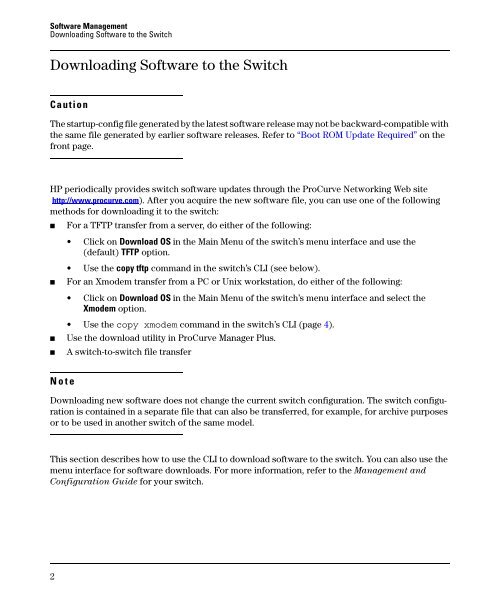Release Notes: Version E.10.37 Software
Release Notes: Version E.10.37 Software
Release Notes: Version E.10.37 Software
You also want an ePaper? Increase the reach of your titles
YUMPU automatically turns print PDFs into web optimized ePapers that Google loves.
<strong>Software</strong> Management<br />
Downloading <strong>Software</strong> to the Switch<br />
Downloading <strong>Software</strong> to the Switch<br />
Caution<br />
The startup-config file generated by the latest software release may not be backward-compatible with<br />
the same file generated by earlier software releases. Refer to “Boot ROM Update Required” on the<br />
front page.<br />
HP periodically provides switch software updates through the ProCurve Networking Web site<br />
http://www.procurve.com). After you acquire the new software file, you can use one of the following<br />
methods for downloading it to the switch:<br />
■ For a TFTP transfer from a server, do either of the following:<br />
• Click on Download OS in the Main Menu of the switch’s menu interface and use the<br />
(default) TFTP option.<br />
■<br />
• Use the copy tftp command in the switch’s CLI (see below).<br />
For an Xmodem transfer from a PC or Unix workstation, do either of the following:<br />
• Click on Download OS in the Main Menu of the switch’s menu interface and select the<br />
Xmodem option.<br />
■<br />
■<br />
• Use the copy xmodem command in the switch’s CLI (page 4).<br />
Use the download utility in ProCurve Manager Plus.<br />
A switch-to-switch file transfer<br />
Note<br />
Downloading new software does not change the current switch configuration. The switch configuration<br />
is contained in a separate file that can also be transferred, for example, for archive purposes<br />
or to be used in another switch of the same model.<br />
This section describes how to use the CLI to download software to the switch. You can also use the<br />
menu interface for software downloads. For more information, refer to the Management and<br />
Configuration Guide for your switch.<br />
2