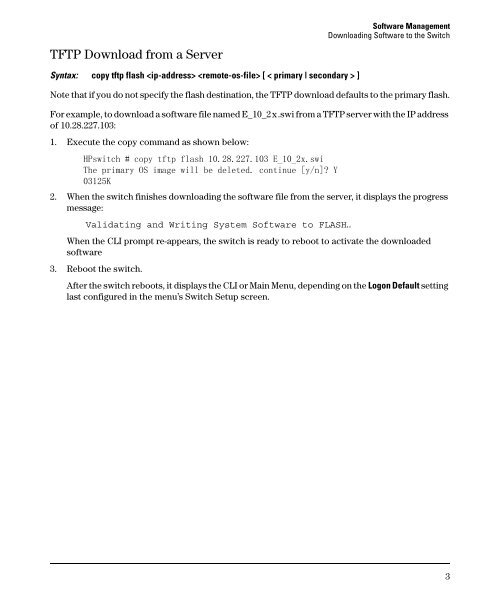Release Notes: Version E.10.37 Software
Release Notes: Version E.10.37 Software
Release Notes: Version E.10.37 Software
Create successful ePaper yourself
Turn your PDF publications into a flip-book with our unique Google optimized e-Paper software.
TFTP Download from a Server<br />
<strong>Software</strong> Management<br />
Downloading <strong>Software</strong> to the Switch<br />
Syntax: copy tftp flash [ < primary | secondary > ]<br />
Note that if you do not specify the flash destination, the TFTP download defaults to the primary flash.<br />
For example, to download a software file named E_10_2x.swi from a TFTP server with the IP address<br />
of 10.28.227.103:<br />
1. Execute the copy command as shown below:<br />
HPswitch # copy tftp flash 10.28.227.103 E_10_2x.swi<br />
The primary OS image will be deleted. continue [y/n]? Y<br />
03125K<br />
2. When the switch finishes downloading the software file from the server, it displays the progress<br />
message:<br />
Validating and Writing System <strong>Software</strong> to FLASH..<br />
When the CLI prompt re-appears, the switch is ready to reboot to activate the downloaded<br />
software<br />
3. Reboot the switch.<br />
After the switch reboots, it displays the CLI or Main Menu, depending on the Logon Default setting<br />
last configured in the menu’s Switch Setup screen.<br />
3