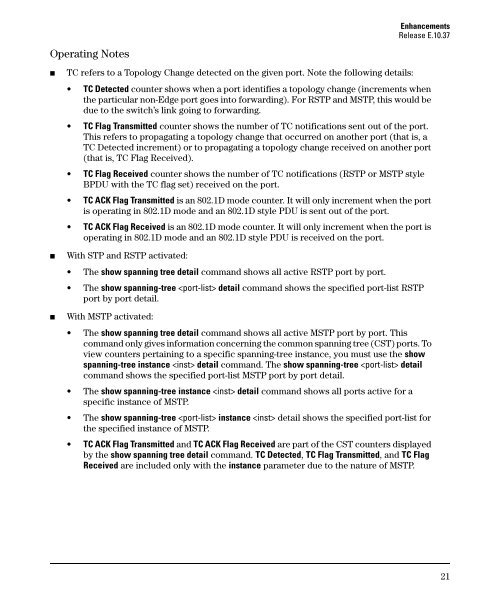Release Notes: Version E.10.37 Software
Release Notes: Version E.10.37 Software
Release Notes: Version E.10.37 Software
You also want an ePaper? Increase the reach of your titles
YUMPU automatically turns print PDFs into web optimized ePapers that Google loves.
Enhancements<br />
<strong>Release</strong> <strong>E.10.37</strong><br />
Operating <strong>Notes</strong><br />
■<br />
■<br />
■<br />
TC refers to a Topology Change detected on the given port. Note the following details:<br />
• TC Detected counter shows when a port identifies a topology change (increments when<br />
the particular non-Edge port goes into forwarding). For RSTP and MSTP, this would be<br />
due to the switch’s link going to forwarding.<br />
• TC Flag Transmitted counter shows the number of TC notifications sent out of the port.<br />
This refers to propagating a topology change that occurred on another port (that is, a<br />
TC Detected increment) or to propagating a topology change received on another port<br />
(that is, TC Flag Received).<br />
• TC Flag Received counter shows the number of TC notifications (RSTP or MSTP style<br />
BPDU with the TC flag set) received on the port.<br />
• TC ACK Flag Transmitted is an 802.1D mode counter. It will only increment when the port<br />
is operating in 802.1D mode and an 802.1D style PDU is sent out of the port.<br />
• TC ACK Flag Received is an 802.1D mode counter. It will only increment when the port is<br />
operating in 802.1D mode and an 802.1D style PDU is received on the port.<br />
With STP and RSTP activated:<br />
• The show spanning tree detail command shows all active RSTP port by port.<br />
• The show spanning-tree detail command shows the specified port-list RSTP<br />
port by port detail.<br />
With MSTP activated:<br />
• The show spanning tree detail command shows all active MSTP port by port. This<br />
command only gives information concerning the common spanning tree (CST) ports. To<br />
view counters pertaining to a specific spanning-tree instance, you must use the show<br />
spanning-tree instance detail command. The show spanning-tree detail<br />
command shows the specified port-list MSTP port by port detail.<br />
• The show spanning-tree instance detail command shows all ports active for a<br />
specific instance of MSTP.<br />
• The show spanning-tree instance detail shows the specified port-list for<br />
the specified instance of MSTP.<br />
• TC ACK Flag Transmitted and TC ACK Flag Received are part of the CST counters displayed<br />
by the show spanning tree detail command. TC Detected, TC Flag Transmitted, and TC Flag<br />
Received are included only with the instance parameter due to the nature of MSTP.<br />
21