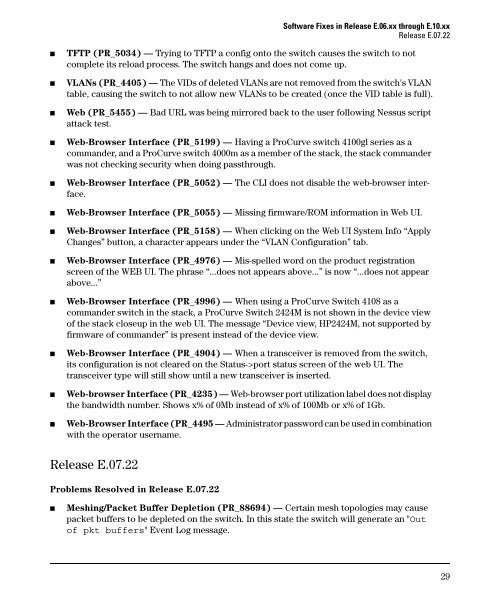Release Notes: Version E.10.37 Software
Release Notes: Version E.10.37 Software
Release Notes: Version E.10.37 Software
Create successful ePaper yourself
Turn your PDF publications into a flip-book with our unique Google optimized e-Paper software.
<strong>Software</strong> Fixes in <strong>Release</strong> E.06.xx through E.10.xx<br />
<strong>Release</strong> E.07.22<br />
■<br />
■<br />
■<br />
■<br />
■<br />
■<br />
■<br />
■<br />
■<br />
■<br />
■<br />
■<br />
TFTP (PR_5034) — Trying to TFTP a config onto the switch causes the switch to not<br />
complete its reload process. The switch hangs and does not come up.<br />
VLANs (PR_4405) — The VIDs of deleted VLANs are not removed from the switch's VLAN<br />
table, causing the switch to not allow new VLANs to be created (once the VID table is full).<br />
Web (PR_5455) — Bad URL was being mirrored back to the user following Nessus script<br />
attack test.<br />
Web-Browser Interface (PR_5199) — Having a ProCurve switch 4100gl series as a<br />
commander, and a ProCurve switch 4000m as a member of the stack, the stack commander<br />
was not checking security when doing passthrough.<br />
Web-Browser Interface (PR_5052) — The CLI does not disable the web-browser interface.<br />
Web-Browser Interface (PR_5055) — Missing firmware/ROM information in Web UI.<br />
Web-Browser Interface (PR_5158) — When clicking on the Web UI System Info “Apply<br />
Changes” button, a character appears under the “VLAN Configuration” tab.<br />
Web-Browser Interface (PR_4976) — Mis-spelled word on the product registration<br />
screen of the WEB UI. The phrase “...does not appears above...” is now “...does not appear<br />
above...”<br />
Web-Browser Interface (PR_4996) — When using a ProCurve Switch 4108 as a<br />
commander switch in the stack, a ProCurve Switch 2424M is not shown in the device view<br />
of the stack closeup in the web UI. The message “Device view, HP2424M, not supported by<br />
firmware of commander” is present instead of the device view.<br />
Web-Browser Interface (PR_4904) — When a transceiver is removed from the switch,<br />
its configuration is not cleared on the Status->port status screen of the web UI. The<br />
transceiver type will still show until a new transceiver is inserted.<br />
Web-browser Interface (PR_4235) — Web-browser port utilization label does not display<br />
the bandwidth number. Shows x% of 0Mb instead of x% of 100Mb or x% of 1Gb.<br />
Web-Browser Interface (PR_4495 — Administrator password can be used in combination<br />
with the operator username.<br />
<strong>Release</strong> E.07.22<br />
Problems Resolved in <strong>Release</strong> E.07.22<br />
■<br />
Meshing/Packet Buffer Depletion (PR_88694) — Certain mesh topologies may cause<br />
packet buffers to be depleted on the switch. In this state the switch will generate an "Out<br />
of pkt buffers" Event Log message.<br />
29