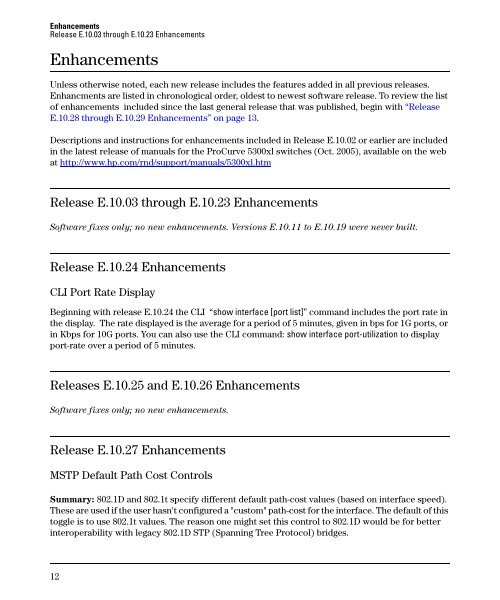Release Notes: Version E.10.37 Software
Release Notes: Version E.10.37 Software
Release Notes: Version E.10.37 Software
Create successful ePaper yourself
Turn your PDF publications into a flip-book with our unique Google optimized e-Paper software.
Enhancements<br />
<strong>Release</strong> E.10.03 through E.10.23 Enhancements<br />
Enhancements<br />
Unless otherwise noted, each new release includes the features added in all previous releases.<br />
Enhancments are listed in chronological order, oldest to newest software release. To review the list<br />
of enhancements included since the last general release that was published, begin with “<strong>Release</strong><br />
E.10.28 through E.10.29 Enhancements” on page 13.<br />
Descriptions and instructions for enhancements included in <strong>Release</strong> E.10.02 or earlier are included<br />
in the latest release of manuals for the ProCurve 5300xl switches (Oct. 2005), available on the web<br />
at http://www.hp.com/rnd/support/manuals/5300xl.htm<br />
<strong>Release</strong> E.10.03 through E.10.23 Enhancements<br />
<strong>Software</strong> fixes only; no new enhancements. <strong>Version</strong>s E.10.11 to E.10.19 were never built.<br />
<strong>Release</strong> E.10.24 Enhancements<br />
CLI Port Rate Display<br />
Beginning with release E.10.24 the CLI “show interface [port list]” command includes the port rate in<br />
the display. The rate displayed is the average for a period of 5 minutes, given in bps for 1G ports, or<br />
in Kbps for 10G ports. You can also use the CLI command: show interface port-utilization to display<br />
port-rate over a period of 5 minutes.<br />
<strong>Release</strong>s E.10.25 and E.10.26 Enhancements<br />
<strong>Software</strong> fixes only; no new enhancements.<br />
<strong>Release</strong> E.10.27 Enhancements<br />
MSTP Default Path Cost Controls<br />
Summary: 802.1D and 802.1t specify different default path-cost values (based on interface speed).<br />
These are used if the user hasn't configured a "custom" path-cost for the interface. The default of this<br />
toggle is to use 802.1t values. The reason one might set this control to 802.1D would be for better<br />
interoperability with legacy 802.1D STP (Spanning Tree Protocol) bridges.<br />
12