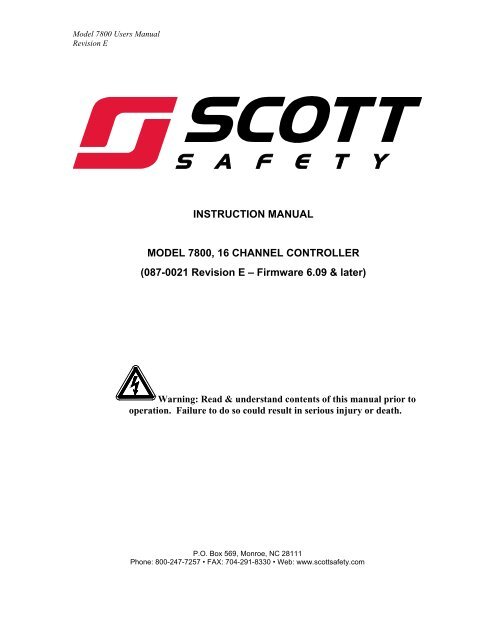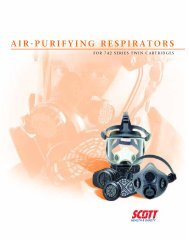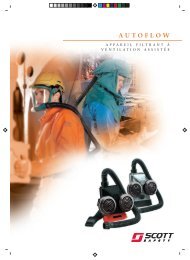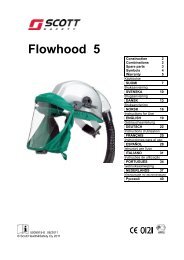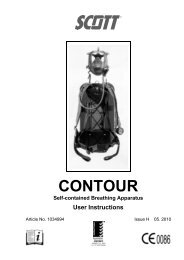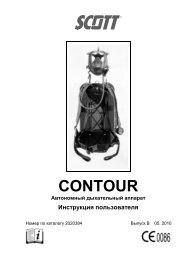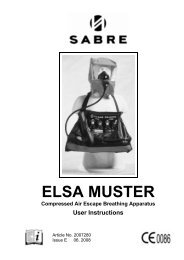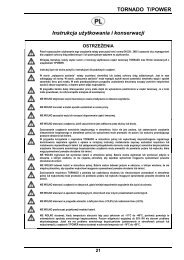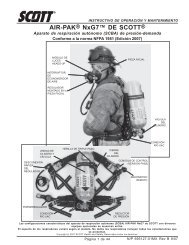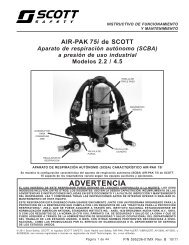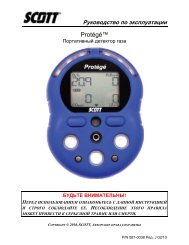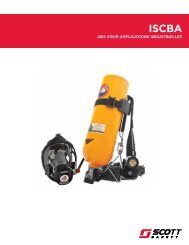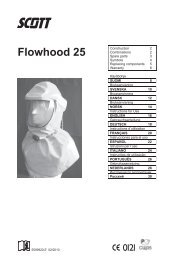7800 Controller - User Manual - Scott Safety
7800 Controller - User Manual - Scott Safety
7800 Controller - User Manual - Scott Safety
Create successful ePaper yourself
Turn your PDF publications into a flip-book with our unique Google optimized e-Paper software.
Model <strong>7800</strong> <strong>User</strong>s <strong>Manual</strong><br />
Revision E<br />
INSTRUCTION MANUAL<br />
MODEL <strong>7800</strong>, 16 CHANNEL CONTROLLER<br />
(087-0021 Revision E – Firmware 6.09 & later)<br />
Warning: Read & understand contents of this manual prior to<br />
operation. Failure to do so could result in serious injury or death.<br />
P.O. Box 569, Monroe, NC 28111<br />
Phone: 800-247-7257 • FAX: 704-291-8330 • Web: www.scottsafety.com
REVISION HISTORY<br />
Revision E 1/28/2011 Update Section 3, 5, added warranty, added part number<br />
mapping, and add Revision History page. Added <strong>Scott</strong> <strong>Safety</strong> logos, and contact<br />
information.<br />
PART NUMBER MAPPING<br />
Description P/N Ordering P/N<br />
8 Channel 4-20mA Analog Output PCB 10-0167 093-0270<br />
24VDC, 150Watt Power Supply 10-0172 028-0034<br />
Main I/O <strong>Controller</strong> PCB 10-0142 093-0243<br />
Main I/O <strong>Controller</strong> PCB 10-0213 093-0568<br />
Auxiliary Relay PCB 10-0144 093-0222<br />
8 Channel Analog Input PCB 10-0158 093-0268<br />
Optional Discrete Relay PCB 10-0195 093-0269<br />
8 Channel Cat Bead Input PCB (Optional Bridge 10-0191 093-0217<br />
Sensor Input Board)<br />
Dual Channel Cat Bead Input PCB 10-0192 093-0297<br />
Optional Clock/Printer Interface PCB 10-0229 093-0338<br />
Panel/Rack Mount Enclosure<br />
ST71PM/ 093-0280<br />
10-0210<br />
16 Wall Mount Enclosure, Fiberglass ST-71N4 093-0279<br />
16 Wall Mount Enclosure, Stainless Steel ST-71SS 073-0316<br />
16 Wall Mount Enclosure, Explosion Proof ST-71XP 093-0281<br />
NEMA 4X Expansion Plate (4 Options) 10-0180 093-0306<br />
NEMA 4X Expansion Plate (8 Options) 10-0178 093-0277<br />
NEMA 7X Expansion Plate (3 Options) 10-0181 See Note.<br />
Note: Please contact Technical Support at 800-247-7257.
Model <strong>7800</strong> <strong>User</strong>s <strong>Manual</strong><br />
Revision E<br />
WARRANTY<br />
<strong>Scott</strong> <strong>Safety</strong>, a Division of <strong>Scott</strong> Technologies, Inc. warrants to Buyer that at the time of delivery this product<br />
will be free from defects in material and manufacture and will conform substantially to <strong>Scott</strong> <strong>Safety</strong>’s<br />
applicable specifications. <strong>Scott</strong> <strong>Safety</strong>’s liability and Buyer’s remedy under this warranty are limited to the<br />
repair or replacement, at <strong>Scott</strong> <strong>Safety</strong>’s option, of this Product or parts thereof returned to Seller at the<br />
factory of manufacture and shown to <strong>Scott</strong> <strong>Safety</strong>’s reasonable satisfaction to have been defective; provided<br />
that written notice of the defect shall have been given by Buyer to <strong>Scott</strong> <strong>Safety</strong> within one (1) year after the<br />
date of this product by <strong>Scott</strong> <strong>Safety</strong>.<br />
<strong>Scott</strong> <strong>Safety</strong> warrants to Buyer that it will convey good title to the Product. <strong>Scott</strong> <strong>Safety</strong>’s liability and Buyer’s<br />
remedy under this warranty of title are limited to the removal of any title defects or, at the election of <strong>Scott</strong><br />
<strong>Safety</strong>, to the replacement of this Product or parts thereof that are defective in title.<br />
The warranty set forth in paragraph 1 does not apply to parts the Operating Instructions designate as having<br />
a limited shelf-life or as being expended in normal use.<br />
THE FOREGOING WARRANTIES ARE EXCLUSIVE AND ARE GIVEN AND ACCEPTED IN LIEU OF (i)<br />
ANY AND ALL OTHER WARRANTIES, EXPRESS OR IMPLIED, INCLUDING WITHOUT LIMITATION THE<br />
IMPLIED WARRANTIES OF MERCHANTABILITY AND FITNESS FOR A PARTICULAR PURPOSE; AND<br />
(ii) ANY OBLIGATION, LIABILITY, RIGHT, CLAIM OR REMEDY IN CONTRACT OR TORT, WHETHER OR<br />
NOT ARISING FROM SCOTT SAFETY’S NEGLIGENCE, ACTUAL OR IMPLIED. The remedies of the<br />
Buyer shall be limited to those provided herein to the exclusion of any and all other remedies including,<br />
without limitation incidental or consequential damages. No agreement varying or extending the foregoing<br />
warranties, remedies or this limitation will be binding upon <strong>Scott</strong> <strong>Safety</strong> unless in writing, signed by a duly<br />
authorized officer of <strong>Scott</strong> <strong>Safety</strong>.<br />
WARNING!<br />
Because this instrument is used to detect and monitor materials and<br />
conditions which are listed by OSHA or others as potentially hazardous to<br />
personnel and property, the information in this manual must be fully<br />
understood and utilized to ensure that the instrument is operating properly<br />
and is both used and maintained in the proper manner by qualified<br />
personnel. An instrument that is not properly calibrated, operated and<br />
maintained by qualified personnel is likely to provide erroneous<br />
information, which could prevent user awareness of a potentially<br />
hazardous situation for the instrument user, other personnel and property.<br />
If, after reading the information in this manual, the user has questions<br />
regarding the operation, application or maintenance of the instrument,<br />
supervisory or training assistance should be obtained before use. Factory<br />
assistance is available by calling 800-247-7257.<br />
© 2011 <strong>Scott</strong> <strong>Safety</strong>. SCOTT, the SCOTT SAFETY Logo, <strong>Scott</strong> Health and <strong>Safety</strong>, Model <strong>7800</strong>, Model 7600 are<br />
registered and/or unregistered marks of <strong>Scott</strong> Technologies, Inc. or its affiliates. All other trademarks are owned by their<br />
respective owners.
SECTION 1 ........................................................................................................... 1<br />
IMPORTANT SAFETY ISSUES ....................................................................................... 1<br />
1.0 GENERAL DESCRIPTION .................................................................................. 2<br />
1.1 DATA DISPLAY SCREENS ............................................................................... 2<br />
1.1.1 TREND SCREEN .......................................................................................................... 3<br />
1.1.2 BAR GRAPHS SCREEN ............................................................................................... 3<br />
1.1.3 COMBINATION SCREEN ............................................................................................. 3<br />
1.2 SPECIFICATIONS: .............................................................................................. 4<br />
1.2.1 DC POWER SUPPLY REQUIREMENTS ..................................................................... 4<br />
1.2.1a 150 WATT AC – 24VDC POWER SUPPLY .................................................................. 4<br />
1.2.2 RELAYS ........................................................................................................................ 4<br />
1.2.3 AMBIENT TEMPERATURE RANGE ............................................................................ 4<br />
1.2.4 HUMIDITY RANGE ....................................................................................................... 4<br />
1.2.5 ALTITUDE ..................................................................................................................... 4<br />
1.2.6 HOUSINGS ................................................................................................................... 4<br />
1.2.6a NON-INTRUSIVE MAGNETIC KEYPAD ...................................................................... 5<br />
1.2.7 APPROVALS ................................................................................................................. 5<br />
SECTION 2 ........................................................................................................... 5<br />
2.0 BASIC OPERATION ........................................................................................... 5<br />
2.1 SETUP MENU CONFIGURATION ...................................................................... 6<br />
2.1.1 CHANGING MENU VARIABLES USING THE KEYPAD .............................................. 6<br />
2.2 CHANNEL CONFIGURATION MENUS .............................................................. 7<br />
2.2.1 CHANNEL SETUP ENTRY MENU ............................................................................... 8<br />
2.2.2 ALARM 1 / ALARM 2 / HORN RELAY SET-UP MENU ................................................ 8<br />
2.2.3 ALARM 3 / FAULT ALARM MENU ................................................................................ 9<br />
2.2.4 DATA FROM? MENU TO SET INPUT SOURCE ......................................................... 9<br />
2.2.4a MIN / MAX RAW COUNTS MENUS ........................................................................... 10<br />
2.2.4b MARKER MENUS ....................................................................................................... 11<br />
2.2.4c SENSOR LIFE DETECTION ....................................................................................... 11<br />
2.2.5 LINEARIZATION MENU .............................................................................................. 12<br />
2.2.6 CONFIGURE MENU ................................................................................................... 12<br />
2.2.6a EUNITS / MEASUREMENT NAME ASCII DATA FIELDS .......................................... 13<br />
2.2.6b INPUT MEASUREMENT RANGE ............................................................................... 13<br />
2.2.6c DECIMAL POINT RESOLUTION ................................................................................ 13<br />
2.2.6d TURNING OFF UNUSED CHANNELS ....................................................................... 13<br />
2.2.6e COPY DATA TO? ........................................................................................................ 13<br />
2.2.7 CAL MODE .................................................................................................................. 14<br />
2.3 SYSTEM CONFIGURATION MENUS ............................................................... 15<br />
2.3.1 COMMON ALARM RELAYS 1 & 2 .............................................................................. 15<br />
2.3.2 093-0269 DISCRETE RELAY “FAILSAFE” MODE ..................................................... 16<br />
2.3.3 COMMON HORN RELAY & LOCAL PIEZO ............................................................... 17<br />
2.3.4 COMM PORT MENUS ................................................................................................ 18<br />
2.3.5 EIGHT / SIXTEEN CHANNEL MODES ....................................................................... 18<br />
2.3.6 SENSOR INFORMATION ........................................................................................... 19<br />
2.4 AUTHORIZATION MODE ................................................................................. 19<br />
2.5 LCD CONTRAST ADJUSTMENT ..................................................................... 20<br />
SECTION 3 ......................................................................................................... 20<br />
3.0 MAIN I/O INTERFACE PCB 093-0243 / 093-0568 .......................................... 20<br />
3.1 INPUT / OUTPUT OPTIONAL PCB’s .............................................................. 21<br />
3.1.1 OPTIONAL ANALOG INPUT PCB 093-0268 .............................................................. 22<br />
3.1.2 OPTIONAL DISCRETE RELAY PCB 093-0269 ......................................................... 23<br />
3.1.3 OPTIONAL *BRIDGE SENSOR INPUT BOARD 093-0217 /093-0297 ...................... 25<br />
3.1.4 CATALYTIC BEAD SENSOR INITIAL SETUP ........................................................... 25<br />
3.1.6 OPTIONAL 4-20mA ANALOG OUTPUT BOARD 093-0270 ....................................... 27<br />
3.1.7 OPTIONAL CLOCK / PRINTER INTERFACE BOARD 093-0338 .............................. 28
Model <strong>7800</strong> <strong>User</strong>s <strong>Manual</strong><br />
Revision E<br />
3.1.7a CLOCK / PRINTER SYSTEM SET-UP MENU............................................................ 29<br />
3.1.8 OPTIONAL 24VDC 150 WATT POWER SUPPLY 028-0034 ..................................... 30<br />
SECTION 4 ......................................................................................................... 30<br />
4.0 SYSTEM DIAGNOSTICS .................................................................................. 30<br />
SECTION 5 ......................................................................................................... 33<br />
5.0 MODBUS RS-485 PORTS ................................................................................ 33<br />
5.1 MODBUS SLAVE REGISTER LOCATIONS..................................................... 34<br />
SECTION 6 ......................................................................................................... 38<br />
6.1 093-0280 PANEL / RACK MOUNT ENCLOSURE............................................ 38<br />
6.2 093-0279 NEMA 4X WALL MOUNT FIBERGLASS ENCLOSURE ................. 39<br />
6.3 073-0316 NEMA 4X WALL MT 316 STAINLESS STEEL ENCLOSURE ........ 41<br />
6.4 093-0281 NEMA 7 EXPLOSION-PROOF WALL MOUNT ENCLOSURE ....... 41<br />
6.5 MODEL <strong>7800</strong> MAIN I/O & OPTION PCB FOOTPRINT DIMENSIONS ............ 42
Model <strong>7800</strong> <strong>User</strong>s <strong>Manual</strong><br />
Revision E<br />
SECTION 1<br />
IMPORTANT SAFETY ISSUES<br />
The following symbols are used in this manual to alert the user of important instrument<br />
operating issues:<br />
!<br />
This symbol is intended to alert the user to the presence of important<br />
operating and maintenance (servicing) instructions.<br />
This symbol is intended to alert the user to the presence of<br />
dangerous voltage within the instrument enclosure that may be<br />
sufficient magnitude to constitute a risk of electric shock.<br />
!<br />
WARNINGS:<br />
• Shock Hazard - Disconnect or turn off power before servicing this instrument.<br />
• NEMA 4X wall mount models should be fitted with a locking mechanism after<br />
installation to prevent access to high voltages by unauthorized personnel (see<br />
Figure 6.2).<br />
• Only the combustible monitor portions of this instrument have been assessed by<br />
CSA for C22.2 No. 152 performance requirements.<br />
• This equipment is suitable for use in Class I, Division 2, Groups A, B, C, and D or<br />
non-hazardous locations only.<br />
• WARNING- EXPLOSION HAZARD- SUBSTITUTION OF COMPONENTS<br />
MAY IMPAIR SUITABILITY FOR CLASS I, DIVISION 2.<br />
• WARNING- EXPLOSION HAZARD- DO NOT REPLACE FUSE UNLESS<br />
POWER HAS BEEN SWITCHED OFF OR THE AREA IS KNOWN TO BE<br />
NON-HAZARDOUS.<br />
• WARNING- EXPLOSION HAZARD- DO NOT DISCONNECT<br />
EQUIPMENT UNLESS POWER HAS BEEN SWITCHED OFF OR THE AREA<br />
IS KNOWN TO BE NON-HAZARDOUS.<br />
• Use a properly rated CERTIFIED AC power (mains) cable installed as per local<br />
or national codes<br />
• A certified AC power (mains) disconnect or circuit breaker should be mounted<br />
near the controller and installed following applicable local and national codes. If<br />
a switch is used instead of a circuit breaker, a properly rate CERTIFIED fuse or<br />
current limiter is required to installed as per local or national codes. Markings for<br />
positions of the switch or breaker should state (I) for on and (O) for off.<br />
• Clean only with a damp cloth without solvents.<br />
• Equipment not used as prescribed within this manual may impair overall safety.<br />
<strong>Scott</strong> <strong>Safety</strong> 1 087-0021 Rev F
Model <strong>7800</strong> <strong>User</strong>s <strong>Manual</strong><br />
Revision E<br />
1.0 GENERAL DESCRIPTION<br />
The <strong>Scott</strong> <strong>Safety</strong>, Model <strong>7800</strong> 16 Sixteen channel <strong>Controller</strong> is designed to display and<br />
control alarm event switching for up to sixteen sensor data points. It may also be set as<br />
an eight channel controller for applications needing fewer inputs. Alarm features such as<br />
ON and OFF delays, Alarm Acknowledge, and a dedicated horn relay make the MODEL<br />
<strong>7800</strong> well suited for many multi-point monitoring applications. Data may be input to the<br />
MODEL <strong>7800</strong> by optional analog inputs or the standard Modbus® RTU master RS-485<br />
port. A Modbus RTU slave RS-485 port is also standard for sending data to PC’s, PLC’s,<br />
DCS’s, or even other MODEL <strong>7800</strong> <strong>Controller</strong>s. Options such as analog I/O and discrete<br />
relays for each alarm are easily added to the addressable I 2 C bus. Option boards have 8<br />
channels and therefore require 2 boards for 16 channel applications.<br />
In addition to traditional analog and serial methods of providing monitored values, the<br />
MODEL <strong>7800</strong> is also capable of sending and receiving wireless data as described in<br />
section 7 of this manual.<br />
A 240 x 128 pixel graphic LCD readout displays monitored data as bar graphs, trends and<br />
engineering units. System configuration is through user friendly menus and all<br />
configuration data is retained in non-volatile memory during power interruptions. The<br />
MODEL <strong>7800</strong> front panel is shown below in Figure 1.0 displaying the 8 channel bar<br />
graph screen. Additional data screens are shown in Figure 2.0.<br />
Figure1.0<br />
1.1 DATA DISPLAY SCREENS<br />
The MODEL <strong>7800</strong> <strong>Controller</strong> offers 3 distinct graphic displays for depicting the<br />
monitored data. These are Bar Graphs, 24 Hour Trend and Combination. Each is shown<br />
in Figure 2.0.<br />
<strong>Scott</strong> <strong>Safety</strong><br />
2<br />
087-0021 Rev F
Model <strong>7800</strong> <strong>User</strong>s <strong>Manual</strong><br />
Revision E<br />
1.1.1 TREND SCREEN<br />
The MODEL <strong>7800</strong> Trend screen shown in Figure 2.0 displays a 24 hour trend of input<br />
data for the channel selected. Horizontal tic marks are each hour and vertical tic marks<br />
are each 10% of full scale. Dashed lines indicate alarm levels. The graphic LCD is 240<br />
pixels wide so each pixel represents 1/10 hour, or 6 minutes worth of data. The trend is<br />
100 pixels high so each represents 1% of full scale in amplitude. Since each data point<br />
must be collected for 6 minutes before it may be displayed, it is likely input values will<br />
fluctuate during this interval. Therefore, MAX, MIN and AVERAGE values are stored<br />
in RAM memory for each 6 minute subinterval. To accurately portray the trend, a<br />
vertical line is drawn between MIN & MAX values for each 6 minute subinterval. The<br />
AVERAGE value pixel is then left blank, leaving a gap in the vertical line. This is<br />
demonstrated in the noisy area of the 24 hour trend in Figure 2.0. If the MAX & MIN<br />
values are within 2% of each other there is no need for the vertical line and only the<br />
AVERAGE value pixel is darkened as in the quiet areas.<br />
The top portion of each trend screen indicates channel #, real time reading in engrg. units,<br />
measurement name, range, and MIN, MAX & AVERAGE values for the preceding 24<br />
hour period. The SI field on the top right indicates number of seconds remaining in the<br />
current 6 minute subinterval.<br />
1.1.2 BAR GRAPHS SCREEN<br />
The MODEL <strong>7800</strong> Bar Graphs screen shown in Figure 2.0 allows all active channels to<br />
be viewed simultaneously. Both engineering units values and bar graph values are<br />
indicated in real time. Lines across the bars indicate the alarm trip points making it easy<br />
to identify channels at or near alarm. A feature in the Systems menu tree allows new<br />
alarms to always force the LCD to the bar graphs screen. This is useful for applications<br />
requiring channels with alarms to be displayed.<br />
1.1.3 COMBINATION SCREEN<br />
The MODEL <strong>7800</strong> Combination screen shown in Figure 2.0 offers a view of a single<br />
channel but displays the data as a 30 minute trend, bar graph and large engineering units.<br />
It is also useful for testing inputs for stability since MAX, MIN & AVERAGE values<br />
refresh each time this screen is selected. For example, to test stability over a one hour<br />
period for an input, begin timing as soon as the channel is selected. One hour later record<br />
the MAX, MIN & AVERAGE values. The difference between MAX & MIN indicates<br />
peak to peak excursions over the one hour period and AVERAGE is the average for the<br />
hour. Longer or shorter tests may also be run. The numeric value shown below the bargraph<br />
indicates number of minutes samples have been taken. After 999 minutes the<br />
AVERAGE buffer overflows and the message ERROR appears in the AVERAGE field.<br />
Exiting this screen resets the buffer and clears the error message.<br />
<strong>Scott</strong> <strong>Safety</strong> 3 087-0021 Rev F
Model <strong>7800</strong> <strong>User</strong>s <strong>Manual</strong><br />
Revision E<br />
1.2 SPECIFICATIONS:<br />
1.2.1 DC POWER SUPPLY REQUIREMENTS<br />
Standard MODEL <strong>7800</strong> power requirements are 10-30VDC @ 3 watts applied to<br />
terminals 9 & 11 of TB2 on the standard I/O PCB (see section 3.0). Optional features<br />
increase power consumption as described below:<br />
• Discrete Relay PCB option; add 2 watts per PCB (assumes all 8 relays are energized).<br />
• Analog Input PCB option; add 1/2 watt.<br />
• 4-20mA Output PCB option; add 1 watt.<br />
• Catalytic Bead Sensor Input option; add 12 watts max (assumes maximum sensor<br />
power consumption).<br />
• TB2 terminals 10 & 12 of the standard I/O PCB provide a maximum of 500mA fused<br />
output power for powering of auxiliary external devices such as relays, lamps or<br />
transmitters. Power consumed from these terminals should be considered when<br />
calculating system power consumption.<br />
1.2.1a 150 WATT AC – 24VDC POWER SUPPLY<br />
*110-120 VAC @3.2A max<br />
*220-240VAC @ 1.6A max<br />
* A slide switch on the front of the power supply selects AC input range.<br />
The 093-0034 150 watt power supply (Figure 3.8) is for powering the MODEL <strong>7800</strong> and<br />
up to 16 detectors. A minimum of 5 watts per channel is available for powering of<br />
external transmitters.<br />
!<br />
1.2.2 RELAYS<br />
Common relays are standard and menus provide voting logic for ALARM 1,<br />
ALARM 2, FAULT and HORN. Discrete relays are optional. All relays are rated<br />
at 5 Amp for 28 VDC and 250 ~VAC RESISTIVE loads.<br />
IMPORTANT: Appropriate diode (DC loads) or MOV (AC loads) snubber<br />
devices must be installed with inductive loads to prevent RFI noise spikes. Relay wiring<br />
should be kept separate from low level signal wiring.<br />
1.2.3 AMBIENT TEMPERATURE RANGE<br />
-25 to 50 degrees C<br />
1.2.4 HUMIDITY RANGE<br />
0 TO 90% R. H. Non-Condensing.<br />
1.2.5 ALTITUDE<br />
Recommended up to 2000 meters<br />
1.2.6 HOUSINGS<br />
• *General purpose panel mount weighing 7 lbs and including hardware for 19” rack<br />
mounting (Figure 6.1).<br />
• *NEMA 4X wall mount in fiberglass enclosure weighing 17 lbs (Figure 6.2).<br />
<strong>Scott</strong> <strong>Safety</strong><br />
4<br />
087-0021 Rev F
Model <strong>7800</strong> <strong>User</strong>s <strong>Manual</strong><br />
Revision E<br />
• *NEMA 7 wall mount suitable for DIV 1&2 Groups B,C,D weighing 110 lbs (Figure<br />
6.4).<br />
*Includes non-intrusive magnetic keypad.<br />
1.2.6a NON-INTRUSIVE MAGNETIC KEYPAD<br />
The MODEL <strong>7800</strong> operator interface includes five front panel touch keys. A magnetic<br />
keypad option offers these five keys with adjacent magnetic keys. This option is<br />
included as a standard feature. It is useful in applications where it may be inconvenient<br />
to open the enclosure’s door to access the touch keypad.<br />
1.2.7 APPROVALS<br />
CSA C22.2 No 1010.1 and ISA S82.02; CSA C22.2 No 152 for combustibles; UL 1604 /<br />
C22.2 No 213 (Div 2 Groups A,B,C,D); EN55011 & EN61000 (CE Mark). CSA File # =<br />
219995 and may be seen at: CSA-International.org.<br />
SECTION 2<br />
2.0 BASIC OPERATION<br />
The MODEL <strong>7800</strong> offers 3 graphic screens for viewing monitored data and a Set-Up<br />
menu screen for operator interface to configuration menus. They are shown below in<br />
Figure 2.0. The Bar Graphs screen allows viewing of all active channels simultaneously.<br />
The Trend screen displays a 24 hour trend one channel at a time. The Combination<br />
screen displays a bar graph, large engineering units and a 30 minute trend one channel at<br />
a time. Input channels may be displayed in sequence with the UP/DOWN keys. The<br />
NEXT key switches between the 3 graphic data screens. When MODEL <strong>7800</strong> power is<br />
applied, the graphic LCD returns to the screen active when power was last removed.<br />
Setup menus are entered by pressing EDIT from any data screen, and scrolling to the<br />
desired menu using the UP/DOWN keys. Pressing EDIT again enters the selected<br />
menu’s tree of variables. This Setup mode may be exited manually by pressing NEXT,<br />
or automatically when no keys are pressed for 5 minutes. Alarm relays and front panel<br />
alarm LED indicators remain active during the Setup mode. An AUTHORIZE menu<br />
offers a password feature to prevent tampering with MODEL <strong>7800</strong> parameters.<br />
<strong>Scott</strong> <strong>Safety</strong> 5 087-0021 Rev F
Model <strong>7800</strong> <strong>User</strong>s <strong>Manual</strong><br />
Revision E<br />
Figure 2.0<br />
2.1 SETUP MENU CONFIGURATION<br />
Variables inside system and channel menu trees allow optimum MODEL <strong>7800</strong><br />
configuration for a wide range of demanding multi-point monitoring applications.<br />
Access to menus is via the Setup mode by pressing EDIT and activating the Setup screen<br />
shown in Figure 2.0. Menu trees are provided for each of the 16 channels and another for<br />
system variables. Select the desired menu by scrolling with UP/DOWN and EDIT to<br />
enter the menus.<br />
2.1.1 CHANGING MENU VARIABLES USING THE KEYPAD<br />
Upon entering a menu, a pointer controlled by the UP/DOWN keys indicates the selected<br />
variable. Some are simple YES/NO or ON/OFF entries toggled by pressing the EDIT<br />
key. Others, such as Measurement Name and Eunits fields may have many ASCII<br />
character possibilities. Allowed ASCII characters are as follows:<br />
ABCDEFGHIJKLMNOPQRSTUVWXYZabcdefghijklmnopqrstuvwxyz blank space<br />
!"#$%&`()*+,-./0123456789:;?@. EDIT places a cursor over the item and<br />
UP/DOWN scrolls through each allowed entry. The NEXT key moves the cursor to the<br />
next position within a field. When the field is complete, EDIT clears the cursor and<br />
loads it into non-volatile memory where it is retained indefinitely. With no cursor<br />
present, NEXT closes open menus in reverse order and returns the LCD to the most<br />
recent data display.<br />
<strong>Scott</strong> <strong>Safety</strong><br />
6<br />
087-0021 Rev F
Model <strong>7800</strong> <strong>User</strong>s <strong>Manual</strong><br />
Revision E<br />
2.2 CHANNEL CONFIGURATION MENUS<br />
Figure 2.1 illustrates the menu tree for configuring Channel variables. These items affect<br />
only the specific channel selected. System specific variables are in the menu tree shown<br />
in section 2.3.<br />
Figure 2.1<br />
<strong>Scott</strong> <strong>Safety</strong> 7 087-0021 Rev F
Model <strong>7800</strong> <strong>User</strong>s <strong>Manual</strong><br />
Revision E<br />
2.2.1 CHANNEL SETUP ENTRY MENU<br />
The entry menu shown on the left side of Figure 2.1 allows access to all configuration<br />
variables for the selected channel. These are, Alarm 1, Alarm 2, Alarm 3, Data<br />
From? Linearize, Configure and Calibrate.<br />
2.2.2 ALARM 1 / ALARM 2 / HORN RELAY SET-UP MENU<br />
Alarms 1 and 2 are identical except A1 may not be acknowledged and front panel LED<br />
indicators are yellow while A2’s are red. Since their configuration menus are the same<br />
only one is shown in Figure 2.2 for clarity.<br />
!<br />
Figure 2.2<br />
The first entry determines the Setpoint value where the alarm trips. It is entered in<br />
engineering units. For example, if a channel monitors 0-50 ppmH2S and the alarm must<br />
trip at 10 ppm, the correct entry is 10.00.<br />
• Latching determines either manual or automatic alarm reset operation. YES<br />
requires a manual Alarm Reset to unlatch the alarm even though an alarm condition<br />
no longer exists. YES also causes this alarm group’s common relay, front panel<br />
LED, and optional discrete relay to latch. NO allows all outputs for this alarm to<br />
automatically reset as soon as the alarm condition clears.<br />
• TRIP ON. is set to HIGH for increasing alarms or LOW for decreasing alarms to<br />
determine if the alarm activates upon exceeding or falling below the setpoint.<br />
• The ON DELAY / OFF DELAY entries allow ON and OFF time delays affecting<br />
how long the setpoint must be surpassed before an alarm event transition occurs. ON<br />
delays are limited to 10 seconds while OFF delays may be as long as 120 minutes.<br />
Delays are useful in many applications to prevent nuisance alarms and unwanted<br />
cycling into and out of alarm conditions.<br />
• The HORN ON entry allows linking this alarm to the common horn relay. NO<br />
causes the alarm to have no effect upon the horn relay. Entering YES causes this<br />
alarm to turn the horn relay on steady, or, to pulse it depending upon horn<br />
configuration in the system menu (see section 2.3.1).<br />
Discrete LED indicators on the front panel indicate the status of each alarm and relay.<br />
Any new alarm event causes the associated LED to flash until Alarm Reset occurs<br />
causing an acknowledged steady on condition. Operators should recognize new alarms<br />
by a flashing LED. Alarm Reset also acknowledges, or deactivates, the horn relay until<br />
another new alarm occurs.<br />
All relays are rated at 5 Amp for 28 VDC and 250 ~VAC RESISTIVE loads.<br />
IMPORTANT: Appropriate diode (DC loads) or MOV (AC loads) snubber devices<br />
<strong>Scott</strong> <strong>Safety</strong><br />
8<br />
087-0021 Rev F
Model <strong>7800</strong> <strong>User</strong>s <strong>Manual</strong><br />
Revision E<br />
must be installed with inductive loads to prevent RFI noise spikes. Relay wiring should<br />
be kept separate from low level signal wiring.<br />
2.2.3 ALARM 3 / FAULT ALARM MENU<br />
The discrete channel alarms identified as Alarm 3/Fault may be configured either as a 3 rd<br />
level alarm, or, as a Fault alarm indicating the input is out of range in the negative<br />
direction. When used as a level alarm, features such as on / off delays, latching, and trip<br />
direction are also available. It is important to understand that though discrete channel<br />
alarms (LED’s & optional discrete relays) may be set as Alarm 3 level alarms, the<br />
common relay for this group is always a Fault alarm. The fault out of range threshold for<br />
the channel is the most recent Fault trip point entered prior to changing the menu to<br />
Alarm 3. The following example describes how to configure both the Fault out of range<br />
and Alarm 3 level trip points for a channel. Example: If the common Fault relay must<br />
trip as the input falls below negative 10% of full scale, and, the discrete alarms trip as the<br />
input exceeds a level, then the –10% Fault setpoint must be entered first. Toggle the<br />
TYPE menu entry to FAULT and enter –10.00% into the setpoint entry. Next, toggle the<br />
menu back to LEVEL and enter the desired Alarm 3 level setpoint. The -10% Fault<br />
value is retained in memory even though it no longer appears on the menu.<br />
Figure 2.3<br />
2.2.4 DATA FROM? MENU TO SET INPUT SOURCE<br />
Channels may be independently configured to accept input data from the following<br />
sources (also see Figure 2.4):<br />
• An analog input PCB attached to the I 2 C bus.<br />
• A sensor input PCB attached to the I 2 C bus.<br />
• The Modbus RS-485 master port connected to modbus slave devices.<br />
Note: Each Modbus menu selection also requests the RTU # and the Alias<br />
register # location of the data to be retrieved from the RTU. Alias register<br />
numbers define the location of the variable representing the input value and must<br />
be obtained from the manufacturer of the Modbus RTU device.<br />
EDIT toggles the Data From: entry between Analog, Analog with Local Cal or Sensor<br />
Direct, WIRELESS RF900 and Modbus RTU (signed, unsigned & floating point).<br />
Analog should be selected when the channel’s input comes from a transmitter or<br />
monitoring device with a calibrated output such as 4-20mA. Analog with Local Cal is<br />
available when the MODEL <strong>7800</strong> will be the point of calibration for the analog input.<br />
<strong>Scott</strong> <strong>Safety</strong> 9 087-0021 Rev F
Model <strong>7800</strong> <strong>User</strong>s <strong>Manual</strong><br />
Revision E<br />
Sensor Direct is identical to Analog with Local Cal and both activate the MODEL <strong>7800</strong>’s<br />
Cal Mode features (see section 2.2.7). Problems may arise if calibrations are performed<br />
in two places upon the same signal so Cal Mode menus are only visible when Sensor<br />
Direct or Analog with Local Cal is selected. These selections should only be used when<br />
the input originates from a non-calibrated signal source such as the Bridge Sensor Input<br />
option described in section 3.1.3. These applications require the MODEL <strong>7800</strong> to be<br />
used as the calibration point since the sensors have no zero or span controls.<br />
Figure 2.4<br />
2.2.4a MIN / MAX RAW COUNTS MENUS<br />
The Min Raw and Max Raw counts entries included in Input Data From: menus define<br />
the range of input counts that provide Measurement Range read-out values described in<br />
section 2.2.6b. This menu entry is determined by the A/D converter resolution of the<br />
channel’s input. For example, if the input is a 10 bit Modbus® device with zero at 200<br />
counts and 100% at 1000 counts, then this menu’s MIN should be set at 200 and MAX at<br />
1000. If communicating with the MODEL <strong>7800</strong>’s optional 12 bit Analog Input PCB the<br />
MIN should be 800 and the MAX 4000.<br />
If the input device’s resolution is unknown, the live counts variable on the bottom of the<br />
screen displays actual raw A/D counts currently being read by this channel. This reading<br />
may be used to test the input device for what A/D counts are provided for zero and 100%<br />
if these values are unknown. Forcing the input device to read zero should provide the<br />
A/D counts value needed to make this channel’s display also read zero. Likewise,<br />
forcing the input device to read 100% should provide the A/D counts value needed to<br />
make the MODEL <strong>7800</strong> channel’s display also read 100%.<br />
If Modbus 32 BIT is selected, a Byte Order entry appears at the bottom of the menu.<br />
This determines WORD and BYTE alignment of data at the remote Modbus transmitter<br />
when sending its 4 byte IEEE Floating Point values. With the pointer on this entry, the<br />
EDIT key toggles between the 4 possible modes. Min / Max Raw values are not used in<br />
this mode.<br />
<strong>Scott</strong> <strong>Safety</strong><br />
10<br />
087-0021 Rev F
Model <strong>7800</strong> <strong>User</strong>s <strong>Manual</strong><br />
Revision E<br />
Note: Each Data From: item has a matching default Min/Max counts value of 20% to<br />
100% with ± 5% over/under range applied. If the default value is incorrect for the input<br />
device it should be edited.<br />
2.2.4b MARKER MENUS<br />
Some transmitters or monitoring devices providing MODEL <strong>7800</strong> inputs also indicate<br />
special modes of operation, such as Calibration, Maintenance or Fault, by transmitting a<br />
special
Model <strong>7800</strong> <strong>User</strong>s <strong>Manual</strong><br />
Revision E<br />
Figure 2.6<br />
2.2.5 LINEARIZATION MENU<br />
The linearization menu allows each channel to have its own linearization curve stored in<br />
the controller’s non-volatile memory. Input versus output points must be entered in<br />
percent of full scale values. This means if the range is 0-200 ppmH2S then 100 ppm is<br />
50% of full scale. Zero input will provide a zero output and 100% input a 100% output.<br />
Nine intermediate points may be entered to define the curve.<br />
Ch a n n e l XX<br />
Measur ement Name<br />
Al ar m 1<br />
Al ar m 2<br />
Al ar m 3<br />
Da t a F r o m<br />
Li near i ze<br />
Conf i gur e<br />
Ca l i b r a t e<br />
Entry menu<br />
EDIT<br />
NEXT<br />
Figure 2.7<br />
Ch a n n e l XX<br />
Li near i zat i on<br />
%I n p u t %Out put<br />
10 . 0 0<br />
20.00<br />
30.00<br />
40.00<br />
50.00<br />
60.00<br />
70.00<br />
80.00<br />
90.00<br />
10 . 0 0<br />
20.00<br />
30.00<br />
40.00<br />
50.00<br />
60.00<br />
70.00<br />
80.00<br />
90.00<br />
Linearization menu<br />
2.2.6 CONFIGURE MENU<br />
From the entry level setup menu in Figure 2.8 the CONFIGURE menu may be entered<br />
for setting variables defining how the controller presents monitored data to the various<br />
graphic displays.<br />
Ch a n n e l XX<br />
Me a s u r e me n t Na me<br />
Al ar m 1<br />
Al ar m 2<br />
Al ar m 3<br />
Da t a F r o m<br />
Li near i ze<br />
Co n f i g u r e<br />
Ca l i b r a t e<br />
Entry menu<br />
EDIT<br />
NEXT<br />
Figure 2.8<br />
Channel XX<br />
CONFI GURATION<br />
Measur ement Name<br />
Eu ni t s<br />
Zer o<br />
Sp an<br />
De c i ma l Po i n t s<br />
Ch a n n e l On ?<br />
Co p y T o<br />
Co p y No w?<br />
PCTLEL<br />
0.000<br />
10 0 . 0<br />
0<br />
YES<br />
XX<br />
Input / Copy To: menu<br />
<strong>Scott</strong> <strong>Safety</strong><br />
12<br />
087-0021 Rev F
Model <strong>7800</strong> <strong>User</strong>s <strong>Manual</strong><br />
Revision E<br />
2.2.6a EUNITS / MEASUREMENT NAME ASCII DATA FIELDS<br />
The first two items in this menu are for entering the 6 character engineering unit and 16<br />
character Measurement Name ASCII fields. Eunits should define the units of measure for<br />
what this channel is to display. Measurement Name should describe the source of this<br />
data in the user’s terminology. Section 2.1.1 of this manual describes how to use the<br />
front keypad to modify these fields.<br />
2.2.6b INPUT MEASUREMENT RANGE<br />
The ZERO / SPAN entries allow configuration of the measurement range displayed by<br />
this channel. Measurement Range works along with A/D Counts menus, described in<br />
section 2.2.4a, to define the range of the input signal’s engineering units. For example, if<br />
a channel’s input is 4-20mA from a transmitter monitoring 0 to 10ppm chlorine, then the<br />
Zero value should equal 0.000 and the Span value equal 10.00. The six ASCII<br />
engineering units previously entered are automatically displayed at the top of each menu<br />
as a reminder. Four digits must appear in this entry so trailing 0’s may appear here that<br />
are not displayed on other data screens.<br />
2.2.6c DECIMAL POINT RESOLUTION<br />
Resolution of displayed channel values is configured in this menu by setting the number<br />
digits trailing the decimal point. Values are limited to a maximum of four digits, and a<br />
polarity sign. An auto-ranging feature displays the highest resolution allowed by this<br />
menu’s decimal point entry. For example, if three decimal points are entered, and the<br />
range is 0 to 100ppm, the reading will be 0.000 at 0ppm and 100.0 at 100ppm. However,<br />
this may be undesirable due to the high resolution at zero unless the sensor’s output is<br />
extremely stable. If decimal points are limited to one, the 0ppm reading becomes 0.0 and<br />
the 100ppm reading remains 100.0. Resolution may be limited further by setting decimal<br />
points to 0. In the above example, this would cause 0ppm to display 0 and 100ppm to<br />
display 100.<br />
2.2.6d TURNING OFF UNUSED CHANNELS<br />
The Channel On? entry determines if this channel is to be utilized. Turning it off will<br />
cause the controller to never process inputs applied to this channel and no alarms will be<br />
tripped or data displayed. Inactive channels have a line drawn through them on the Setup<br />
screen as indicated by channels 15 & 16 in Figure 2.0. If less than 9 channels are to be<br />
activated, the MODEL <strong>7800</strong> may be set for 8 channel mode, deactivating channels 9-16.<br />
This is done in the System Setup menu described in section 2.3. The MODEL <strong>7800</strong> will<br />
only allow 15 channels to be turned off. At least one channel must remain on<br />
2.2.6e COPY DATA TO?<br />
This menu simplifies the Setup procedure by allowing similar channels to be copied from<br />
one to another. For example, if all channels are identical except for the Measurement<br />
Name entry, channel 1 could be configured and copied to channels 2 – 16. Only<br />
Measurement Name then must be configured on channels 2 – 16. Use EDIT to increment<br />
channel numbers and UP/DN to point to Copy Now? Press EDIT once more to copy.<br />
<strong>Scott</strong> <strong>Safety</strong> 13 087-0021 Rev F
Model <strong>7800</strong> <strong>User</strong>s <strong>Manual</strong><br />
Revision E<br />
2.2.7 CAL MODE<br />
IMPORTANT! Each channel’s CALIBRATION menu is inactive unless it’s Input<br />
Data From: menu, described in section 2.2.4, is set for Analog with Local Cal or Sensor<br />
Direct. MODEL <strong>7800</strong> CAL MODE features allow pushbutton calibration of zero and<br />
span values. This feature should be utilized only when there are no other zero/span<br />
controls within the monitoring system since it is inappropriate to calibrate a signal at<br />
more than one point. Therefore, if calibration is to be performed at another transmitter or<br />
monitoring device, the MODEL <strong>7800</strong> CAL MODE feature should not be used.<br />
The CALIBRATION MENU allows entering the correct Cal ZERO & Cal SPAN setpoint<br />
values needed to calibrate the sensor. These are entered in the same engineering<br />
units as input range. Set Zero & Set Span controls in this menu allow pushbutton<br />
calibration by moving the pointer to each and pressing the EDIT key. A live reading of<br />
the channel’s value allows calibration checks to see if an adjustment is needed.<br />
Unintentional calibrations are reset by the Unity Gain menu item. Unity Gain resets<br />
zero offset to 0 and span gain to 1. It is useful for returning the calibration to a known<br />
starting place. Sensor aging may be monitored by recording zero and span readings at<br />
Unity Gain when it is new, and again at later dates when degradation may have<br />
occurred.<br />
To check zero calibration, apply the ZERO calibration value to the sensor and observe<br />
the live reading. If the zero reading differs from the zero setpoint, a calibration is needed.<br />
To calibrate zero, move the pointer to Set Zero and press EDIT. A warning message<br />
explains that pressing EDIT again will change the zero calibration and any other key will<br />
exit. The procedure for span calibration is identical. For example, if an LEL combustible<br />
sensor is to be spanned with 50% LEL span gas, the span set-point must be 50%. If 45%<br />
LEL is to be used later, the span set-point must be changed to 45% to match the span<br />
calibration gas. If the reading is only 40% LEL with the 50% gas applied a span<br />
calibration is needed. Move the pointer to the Set Span entry and press EDIT twice.<br />
Unity Gain may be used at anytime to cancel incorrect calibrations and start again.<br />
Figure 2.9<br />
<strong>Scott</strong> <strong>Safety</strong><br />
14<br />
087-0021 Rev F
Model <strong>7800</strong> <strong>User</strong>s <strong>Manual</strong><br />
Revision E<br />
2.3 SYSTEM CONFIGURATION MENUS<br />
Some items needing configuration are not specific to a channel but affect the entire<br />
MODEL <strong>7800</strong> system. These are located in the system entry menu shown on the left side<br />
of Figure 2.10. System menus are accessed by pointing to the desired item and pressing<br />
EDIT.<br />
Figure 2.10<br />
!<br />
2.3.1 COMMON ALARM RELAYS 1 & 2<br />
READ THIS SECTION CAREFULLY AND TEST ALL SETTINGS BY<br />
SIMULATING MODEL <strong>7800</strong> INPUT CONDITIONS THAT SHOULD<br />
ACTIVATE THESE ALARM RELAYS!<br />
Common Relay 1 & Common Relay 2 menus are identical and therefore discussed<br />
only once. It is very important to fully understand these menus since they determine the<br />
functions of each common relay.<br />
<strong>Scott</strong> <strong>Safety</strong> 15 087-0021 Rev F
Model <strong>7800</strong> <strong>User</strong>s <strong>Manual</strong><br />
Revision E<br />
Figure 2.11<br />
• The Group menu entry offers additional flexibility by controlling which channels<br />
trip this menu’s common alarm relay. The 3 choices are 1-16, 1-8 or 9-16. Some<br />
applications have different types of sensors, or, sensors in different areas connected to<br />
the same MODEL <strong>7800</strong> <strong>Controller</strong>. In these cases, it may be undesirable for a sensor<br />
on channel 9 to trip the same relay as a sensor on channel 2. The Group menus may<br />
restrict this. For example, channels 1-8 might be set to trip common relay 1 while<br />
channels 9-16 trip common relay 2. Another possibility is channels 1-8 be set to trip<br />
common relay 1 while channels 9-16 trip relays on an optional discrete relay PCB<br />
configured for Alarm 1 (see section 3.2).<br />
• Failsafe controls relay activation for this common relay. Failsafe ON causes the<br />
relay to de-energize during alarm conditions and energize when there is no alarm.<br />
Thereby, a power failure forces the relay contact to the alarm position. Note the<br />
common Fault relay is always failsafe and may be monitored separately to indicate<br />
loss of power conditions in many applications.<br />
• A1 and A2 Votes allows creation of logical AND function equations that control<br />
common relay 1 & common relay 2. Default settings for common relay 1 are A1<br />
Votes = 01 and A2 Votes = 00 which causes relay 1 to trip if any channel has an<br />
A1 level alarm active. Default settings for common relay 2 are A1 Votes = 00 and<br />
A2 Votes = 01 which causes relay 2 to trip if any channel has an A2 level alarm<br />
active. Example: If either default setting is modified such that A1 Votes = 02 and<br />
A2 Votes = 01, then any two channels must have an A1 level alarm active and any<br />
one channel must have an A2 level alarm active to trip that relay. REMEMBER!<br />
One of the A1’s and the A2 could be on the same channel. These level alarms must<br />
come from a channel included in the Group entry described above.<br />
• Turning Acknowledge ON (not available on Alarm 1) allows the common relay to<br />
be deactivated during alarm conditions by an Alarm Reset. This is useful if an<br />
audible device is being driven by the relay.<br />
!<br />
All relays are rated at 5 Amp for 28 VDC and 250 ~VAC RESISTIVE loads.<br />
IMPORTANT: Appropriate diode (DC loads) or MOV (AC loads) snubber devices<br />
must be installed with inductive loads to prevent RFI noise spikes. Relay wiring<br />
should be kept separate from low level signal wiring.<br />
2.3.2 093-0269 DISCRETE RELAY “FAILSAFE” MODE<br />
093-0269 Discrete relay options may also be configured to function in a Failsafe mode<br />
using the System Setup menu shown in Figure 2.12. Entering YES causes these discrete<br />
<strong>Scott</strong> <strong>Safety</strong><br />
16<br />
087-0021 Rev F
Model <strong>7800</strong> <strong>User</strong>s <strong>Manual</strong><br />
Revision E<br />
relays to have energized coils when no alarm condition exists for the associated channel<br />
and de-energized coils when the alarm occurs. Failsafe is useful for indicating failed<br />
relay coils and loss of power conditions. Important: 093-0269 zoning jumpers (see<br />
Figure 3.4) should not be used when Discrete Relays menus are set for failsafe.<br />
Zoning jumpers cause ANY relay in the zone to energize ALL other relays in the same<br />
zone. Zoning of failsafe relays may be accomplished with wiring at the relay contact<br />
terminals.<br />
Figure 2.12<br />
2.3.3 COMMON HORN RELAY & LOCAL PIEZO<br />
The MODEL <strong>7800</strong> is equipped with a low decibel audible piezo which chirps when keys<br />
are pressed and may be configured to audibly indicate alarm conditions. The common<br />
horn relay is similar to the common A1 & A2 common relays.<br />
Figure 2.13<br />
• Turning Piezo Alarm ON causes the audible piezo to duplicate the action of the<br />
horn relay. This feature may be used to provide a low decibel indication of the status<br />
of the system’s horn.<br />
• Alarm 1 & Alarm 2 menus control how this alarm level from each channel will<br />
affect the common horn relay. Choices are OFF, ON or BEEP (one Hz. Pulsating).<br />
As an example, A2 conditions might pulse the horn (BEEP) and A1 conditions to<br />
cause a steady horn (ON). Any other combination of these 3 choices is possible for<br />
A1 and A2 levels affecting the horn relay. This feature is very useful since it allows<br />
the horn relay to serve as another level A1, level A2, or both; for channels 1-16, 1-8<br />
or 9-16. Individual channel alarms may also be configured to not affect the Horn<br />
relay on a channel by channel basis (see section 2.2.2).<br />
• Failsafe & Horn Group menu entries are identical to the descriptions for menus<br />
Common Relay 1 & Common Relay 1in section 2.3.1.<br />
<strong>Scott</strong> <strong>Safety</strong> 17 087-0021 Rev F
Model <strong>7800</strong> <strong>User</strong>s <strong>Manual</strong><br />
Revision E<br />
• Turning Acknowledge OFF allows the common Horn relay to drive devices other<br />
than horns or sirens such as a light or a fan.<br />
• Display Alm YES forces the LCD to display the Bar Graphs screen upon any new<br />
alarm. This feature is offered to satisfy applications requiring channels in alarm to be<br />
displayed automatically (all channels are displayed on the Bar Graphs screen).<br />
!<br />
2.3.4 COMM PORT MENUS<br />
The system Comm Port menu allows setting RTU Slave ID address, Slave Baud rate,<br />
Parity and UART Timer for the comm2 slave Modbus serial port (comm1 master port<br />
ID settings are per channel as described in section 2.2.4). This slave port may be used to<br />
transfer MODEL <strong>7800</strong> data to a host device such as a PC, PLC, DCS or even another<br />
MODEL <strong>7800</strong>. The slave port is addressable, allowing many MODEL <strong>7800</strong> controllers<br />
to be connected to a single RS-485 cable. The UART Timer setting is disabled with 00<br />
seconds entered. Entering a value causes the comm2 slave Modbus serial port to<br />
reinitialize if no modbus query is processed within this time period. This ensures against<br />
serial port lockup. Section 5 of this manual provides important information describing<br />
how to interface to the MODEL <strong>7800</strong>’s Modbus slave port.<br />
The Mastr TO (master time out) and Mastr PR (master poll rate) menu items affect the<br />
MODEL <strong>7800</strong>’s master Modbus port. Time out sets length of time in milliseconds before<br />
a communications error. Three consecutive timeout errors must occur before a<br />
communication error is indicated. This item is useful for optimizing throughput to the<br />
MODEL <strong>7800</strong> from other slave RTU’s. Poll Rate sets frequency of data requests to the<br />
RTU’s in milliseconds. This is useful when an RTU is limited in how fast it may respond<br />
to consecutive data requests.<br />
The Echo ACK (echo acknowledge) menu allows alarm reset / alarm acknowledge<br />
functions be sent from the modbus master port to connected modbus slave devices having<br />
modbus coil 2001 assigned as the reset / acknowledge coil. This menu may be set to<br />
OFF, LCL (local) or MB/LCL (modbus/local). Off disables the feature and 2001 coils of<br />
slave devices are unaffected. LCL only writes to the 2001 coils of connected RTU’s<br />
when the local Reset pushbutton is pressed. MB/LCL writes these coils it this MODEL<br />
<strong>7800</strong>’s 2001 coil has been reset via mobus AND when the local pushbutton is pressed.<br />
The MB/LCL option is useful if MODEL <strong>7800</strong>’s are being cascaded from and HMI or<br />
other modbus master. A short time delay between reset of remote RTU’s and the primary<br />
MODEL <strong>7800</strong> may occur since remote resets are processed first.<br />
IMPORTANT! ALL MODBUS 2001 COILS ARE WRITTEN BY THIS<br />
FEATURE. DO NOT CONNECT DEVICES WITH 2001 COILS<br />
CONTROLLING OTHER CRITICAL EVENTS!<br />
2.3.5 EIGHT / SIXTEEN CHANNEL MODES<br />
The system menu allows setting the MODEL <strong>7800</strong> controller to accept either 8, or, 16<br />
channels. If 8 channels are selected by this menu they are channels 1-8 and 9-16 are<br />
disabled. One way MODEL <strong>7800</strong> cost is kept low is Input / Output option PCB’s are<br />
arranged into groups of 8 channels. Therefore, users with less than 9 channels require<br />
<strong>Scott</strong> <strong>Safety</strong><br />
18<br />
087-0021 Rev F
Model <strong>7800</strong> <strong>User</strong>s <strong>Manual</strong><br />
Revision E<br />
only 1 PCB and do not pay for I/O hardware for 16 channels. If more than 8 channels are<br />
needed a second I/O option PCB may be required.<br />
Figure 2.15<br />
2.3.6 SENSOR INFORMATION<br />
Sensor Info is available when at least one channel has Sensor Life activated in the<br />
Marker menu (see section 2.2.4b). The Sensor Info screen displays each channel’s<br />
sensor status as illustrated in Figure 2.16. Channels with Sensor Life disabled indicate<br />
Option Disabled above the corresponding empty bar-graph. If Sensor Life is enabled,<br />
the channel will have its Measurement Name above the bar, or, an empty bar with a Cal<br />
Required label. Cal Required indicates no Calibration Marker value has been<br />
received by the MODEL <strong>7800</strong>.<br />
Figure 2.16<br />
2.4 AUTHORIZATION MODE<br />
A password entered in the AUTHORIZATION menu allows locking all menus. Viewing<br />
menus is not denied but attempts to edit variables flashes the Locked message on the<br />
LCD.<br />
Authorized individuals locking the system should first enter a name, phone #, or other<br />
contact information into the 10 digit field. To lock or unlock the system the correct 4<br />
digit authorization number must be entered into the Enter Code field. Point to the<br />
Unlock System menu entry and press EDIT to complete the unlock procedure.<br />
It is very important to record the 4 digit code. However, if lost it may be displayed<br />
briefly at power up using the following procedure:<br />
<strong>Scott</strong> <strong>Safety</strong> 19 087-0021 Rev F
Model <strong>7800</strong> <strong>User</strong>s <strong>Manual</strong><br />
Revision E<br />
Remove power from the controller. Reapply power and as the alarm LED's begin<br />
scrolling down, hold the following keys simultaneously "UP", "DOWN", "NEXT", &<br />
"EDIT". Watch closely. The 4-digit authorization code appears briefly at bottom left of<br />
the screen.<br />
IMPORTANT! DO NOT hold the keys before applying power since this causes a cold<br />
boot and returns all settings back to factory defaults.<br />
Authorization<br />
ENTER NAME<br />
Ent er Code ####<br />
Lock Syst em<br />
Figure 2.17<br />
2.5 LCD CONTRAST ADJUSTMENT<br />
The Setup menu item identified as CONTRAST allows users to adjust the LCD contrast<br />
to a level suitable to the ambient lighting. Selecting CONTRAST and pressing EDIT<br />
causes the UP/DOWN keys to increase and decrease LCD contrast.<br />
SECTION 3<br />
!<br />
3.0 MAIN I/O INTERFACE PCB 093-0243 / 093-0568<br />
093-0243 and 093-0568 Main I/O Interface PCB’s are equivalent except the 093-0568<br />
has ribbon cable connector J1 mounted on the back of the PCB. 093-0243’s are supplied<br />
on all wall mount models while the 093-0568 is supplied only on the MODEL <strong>7800</strong>PM<br />
panel mount.<br />
The most basic MODEL <strong>7800</strong> <strong>Controller</strong> requires only the I/O PCB shown in Figure 3.1<br />
for interfacing to field wiring. The MODEL <strong>7800</strong> primary power supply is applied to<br />
terminals 9 & 11 of TB2. This may be from 10 – 30 VDC. WARNING! HIGH<br />
VOLTAGES SUCH AS 115 VAC APPLIED TO THESE TERMINALS MAY<br />
CAUSE SEVERE DAMAGE! DC output terminals 10 & 12 on TB2 provide up to<br />
500mA of output power for powering remote devices such as lamps, transmitters etc.<br />
This PCB includes both master (COMM 1) and slave (COMM 2) RS-485 Modbus ports,<br />
5 amp form C relays for each common alarm event (A1, A2, FAULT/A3 & HORN), and<br />
power supply I/O terminals. JP1 allows the RS-485 ports to be configured for 2 or 4 wire<br />
operation. A 26 pin ribbon cable connects the I/O PCB to the MODEL <strong>7800</strong> CPU and<br />
Display nest assembly. Two I 2 C bus connectors allow addition of optional functions such<br />
as analog I/O and discrete alarm relays for each channel.<br />
Horizontal jumpers installed in JP1 connect the RS-485 port’s RX & TX lines,<br />
simplifying 2 wire daisy chains by providing additional terminals for incoming and<br />
outgoing cables. For example, installing the 2 COM 1 jumpers connects screw terminals<br />
<strong>Scott</strong> <strong>Safety</strong><br />
20<br />
087-0021 Rev F
Model <strong>7800</strong> <strong>User</strong>s <strong>Manual</strong><br />
Revision E<br />
1 & 5 and terminals 3 & 7. Socketed RS-485 terminating resistors R6 (COMM 1) and<br />
R12 (COMM 2) are located on the MAIN I/O board. These resistors should be removed<br />
if communication wire lengths are very short (less than 25 feet), or, if the port is not at<br />
the end of the communication line.<br />
An optional Auxiliary Relays piggyback PCB (part # 093-0222) may be added to the I/O<br />
PCB via ribbon cable J4. These add another form C contact set to the common A1, A2<br />
and HORN alarms. Auxiliary Relay contacts are available at the TB1 (AUX) terminals<br />
shown in Figure 3.1.<br />
Figure 3.1<br />
3.1 INPUT / OUTPUT OPTIONAL PCB’s<br />
Telephone style RJ11 connections are used to add optional 8 channel analog and digital<br />
I/O. A screen appears briefly after power up indicating what options are connected and<br />
for which channels. This information is also available from the Diagnostics Mode<br />
described in Section 4.<br />
<strong>Scott</strong> <strong>Safety</strong> 21 087-0021 Rev F
Model <strong>7800</strong> <strong>User</strong>s <strong>Manual</strong><br />
Revision E<br />
ANALOG<br />
INPUT<br />
1- 8<br />
FOUND<br />
ANALOG<br />
INPUT<br />
9- 16<br />
FOUND<br />
ANALOG<br />
OUT PUT<br />
1- 8<br />
FOUND<br />
ANALOG<br />
OUT PUT<br />
9- 16<br />
FOUND<br />
ALARM2<br />
Re l a y<br />
1- 8<br />
FOUND<br />
AL ARM2<br />
INPUT<br />
9- 16<br />
FOUND<br />
PRESS NEXT KEY TO EXIT<br />
Figure 3.2<br />
3.1.1 OPTIONAL ANALOG INPUT PCB 093-0268<br />
Many transmitters or sensors have analog output signals and the 12 bit Analog Input<br />
PCB, shown in Figure 3.3, is available to accept these. TB1, with 24 positions, offers 3<br />
terminals per channel for distributing power and receiving analog inputs. These are EXC<br />
and HI / LO inputs. TB2, with only two positions, is for connecting the power supply for<br />
powering external transmitters. Precision 100 ohm resistors (R1 – R8) between each<br />
channel’s IN LO and IN HI terminals are socketed termination resistors for 4-20mA<br />
inputs. These may be removed if voltage inputs are to be applied.<br />
EXC and IN LO terminals are bussed together internally. EXC terminals are tied<br />
directly to TB2-1 (+) and IN LO terminals are tied to TB2-2 (-). Bussing allows<br />
transmitter power to be brought into the system at a single point (TB2) and distributed<br />
back out at each channel’s EXC / IN LO terminals to simplify field wiring. Figure 3.3<br />
includes typical wiring to 2 & 3 wire 4-20mA transmitters.<br />
JP1 determines if the 8 analog inputs are applied to channels 1-8 or channels 9-16.<br />
Connecting more than 8 analog inputs requires 2 PCB’s with one’s JP1 set for channels<br />
1-8 and the other set for channels 9-16.<br />
<strong>Scott</strong> <strong>Safety</strong><br />
22<br />
087-0021 Rev F
Model <strong>7800</strong> <strong>User</strong>s <strong>Manual</strong><br />
Revision E<br />
0010-1115 ASSY# 10-0158<br />
ST-71 ANALOG INPUT BOARD<br />
J1<br />
JP1 determines if this 8 channel<br />
Analog Input PCB provides inputs<br />
for CH’s 1-8 or 9-16. 2 PCB<br />
assemblies are required for 16<br />
channels.<br />
JP1<br />
J1 & J2 are interchangable I2C<br />
connectors used to add option<br />
PCB assemblies to the ST-71.<br />
J2<br />
Socketed precision resistors R1-R8<br />
are 100 ohm terminations for 4-20mA<br />
inputs. 0-2 VDC voltage inputs may<br />
be accepted by removing resistor.<br />
R1<br />
EXC HI<br />
CH1/9<br />
R2<br />
LO<br />
R3<br />
R4<br />
EXC HI LO<br />
CH3/11<br />
R5<br />
R6<br />
R7<br />
R8<br />
EXC HI LO EXC HI LO<br />
CH5/13<br />
CH7/15<br />
TB2<br />
DC PWR<br />
+EXC-<br />
TB2 is for powering bulk power to transmitters<br />
or other powered input devices. EXC+ is<br />
wired internally to channel “EXC’s” and EXCto<br />
channel “LO’s”.<br />
EXC HI<br />
CH2/10<br />
LO<br />
EXC HI LO<br />
CH4/12<br />
EXC HI LO<br />
CH6/14<br />
EXC HI LO<br />
CH8/16<br />
ANALOG INPUTS<br />
CH # (1-8) CH # (1-8)<br />
EXC HI LO EXC HI<br />
LO<br />
+Pwr<br />
Sig<br />
2 Wire 4-20mA<br />
Transmitter<br />
+Pwr Sig Com<br />
3 Wire 4-20mA<br />
Transmitter<br />
Typical 2 & 3 wire 4-20mA<br />
transmitter wiring (connect<br />
correct power, 24VDC or<br />
other, to TB2).<br />
8 Channel Analog Input Option #10-0158<br />
Figure 3.3<br />
3.1.2 OPTIONAL DISCRETE RELAY PCB 093-0269<br />
An optional Discrete Relay PCB, shown in Figure 3.4, adds eight 5 amp (resistive) form<br />
C relays per sixteen channel alarm group (2 PCB’s required when utilizing more than 8<br />
channels). Each PCB may be configured via rotary switch S1 to function for ALARM 1,<br />
ALARM 2 or ALARM 3/FAULT for channels 1-8 or 9-16. A 1-minute time delay after<br />
power is provided to inhibit relay actuation until the system has had time stabilize.<br />
Alarm groups, or zones, may be created by connecting adjacent channels together using<br />
JP4 as shown. This creates a wire OR function with selected channels, causing any alarm<br />
included within the zone to actuate ALL zone relays. Failsafe operation of 093-0269<br />
discrete relays may be programmed in the system menu as described in section 2.3.2.<br />
Many MODEL <strong>7800</strong> applications utilize the common alarm relays (see section 3.0) and<br />
<strong>Scott</strong> <strong>Safety</strong> 23 087-0021 Rev F
Model <strong>7800</strong> <strong>User</strong>s <strong>Manual</strong><br />
Revision E<br />
do not require discrete relays for each of the 48 alarm events (16 A1’s, 16 A2’s & 16<br />
A3’s). If discrete relays are needed for all 48 alarms, then six PCB’s are required.<br />
5 VDC power to the discrete relay option PCB’s is normally supplied from the MODEL<br />
<strong>7800</strong> <strong>Controller</strong> via the slender I 2 C cables connected to J2 and J3. However, I 2 C cables<br />
are limited in ability to carry this power further than a few feet without a significant<br />
voltage drop. Some MODEL <strong>7800</strong> applications with relays for all 48 alarms may require<br />
up to 6 boards. TB2 allows a heavier 5VDC power cable to be connected from terminals<br />
on the back of the MODEL <strong>7800</strong>front panel assembly, bypassing the I 2 C cable. A<br />
20AWG pair connected to only one of the several TB2’s is sufficient when these boards<br />
are in close proximity to each other.<br />
!<br />
All relays are rated at 5 Amp for 28 VDC and 250 ~VAC RESISTIVE loads.<br />
IMPORTANT: Appropriate diode (DC loads) or MOV (AC loads) snubber devices<br />
must be installed with inductive loads to prevent RFI noise spikes. Relay wiring<br />
should be kept separate from low level signal wiring.<br />
TB2 is used to supply external<br />
5VDC power to Alarm boards<br />
when they are mounted > 5<br />
feet from the controller. I2C<br />
cables provide 5VDC but losses<br />
occur with longer cable lengths.<br />
WARNING: Voltages exceeding<br />
6 volts may cause extensive<br />
damage to entire controller.<br />
Standard configuration has a 1<br />
minute POWER ON time delay<br />
preventing relay actuation during<br />
the delay. SB1 increases delay<br />
time to 8-minutes. SB2 removes<br />
all time delay.<br />
Wire TO CPU<br />
5VDC if > 5’<br />
from controller<br />
5VDC ONLY!<br />
+<br />
-<br />
TB2<br />
S1 controls if discrete relays are tripped by<br />
A1, A2, or A3 alarms for Ch’s 1-8 or 9-16.<br />
See Chart.<br />
ASSY# 10-0195 8-CH DISCRETE RELAY<br />
8-CH CHART<br />
WITH 8 RELAYS: S1-2=Ch9-16 A1<br />
S1 selects Ch’s 1-8 S1-3=Ch9-16 A2<br />
or 9-16 for A1, A2 & S1-4=Ch9-16 A3<br />
A3 (Flt) See chart---> S1-5=Ch1-8 A1<br />
0 S1-6=Ch1-8 A2<br />
S1-7=Ch1-8 A3<br />
J2<br />
U3<br />
Q2<br />
SB1 SB2<br />
S1<br />
U1<br />
U2<br />
J3<br />
ZONE JP4<br />
JUMPERS<br />
Install<br />
vertically<br />
to create<br />
Ch. zones<br />
Ch1<br />
Ch2<br />
Ch3<br />
Ch4<br />
Ch5<br />
Ch6<br />
Ch7<br />
Ch8<br />
J2 & J3 are interchangable I2C<br />
connectors used to add option<br />
PCB assemblies to the controller.<br />
JP4 allows “zoning” of adjacent<br />
channel alarms. All zoning jumpers<br />
are placed vertically. Dwg. exhibits<br />
channels 1-4 and channels 5-7<br />
creating 2 zones. All relays in a zone<br />
switch together. Unused jumpers<br />
may be stored horizontally.<br />
NO C NC NO C NC NO C NC NO C NC<br />
CH1/9 CH3/11 CH5/13 CH7/15<br />
TB1<br />
NO C NC NO C NC NO C NC NO C NC<br />
CH2/10 CH4/12 CH6/14 CH8/16<br />
5 amp form C dry contacts. Contacts are unfused. Switching<br />
inductive loads may create high levels of RFI. Use appropriate<br />
“RFI Snubbers” on inductive load devices.<br />
8 Channel Discrete Relay Option #10-0195<br />
Figure 3.4<br />
<strong>Scott</strong> <strong>Safety</strong><br />
24<br />
087-0021 Rev F
Model <strong>7800</strong> <strong>User</strong>s <strong>Manual</strong><br />
Revision E<br />
3.1.3 OPTIONAL *BRIDGE SENSOR INPUT BOARD 093-0217 /093-0297<br />
An optional 8-channel, 12 bit Bridge Sensor Input board allows these popular gas<br />
detectors to be connected directly to the MODEL <strong>7800</strong> without additional signal<br />
conditioning or transmitters. Up to four dual channel 093-0297 modules may be installed<br />
in each 8-channel 093-0217. Each 093-0297 channel is equipped with a bridge amplifier<br />
and balance potentiometer and an adjustable switching regulator for setting the correct<br />
sensor excitation voltage. A 3 position coarse gain jumper allows setting the gain of the<br />
bridge amplifier. Fault supervision circuitry forces the MODEL <strong>7800</strong> into a FAULT<br />
condition upon sensor failure or removal.<br />
This option may also be configured to accept 4-20mA inputs for mixing bridge sensors<br />
and current loops into the same board. Placing any channel’s 2 position LEL/4-20mA<br />
jumper into 4-20mA position and installing the associated precision 100 ohm socketed<br />
resistor allows 4-20mA signals to be applied to it’s C & A terminals. The 093-0297<br />
sensor modules are not required for channels accepting 4-20mA.<br />
Channels receiving input data from this board should have the Data From: menu set for<br />
Sensor, as described in section 2.2.4. This activates Cal Mode menus described in<br />
section 2.2.7 needed to zero and span sensor readings. After performing the one time<br />
only Initial Setup as described below, all subsequent calibrations are by the MODEL<br />
<strong>7800</strong>’s electronic Cal Mode menus.<br />
*Catalytic sensors connected directly to the MODEL <strong>7800</strong> should be limited to ranges of<br />
0-1000ppm.<br />
3.1.4 CATALYTIC BEAD SENSOR INITIAL SETUP<br />
Catalytic bead sensors vary widely in power requirements and sensitivity. It is therefore<br />
important to configure each channel to match the sensor with which it will operate.<br />
1. Prior to connecting sensors, apply power to the system. Note this PCB requires<br />
24VDC power be connected to its TB2 terminals 1 & 2 as shown in Figure 3.5.<br />
Suitable fused power is available from the Main I/O board’s TB2 terminal 10 &<br />
12 (see Figure 3.1). Measure the voltage between each channel’s A and R<br />
terminals and set the Voltage Adjust potentiometers for the correct sensor<br />
excitation voltage. This may range from 1.5 volts to 7.5 volts depending upon<br />
sensor specifications. Sensors may be damaged by accidental over voltage<br />
conditions. It is recommended the Voltage Adjust potentiometer screws be<br />
! covered by a dollop of RTV or similar material after completion of this<br />
procedure to avoid accidental over voltage conditions.<br />
2. Remove system power and connect sensor wires to the R-C-A terminals. Reapply<br />
system power and confirm correct voltage across each sensor’s A & R terminals.<br />
Note: If sensor wires are long, it may be necessary to measure the excitation<br />
voltage at the sensor end to compensate for I 2 R losses in the wiring.<br />
3. With the minus voltmeter lead on TB2-2 (common), connect the plus lead to the<br />
channel’s test point. With zero air on that sensor, adjust its Balance<br />
potentiometer for .4 volts at the test point.<br />
<strong>Scott</strong> <strong>Safety</strong> 25 087-0021 Rev F
Model <strong>7800</strong> <strong>User</strong>s <strong>Manual</strong><br />
Revision E<br />
4. Apply 50% LEL combustible span gas to the sensor and allow the test point<br />
voltage to stabilize. Two volts = 100% input to the A – D Converter and .4 volts<br />
= 0%. Therefore, 1.2 volts = 50%. Place the 3 position Coarse LEL Gain jumper<br />
into the position which reads between .8 volts and 1.2 volts on the test point with<br />
50% LEL gas on the sensor. Gain settings for each jumper position are as<br />
follows: no jumper = 1, LOW = 7, MED = 21, HI = 41. Multiple jumpers have<br />
an additive affect upon gain, so the LOW and MED jumpers together provide a<br />
gain of 28.<br />
Initial setup is now complete and normally only requires repeating if a sensor is replaced.<br />
Final calibration of this channel may now be performed using the MODEL <strong>7800</strong>’s<br />
electronic Cal Mode feature described in section 2.2.1.<br />
JP9 sets for Ch’s<br />
1-8 or 9-16<br />
JP9<br />
0010-1158 ASSY# 10-0191<br />
'CATBEAD' 8 CH INPUT<br />
J1<br />
# 10-0191<br />
U2<br />
U1<br />
Up to 4, 10-0192<br />
Dual ‘CATBEAD”<br />
input modules may<br />
be installed.<br />
Disconnect power<br />
before removing<br />
or installing modules.<br />
*100 ohm<br />
Res.Sockets<br />
LEL<br />
S2<br />
S1<br />
R2<br />
R1<br />
JP2<br />
JP1<br />
4-20<br />
Ch.1<br />
LEL<br />
S4<br />
S3<br />
R4<br />
R3<br />
JP4<br />
JP3<br />
4-20<br />
S6<br />
LEL<br />
R5<br />
R6<br />
LEL<br />
S5<br />
JP6<br />
4-20<br />
JP5<br />
JP8<br />
Ch.2 Ch.4 Ch.6<br />
Ch.3<br />
R7<br />
JP7<br />
Ch.5<br />
R8<br />
S8<br />
J2<br />
S7<br />
TB2<br />
1 2<br />
1 3 5 7 9 11 13 15 17 19 21 23<br />
Ch1/9<br />
Ch3/11<br />
Ch5/13<br />
Ch7/15<br />
R C A R C A R C A R C A + -<br />
+ - + - + - + -<br />
2 4 6 8 10 12 14 16 18 20 22 24<br />
Ch2/10<br />
Ch4/12<br />
Ch6/14<br />
Ch8/16<br />
R C A R C A R C A R C A<br />
+ - + - + - + -<br />
R-C-A are from Catalytic bead sensors. 4-20mA may be applied to<br />
any channel’s C & A terminals by addition of 100 ohm resistor<br />
(R1-R8) and setting LEL/4-20mA jumper to 4-20mA.<br />
Ch.8<br />
Ch.7<br />
CH. B<br />
CH. A<br />
.4 - 2VDC T.P.<br />
CH. B SENSOR VOLTS<br />
ADJUST<br />
LOW<br />
MED GAIN CH’s 2,4,6,8,10,12,14 or 16<br />
JUMPER<br />
HIGH<br />
BALANCE<br />
ADJUST<br />
.4 - 2VDC T.P.<br />
CH. A SENSOR VOLTS<br />
ADJUST<br />
LOW<br />
MED GAIN CH’s 1,3,5,7,9,11,13 or 15<br />
JUMPER<br />
HIGH<br />
BALANCE<br />
ADJUST<br />
# 10-0192<br />
Dual Channel “CATBEAD” Modules plug into sockets<br />
on Main terminal board. Not required for 4-20mA<br />
channels.<br />
Plug In, 100 ohm R. Install only<br />
if channel is 4-20mA input!<br />
R1<br />
+ - Internal controller ckts.<br />
1 3<br />
REF ANA<br />
5<br />
Sensor wiring. Ch.1 shown.<br />
For 4-20mA inputs use 3 & 5<br />
and do not install 10-0192 module.<br />
LEL Sensor<br />
Ch.1/Ch.9 (Typical)<br />
8 Channel “CATBEAD” Sensor Option #10-0191 / 10-0192<br />
Figure 3.5<br />
<strong>Scott</strong> <strong>Safety</strong><br />
26<br />
087-0021 Rev F
Model <strong>7800</strong> <strong>User</strong>s <strong>Manual</strong><br />
Revision E<br />
3.1.6 OPTIONAL 4-20mA ANALOG OUTPUT BOARD 093-0270<br />
An optional 10 bit 4-20mA analog output board, shown in Figure 3.7, may be connected<br />
to the I 2 C bus. Each channel’s output will transmit 4mA for 0% readings and 20mA for<br />
100% readings. Loop drive capability depends upon the level of the MODEL <strong>7800</strong>’s<br />
primary DC power supply. With at least 20 volts DC primary power they are capable of<br />
driving 20mA through a 750 ohm load. Outputs are self powered and DC power should<br />
not be provided by the receiving device. Note: This PCB requires nominal 24VDC<br />
power be connected to TB2 terminals 1 & 2 as shown in Figure 3.7. Suitable power is<br />
available from the MODEL <strong>7800</strong> Main I/O board’s TB2 terminal 10 & 12 (see Figure<br />
3.1).<br />
Since the PCB has 8 channels, two are required for 16 channel applications. JP1<br />
configures the outputs for channels groups 1-8 or 9-16.<br />
D2<br />
Q16<br />
D1<br />
U10<br />
U9<br />
Q14<br />
Q12<br />
Q15<br />
Q13<br />
U8<br />
C2<br />
J1<br />
Q17<br />
JP1 determines if this 8 channel<br />
Analog Output PCB provides<br />
outputs for CH’s 1-8 or 9-16.<br />
2 PCB assemblies are required<br />
for 16 channels.<br />
Q10<br />
Q11<br />
C4<br />
J1 & J2 are interchangable I2C<br />
connectors used to add option<br />
PCB assemblies to the ST-71.<br />
Q8<br />
Q6<br />
Q9<br />
Q7<br />
U11<br />
J2<br />
C1<br />
TP1<br />
C7<br />
Ref. Adj. allows trimming voltage<br />
on TP1. 2.048 volts provides<br />
20mA (+1%) outputs with 100%<br />
of full scale readings.<br />
R26<br />
Q4<br />
Q5<br />
CR1<br />
Q2<br />
Q3<br />
C3<br />
C6<br />
ST-71 mA OUTPUT BOARD<br />
Assy # 10-0167<br />
PCB # 0010-1121 Rev 0<br />
24 VDC power for output<br />
current loops must be<br />
supplied through TB2.<br />
Connect to main I/O PCB<br />
terminals 10 & 12 of TB2.<br />
Connect to<br />
“DC OUT”<br />
on I/O PCB<br />
TB2<br />
+ -<br />
24 VDC<br />
INPUT<br />
Q1<br />
LO LO LO LO LO LO LO LO<br />
TB1<br />
HI<br />
HI HI HI HI HI HI HI<br />
Milliamp<br />
Outputs<br />
Low's<br />
High's<br />
8 Channel 4-20mA Output Option #10-0167<br />
Figure 3.7<br />
<strong>Scott</strong> <strong>Safety</strong> 27 087-0021 Rev F
Model <strong>7800</strong> <strong>User</strong>s <strong>Manual</strong><br />
Revision E<br />
3.1.7 OPTIONAL CLOCK / PRINTER INTERFACE BOARD 093-0338<br />
When equipped with the 093-0338 Clock / Printer Interface option, shown in Figure 3.8,<br />
the MODEL <strong>7800</strong> <strong>Controller</strong> is capable of automatically printing time & date stamped<br />
alarm events to a 24 PIN dot matrix printer such as the Panasonic KX-P1131. The cable<br />
interface between the MODEL <strong>7800</strong> and the KX-P1131 may be either parallel or serial.<br />
Parallel interfaces only allow 6 feet of separation while the RS-232 serial interface allows<br />
up to 50 feet. Distances up to 4000 feet may be obtained using the 093-0338 printer<br />
interface option’s RS-422 port but requires an additional tri-port RS-422 / RS-232<br />
converter at the printer end of the cable.<br />
The 093-0338 Printer Interface may also be connected to a PC running HyperTerminal or<br />
other communications software as an alternative to hard copy printing of the data. Printer<br />
/ PC cable schematics are shown in Figure 3.8. Printer settings for serial interfaces are<br />
9600 baud, 8 data bits, no parity and one stop bit. Communications software settings are<br />
9600 baud, 8 data bits, no parity, one stop bit and FlowControl = Hardware. Printer<br />
diagnostic red LED’s indicate printer faults such as out of paper, overflowed buffer or<br />
loss of communications. Green LEDs flicker to confirm good communications between<br />
the MODEL <strong>7800</strong> and printer during print attempts.<br />
Examples of printed alarm events are shown below. The format of each event, from left<br />
to right, is DATE, TIME, 16 character ASCII channel ID from the MODEL <strong>7800</strong>,<br />
MODEL <strong>7800</strong> channel #, alarm #, IN or OUT status. A buffer in the MODEL <strong>7800</strong><br />
retains the most recent 30 – 35 printed events. It is possible to dump the entire buffer to<br />
the printer from the menu shown in Figure 3.9. This is useful if printer problems have<br />
occurred causing missed printouts.<br />
05/22/03 08:21:00 Storage Tank 103 Chnl 1 Alarm 2 IN<br />
05/22/03 08:21:01 Storage Tank 103 Chnl 1 Alarm 2 OUT<br />
05/22/03 09:12:01 Storage Tank 103 Chnl 13 Alarm 1 IN<br />
05/22/03 09:13:00 Fuel A Flow Chnl 9 Alarm 1 IN<br />
05/22/03 09:13:05 Storage Tank 103 Chnl 1 FAULT IN<br />
05/22/03 09:13:05 Fuel Dock Chnl 2 FAULT IN<br />
05/22/03 09:40:10 Storage Tank 103 Chnl 13 Alarm 2 IN<br />
05/22/03 09:40:14 Fuel Dock Chnl 2 FAULT OUT<br />
05/22/03 09:40:14 Trans Pump 103 Chnl 3 FAULT OUT<br />
05/22/03 09:40:14 Storage Tank 103 Chnl 1 FAULT OUT<br />
05/20/03 11:53:37 Fuel A Flow Chnl 9 Alarm 1 OUT<br />
<strong>Scott</strong> <strong>Safety</strong><br />
28<br />
087-0021 Rev F
Model <strong>7800</strong> <strong>User</strong>s <strong>Manual</strong><br />
Revision E<br />
Figure 3.8<br />
3.1.7a CLOCK / PRINTER SYSTEM SET-UP MENU<br />
Detection of the 093-0338 on the I2C bus causes the Clock/Printer System Setup menu<br />
item to appear. Selecting it and pressing EDIT brings up the menu shown at right in<br />
Figure 3.9. Date / Time menu entries allow setting of correct local time and date. The<br />
ALARM PRINT ON/OFF entry allows printing to be discontinued if turned to OFF.<br />
PORT allows selection of RS-232, RS-422 or the parallel port. With only one port able<br />
to be activated at a time. BUFFER DUMP allows immediate printing of all the 30-35<br />
stored events. PRINT CONFIG allows immediate printing of all channel variables such<br />
as channel ID’s, Engrg. Units etc. PRINTER READY / ERROR indicates the<br />
functional status of the printer.<br />
<strong>Scott</strong> <strong>Safety</strong> 29 087-0021 Rev F
Model <strong>7800</strong> <strong>User</strong>s <strong>Manual</strong><br />
Revision E<br />
Figure 3.9<br />
3.1.8 OPTIONAL 24VDC 150 WATT POWER SUPPLY 028-0034<br />
The MODEL <strong>7800</strong> <strong>Controller</strong> may be powered from 10-30VDC. However, many<br />
applications require 24VDC power for the monitors or transmitters providing inputs to<br />
the MODEL <strong>7800</strong>. A 150 watt AC / DC power supply may be included for these<br />
applications (115VAC or 230 VAC selected via slide switch). When ordered from the<br />
factory, it is pre-wired to provide 24VDC primary power for the MODEL <strong>7800</strong> controller<br />
as well as any transmitters or monitors that may be connected by the end user.<br />
Figure 3.8<br />
SECTION 4<br />
4.0 SYSTEM DIAGNOSTICS<br />
A System Diagnostic Mode shown in Figures 4.1 and 4.2 may be entered during normal<br />
operation from the Setup menu. The entry menu indicates firmware revision and offers<br />
useful routines for testing front panel LED’s, relays, serial ports and analog I/O. It is<br />
exited manually by pressing NEXT and automatically if no keys are pressed for 5<br />
minutes. It is very important to understand that CHANNEL INPUT DATA<br />
IS NOT PROCESSED DURING THE DIAGNOSTICS MODE. It is<br />
!<br />
possible to miss important input values while utilizing this mode and<br />
appropriate safeguards should be in place. However, the Diagnostics Mode<br />
<strong>Scott</strong> <strong>Safety</strong><br />
30<br />
087-0021 Rev F
Model <strong>7800</strong> <strong>User</strong>s <strong>Manual</strong><br />
Revision E<br />
can prove invaluable when testing I/O since relays and analog outputs may be stimulated<br />
without driving inputs to precise levels.<br />
!<br />
Figure 4.1<br />
<strong>Scott</strong> <strong>Safety</strong> 31 087-0021 Rev F
Model <strong>7800</strong> <strong>User</strong>s <strong>Manual</strong><br />
Revision E<br />
Figure 4.2<br />
<strong>Scott</strong> <strong>Safety</strong><br />
32<br />
087-0021 Rev F
Model <strong>7800</strong> <strong>User</strong>s <strong>Manual</strong><br />
Revision E<br />
SECTION 5<br />
5.0 MODBUS RS-485 PORTS<br />
The MODEL <strong>7800</strong> is equipped with Master (COMM 1), and Slave (COMM 2), modbus<br />
RTU ports. Port configurations are described in sections 2.2 and 2.3 of this manual.<br />
Section 5.1 defines register locations of data available via the MODEL <strong>7800</strong> slave port.<br />
Figure 5.1 shows how to wire multiple MODEL <strong>7800</strong>’s into a Master / Slave<br />
configuration. It is very important to understand that RS-485 is not a current loop. The<br />
drivers and receivers must share a common ground. This is why “two-wire network” is a<br />
misnomer when applied to RS-485 and a third 0V, or common wire, must also be run<br />
between devices that do not already share the same DC power supply.<br />
Figure 5.1<br />
<strong>Scott</strong> <strong>Safety</strong> 33 087-0021 Rev F
Model <strong>7800</strong> <strong>User</strong>s <strong>Manual</strong><br />
Revision E<br />
5.1 MODBUS SLAVE REGISTER LOCATIONS<br />
The following tables describe the MODEL <strong>7800</strong>’s modbus slave database. Any portion<br />
of this data may be read by a modbus master device such as a PC, PLC or DCS. Since<br />
the modbus port is RS-485, many MODEL <strong>7800</strong>s may be multi-dropped onto the same<br />
cable.<br />
Memory Integer ASCII:<br />
Notes: ASCII may be read 2 characters at a time or in strings using a multiple register read.<br />
Sixteen character channel tag name:<br />
Type Channel First Last Read FC Write FC Notes<br />
Channel Tag 1 40401 40408 3 n/a 2 characters per register<br />
Channel Tag 2 40409 40416 3 n/a 2 characters per register<br />
Channel Tag 3 40417 40424 3 n/a 2 characters per register<br />
Channel Tag 4 40425 40432 3 n/a 2 characters per register<br />
Channel Tag 5 40433 40440 3 n/a 2 characters per register<br />
Channel Tag 6 40441 40448 3 n/a 2 characters per register<br />
Channel Tag 7 40449 40456 3 n/a 2 characters per register<br />
Channel Tag 8 40457 40464 3 n/a 2 characters per register<br />
Channel Tag 9 40465 40472 3 n/a 2 characters per register<br />
Channel Tag 10 40473 40480 3 n/a 2 characters per register<br />
Channel Tag 11 40481 40488 3 n/a 2 characters per register<br />
Channel Tag 12 40489 40496 3 n/a 2 characters per register<br />
Channel Tag 13 40497 40504 3 n/a 2 characters per register<br />
Channel Tag 14 40505 40512 3 n/a 2 characters per register<br />
Channel Tag 15 40513 40520 3 n/a 2 characters per register<br />
Channel Tag 16 40521 40528 3 n/a 2 characters per register<br />
Six character Eunits Tag:<br />
Type Channel First Last Read FC Write FC Notes<br />
EUNITS 1 40529 40531 3 n/a 2 characters per register; 3 registers per channel<br />
EUNITS 2 40532 40534 3 n/a 2 characters per register; 3 registers per channel<br />
EUNITS 3 40535 40537 3 n/a 2 characters per register; 3 registers per channel<br />
EUNITS 4 40538 40540 3 n/a 2 characters per register; 3 registers per channel<br />
EUNITS 5 40541 40543 3 n/a 2 characters per register; 3 registers per channel<br />
EUNITS 6 40544 40546 3 n/a 2 characters per register; 3 registers per channel<br />
EUNITS 7 40547 40549 3 n/a 2 characters per register; 3 registers per channel<br />
EUNITS 8 40550 40552 3 n/a 2 characters per register; 3 registers per channel<br />
EUNITS 9 40553 40555 3 n/a 2 characters per register; 3 registers per channel<br />
EUNITS 10 40556 40558 3 n/a 2 characters per register; 3 registers per channel<br />
EUNITS 11 40559 40561 3 n/a 2 characters per register; 3 registers per channel<br />
EUNITS 12 40562 40564 3 n/a 2 characters per register; 3 registers per channel<br />
EUNITS 13 40565 40567 3 n/a 2 characters per register; 3 registers per channel<br />
EUNITS 14 40568 40570 3 n/a 2 characters per register; 3 registers per channel<br />
EUNITS 15 40571 40573 3 n/a 2 characters per register; 3 registers per channel<br />
EUNITS 16 40574 40576 3 n/a 2 characters per register; 3 registers per channel<br />
<strong>Scott</strong> <strong>Safety</strong><br />
34<br />
087-0021 Rev F
Model <strong>7800</strong> <strong>User</strong>s <strong>Manual</strong><br />
Revision E<br />
Six character Value ASCII string:<br />
Type Channel First Last Read FC Write FC Notes<br />
ASCII Value 1 40577 40579 3 n/a 2 characters per register; 3 registers per channel<br />
ASCII Value 2 40580 40582 3 n/a 2 characters per register; 3 registers per channel<br />
ASCII Value 3 40583 40585 3 n/a 2 characters per register; 3 registers per channel<br />
ASCII Value 4 40586 40588 3 n/a 2 characters per register; 3 registers per channel<br />
ASCII Value 5 40589 40591 3 n/a 2 characters per register; 3 registers per channel<br />
ASCII Value 6 40592 40594 3 n/a 2 characters per register; 3 registers per channel<br />
ASCII Value 7 40595 40597 3 n/a 2 characters per register; 3 registers per channel<br />
ASCII Value 8 40598 40600 3 n/a 2 characters per register; 3 registers per channel<br />
ASCII Value 9 40601 40603 3 n/a 2 characters per register; 3 registers per channel<br />
ASCII Value 10 40604 40606 3 n/a 2 characters per register; 3 registers per channel<br />
ASCII Value 11 40607 40609 3 n/a 2 characters per register; 3 registers per channel<br />
ASCII Value 12 40610 40612 3 n/a 2 characters per register; 3 registers per channel<br />
ASCII Value 13 40613 40615 3 n/a 2 characters per register; 3 registers per channel<br />
ASCII Value 14 40616 40618 3 n/a 2 characters per register; 3 registers per channel<br />
ASCII Value 15 40619 40621 3 n/a 2 characters per register; 3 registers per channel<br />
ASCII Value 16 40622 40624 3 n/a 2 characters per register; 3 registers per channel<br />
Memory Floating Point:<br />
Notes: Returned as 15 bit 2s complement with +- 5% over/under range applied.. Therefore, this<br />
must be considered when scaling values to be displayed at the modbus master. The following<br />
equation may be used to determine a value for display.<br />
Display Value = MODBUS Value [ (Span Value -Zero Value) 1.1] + {Zero Value - [(Span Value - Zero Value) .05]}<br />
32767<br />
Type Channel First Last Read FC Write FC Notes<br />
Channel Value 1-16 33001-16 n/a 4 n/a 15bit 2s complement w/+- 5% over/under range<br />
Analog Output:<br />
Notes: 12 bit integer for Channel Reading value = 800 counts = zero value, 4000 counts = 100% value.<br />
Type Channel First Last Read FC Write FC Notes<br />
Channel<br />
Reading<br />
1-16 31001 31016 4 n/a 12bit integer<br />
Channel Status words contain configuration and status bits for a channel. They are as follows:<br />
Type Channel First Last Read FC Write FC Notes<br />
Channel Status 1-16 31017 31032 4 n/a 16bit integer (see bit by bit definition below)<br />
Alarm 1 Trip bit0 1 = Low 0 = High<br />
Alarm 1 Horn Drive bit1 1 = On 0 = Off<br />
Alarm 3 Type bit2 1 = Level 0 = Fault<br />
Alarm 2 Horn Drive bit3 1 = On 0 = Off<br />
Linearize bit4 1 = On 0 = Off<br />
Alarm 3 Trip bit5 1 = Low 0 = High<br />
Input Marker bit6 1 = Input Marker Detected 0 = Normal Mode<br />
Channel Disable bit7 1 = Disabled 0 = Enabled<br />
<strong>Controller</strong> Channel In Cal bit8 1 = Local Cal Mode 0 = Normal Mode<br />
Modbus Data Type bit9 1 = 4 byte float 0 = 2 byte integer<br />
reserved bit10 reserved reserved<br />
reserved bit11 reserved reserved<br />
Alarm 1 Latch bit12 1 = Latching 0 = Non latching<br />
Alarm 2 Latch bit13 1 = Latching 0 = Non latching<br />
Alarm 3 Latch bit14 1 = Latching 0 = Non latching<br />
Alarm 2 Trip bit15 1 = Low 0 = High<br />
<strong>Scott</strong> <strong>Safety</strong> 35 087-0021 Rev F
Model <strong>7800</strong> <strong>User</strong>s <strong>Manual</strong><br />
Revision E<br />
Alarm status words are bits packed into 16 bit integer where lsb = channel 1 alarm status and msb =<br />
channel 16 alarm status.<br />
Alarm status (bit = 1 indicates alarm is active):<br />
Type Channel First Last Read FC Write FC Notes<br />
Alarm 1 Status 1-16 31033 n/a 4 n/a packed 16bit integer<br />
Alarm 2 Status 1-16 31034 n/a 4 n/a packed 16bit integer<br />
Alarm 3 Status 1-16 31035 n/a 4 n/a packed 16bit integer<br />
*Relay Status n/a 31036 n/a 4 n/a packed 16bit integer<br />
*Note: Common Relay status bits (register 31036) are as follows.<br />
Relay 1= bit0.<br />
Relay 2= bit1<br />
Fault Relay = bit2<br />
Horn Relay = bit3<br />
Type Channel First Last Read FC Write FC Notes<br />
Cal Status 1-16 31037 n/a 4 n/a packed 16bit integer<br />
Trend Interval 1-16 31038 n/a 4 n/a 16bit integer (Time in Seconds)<br />
Timer<br />
Fault Status 1-16 31039 n/a 4 n/a packed 16bit integer<br />
Alarm LED flashing status (bit = 1 indicates LED is flashing; “Acknowledge” clears all to 0):<br />
Type Channel First Last Read FC Write FC Notes<br />
Alarm 1 Status 1-16 31049 n/a 4 n/a packed 16bit integer<br />
Alarm 2 Status 1-16 31050 n/a 4 n/a packed 16bit integer<br />
Alarm 3 Status 1-16 31051 n/a 4 n/a packed 16bit integer<br />
Common LED 1-16 31052 n/a 4 n/a packed 16bit integer<br />
Status<br />
LCD Display Screen Displayed Integer:<br />
Type Channel First Last Read FC Write FC Notes<br />
LCD Screen n/a 31053 n/a 4 n/a 8bit integer<br />
Sensor Life<br />
Type Channel First Last Read FC Write FC Notes<br />
Sensor Life 1 31065 n/a 4 n/a Signed 16bit integer<br />
Sensor Life 2 31066 n/a 4 n/a Signed 16bit integer<br />
Sensor Life 3 31067 n/a 4 n/a Signed 16bit integer<br />
Sensor Life 4 31068 n/a 4 n/a Signed 16bit integer<br />
Sensor Life 5 31069 n/a 4 n/a Signed 16bit integer<br />
Sensor Life 6 31070 n/a 4 n/a Signed 16bit integer<br />
Sensor Life 7 31071 n/a 4 n/a Signed 16bit integer<br />
Sensor Life 8 31072 n/a 4 n/a Signed 16bit integer<br />
Sensor Life 9 31073 n/a 4 n/a Signed 16bit integer<br />
Sensor Life 10 31074 n/a 4 n/a Signed 16bit integer<br />
Sensor Life 11 31075 n/a 4 n/a Signed 16bit integer<br />
Sensor Life 12 31076 n/a 4 n/a Signed 16bit integer<br />
Sensor Life 13 31077 n/a 4 n/a Signed 16bit integer<br />
Sensor Life 14 31078 n/a 4 n/a Signed 16bit integer<br />
Sensor Life 15 31079 n/a 4 n/a Signed 16bit integer<br />
Sensor Life 16 31080 n/a 4 n/a Signed 16bit integer<br />
*Note: -2 = Disabled, -1 = CAL Required, 0-100 = Sensor Life<br />
Coils<br />
Notes: Set this coil to issue an alarm “Acknowledge” via modbus (see “Echo Ack” in section 2.3.4).<br />
Type Channel First Last Read FC Write FC Notes<br />
Alarm Reset n/a 2001 n/a n/a 5 write 0xff to high byte to set<br />
<strong>Scott</strong> <strong>Safety</strong><br />
36<br />
087-0021 Rev F
Memory Discretes<br />
Notes: May be read as single discrete or packed with multiple register read.<br />
Type Channel First Last Read FC Write FC Notes<br />
Chnl Alarm 1 1-16 12001-16 n/a 2 n/a discrete, may be packed<br />
Type Channel First Last Read FC Write FC Notes<br />
Chnl Alarm 2 1-16 12017-32 n/a 2 n/a discrete, may be packed<br />
Type Channel First Last Read FC Write FC Notes<br />
Chnl Alarm 3 1-16 12033-48 n/a 2 n/a discrete, may be packed<br />
Model <strong>7800</strong> <strong>User</strong>s <strong>Manual</strong><br />
Revision E<br />
Memory Reals<br />
Notes: Real value represents float value without the decimal point such as 123.4 is returned as 1234.<br />
Decimal devisor is returned as 1, 10, 100, or 1000 for decimal position of 1, 2, 3, or 4, where 123.4 would<br />
return the value 10.<br />
Type Channel First Last Read FC Write FC Notes<br />
Zero Real 1-16 41001-16 n/a 3 n/a zero real w/o decimal point<br />
Zero DP 1-16 41017-32 n/a 3 n/a zero real divisor<br />
Span Real 1-16 41033-48 n/a 3 n/a span real w/o decimal point<br />
Span DP 1-16 41049-64 n/a 3 n/a span real divisor<br />
Alarm 1 Real 1-16 41065-80 n/a 3 n/a alarm 1 real w/o decimal point<br />
Alarm 1 DP 1-16 41081-96 n/a 3 n/a alarm 1 real divisor<br />
Alarm 2 Real 1-16 41097-112 n/a 3 n/a alarm 2 real w/o decimal point<br />
Alarm 2 DP 1-16 41113-28 n/a 3 n/a alarm 2 real divisor<br />
Alarm 3 Real 1-16 41129-44 n/a 3 n/a alarm 3 real w/o decimal point<br />
Alarm 3 DP 1-16 41145-60 n/a 3 n/a alarm 3 real divisor<br />
Fault Real 1-16 41161-76 n/a 3 n/a alarm 3 real w/o decimal point<br />
Fault DP 1-16 41177-92 n/a 3 n/a alarm 3 real divisor<br />
24 Hour Trend Database:<br />
The 24 hour MAX, MIN and AVERAGE trend data may be retrieved over the Modbus serial interface.<br />
Each channel consists of 240 MAX, MIN and AVERAGE values, or, one value for every 1/10 hour (6<br />
minutes). Since there are 16 channels this database equals 3,840 registers in addresses 33017-36857. Due<br />
to the large size, MAX, MIN or AVERAGE values may only be retrieved one at a time. To improve<br />
bandwidth the master may retrieve the database in blocks of 120 registers at a time (one half of a channel’s<br />
data). The C1 only updates these 3,840 registers upon receiving an update command from the Modbus<br />
master.<br />
Type Channel First Last Read FC Write FC Notes<br />
Update MIN n/a 2065 n/a n/a 5 Moves 24 hour MIN data trend to trend data base<br />
Update AVG. n/a 2066 n/a n/a 5 Moves 24 hour MIN data trend to trend data base<br />
Update MAX n/a 2067 n/a n/a 5 Moves 24 hour AVG data trend to trend data base<br />
This update requires several seconds. Therefore, a data ready register is available to notify the master upon<br />
completion.<br />
Type Channel First Last Read FC Write FC Notes<br />
MIN Ready n/a 12065 n/a 2 n/a 0 = data ready; 1 = update in progress<br />
AVG. Ready n/a 12066 n/a 2 n/a 0 = data ready; 1 = update in progress<br />
MAX Ready n/a 12067 n/a 2 n/a 0 = data ready; 1 = update in progress<br />
Trend database registers<br />
Type Channel First Last Read FC Write FC Notes<br />
24 hr Trend 1-16 33017 36857 5 n/a Transfers 24 hour trend for MAX, MIN or AVG.<br />
<strong>Scott</strong> <strong>Safety</strong> 37 087-0021 Rev F
Model <strong>7800</strong> <strong>User</strong>s <strong>Manual</strong><br />
Revision E<br />
SECTION 6<br />
6.1 093-0280 PANEL / RACK MOUNT ENCLOSURE<br />
The MODEL <strong>7800</strong>PM shown in Figure 6.1 is a half width 19” rack enclosure. It is<br />
supplied with hardware that allows mounting in either a full width 19” rack style cabinet<br />
or it may be panel mounted in a rectangular cutout. Only two 8 channel I/O option<br />
PCB’s such as analog input or discrete relays may be mounted directly to the back of the<br />
enclosure. Additional 8 channel I/O option PCB’s must be located external from the<br />
assembly on another mounting plate. A 3 foot length of I 2 C cable is also supplied for this<br />
purpose. Weight is approximately 7 pounds. Properly ground the enclosure and follow<br />
national and local electrical codes.<br />
10.60<br />
9.10<br />
9.60<br />
SIDE VIEW<br />
5.22<br />
FRONT VIEW<br />
RACK / PANEL MOUNT<br />
(19” RACK SPREADER PLATES &<br />
PANEL MOUNT BEZAL NOT SHOWN)<br />
Figure 6.1<br />
Note: Panel cut-out = 5.25 X 9.20<br />
<strong>Scott</strong> <strong>Safety</strong><br />
38<br />
087-0021 Rev F
Model <strong>7800</strong> <strong>User</strong>s <strong>Manual</strong><br />
Revision E<br />
6.2 093-0279 NEMA 4X WALL MOUNT FIBERGLASS ENCLOSURE<br />
The MODEL <strong>7800</strong>N4 shown in Figure 6.2 is a fiberglass NEMA 4X wall mount<br />
enclosure. Seven, 8 channel I/O option PCB’s, such as analog input or discrete relays,<br />
may be mounted inside this enclosure. It is suitable for mounting outdoors but an above<br />
mounted weather deflector shield is recommended. Weight is approximately 17 pounds.<br />
Figure 6.3 provides important warning information concerning correct grounding<br />
procedures for non-metallic enclosures. Conduit entries are not provided so installers may<br />
place entries as needed. Bottom or lower side areas are recommended. Care must be<br />
taken to avoid drilling into circuit boards mounted inside the enclosure. Properly ground<br />
the enclosure and follow national and local electrical codes.<br />
Figure 6.2<br />
<strong>Scott</strong> <strong>Safety</strong> 39 087-0021 Rev F
Model <strong>7800</strong> <strong>User</strong>s <strong>Manual</strong><br />
Revision E<br />
Figure 6.3<br />
<strong>Scott</strong> <strong>Safety</strong><br />
40<br />
087-0021 Rev F
Model <strong>7800</strong> <strong>User</strong>s <strong>Manual</strong><br />
Revision E<br />
6.3 073-0316 NEMA 4X WALL MT 316 STAINLESS STEEL ENCLOSURE<br />
The MODEL <strong>7800</strong>SS shown in Figure 6.4 is a 316 stainless steel NEMA 4X wall mount<br />
enclosure. Seven, 8 channel I/O option PCB’s, such as analog input or discrete relays,<br />
may be mounted inside this enclosure. It is suitable for mounting outdoors but an above<br />
mounted weather deflector shield is recommended. Weight is approximately 30 pounds.<br />
Conduit entries are not provided so installers may place entries as needed. Bottom or<br />
lower side areas are recommended. Care must be taken to avoid drilling into circuit<br />
boards mounted inside the enclosure. Properly ground the enclosure and follow national<br />
and local electrical codes.<br />
Figure 6.4<br />
6.4 093-0281 NEMA 7 EXPLOSION-PROOF WALL MOUNT ENCLOSURE<br />
The MODEL <strong>7800</strong>XP shown in Figure 6.5 is an aluminum NEMA 4X / 7 wall mount<br />
enclosure designed for mounting into DIV 1&2 Groups B,C,D potentially hazardous<br />
areas. Eleven, 8 channel I/O option PCB’s, such as analog inputs or discrete relays, may<br />
<strong>Scott</strong> <strong>Safety</strong> 41 087-0021 Rev F
Model <strong>7800</strong> <strong>User</strong>s <strong>Manual</strong><br />
Revision E<br />
be mounted inside this enclosure. It is suitable for mounting outdoors but an above<br />
mounted weather deflector shield is recommended. Weight is approximately 110 pounds.<br />
Properly ground the enclosure and follow national and local electrical codes.<br />
17 3/4<br />
24 5/8<br />
22 3/8<br />
FRONT VIEW<br />
BOTTOM VIEW<br />
3/4" CONDUIT ENTRY<br />
(TYP 4 PLACES)<br />
9 1/16<br />
MOUNTING HOLE DIMENSION<br />
HORIZONTAL POSITION 15"W 12 7/8"H<br />
VERTICAL POSTIION 7"W 21"H<br />
MOUNTING FOOT<br />
(HORIZ POSITION)<br />
ST-71XP NEMA 7 EXPLOSION PROOF<br />
Figure 6.5<br />
2" CONDUIT ENTRY<br />
6.5 MODEL <strong>7800</strong> MAIN I/O & OPTION PCB FOOTPRINT DIMENSIONS<br />
MODEL <strong>7800</strong> controllers have virtually unlimited possibilities for configuration of<br />
options such as analog I/O, discrete relays, printer interface and others. All MODEL<br />
<strong>7800</strong> enclosure styles require the Main I/O PCB (Figure 3.1) but also support the<br />
mounting of additional option PCB’s as described below:<br />
• MODEL <strong>7800</strong>PM Panel / Rack Mount supports 2 option positions as standard and<br />
4 more with the 093-0306 expansion plate (since in panel / rack mount<br />
installations 093-0306’s must be mounted in user space behind panels or inside<br />
racks, multiple 093-0306’s may be incorporated to support the required option<br />
positions).<br />
• MODEL <strong>7800</strong>N4 & MODEL <strong>7800</strong>SS NEMA 4X Wall Mount supports 3 option<br />
positions as standard and 4 more with the 093-0306 expansion plate. If more than<br />
7 option positions are required the 093-0277 NEMA 4X wall mount option<br />
enclosure supporting 8 positions may be added.<br />
• MODEL <strong>7800</strong>XP NEMA 7 Wall Mount supports 5 option positions as standard<br />
and 3 more with the 10-0181 expansion plate.<br />
Figure 6.6 provides Main I/O and option PCB dimensions.<br />
<strong>Scott</strong> <strong>Safety</strong><br />
42<br />
087-0021 Rev F
Model <strong>7800</strong> <strong>User</strong>s <strong>Manual</strong><br />
Revision E<br />
Figure 6.6<br />
<strong>Scott</strong> <strong>Safety</strong> 43 087-0021 Rev F
MODEL <strong>7800</strong> <strong>Controller</strong> <strong>User</strong>s <strong>Manual</strong><br />
Revision E<br />
Monroe Corporate Center<br />
PO Box 569<br />
Monroe, NC 28111<br />
Telephone 1-800-247-7257<br />
FAX (704) 291-8330<br />
www.scottsafety.com