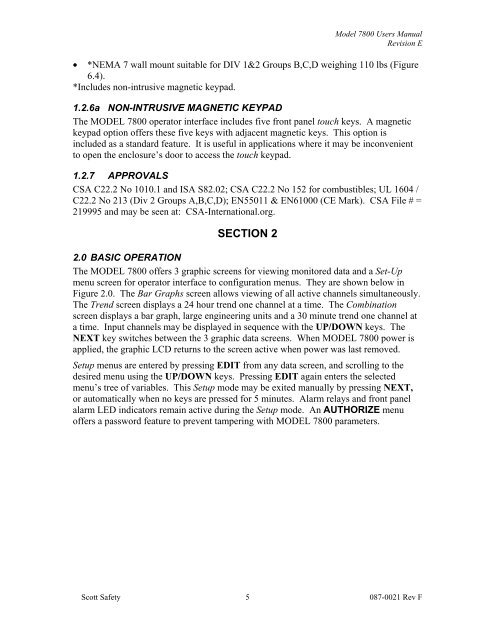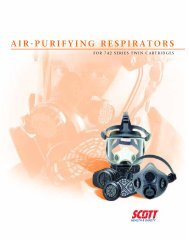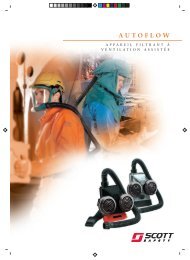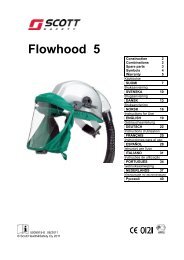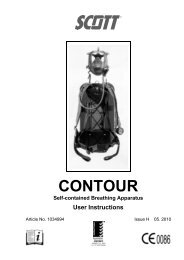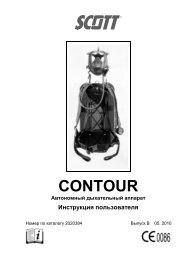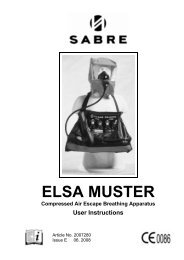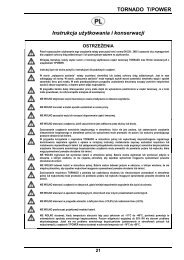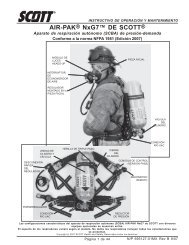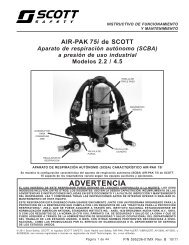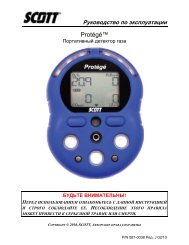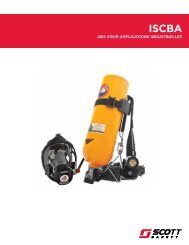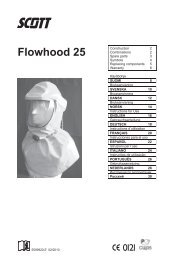7800 Controller - User Manual - Scott Safety
7800 Controller - User Manual - Scott Safety
7800 Controller - User Manual - Scott Safety
You also want an ePaper? Increase the reach of your titles
YUMPU automatically turns print PDFs into web optimized ePapers that Google loves.
Model <strong>7800</strong> <strong>User</strong>s <strong>Manual</strong><br />
Revision E<br />
• *NEMA 7 wall mount suitable for DIV 1&2 Groups B,C,D weighing 110 lbs (Figure<br />
6.4).<br />
*Includes non-intrusive magnetic keypad.<br />
1.2.6a NON-INTRUSIVE MAGNETIC KEYPAD<br />
The MODEL <strong>7800</strong> operator interface includes five front panel touch keys. A magnetic<br />
keypad option offers these five keys with adjacent magnetic keys. This option is<br />
included as a standard feature. It is useful in applications where it may be inconvenient<br />
to open the enclosure’s door to access the touch keypad.<br />
1.2.7 APPROVALS<br />
CSA C22.2 No 1010.1 and ISA S82.02; CSA C22.2 No 152 for combustibles; UL 1604 /<br />
C22.2 No 213 (Div 2 Groups A,B,C,D); EN55011 & EN61000 (CE Mark). CSA File # =<br />
219995 and may be seen at: CSA-International.org.<br />
SECTION 2<br />
2.0 BASIC OPERATION<br />
The MODEL <strong>7800</strong> offers 3 graphic screens for viewing monitored data and a Set-Up<br />
menu screen for operator interface to configuration menus. They are shown below in<br />
Figure 2.0. The Bar Graphs screen allows viewing of all active channels simultaneously.<br />
The Trend screen displays a 24 hour trend one channel at a time. The Combination<br />
screen displays a bar graph, large engineering units and a 30 minute trend one channel at<br />
a time. Input channels may be displayed in sequence with the UP/DOWN keys. The<br />
NEXT key switches between the 3 graphic data screens. When MODEL <strong>7800</strong> power is<br />
applied, the graphic LCD returns to the screen active when power was last removed.<br />
Setup menus are entered by pressing EDIT from any data screen, and scrolling to the<br />
desired menu using the UP/DOWN keys. Pressing EDIT again enters the selected<br />
menu’s tree of variables. This Setup mode may be exited manually by pressing NEXT,<br />
or automatically when no keys are pressed for 5 minutes. Alarm relays and front panel<br />
alarm LED indicators remain active during the Setup mode. An AUTHORIZE menu<br />
offers a password feature to prevent tampering with MODEL <strong>7800</strong> parameters.<br />
<strong>Scott</strong> <strong>Safety</strong> 5 087-0021 Rev F