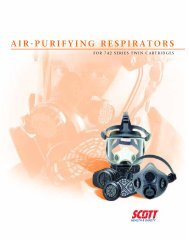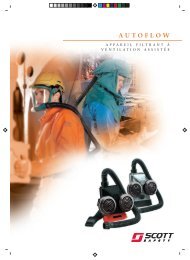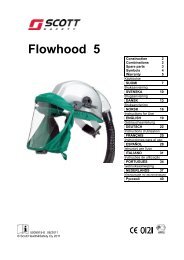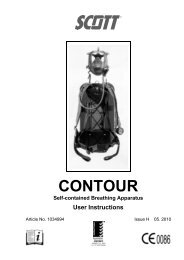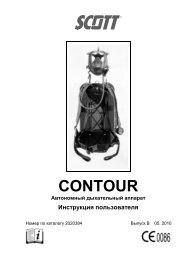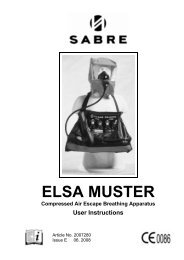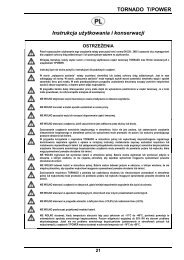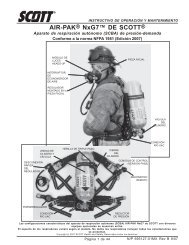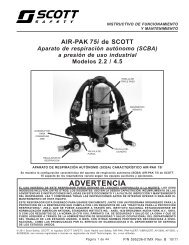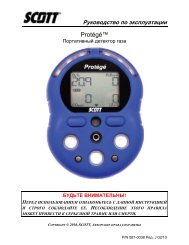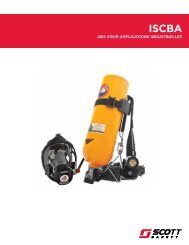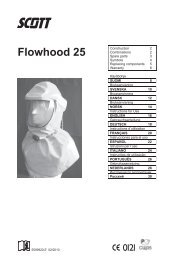7800 Controller - User Manual - Scott Safety
7800 Controller - User Manual - Scott Safety
7800 Controller - User Manual - Scott Safety
Create successful ePaper yourself
Turn your PDF publications into a flip-book with our unique Google optimized e-Paper software.
Model <strong>7800</strong> <strong>User</strong>s <strong>Manual</strong><br />
Revision E<br />
• Turning Acknowledge OFF allows the common Horn relay to drive devices other<br />
than horns or sirens such as a light or a fan.<br />
• Display Alm YES forces the LCD to display the Bar Graphs screen upon any new<br />
alarm. This feature is offered to satisfy applications requiring channels in alarm to be<br />
displayed automatically (all channels are displayed on the Bar Graphs screen).<br />
!<br />
2.3.4 COMM PORT MENUS<br />
The system Comm Port menu allows setting RTU Slave ID address, Slave Baud rate,<br />
Parity and UART Timer for the comm2 slave Modbus serial port (comm1 master port<br />
ID settings are per channel as described in section 2.2.4). This slave port may be used to<br />
transfer MODEL <strong>7800</strong> data to a host device such as a PC, PLC, DCS or even another<br />
MODEL <strong>7800</strong>. The slave port is addressable, allowing many MODEL <strong>7800</strong> controllers<br />
to be connected to a single RS-485 cable. The UART Timer setting is disabled with 00<br />
seconds entered. Entering a value causes the comm2 slave Modbus serial port to<br />
reinitialize if no modbus query is processed within this time period. This ensures against<br />
serial port lockup. Section 5 of this manual provides important information describing<br />
how to interface to the MODEL <strong>7800</strong>’s Modbus slave port.<br />
The Mastr TO (master time out) and Mastr PR (master poll rate) menu items affect the<br />
MODEL <strong>7800</strong>’s master Modbus port. Time out sets length of time in milliseconds before<br />
a communications error. Three consecutive timeout errors must occur before a<br />
communication error is indicated. This item is useful for optimizing throughput to the<br />
MODEL <strong>7800</strong> from other slave RTU’s. Poll Rate sets frequency of data requests to the<br />
RTU’s in milliseconds. This is useful when an RTU is limited in how fast it may respond<br />
to consecutive data requests.<br />
The Echo ACK (echo acknowledge) menu allows alarm reset / alarm acknowledge<br />
functions be sent from the modbus master port to connected modbus slave devices having<br />
modbus coil 2001 assigned as the reset / acknowledge coil. This menu may be set to<br />
OFF, LCL (local) or MB/LCL (modbus/local). Off disables the feature and 2001 coils of<br />
slave devices are unaffected. LCL only writes to the 2001 coils of connected RTU’s<br />
when the local Reset pushbutton is pressed. MB/LCL writes these coils it this MODEL<br />
<strong>7800</strong>’s 2001 coil has been reset via mobus AND when the local pushbutton is pressed.<br />
The MB/LCL option is useful if MODEL <strong>7800</strong>’s are being cascaded from and HMI or<br />
other modbus master. A short time delay between reset of remote RTU’s and the primary<br />
MODEL <strong>7800</strong> may occur since remote resets are processed first.<br />
IMPORTANT! ALL MODBUS 2001 COILS ARE WRITTEN BY THIS<br />
FEATURE. DO NOT CONNECT DEVICES WITH 2001 COILS<br />
CONTROLLING OTHER CRITICAL EVENTS!<br />
2.3.5 EIGHT / SIXTEEN CHANNEL MODES<br />
The system menu allows setting the MODEL <strong>7800</strong> controller to accept either 8, or, 16<br />
channels. If 8 channels are selected by this menu they are channels 1-8 and 9-16 are<br />
disabled. One way MODEL <strong>7800</strong> cost is kept low is Input / Output option PCB’s are<br />
arranged into groups of 8 channels. Therefore, users with less than 9 channels require<br />
<strong>Scott</strong> <strong>Safety</strong><br />
18<br />
087-0021 Rev F