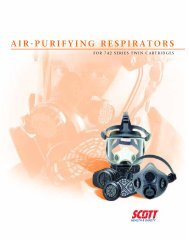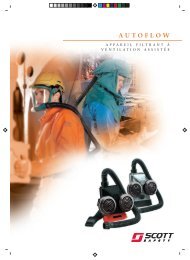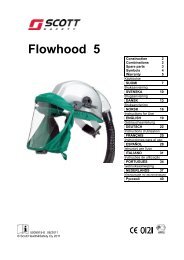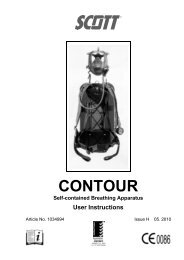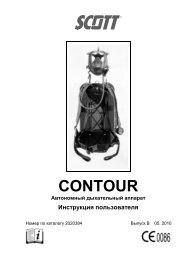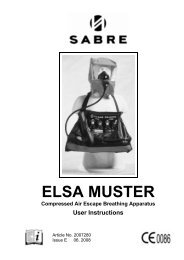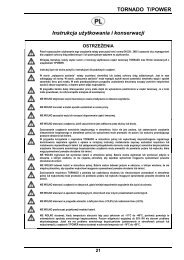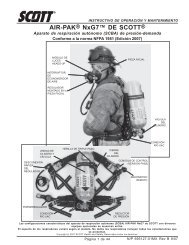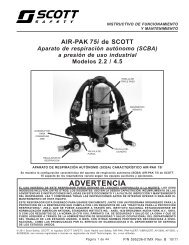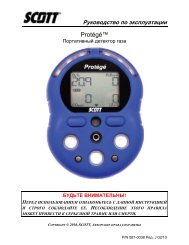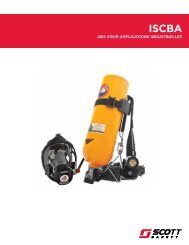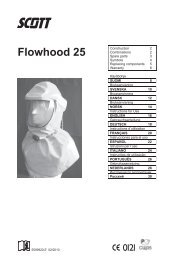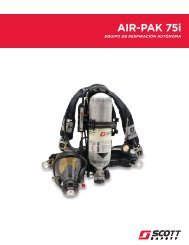7800 Controller - User Manual - Scott Safety
7800 Controller - User Manual - Scott Safety
7800 Controller - User Manual - Scott Safety
Create successful ePaper yourself
Turn your PDF publications into a flip-book with our unique Google optimized e-Paper software.
Model <strong>7800</strong> <strong>User</strong>s <strong>Manual</strong><br />
Revision E<br />
Remove power from the controller. Reapply power and as the alarm LED's begin<br />
scrolling down, hold the following keys simultaneously "UP", "DOWN", "NEXT", &<br />
"EDIT". Watch closely. The 4-digit authorization code appears briefly at bottom left of<br />
the screen.<br />
IMPORTANT! DO NOT hold the keys before applying power since this causes a cold<br />
boot and returns all settings back to factory defaults.<br />
Authorization<br />
ENTER NAME<br />
Ent er Code ####<br />
Lock Syst em<br />
Figure 2.17<br />
2.5 LCD CONTRAST ADJUSTMENT<br />
The Setup menu item identified as CONTRAST allows users to adjust the LCD contrast<br />
to a level suitable to the ambient lighting. Selecting CONTRAST and pressing EDIT<br />
causes the UP/DOWN keys to increase and decrease LCD contrast.<br />
SECTION 3<br />
!<br />
3.0 MAIN I/O INTERFACE PCB 093-0243 / 093-0568<br />
093-0243 and 093-0568 Main I/O Interface PCB’s are equivalent except the 093-0568<br />
has ribbon cable connector J1 mounted on the back of the PCB. 093-0243’s are supplied<br />
on all wall mount models while the 093-0568 is supplied only on the MODEL <strong>7800</strong>PM<br />
panel mount.<br />
The most basic MODEL <strong>7800</strong> <strong>Controller</strong> requires only the I/O PCB shown in Figure 3.1<br />
for interfacing to field wiring. The MODEL <strong>7800</strong> primary power supply is applied to<br />
terminals 9 & 11 of TB2. This may be from 10 – 30 VDC. WARNING! HIGH<br />
VOLTAGES SUCH AS 115 VAC APPLIED TO THESE TERMINALS MAY<br />
CAUSE SEVERE DAMAGE! DC output terminals 10 & 12 on TB2 provide up to<br />
500mA of output power for powering remote devices such as lamps, transmitters etc.<br />
This PCB includes both master (COMM 1) and slave (COMM 2) RS-485 Modbus ports,<br />
5 amp form C relays for each common alarm event (A1, A2, FAULT/A3 & HORN), and<br />
power supply I/O terminals. JP1 allows the RS-485 ports to be configured for 2 or 4 wire<br />
operation. A 26 pin ribbon cable connects the I/O PCB to the MODEL <strong>7800</strong> CPU and<br />
Display nest assembly. Two I 2 C bus connectors allow addition of optional functions such<br />
as analog I/O and discrete alarm relays for each channel.<br />
Horizontal jumpers installed in JP1 connect the RS-485 port’s RX & TX lines,<br />
simplifying 2 wire daisy chains by providing additional terminals for incoming and<br />
outgoing cables. For example, installing the 2 COM 1 jumpers connects screw terminals<br />
<strong>Scott</strong> <strong>Safety</strong><br />
20<br />
087-0021 Rev F