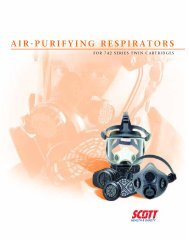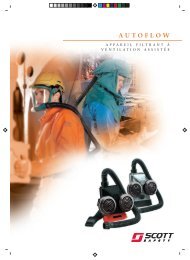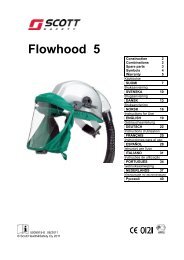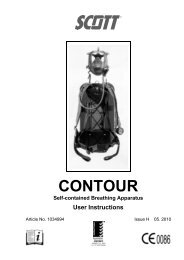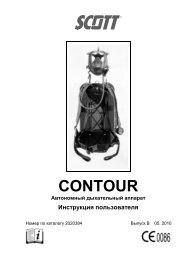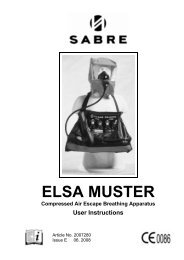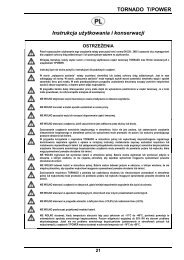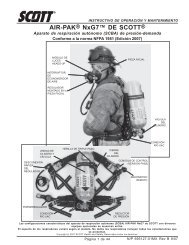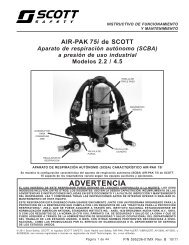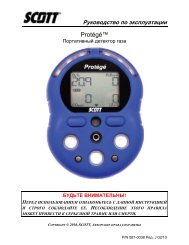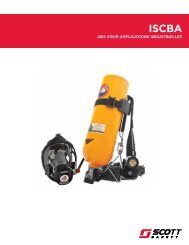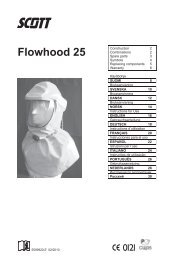7800 Controller - User Manual - Scott Safety
7800 Controller - User Manual - Scott Safety
7800 Controller - User Manual - Scott Safety
Create successful ePaper yourself
Turn your PDF publications into a flip-book with our unique Google optimized e-Paper software.
Model <strong>7800</strong> <strong>User</strong>s <strong>Manual</strong><br />
Revision E<br />
2.2.7 CAL MODE<br />
IMPORTANT! Each channel’s CALIBRATION menu is inactive unless it’s Input<br />
Data From: menu, described in section 2.2.4, is set for Analog with Local Cal or Sensor<br />
Direct. MODEL <strong>7800</strong> CAL MODE features allow pushbutton calibration of zero and<br />
span values. This feature should be utilized only when there are no other zero/span<br />
controls within the monitoring system since it is inappropriate to calibrate a signal at<br />
more than one point. Therefore, if calibration is to be performed at another transmitter or<br />
monitoring device, the MODEL <strong>7800</strong> CAL MODE feature should not be used.<br />
The CALIBRATION MENU allows entering the correct Cal ZERO & Cal SPAN setpoint<br />
values needed to calibrate the sensor. These are entered in the same engineering<br />
units as input range. Set Zero & Set Span controls in this menu allow pushbutton<br />
calibration by moving the pointer to each and pressing the EDIT key. A live reading of<br />
the channel’s value allows calibration checks to see if an adjustment is needed.<br />
Unintentional calibrations are reset by the Unity Gain menu item. Unity Gain resets<br />
zero offset to 0 and span gain to 1. It is useful for returning the calibration to a known<br />
starting place. Sensor aging may be monitored by recording zero and span readings at<br />
Unity Gain when it is new, and again at later dates when degradation may have<br />
occurred.<br />
To check zero calibration, apply the ZERO calibration value to the sensor and observe<br />
the live reading. If the zero reading differs from the zero setpoint, a calibration is needed.<br />
To calibrate zero, move the pointer to Set Zero and press EDIT. A warning message<br />
explains that pressing EDIT again will change the zero calibration and any other key will<br />
exit. The procedure for span calibration is identical. For example, if an LEL combustible<br />
sensor is to be spanned with 50% LEL span gas, the span set-point must be 50%. If 45%<br />
LEL is to be used later, the span set-point must be changed to 45% to match the span<br />
calibration gas. If the reading is only 40% LEL with the 50% gas applied a span<br />
calibration is needed. Move the pointer to the Set Span entry and press EDIT twice.<br />
Unity Gain may be used at anytime to cancel incorrect calibrations and start again.<br />
Figure 2.9<br />
<strong>Scott</strong> <strong>Safety</strong><br />
14<br />
087-0021 Rev F