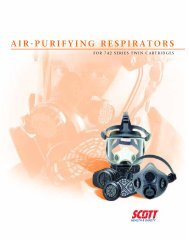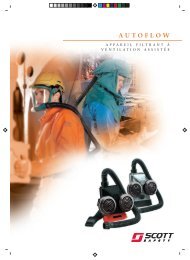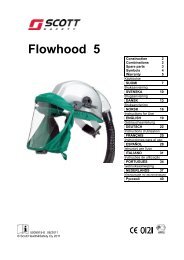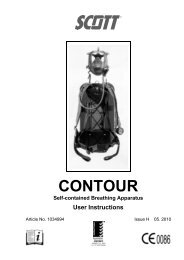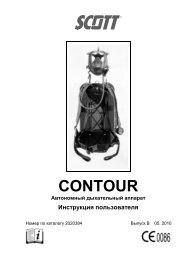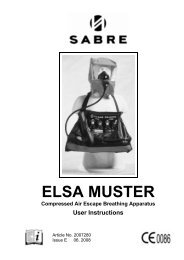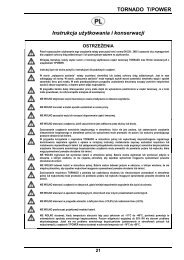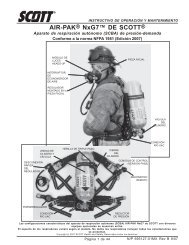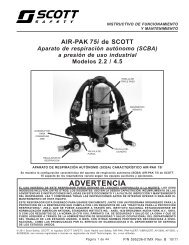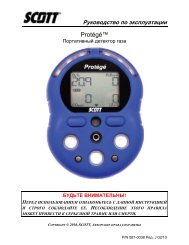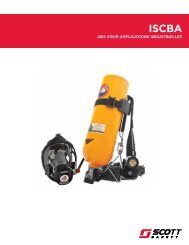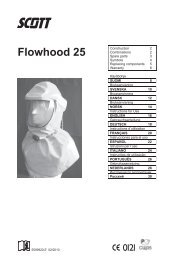7800 Controller - User Manual - Scott Safety
7800 Controller - User Manual - Scott Safety
7800 Controller - User Manual - Scott Safety
Create successful ePaper yourself
Turn your PDF publications into a flip-book with our unique Google optimized e-Paper software.
Model <strong>7800</strong> <strong>User</strong>s <strong>Manual</strong><br />
Revision E<br />
2.2.1 CHANNEL SETUP ENTRY MENU<br />
The entry menu shown on the left side of Figure 2.1 allows access to all configuration<br />
variables for the selected channel. These are, Alarm 1, Alarm 2, Alarm 3, Data<br />
From? Linearize, Configure and Calibrate.<br />
2.2.2 ALARM 1 / ALARM 2 / HORN RELAY SET-UP MENU<br />
Alarms 1 and 2 are identical except A1 may not be acknowledged and front panel LED<br />
indicators are yellow while A2’s are red. Since their configuration menus are the same<br />
only one is shown in Figure 2.2 for clarity.<br />
!<br />
Figure 2.2<br />
The first entry determines the Setpoint value where the alarm trips. It is entered in<br />
engineering units. For example, if a channel monitors 0-50 ppmH2S and the alarm must<br />
trip at 10 ppm, the correct entry is 10.00.<br />
• Latching determines either manual or automatic alarm reset operation. YES<br />
requires a manual Alarm Reset to unlatch the alarm even though an alarm condition<br />
no longer exists. YES also causes this alarm group’s common relay, front panel<br />
LED, and optional discrete relay to latch. NO allows all outputs for this alarm to<br />
automatically reset as soon as the alarm condition clears.<br />
• TRIP ON. is set to HIGH for increasing alarms or LOW for decreasing alarms to<br />
determine if the alarm activates upon exceeding or falling below the setpoint.<br />
• The ON DELAY / OFF DELAY entries allow ON and OFF time delays affecting<br />
how long the setpoint must be surpassed before an alarm event transition occurs. ON<br />
delays are limited to 10 seconds while OFF delays may be as long as 120 minutes.<br />
Delays are useful in many applications to prevent nuisance alarms and unwanted<br />
cycling into and out of alarm conditions.<br />
• The HORN ON entry allows linking this alarm to the common horn relay. NO<br />
causes the alarm to have no effect upon the horn relay. Entering YES causes this<br />
alarm to turn the horn relay on steady, or, to pulse it depending upon horn<br />
configuration in the system menu (see section 2.3.1).<br />
Discrete LED indicators on the front panel indicate the status of each alarm and relay.<br />
Any new alarm event causes the associated LED to flash until Alarm Reset occurs<br />
causing an acknowledged steady on condition. Operators should recognize new alarms<br />
by a flashing LED. Alarm Reset also acknowledges, or deactivates, the horn relay until<br />
another new alarm occurs.<br />
All relays are rated at 5 Amp for 28 VDC and 250 ~VAC RESISTIVE loads.<br />
IMPORTANT: Appropriate diode (DC loads) or MOV (AC loads) snubber devices<br />
<strong>Scott</strong> <strong>Safety</strong><br />
8<br />
087-0021 Rev F