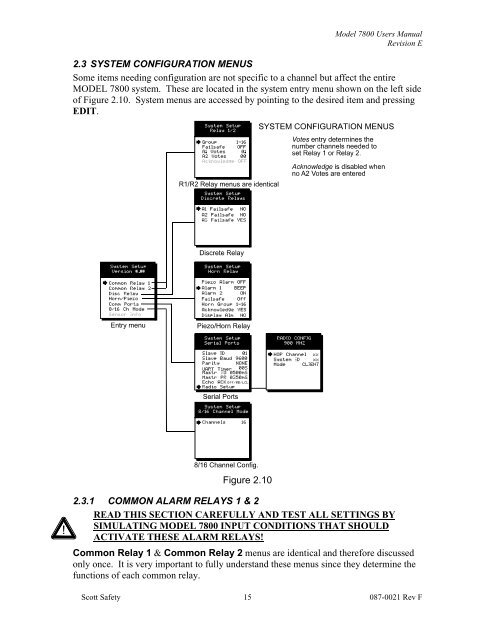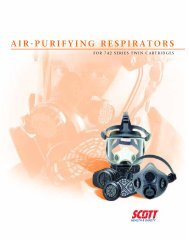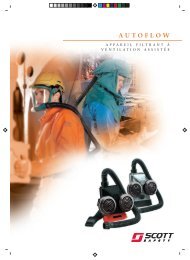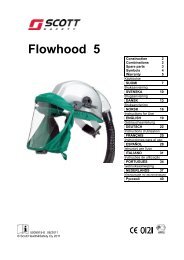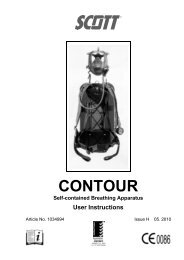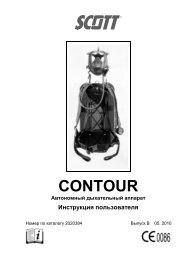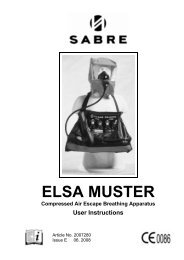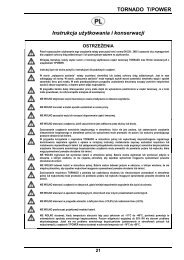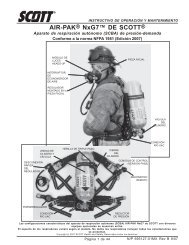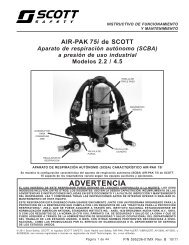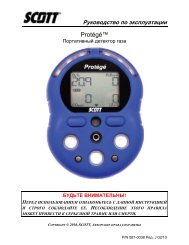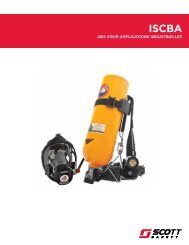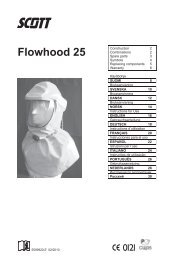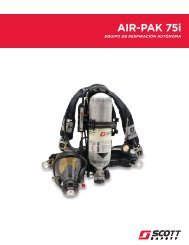7800 Controller - User Manual - Scott Safety
7800 Controller - User Manual - Scott Safety
7800 Controller - User Manual - Scott Safety
You also want an ePaper? Increase the reach of your titles
YUMPU automatically turns print PDFs into web optimized ePapers that Google loves.
Model <strong>7800</strong> <strong>User</strong>s <strong>Manual</strong><br />
Revision E<br />
2.3 SYSTEM CONFIGURATION MENUS<br />
Some items needing configuration are not specific to a channel but affect the entire<br />
MODEL <strong>7800</strong> system. These are located in the system entry menu shown on the left side<br />
of Figure 2.10. System menus are accessed by pointing to the desired item and pressing<br />
EDIT.<br />
Figure 2.10<br />
!<br />
2.3.1 COMMON ALARM RELAYS 1 & 2<br />
READ THIS SECTION CAREFULLY AND TEST ALL SETTINGS BY<br />
SIMULATING MODEL <strong>7800</strong> INPUT CONDITIONS THAT SHOULD<br />
ACTIVATE THESE ALARM RELAYS!<br />
Common Relay 1 & Common Relay 2 menus are identical and therefore discussed<br />
only once. It is very important to fully understand these menus since they determine the<br />
functions of each common relay.<br />
<strong>Scott</strong> <strong>Safety</strong> 15 087-0021 Rev F