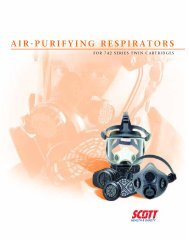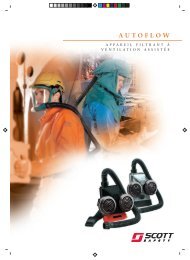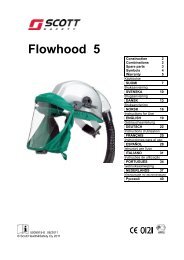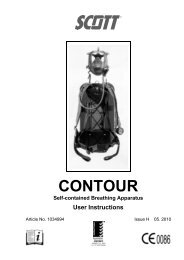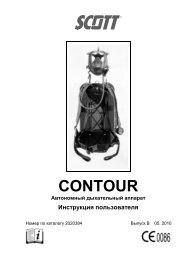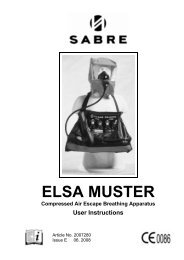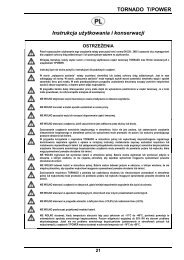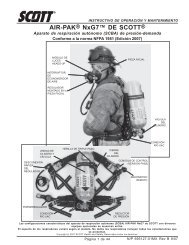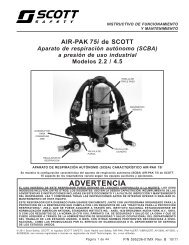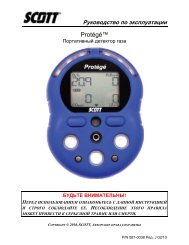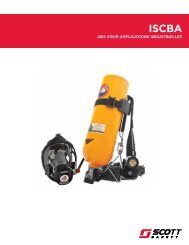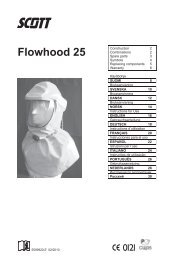7800 Controller - User Manual - Scott Safety
7800 Controller - User Manual - Scott Safety
7800 Controller - User Manual - Scott Safety
You also want an ePaper? Increase the reach of your titles
YUMPU automatically turns print PDFs into web optimized ePapers that Google loves.
Model <strong>7800</strong> <strong>User</strong>s <strong>Manual</strong><br />
Revision E<br />
3.1.7 OPTIONAL CLOCK / PRINTER INTERFACE BOARD 093-0338<br />
When equipped with the 093-0338 Clock / Printer Interface option, shown in Figure 3.8,<br />
the MODEL <strong>7800</strong> <strong>Controller</strong> is capable of automatically printing time & date stamped<br />
alarm events to a 24 PIN dot matrix printer such as the Panasonic KX-P1131. The cable<br />
interface between the MODEL <strong>7800</strong> and the KX-P1131 may be either parallel or serial.<br />
Parallel interfaces only allow 6 feet of separation while the RS-232 serial interface allows<br />
up to 50 feet. Distances up to 4000 feet may be obtained using the 093-0338 printer<br />
interface option’s RS-422 port but requires an additional tri-port RS-422 / RS-232<br />
converter at the printer end of the cable.<br />
The 093-0338 Printer Interface may also be connected to a PC running HyperTerminal or<br />
other communications software as an alternative to hard copy printing of the data. Printer<br />
/ PC cable schematics are shown in Figure 3.8. Printer settings for serial interfaces are<br />
9600 baud, 8 data bits, no parity and one stop bit. Communications software settings are<br />
9600 baud, 8 data bits, no parity, one stop bit and FlowControl = Hardware. Printer<br />
diagnostic red LED’s indicate printer faults such as out of paper, overflowed buffer or<br />
loss of communications. Green LEDs flicker to confirm good communications between<br />
the MODEL <strong>7800</strong> and printer during print attempts.<br />
Examples of printed alarm events are shown below. The format of each event, from left<br />
to right, is DATE, TIME, 16 character ASCII channel ID from the MODEL <strong>7800</strong>,<br />
MODEL <strong>7800</strong> channel #, alarm #, IN or OUT status. A buffer in the MODEL <strong>7800</strong><br />
retains the most recent 30 – 35 printed events. It is possible to dump the entire buffer to<br />
the printer from the menu shown in Figure 3.9. This is useful if printer problems have<br />
occurred causing missed printouts.<br />
05/22/03 08:21:00 Storage Tank 103 Chnl 1 Alarm 2 IN<br />
05/22/03 08:21:01 Storage Tank 103 Chnl 1 Alarm 2 OUT<br />
05/22/03 09:12:01 Storage Tank 103 Chnl 13 Alarm 1 IN<br />
05/22/03 09:13:00 Fuel A Flow Chnl 9 Alarm 1 IN<br />
05/22/03 09:13:05 Storage Tank 103 Chnl 1 FAULT IN<br />
05/22/03 09:13:05 Fuel Dock Chnl 2 FAULT IN<br />
05/22/03 09:40:10 Storage Tank 103 Chnl 13 Alarm 2 IN<br />
05/22/03 09:40:14 Fuel Dock Chnl 2 FAULT OUT<br />
05/22/03 09:40:14 Trans Pump 103 Chnl 3 FAULT OUT<br />
05/22/03 09:40:14 Storage Tank 103 Chnl 1 FAULT OUT<br />
05/20/03 11:53:37 Fuel A Flow Chnl 9 Alarm 1 OUT<br />
<strong>Scott</strong> <strong>Safety</strong><br />
28<br />
087-0021 Rev F